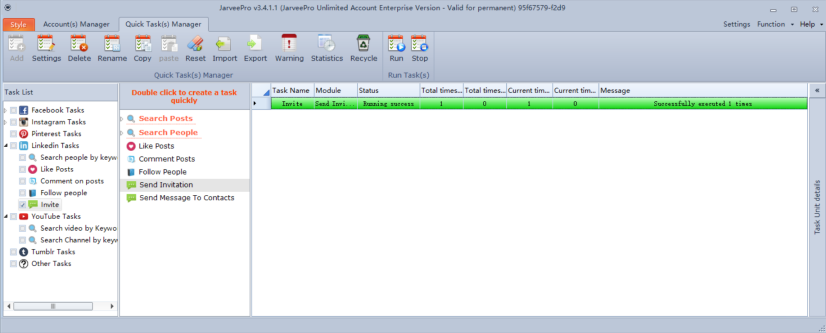Send invitations
How to send invitations?
Step 1 Choose LinkedIn Tasks--Choose send invitation(Double click)--Input random Task name--click ok
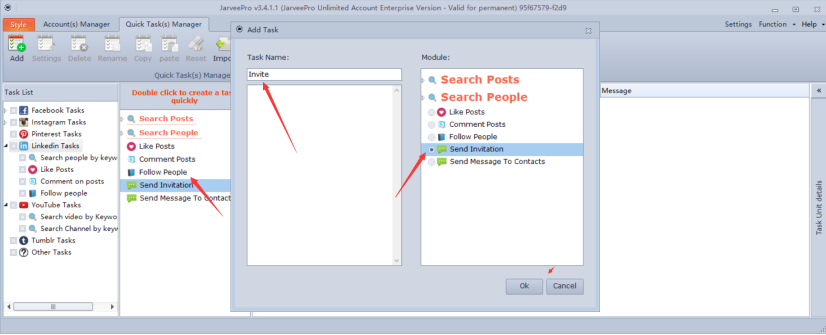
Step 2 Select account--choose number - input url
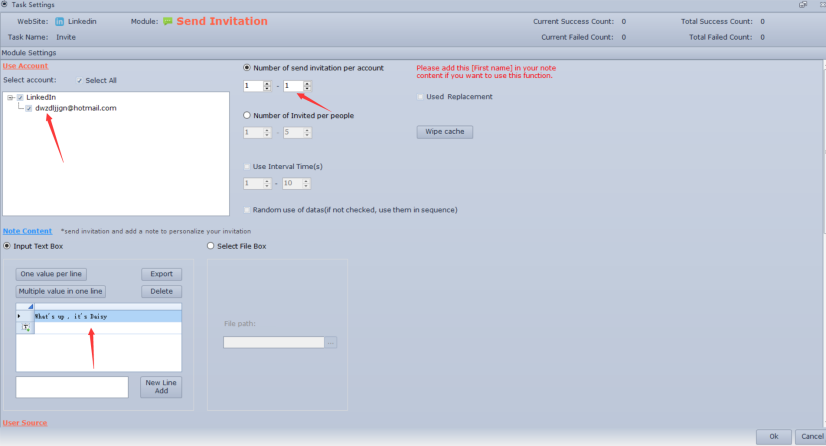
--Choose User Source-input URL-Click ok
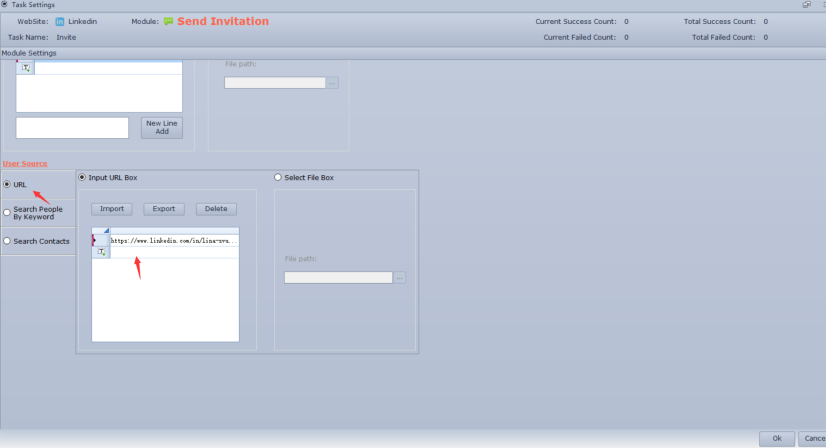
Step 3 Select your task--check the task-and click run
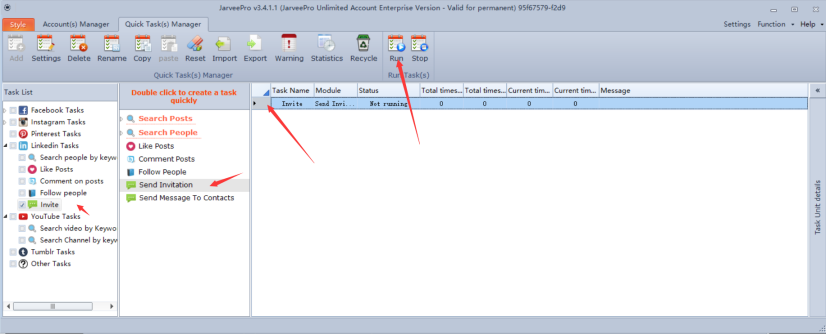
Success