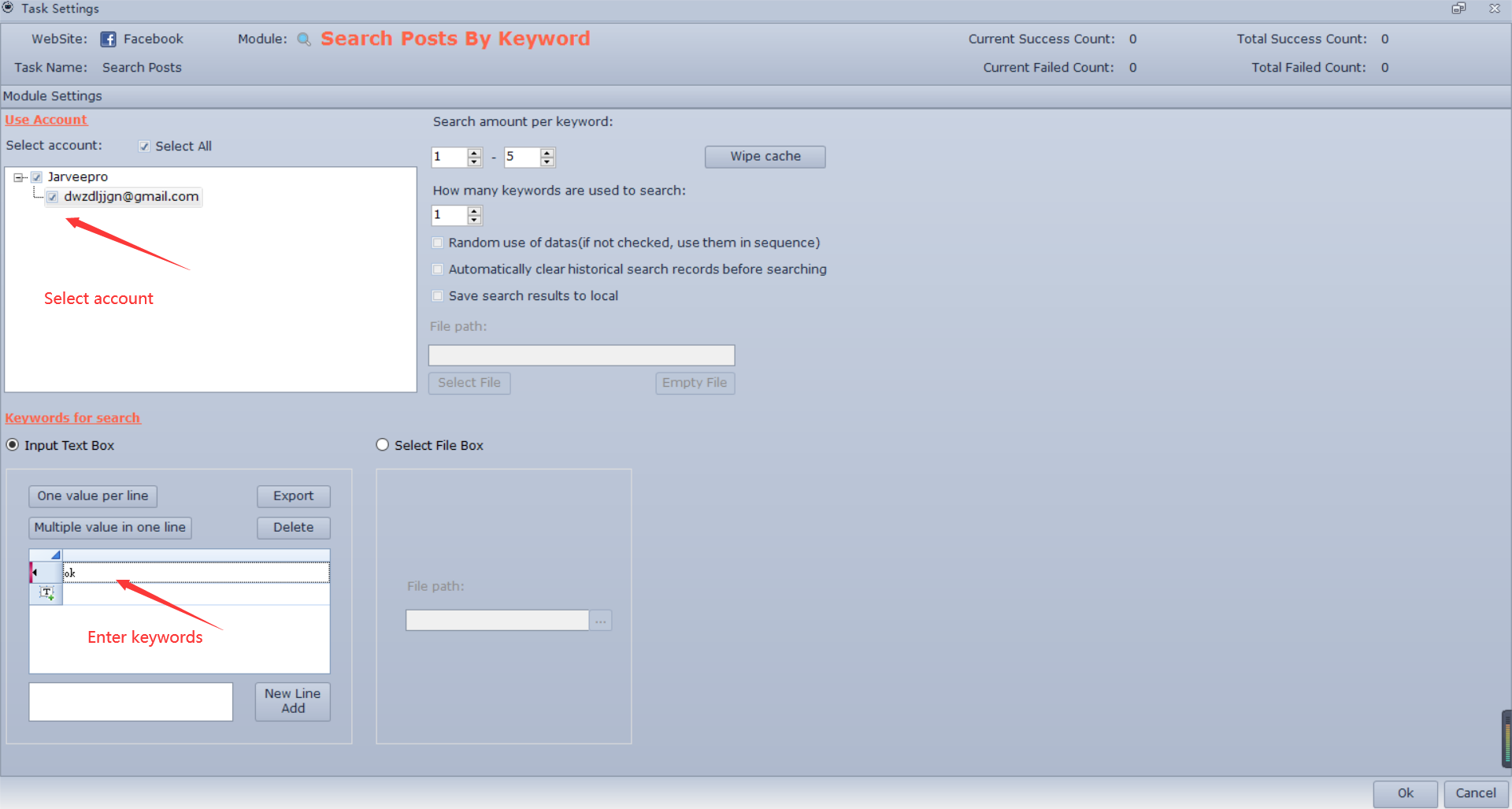Overview
Welcome to the JarveePro Overview tutorial. I will guide you through all the different sections of the software so you have a general idea of what JarveePro can do for you.
After you install and login to the software the first screen you will see is the “Account Manager” tab. You can add accounts and verify accounts here.
1: If you want to add Facebook accounts then select Facebook and click Add on the uppper left.
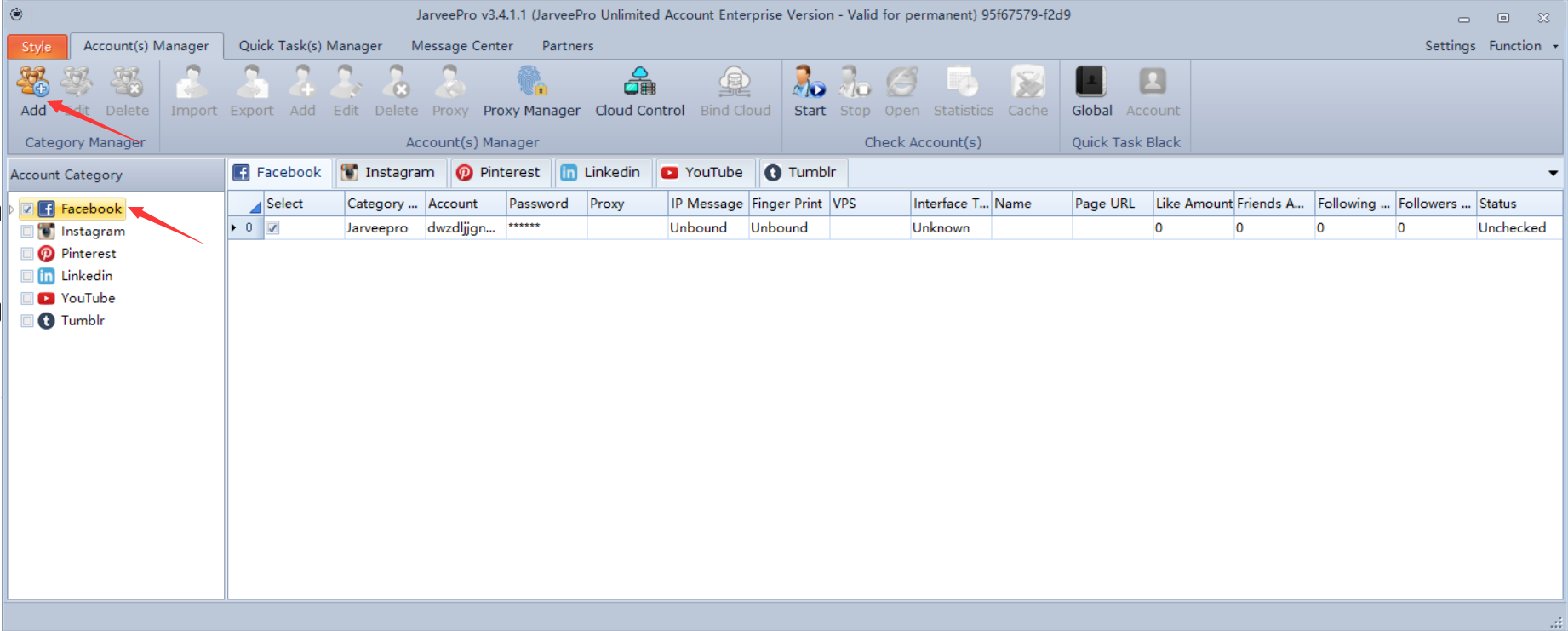
2: Add a random category name
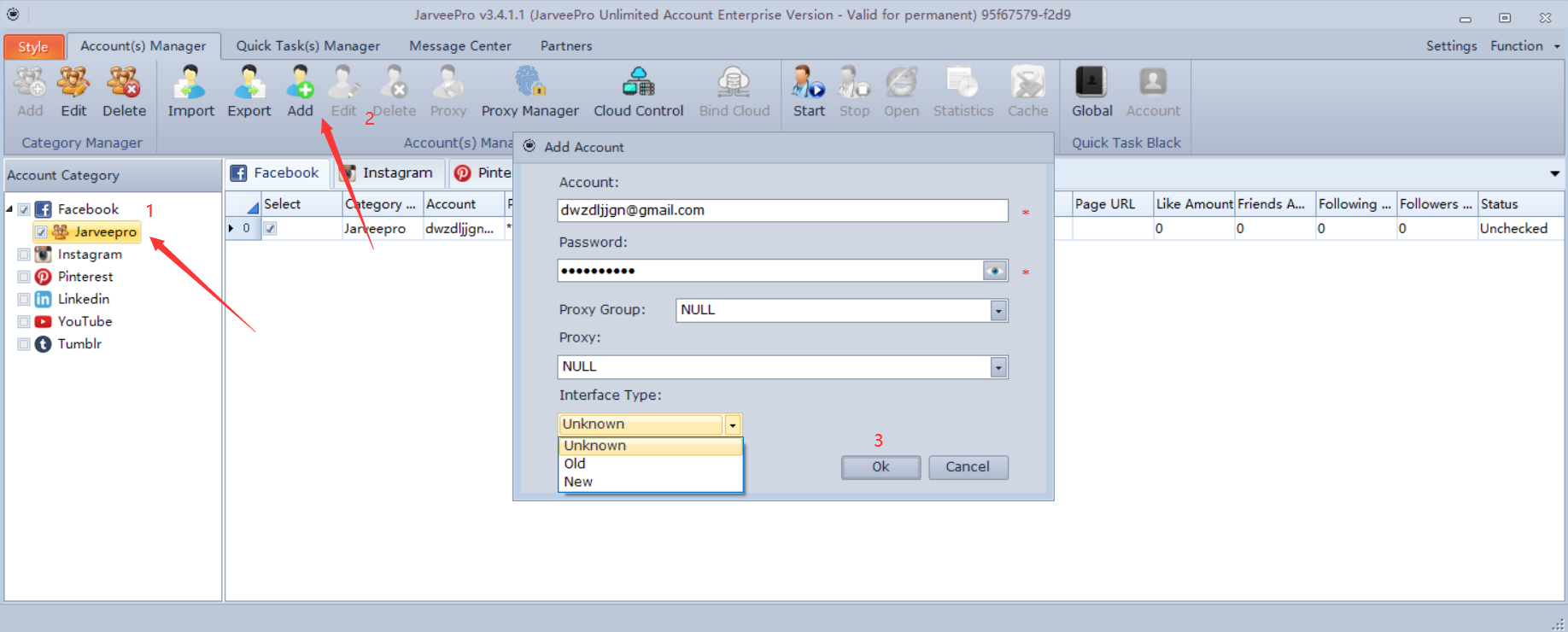
3: Under one category(here it's Jarveepro), click add, then input account, and password, you can also choose Interface Type or leave it default.
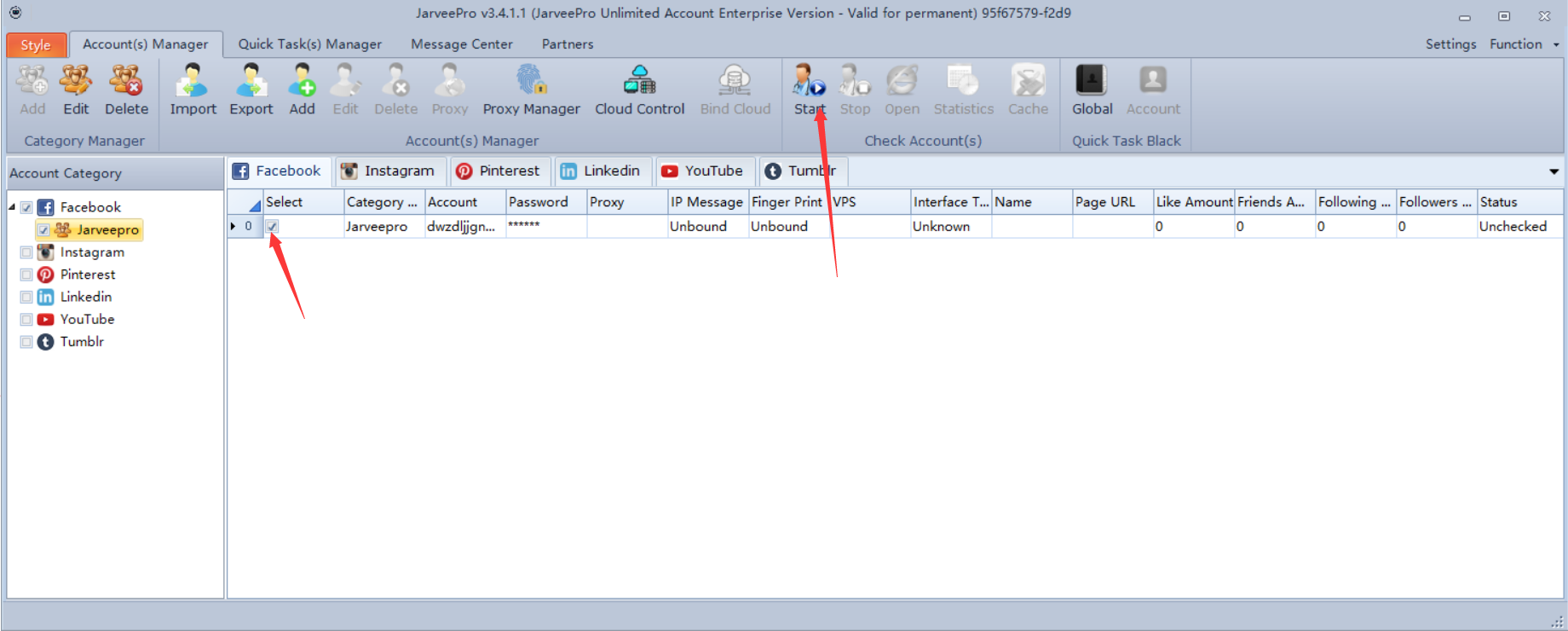
4: Check and click start to verify account
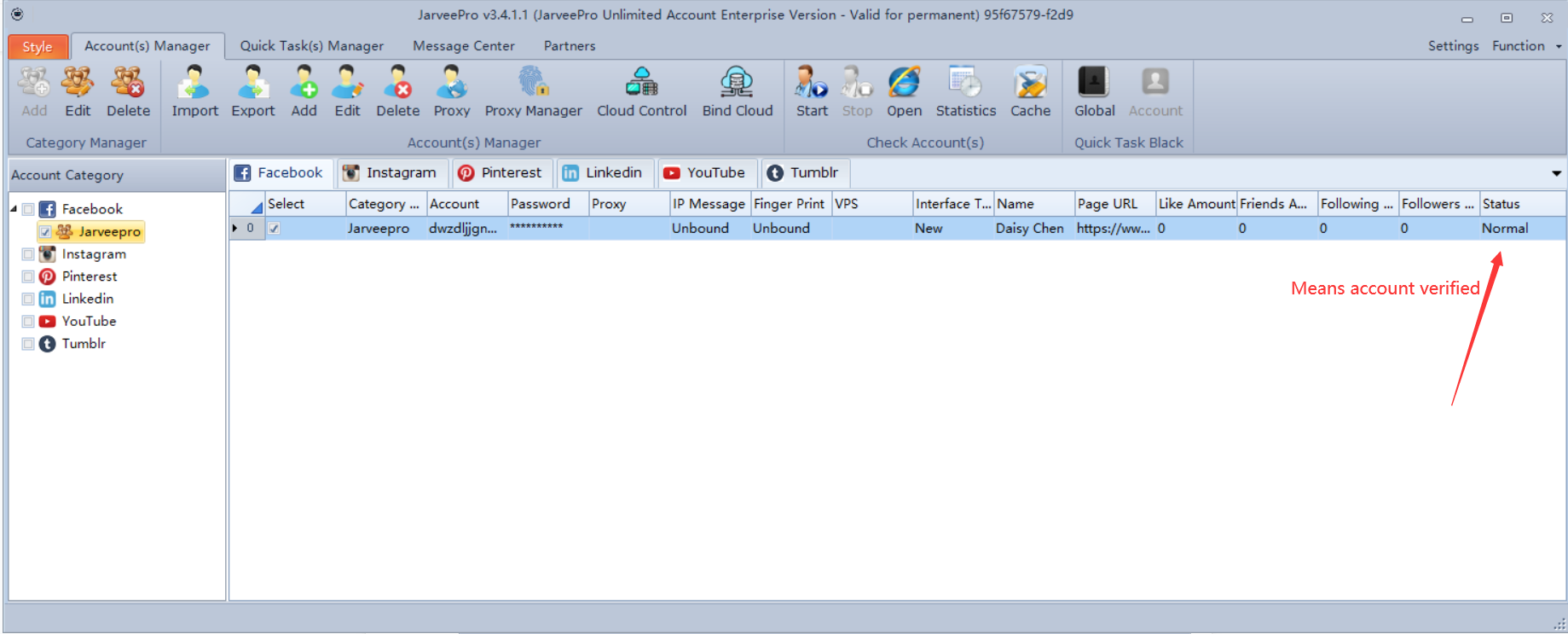
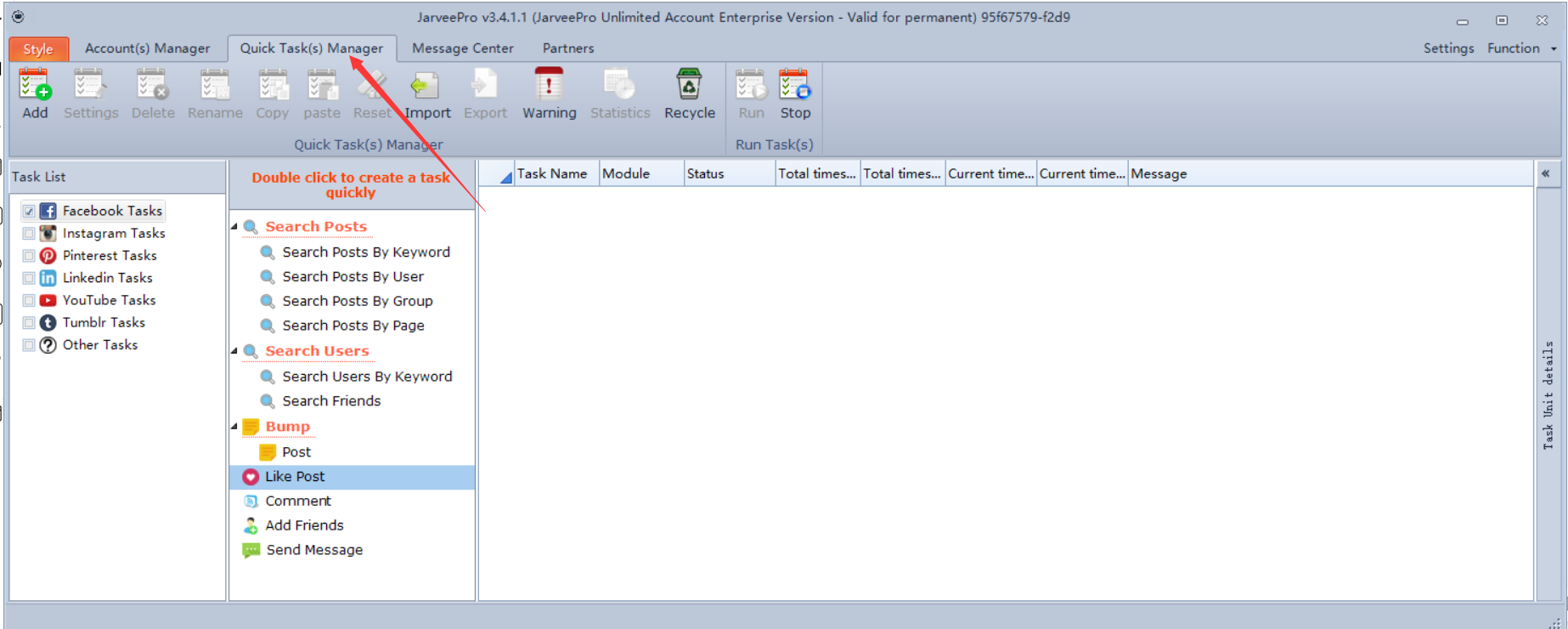
5: Go to Quick Task Manager
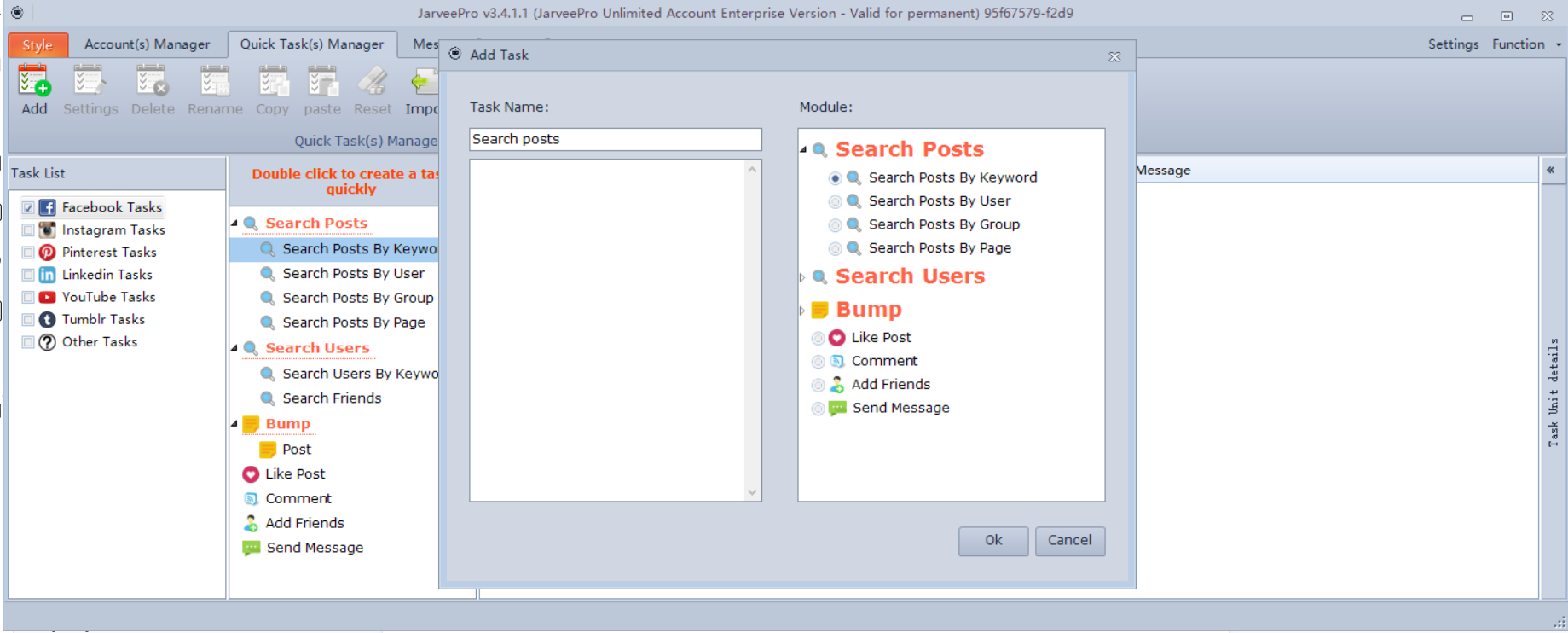
6: Click a task column and double click, then inpute a random name and click ok.