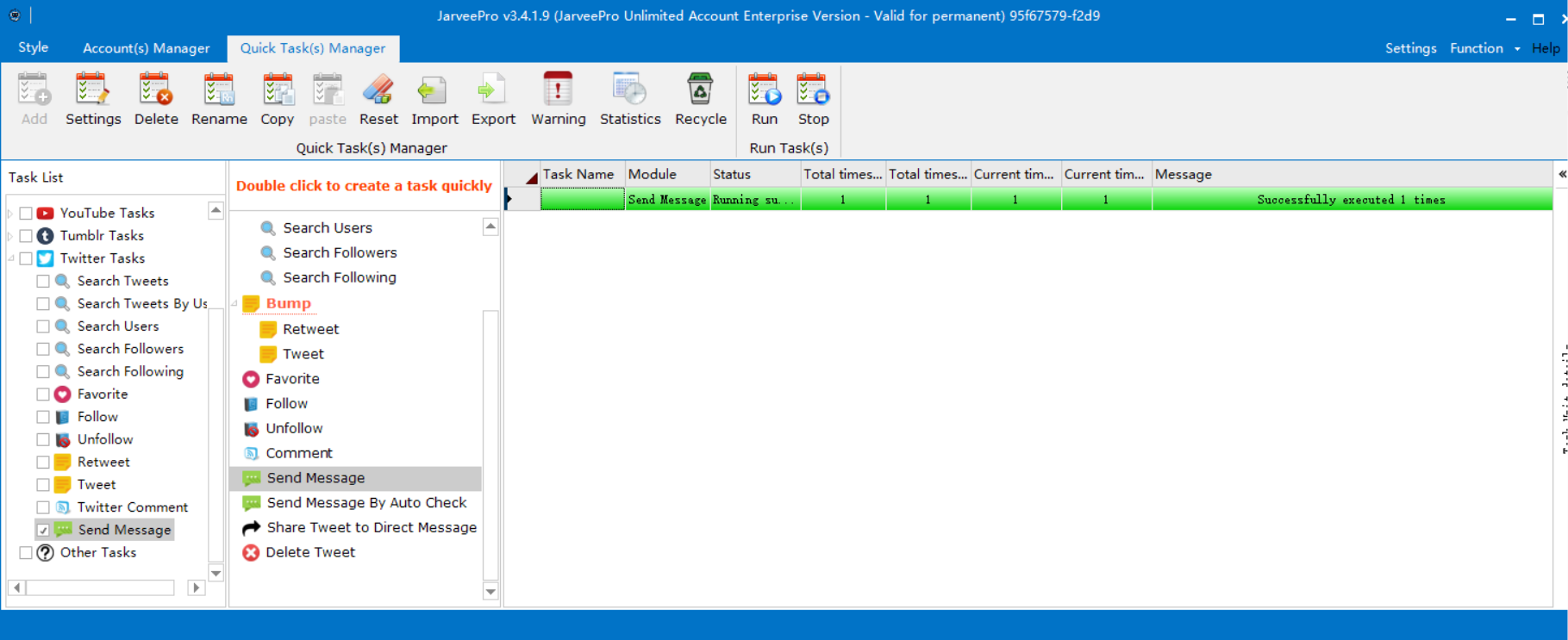Send Message
Step 1 Choose Twitter Tasks-Send Message (double click)--Input random task name--click ok
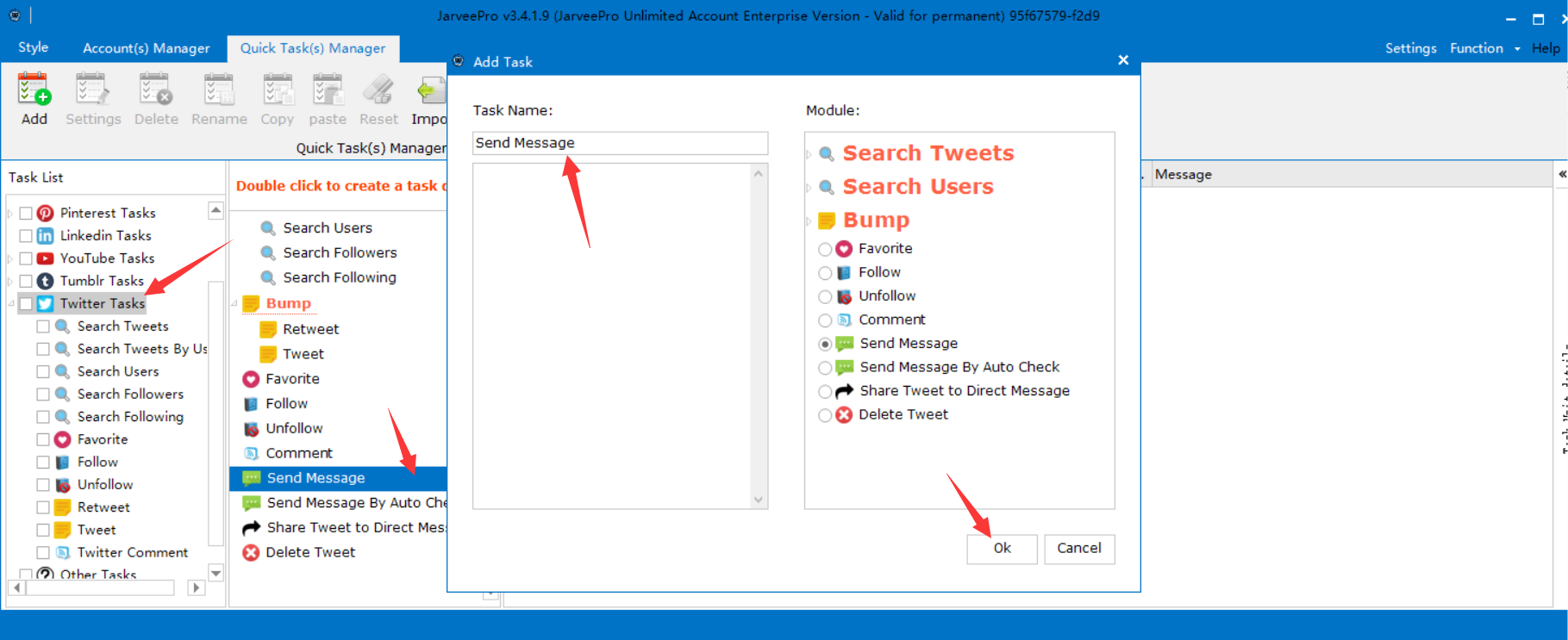
Step 2 Select account-Input Text-Import Photo-Input URL-Click ok(You can also add some custom feature in this page)
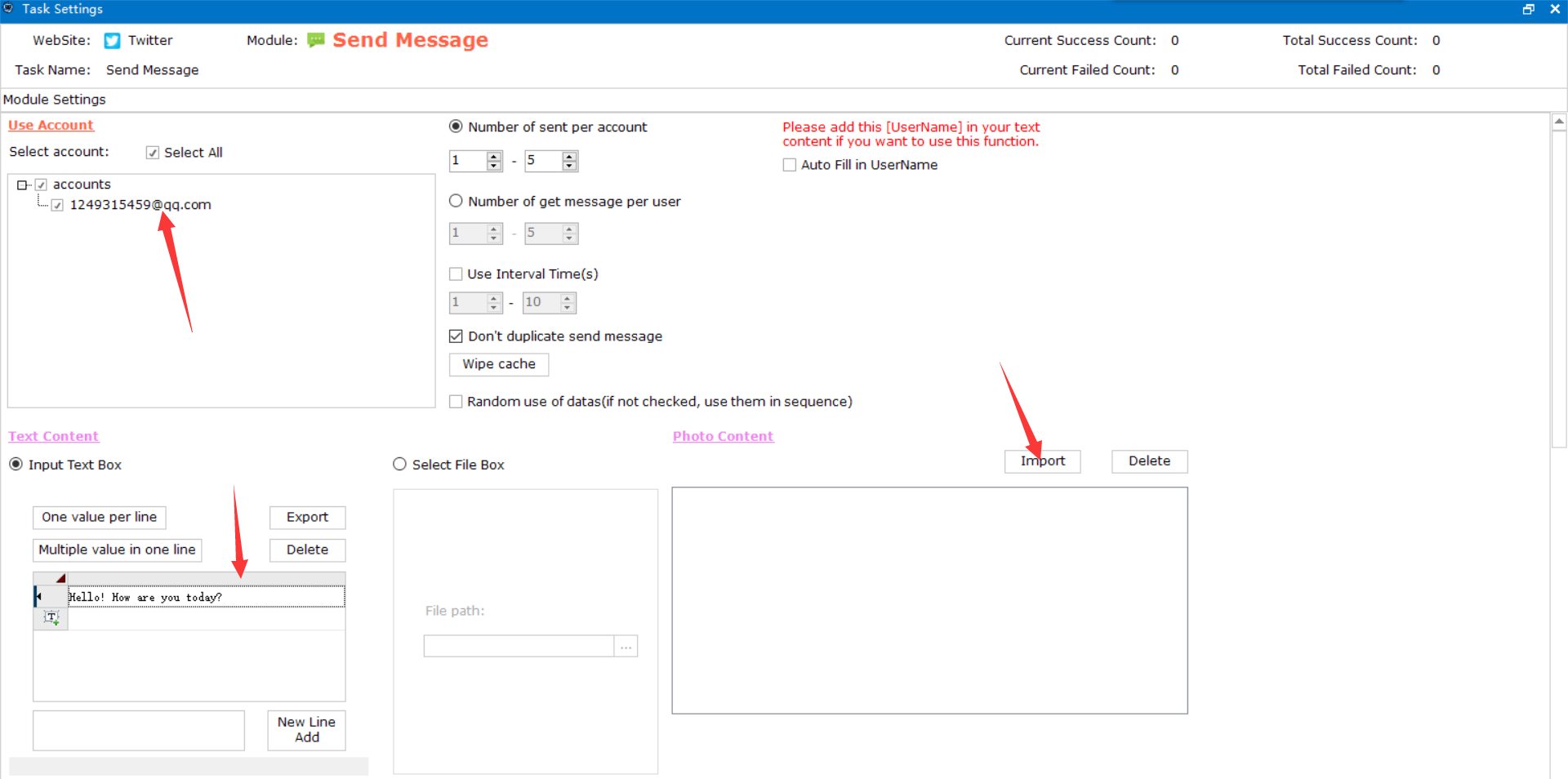
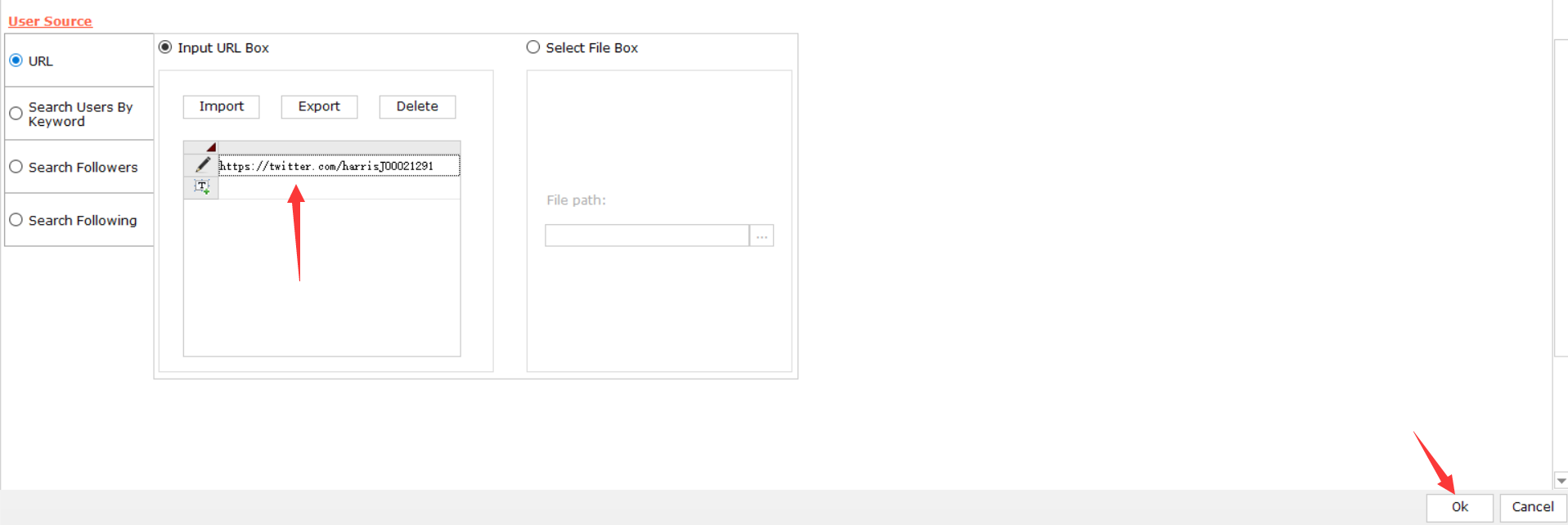
Step 3 Select your task-check the task--click run
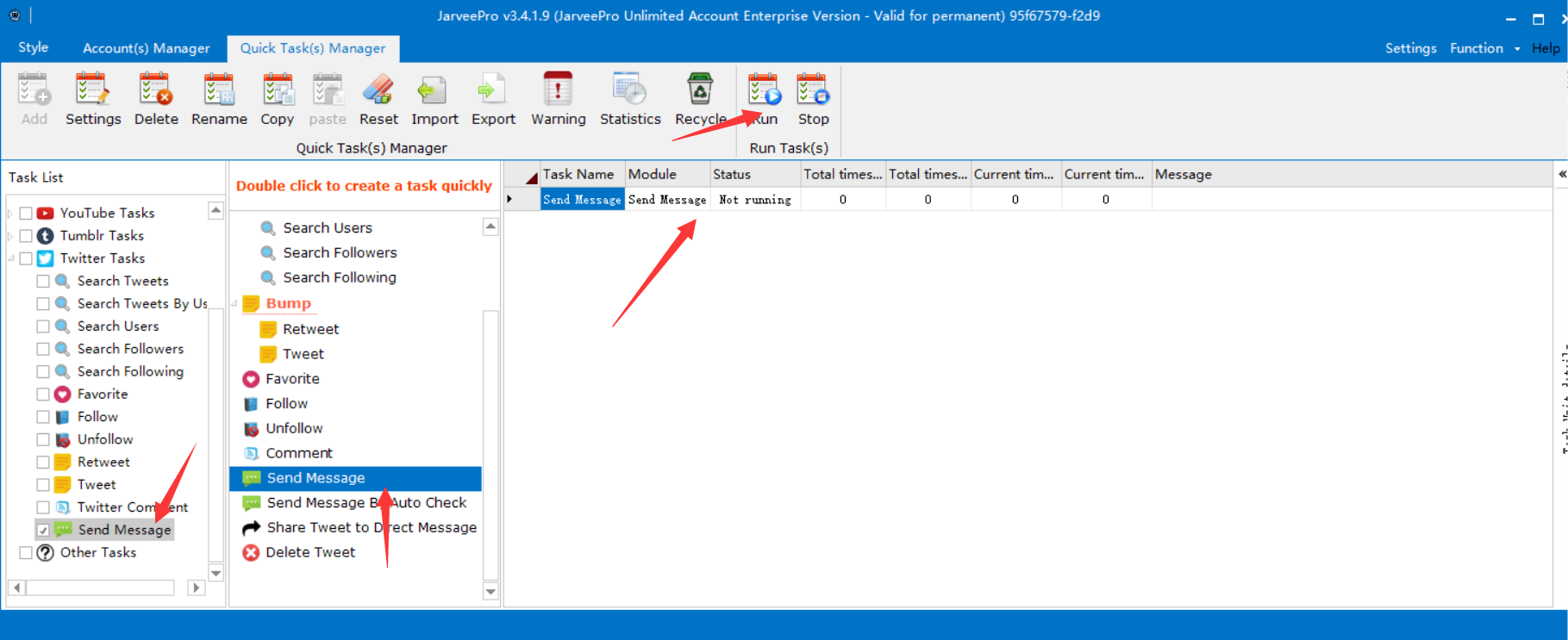
Success