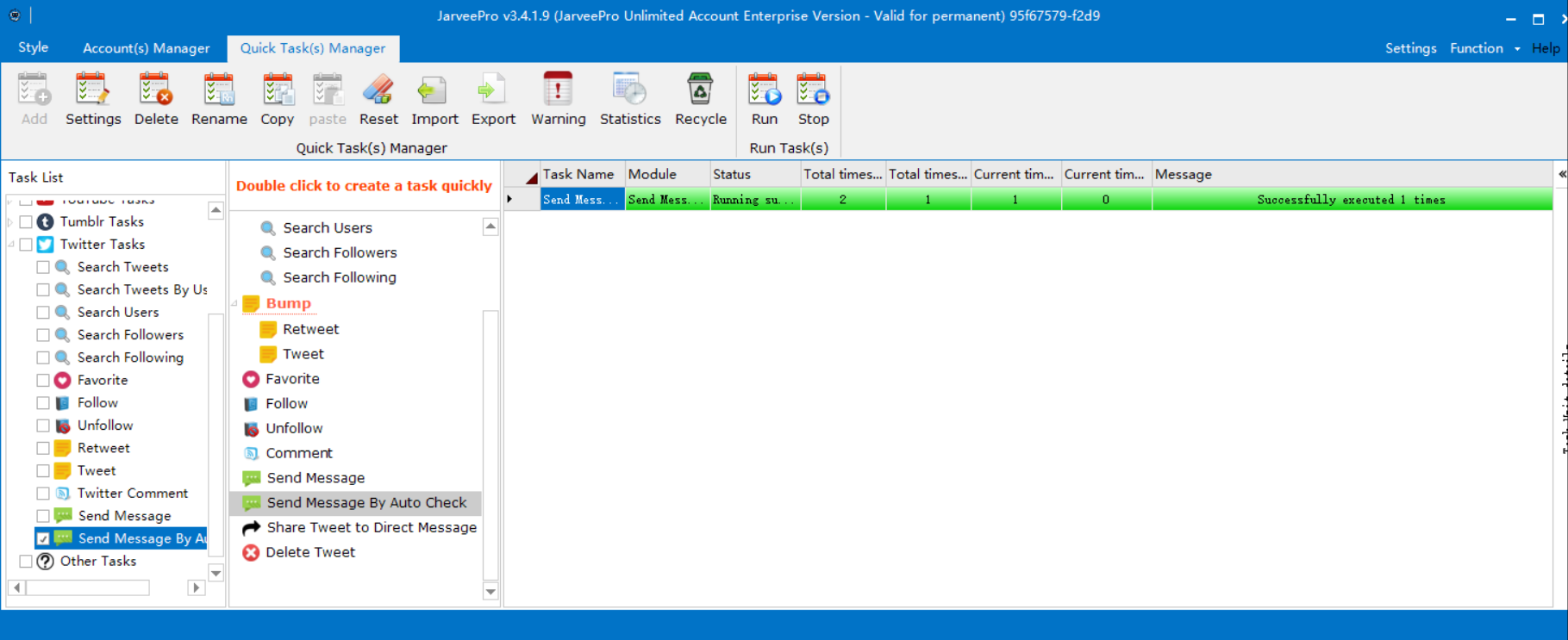Send Message By Auto Check
(According to the Keyword of Text Content you set, it will auto check whether there are any incoming messages that match any keywords, and the program will auto reply if it does)
Step 1 Choose Twitter Tasks-Send Message By Auto Check (double click)--Input random task name--click ok
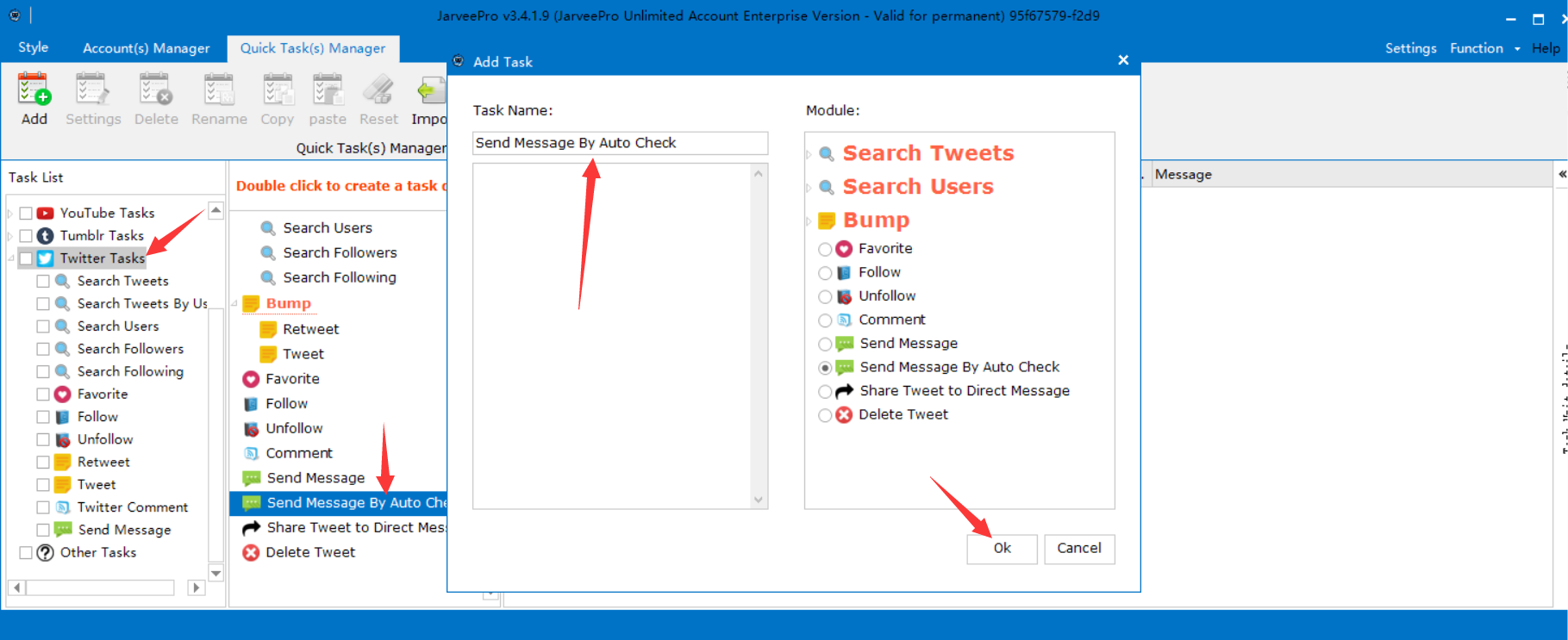
Step 2 Select account-Input Keyword-Input Content-Click ok(You can also add some custom feature in this page)
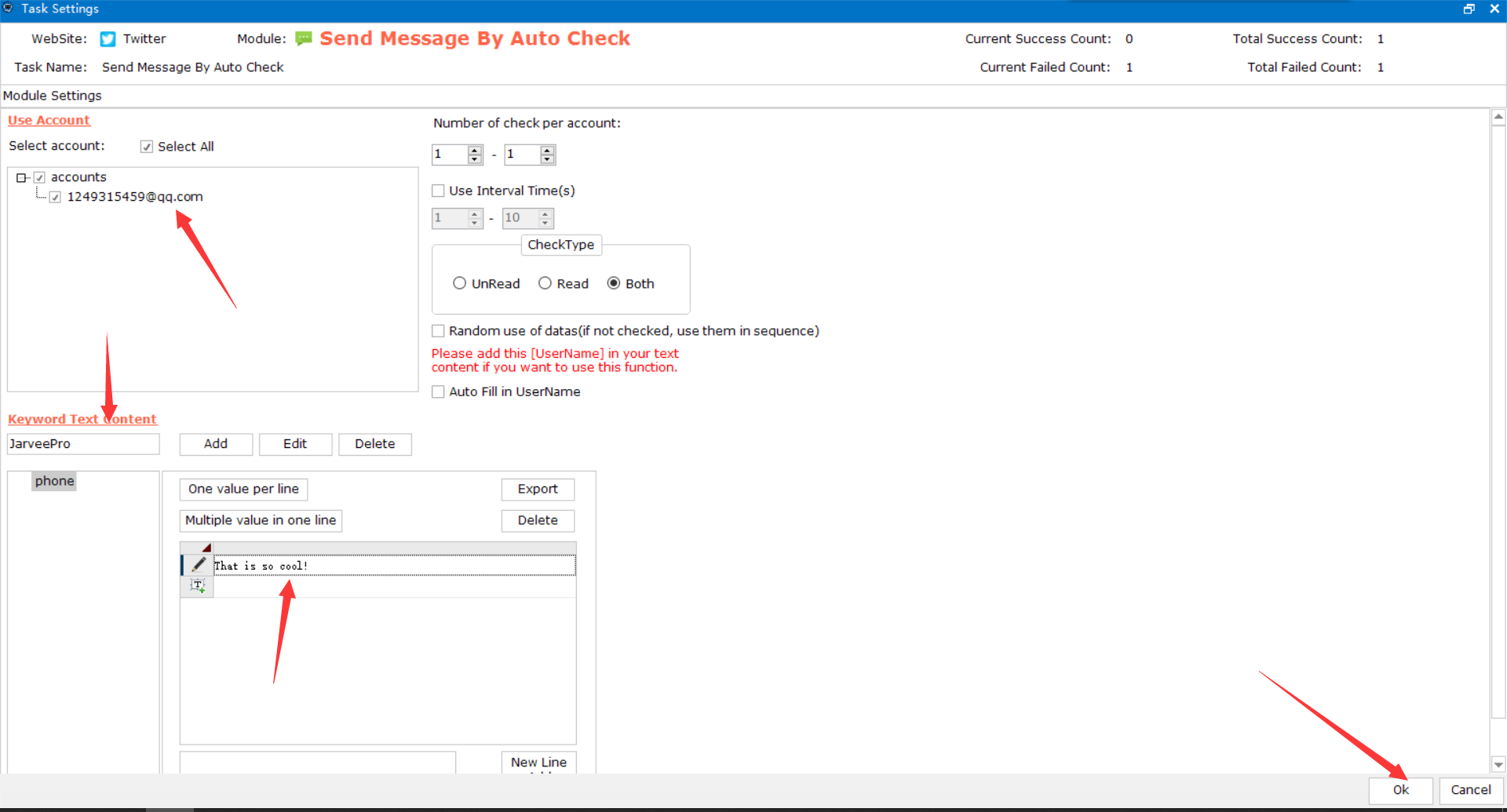
Step 3 Select your task-check the task--click run
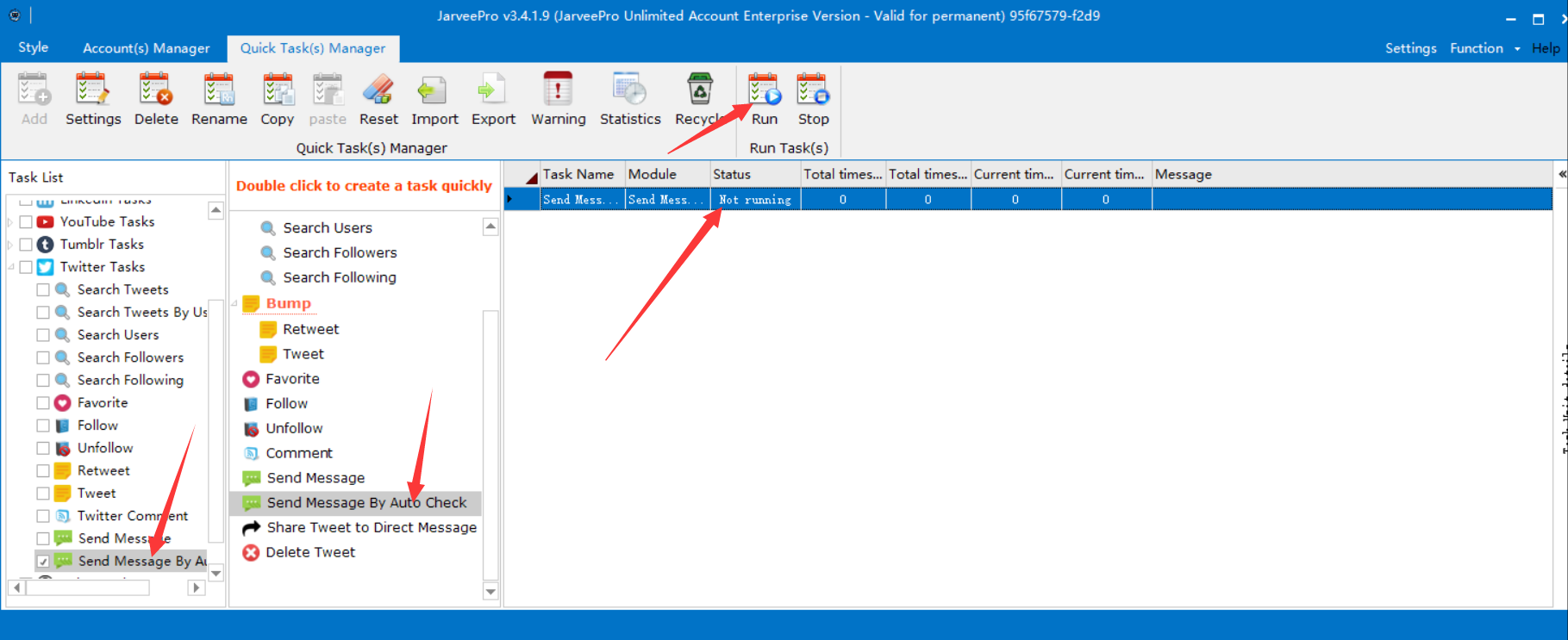
Success