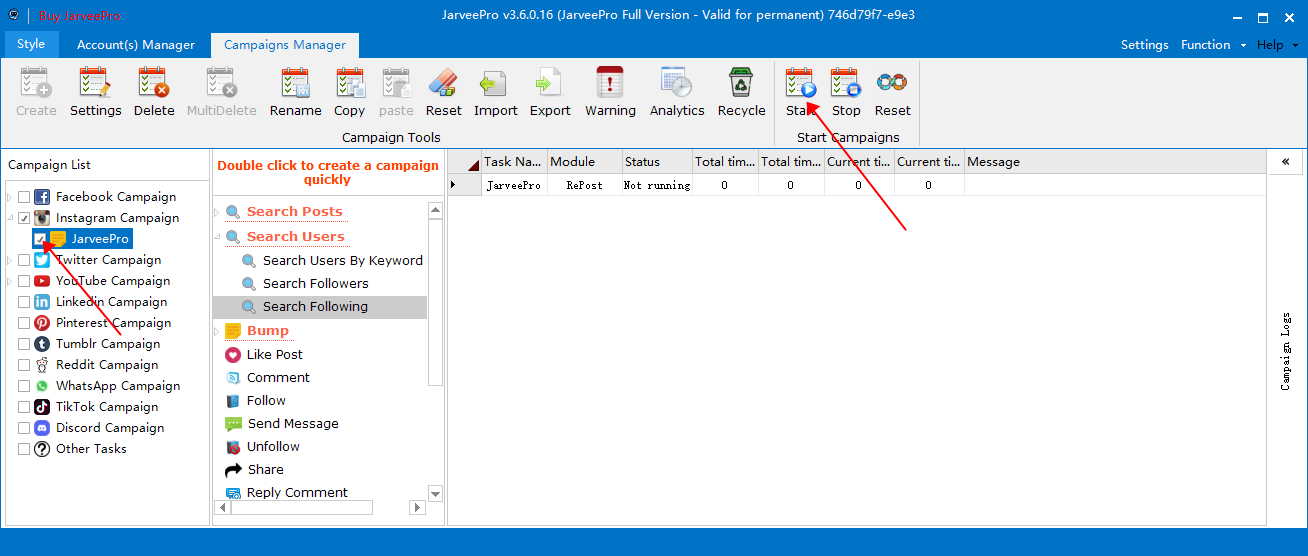Bump
Post
Step 1
Choose Instagram--Choose Create--Choose Bump Post--Input random task name--Click OK
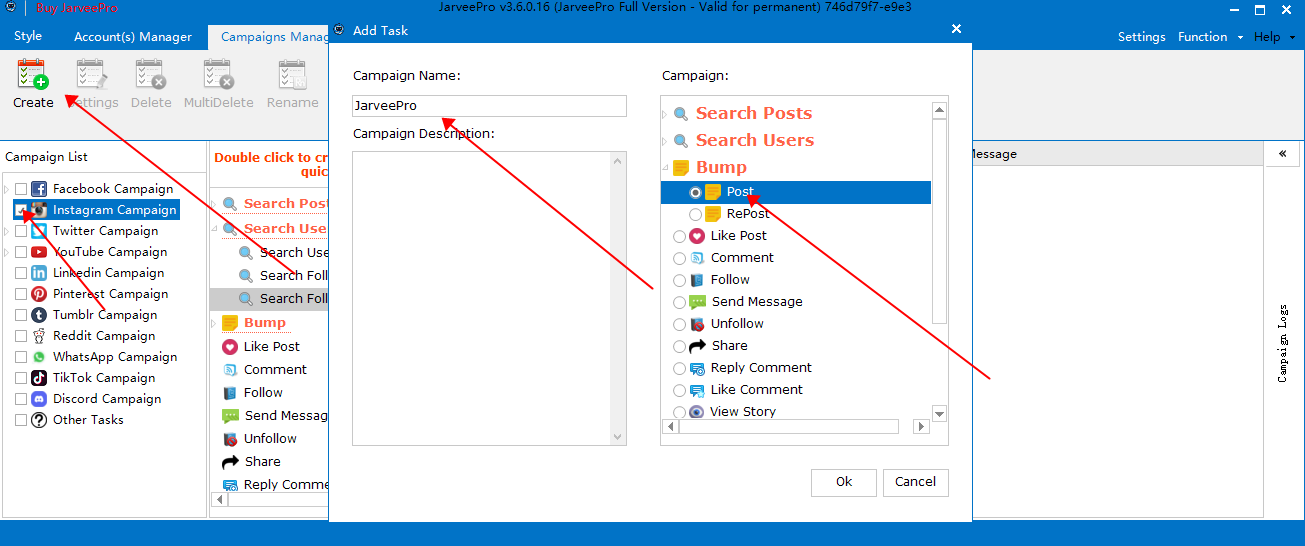
Step 2
Select account--Input post content URL--Input photo content(optional)--Specific settings--Click OK
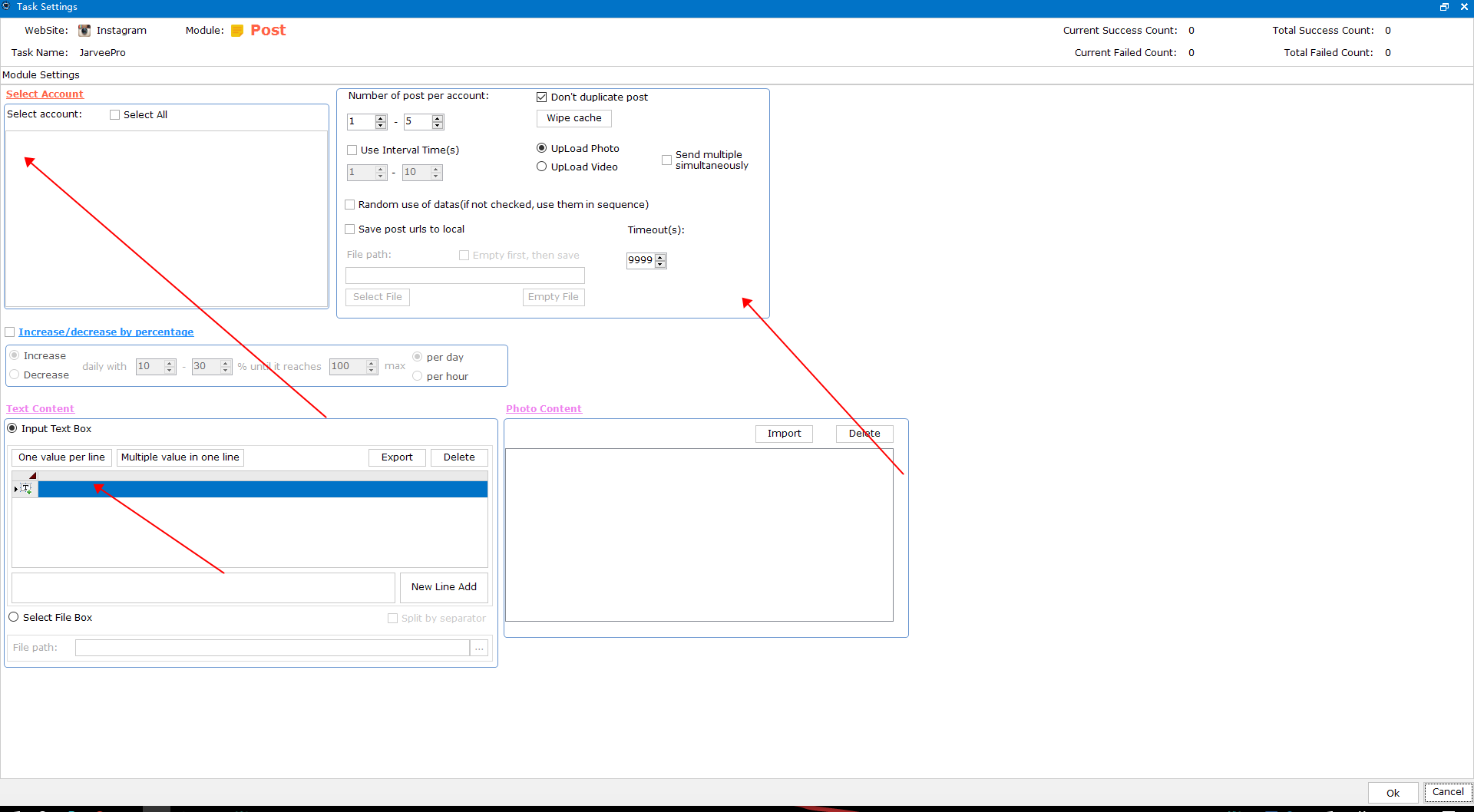
Step 3
Select your task--Check the task--Click start
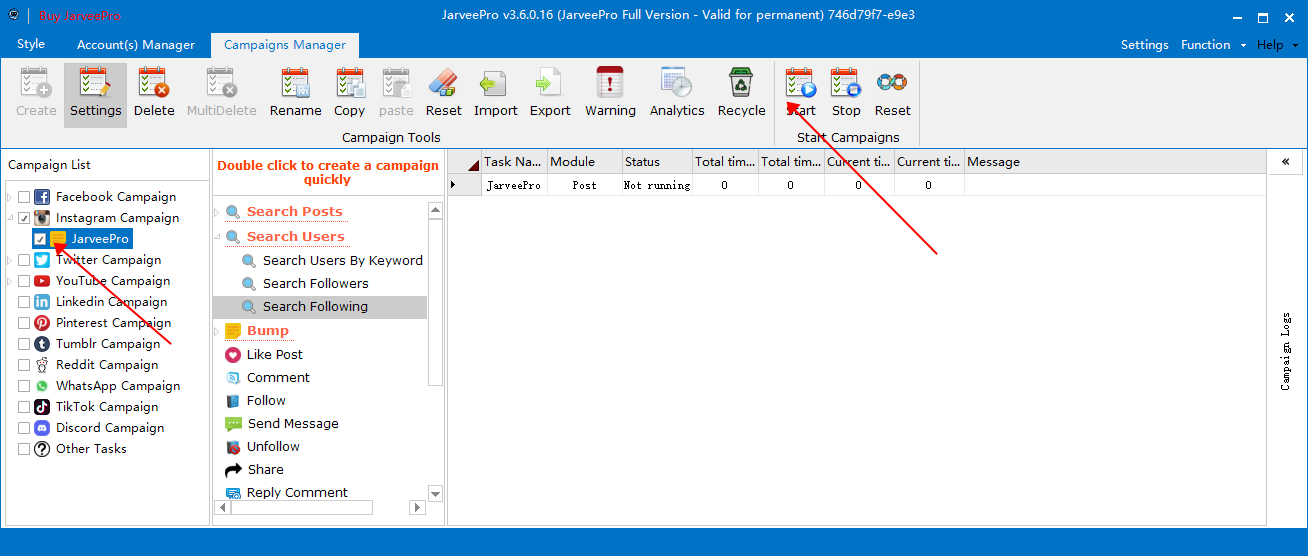
Repost
Step 1
Choose Instagram--Choose Create--Choose Bump Repost--Input random task name--Click OK
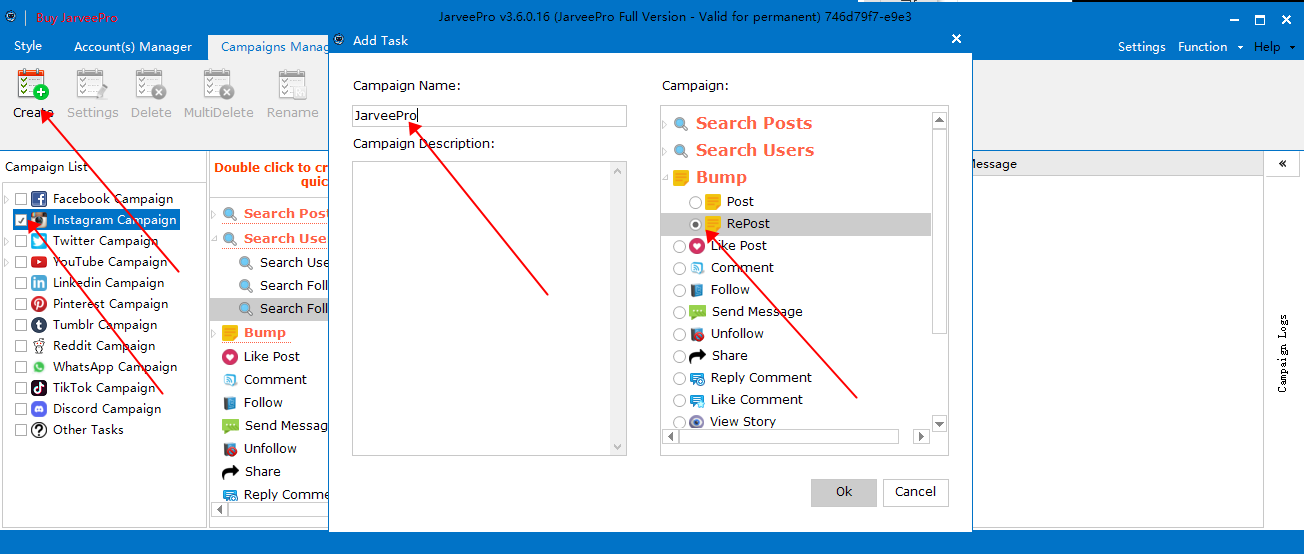
Step 2
Select account--Input post’s URL--Input text content--Specific settings--Click OK
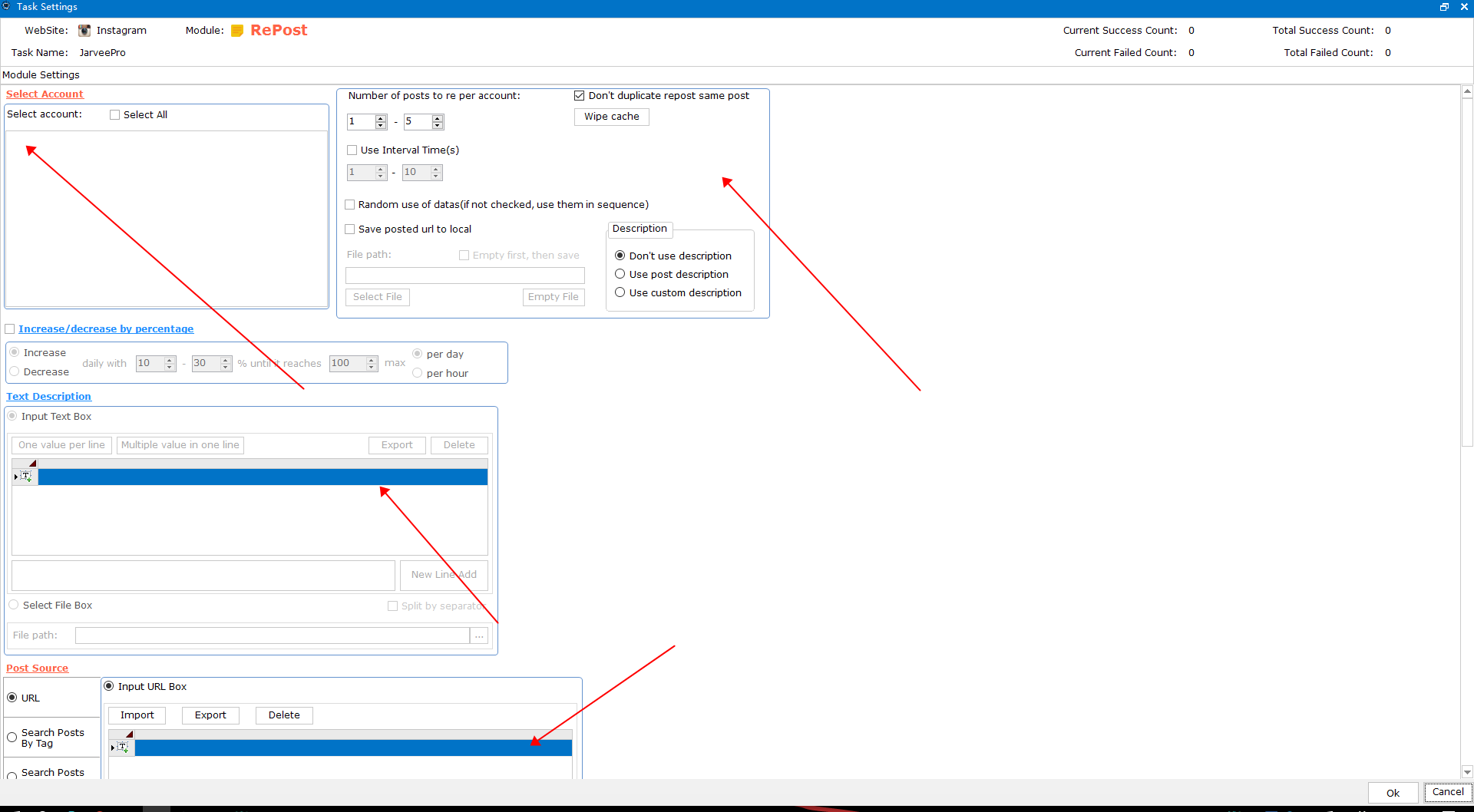
Step 3
Select your task--Check the task--Click start