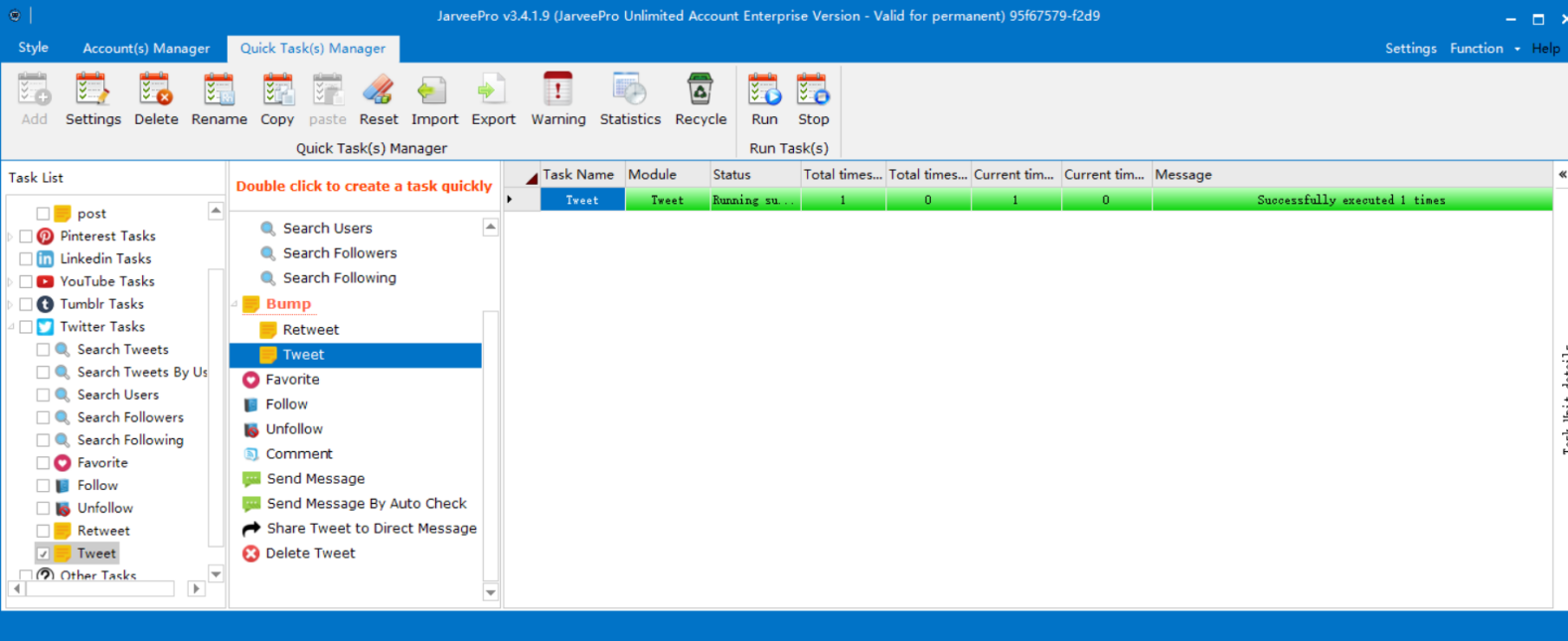Bump
Retweet
Step 1
Choose Twitter Tasks-Retweet (double click)--Input random task name--click ok
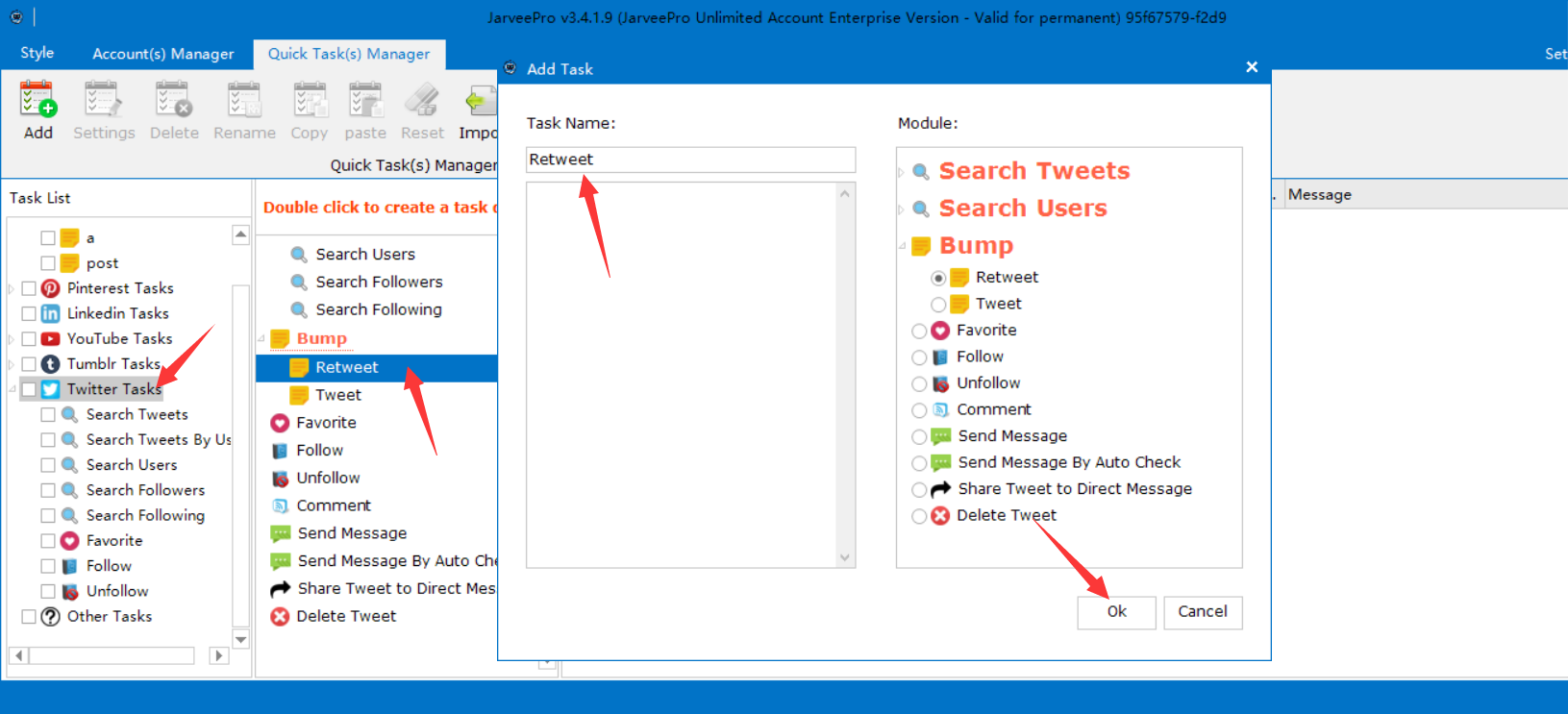
Step 2
Select account-Input Content-Import Photo-Input URL-Click ok(You can also add some custom feature in this page)
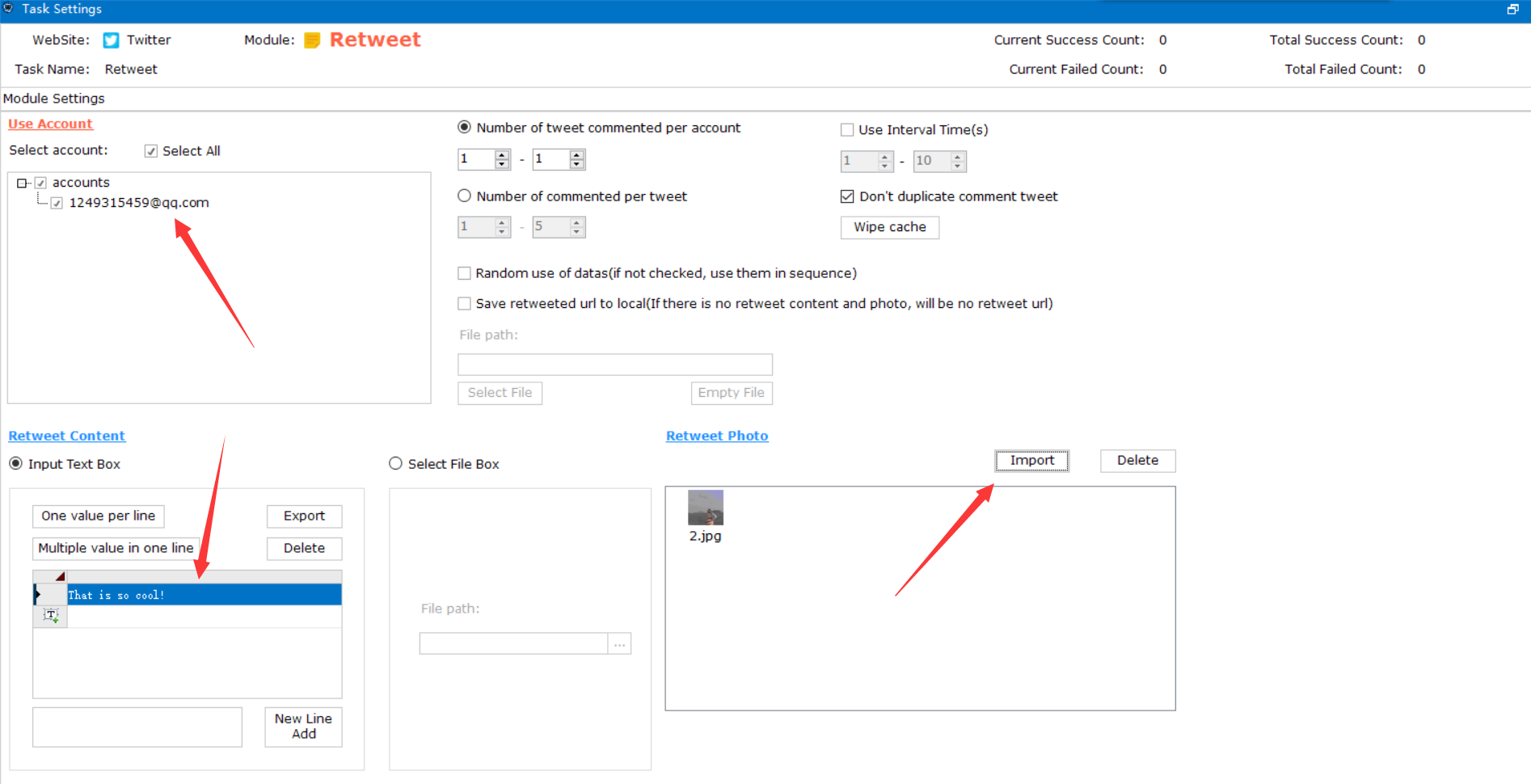
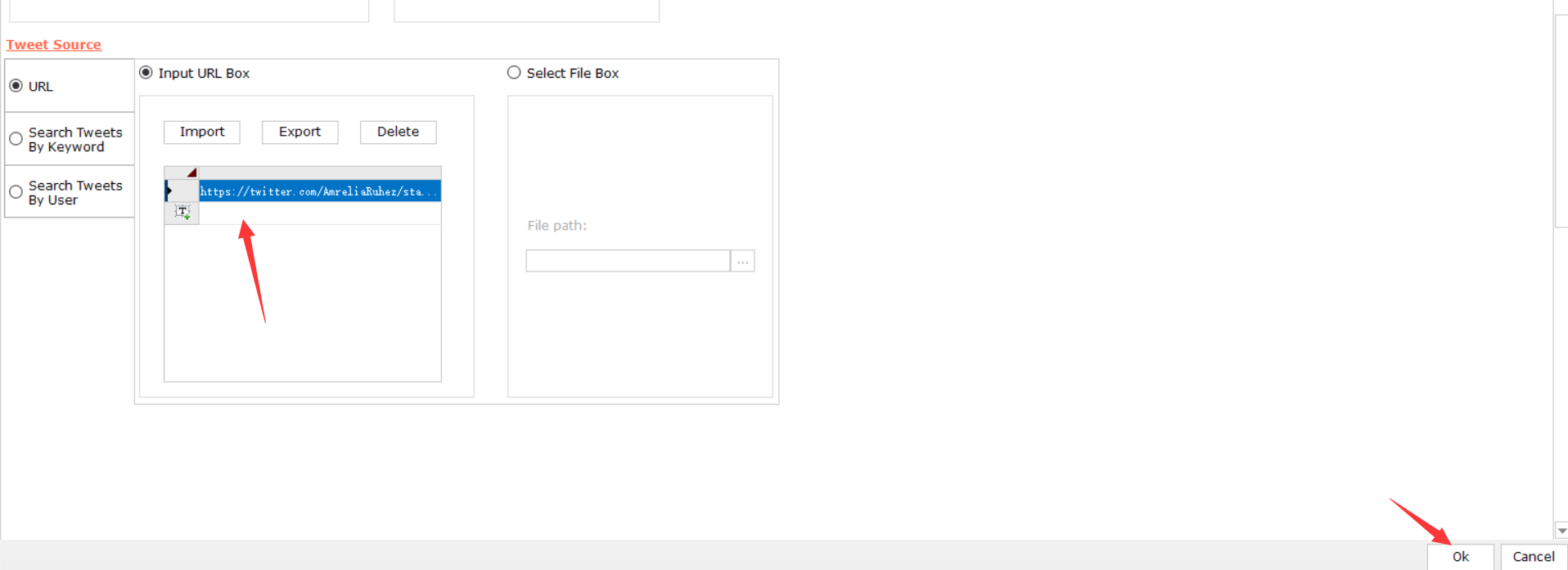
Step 3
Select your task-check the task--click run
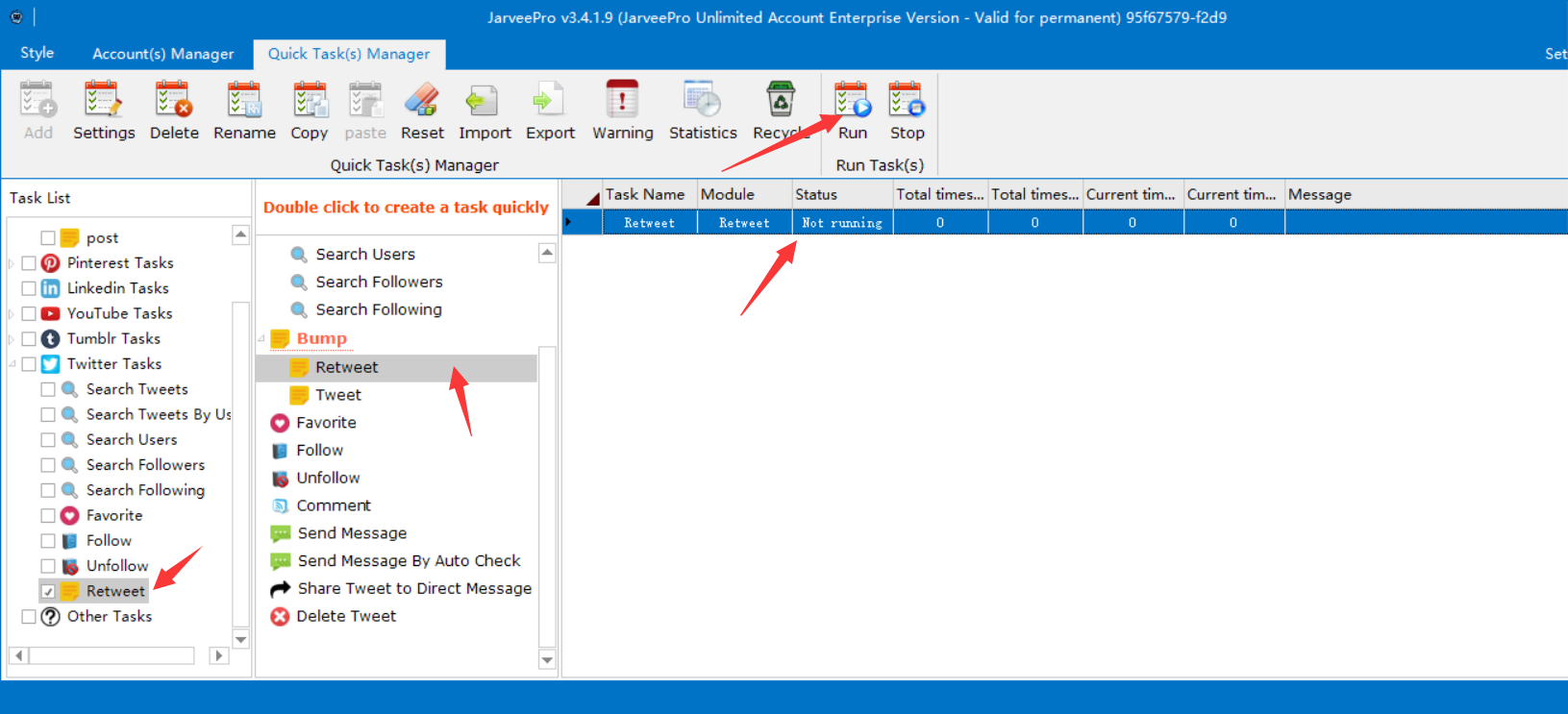
Success
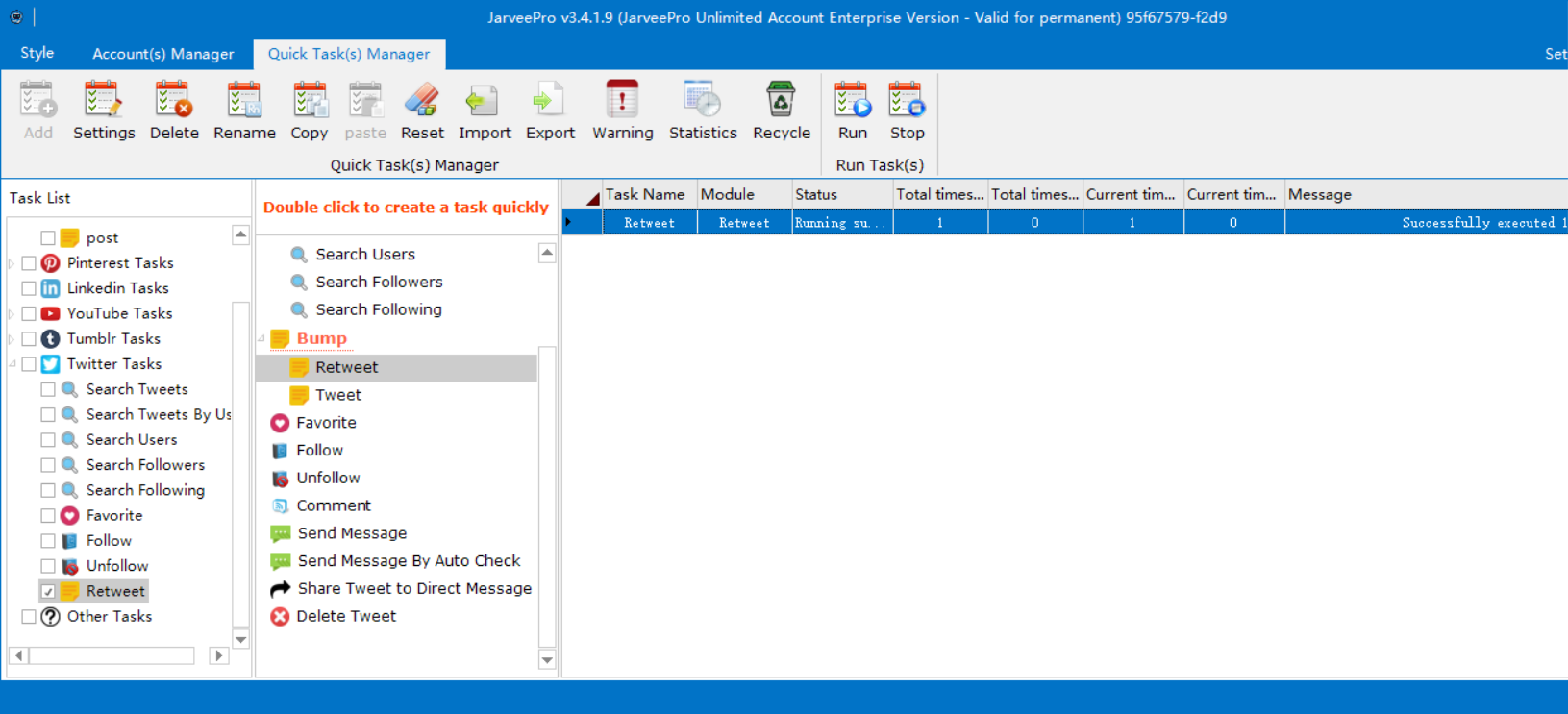
Tweet
Step 1
Choose Twitter Tasks-Tweet (double click)--Input random task name--click ok
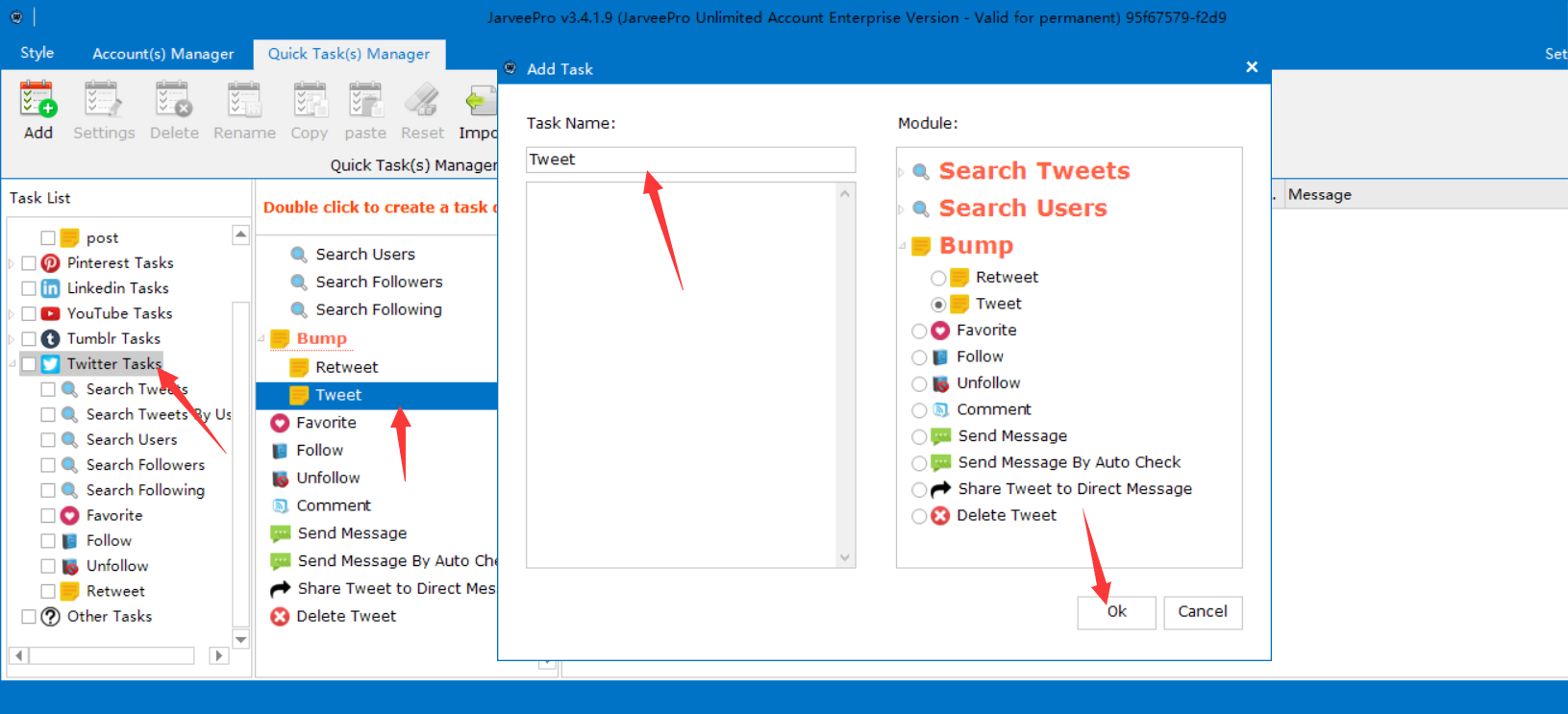
Step 2
Select account-Input Content-Import Text-Input Photo-Click ok(You can also add some custom feature in this page)
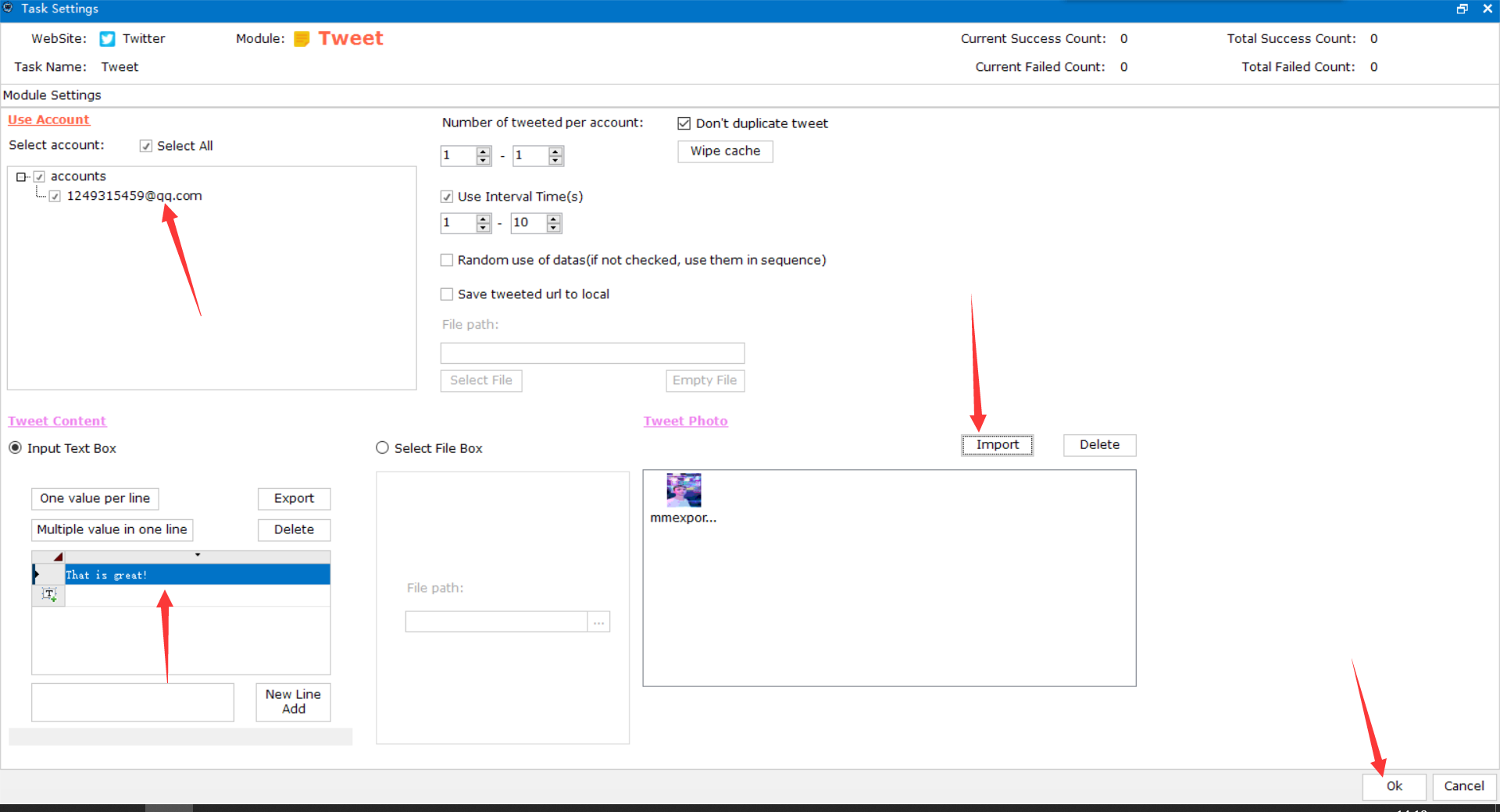
Step 3
Select your task-check the task--click run
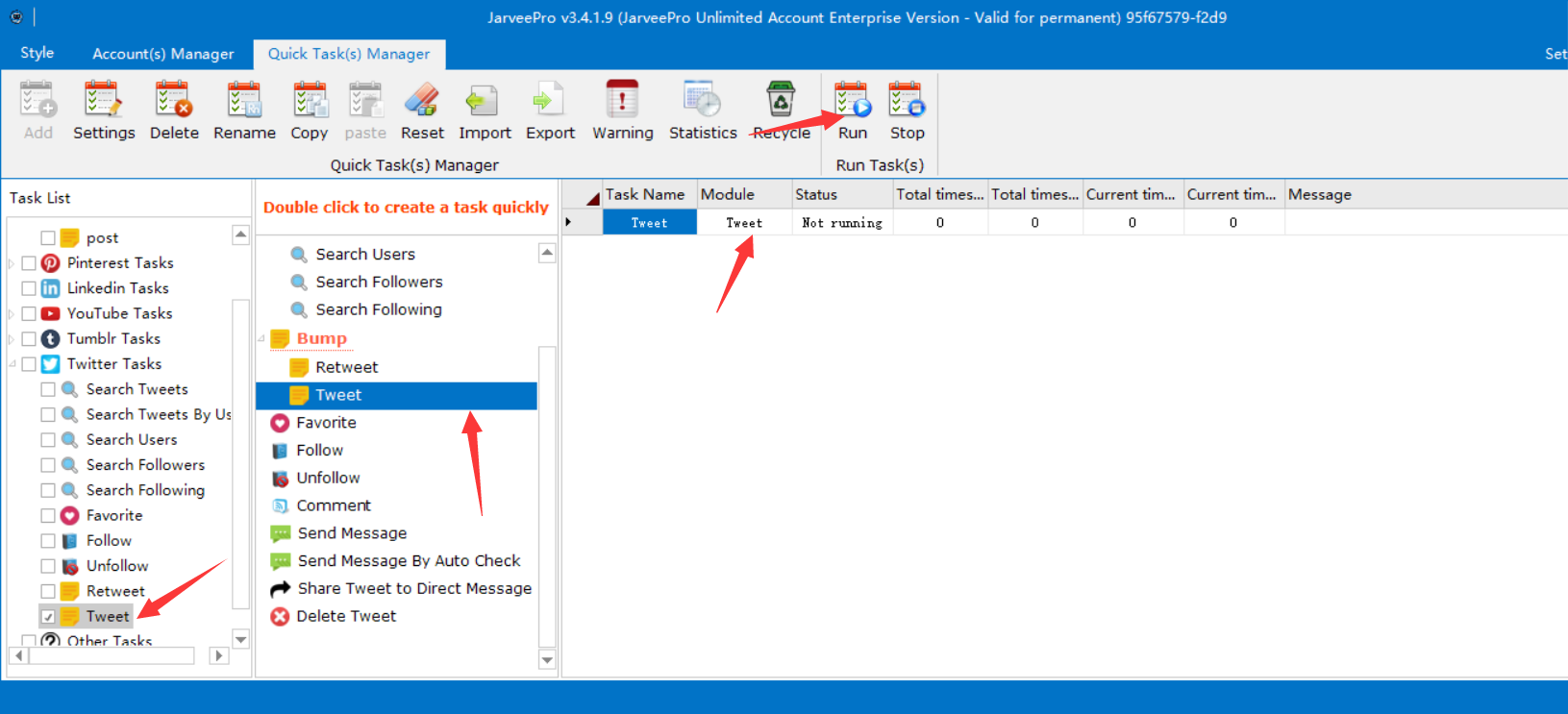
Success