Send Message
Step 1: Choose "Campaigns" and Twitter, and select task.

Step 2: Select account(s) and add user Url(s). You can import multiple user Url you want to setup in CVS format. Or add one by one.
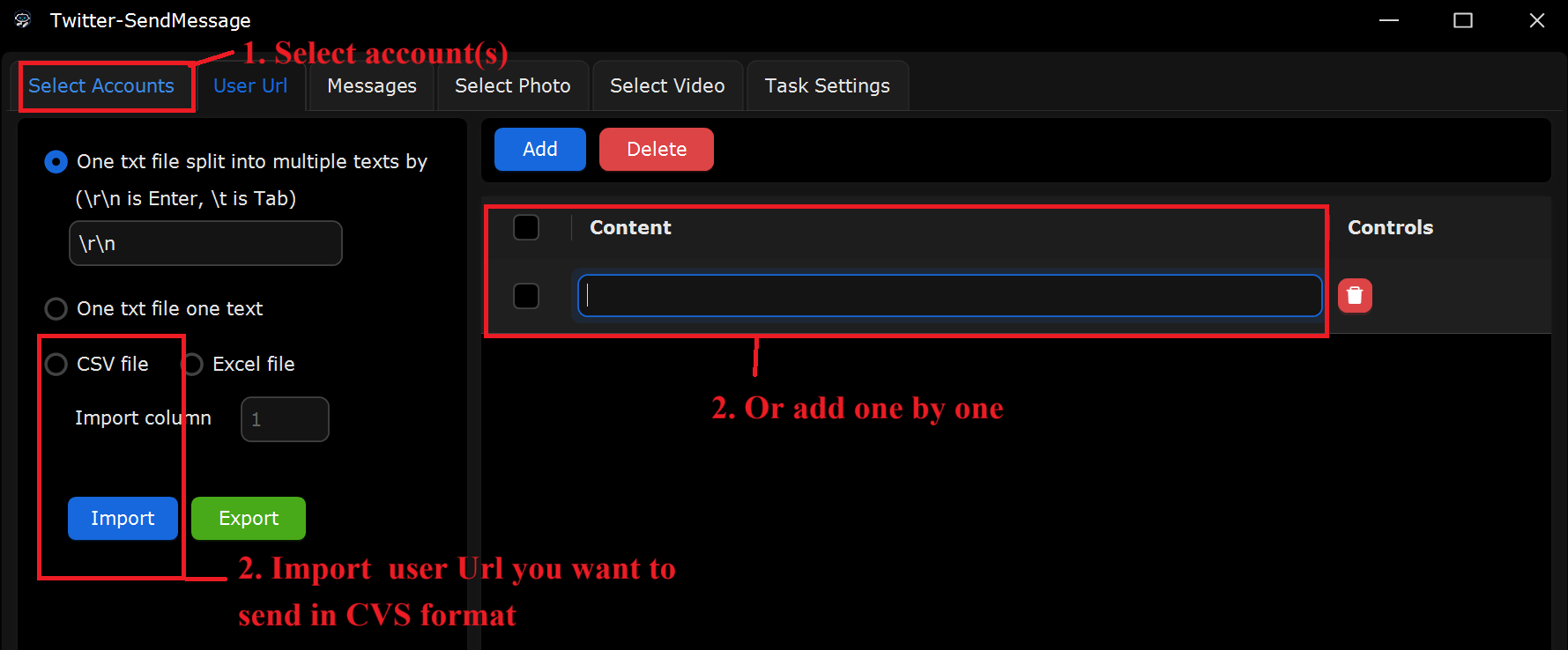
Step 3: Import multiple messages you want to send in CVS format. Or add one by one.

Step 4: Upload photo(es) or video(es) you want to send.
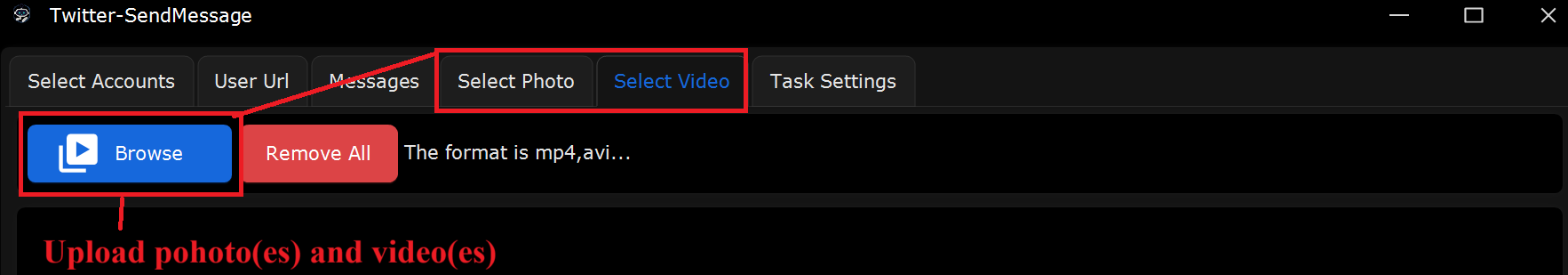
Step 5: Complete task settings and click "OK" to start.
