How to Auto-Reply to Tweets with JarveePro: Step-by-Step Guide and Video Demo
Want to grow your Twitter presence without spending hours manually replying?
Whether you're a crypto project looking to boost engagement, an affiliate marketer trying to close sales, or a brand wanting to deliver faster customer service, automation is the secret weapon to scale your replies without burning out.
In this post, we'll show you how to set up auto-replies on Twitter with JarveePro—our advanced social media automation tool with a lifetime license option (no monthly fees!).
Watch the demo, follow the easy steps, and start driving engagement on autopilot today.
Why Automate Twitter Replies?
Save hours of manual work
Reply instantly to relevant tweets and mentions
Keep your audience engaged 24/7
Target keywords, hashtags, or specific users
Scale your marketing without hiring a team
Automation doesn’t mean spamming—it means being consistently responsive, even when you’re asleep.
Watch the Video Demo
See exactly how to set up a Reply campaign in JarveePro
Learn the settings that make it work smoothly
Perfect for marketers, agencies, and crypto projects
What You’ll Need
A JarveePro license (lifetime available!)
At least one Twitter account added to JarveePro
A plan for your reply strategy (avoid spam—focus on relevant, engaging responses)
Step-by-Step: How to Auto-Reply on Twitter with JarveePro
Here’s how you do it using JarveePro’s Campaigns feature.
Step 1: Log in to JarveePro
Make sure you’ve already added your Twitter account to JarveePro under Social Profiles.
Tip: You can add multiple Twitter accounts if you want to scale your campaign.
Step 2: Go to Campaigns
Click on the Campaigns tab.
Select Twitter as your target platform.
Choose the Reply campaign type.
JarveePro’s Campaign system makes it easy to organize different kinds of automation. The Reply campaign is designed specifically for sending automated replies to tweets matching your criteria.
Step 3: Configure Your Reply Settings
This is where the magic happens.
Write Your Reply Text
Craft the message you want to send. This could be a simple thank you, a promo link, or a friendly nudge to check out your project.
Use Spintax for Variations
Avoid repetitive, spammy-looking replies by using Spintax:
Example:
{Hello|Hi|Hey} there! Thanks for the mention!
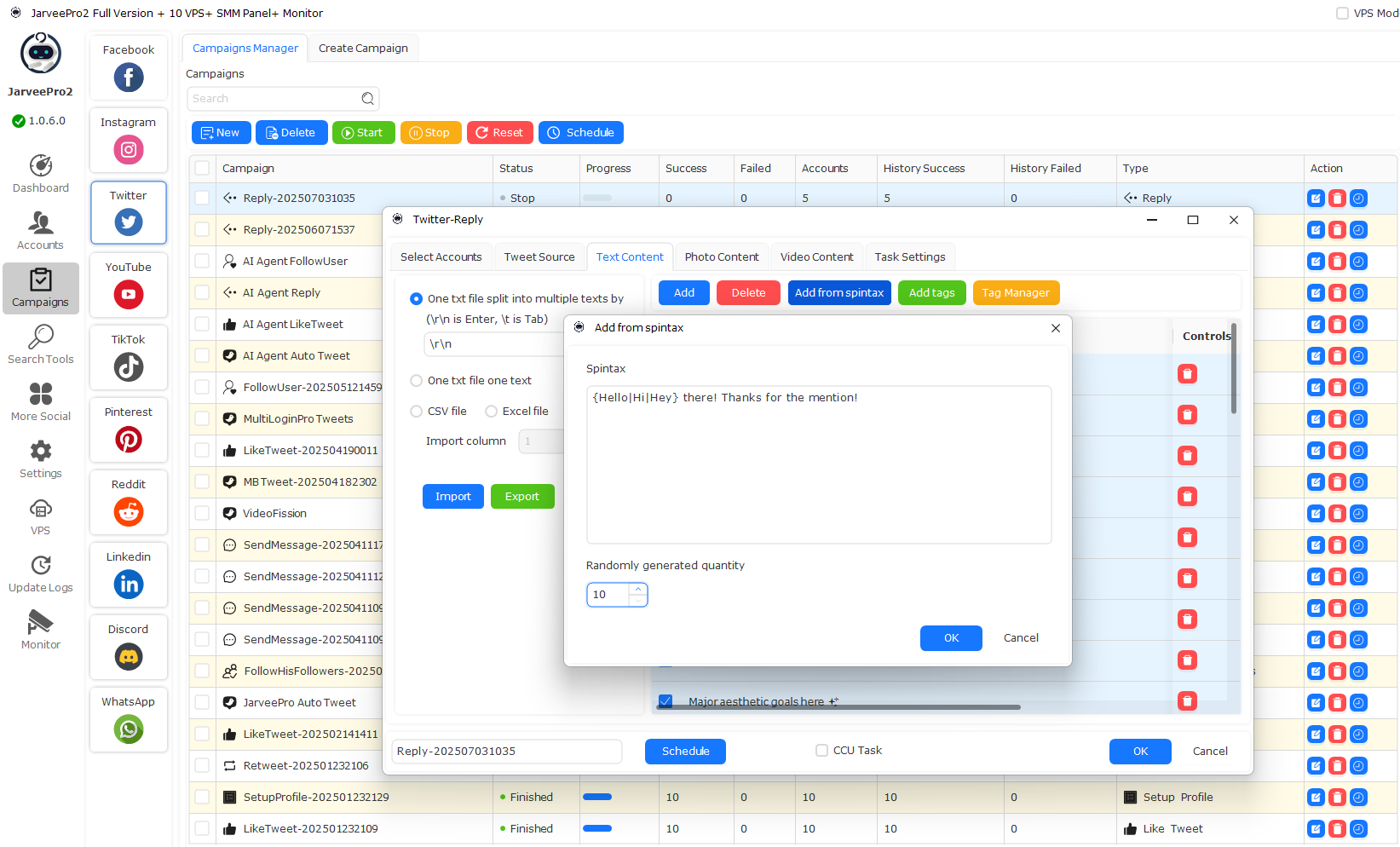
JarveePro will rotate variations automatically.
Add Tags
Organize your campaigns or segment by topics, hashtags, or targets using Tags. This helps you keep things tidy—especially if you're managing multiple accounts or brands.
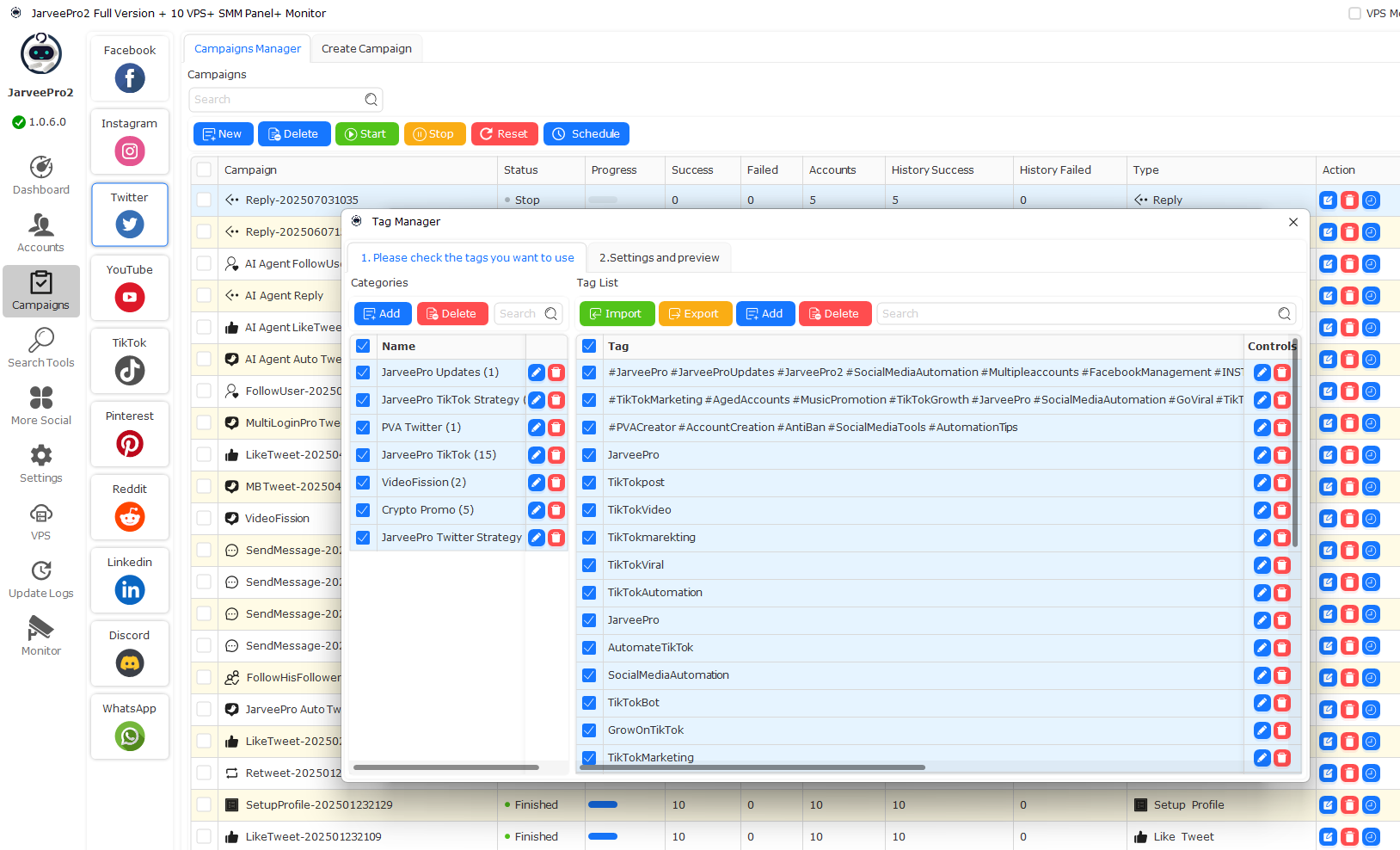
Step 4: Start the Tool
Once you're happy with your settings, start the Reply campaign.
JarveePro will automatically scan for matching tweets and send your configured replies based on your rules.
It works 24/7, even while you sleep, ensuring you're always engaging with your audience.
Bonus Tip: Use Proxies and Multiple Accounts
If you're planning large-scale campaigns, consider:
Adding proxies for safe, location-diverse operation
Using multiple Twitter accounts to spread your reach
Rotating replies to avoid detection
JarveePro is designed to handle these advanced needs, making it perfect for agencies, crypto projects, and serious marketers.
Best Practices for Auto-Reply Campaigns
Don’t spam—keep your messages relevant.
Use Spintax to avoid detection.
Test your campaign settings before scaling.
Monitor results and tweak as needed.
Combine with other JarveePro features (Auto DMs, Auto Follows) for a complete automation strategy.
Who Can Benefit from This?
Crypto Projects: Build community engagement, answer questions, promote new launches.
Affiliate Marketers: Send quick responses with your links or offers.
Brands: Deliver fast, automated customer service.
Agencies: Manage multiple client campaigns at scale.
Why Choose JarveePro?
Supports Twitter, Facebook, Instagram, TikTok, YouTube, and more
Advanced Campaigns system for precise control
Lifetime license option—no monthly fees
Proxy and multi-account support for serious marketers
Built for scale, flexibility, and results
Ready to Get Started?
Get JarveePro today and stop wasting time on manual replies.
Lifetime licenses available—buy once, use forever.
Need help setting up? Watch our full demo or contact us for support.


