JarveePro Daily Q&A Diary – Sept 16th, 2025 (Settings, Optimization & SMM Panel Integration)
JarveePro records daily user questions to provide actionable guidance for marketers and automation professionals. Today’s FAQ highlights focus on campaign settings, optimizing browser threads, and integrating JarveePro with SMM Panel APIs. Whether you’re managing multiple accounts or running bulk campaigns, these tips help you maximize efficiency and scale safely.
Settings & Optimization
Q: How many likes should I set in JarveePro 3?
A:
52 accounts → set 90–90
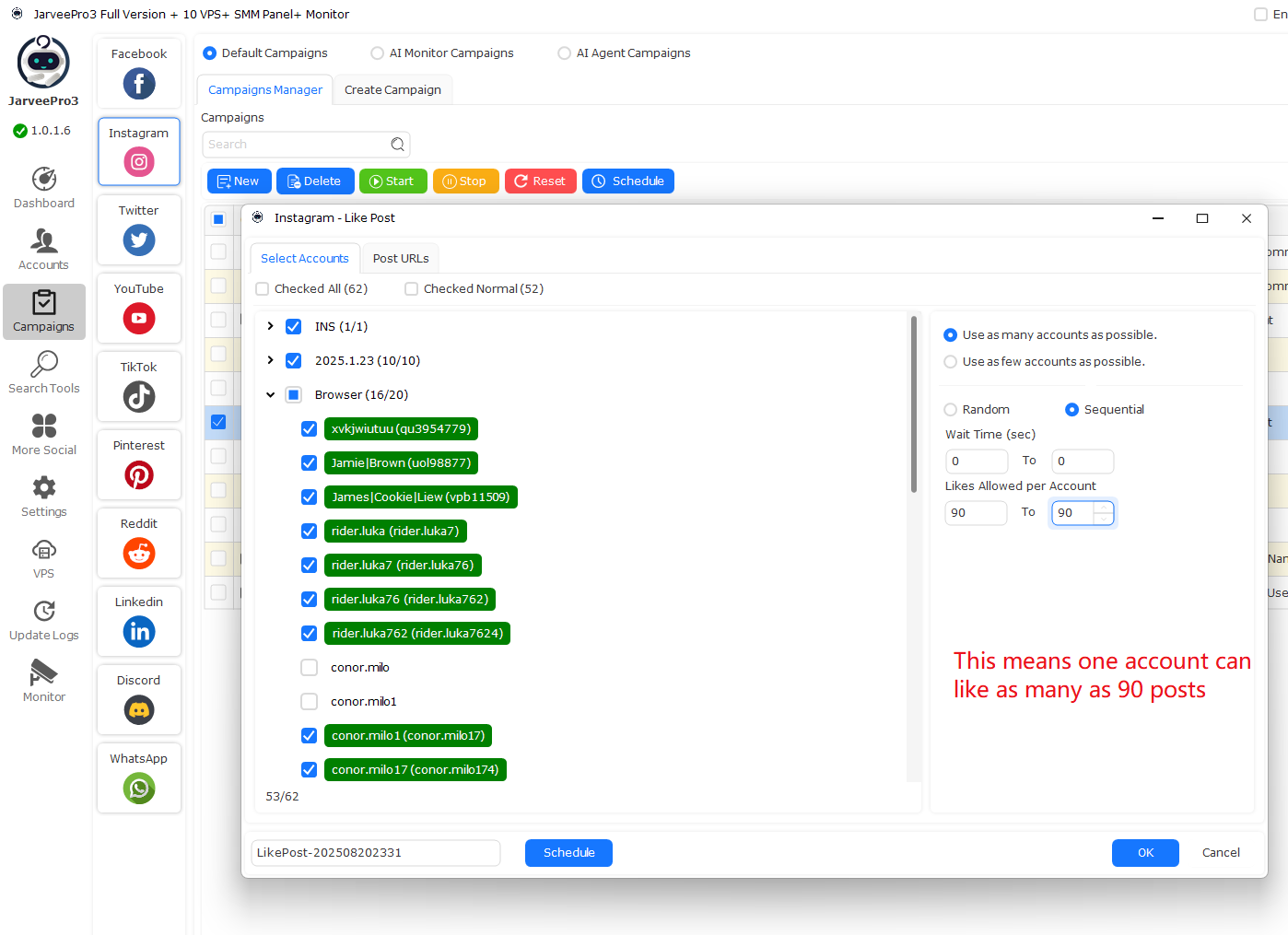
Want only as many likes → set 52–52
Total likes you will get 52 accounts * 90 posts= 4680
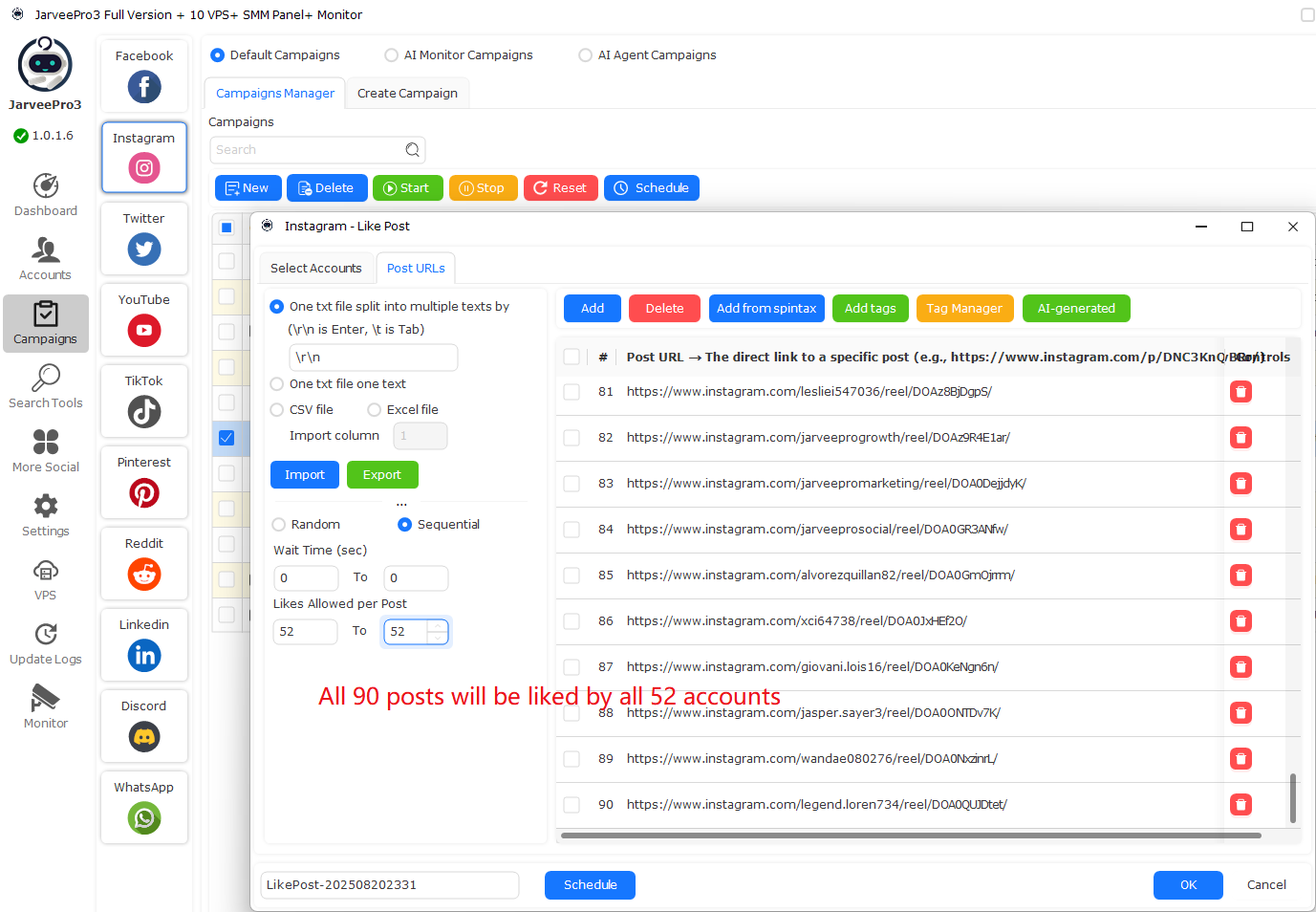
Adjust based on campaign goals.
Q: Why does JarveePro only open 1 page at a time?
A:
Default = 1 thread for safety
Go to Settings → Browser Settings → Increase Number of browser threads
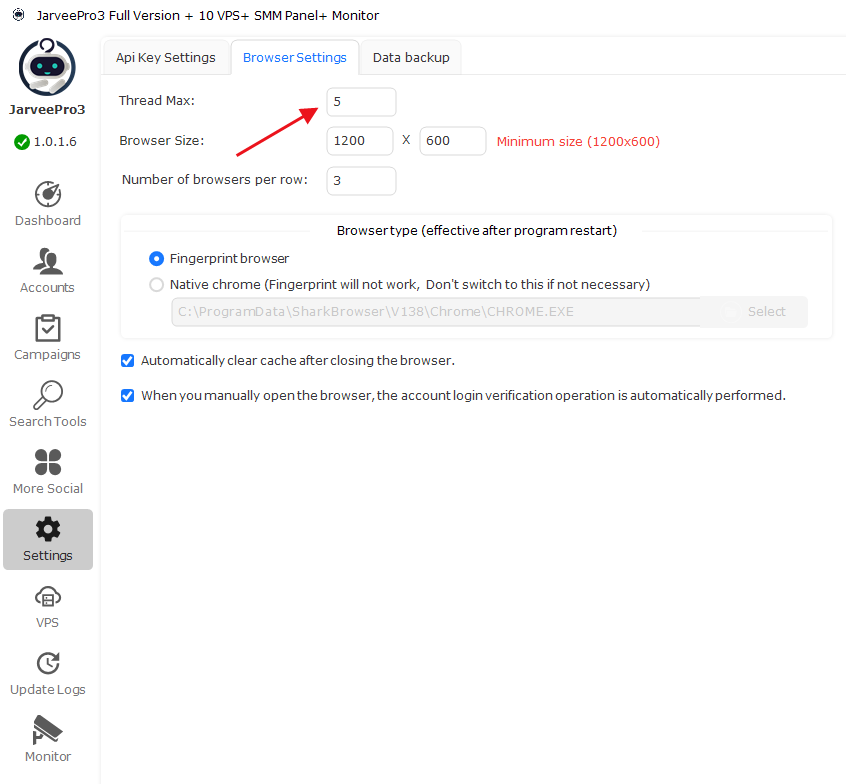
Save, and multiple tabs/accounts will run in parallel.
Integrations
Q: Can JarveePro integrate with my SMM Panel API?
A: Yes
Orders from your SMM Panel can go directly into JarveePro (It needs customization, $3500 for one platform with 3 basic features, for example, Instagram follow, like, comment)
No manual importing required
Great for agencies handling bulk campaigns.
Summary
Key Takeaways from Today’s FAQ:
Settings & Optimization:
Adjust likes per account based on campaign goals. Example: 52 accounts × 90 likes = 4,680 total likes.
Default browser thread = 1; increase threads in Settings → Browser Settings to run multiple tabs/accounts in parallel.
Integrations:
JarveePro can integrate with your SMM Panel API for automated order handling.
Custom integration cost example: $3,500 for one platform with basic actions (follow, like, comment).
Eliminates manual importing, ideal for agencies managing large-scale campaigns.