JarveePro Daily Q&A Diary – Sept. 24th, 2025(Proxy Binding, RDP Use, Spintax & Real-Time Task Integration)
Welcome to the JarveePro Daily Q&A Diary – Sept. 24th, 2025. Today, we address key client questions about efficiently managing multiple accounts, including automatic proxy assignment, running JarveePro on RDP or VPS, avoiding duplicate posts with Spintax, and linking real-time search results to campaign tasks. These insights help users optimize automation workflows while maintaining account safety and engagement quality.
Q1: I’m on the 30-account plan. If I have a list of 100 accounts, I import 30 of them into JarveePro. When I press “Bind Proxy,” will the proxies be randomly assigned to each account automatically? Or do I have to assign proxies one by one?
A1: You can choose to bind proxies in order. This means the system will assign them automatically according to your selection, so you don’t need to assign them one by one unless you want a custom setup.
Q2: Is it possible to run JarveePro inside RDP (Remote Desktop)?
A2: Yes, JarveePro can be run in RDP. Many clients use VPS or dedicated servers with remote access, and it works smoothly as long as the server has stable internet and enough resources (RAM, CPU).
Q3: JarveePro posts the same post on all accounts. How can I set it so that each account uses a unique text and there are no repetitions?
A3: This is a settings issue. You need to enable Spintax or unique text options when creating your post. That way, each account will post a slightly different version of the text, avoiding duplication.
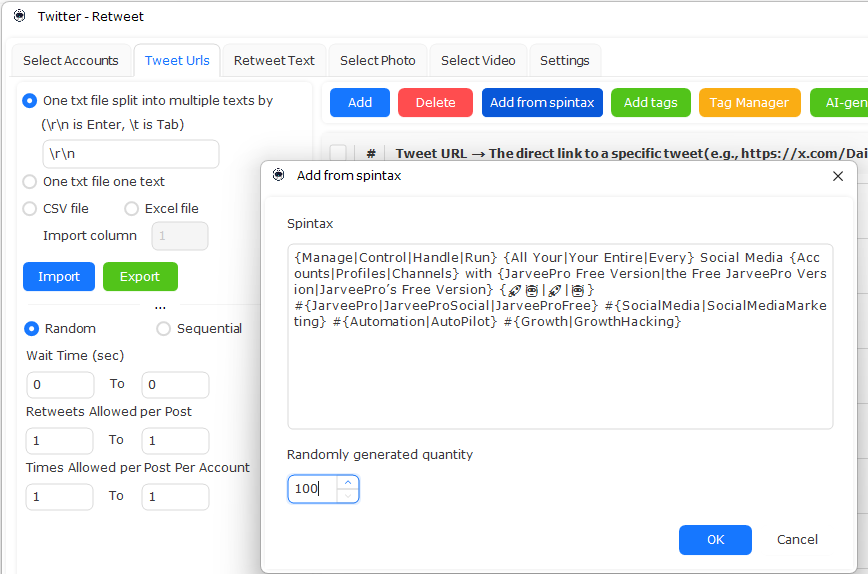
Q4: How can I use post search in real-time and connect it with tasks? For example, if I set up a like task and configure the search, after searching it only saves the links. Can I directly apply likes, retweets, and comments to those real-time search results?
A4: Yes, you can do this by monitoring the campaign inside JarveePro. The real-time search function needs to be linked with your campaign tasks so that the actions (like, retweet, comment) are automatically applied to fresh search results instead of only saved links.
Q5: What does “1-1” mean in the settings?
A5: “1-1” means remove duplicates. This ensures each account interacts with unique content and avoids repeating the same links across multiple accounts.
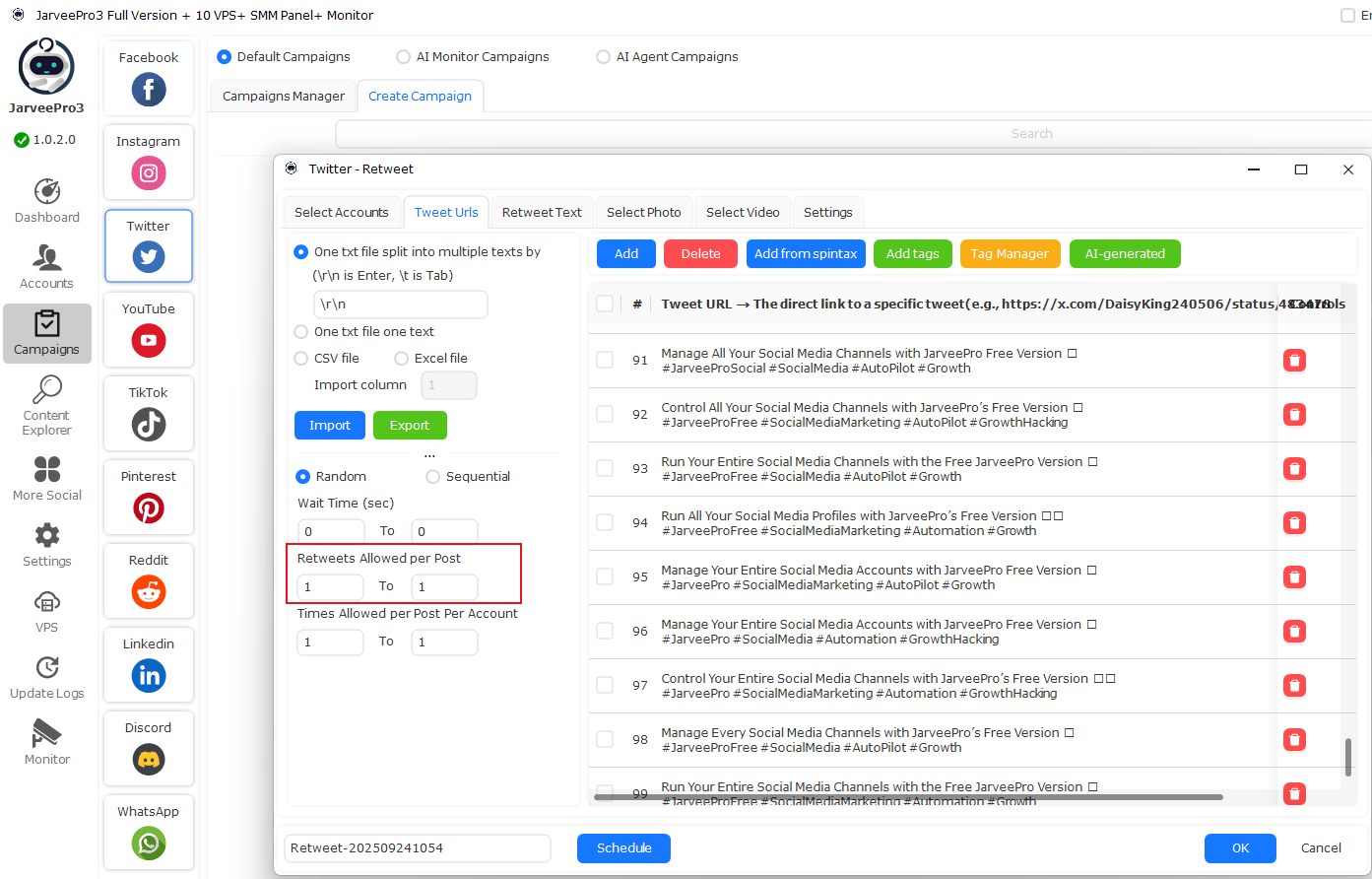
Client Feedback
Clients are reading and appreciating JarveePro blog articles for learning.
Positive engagement and willingness to explore deeper features like spintax and real-time tasks.
Summary:
Today’s questions focused on proxy binding, RDP usage, duplicate post issues, real-time search integration, and task monitoring.
Clients are showing strong interest in advanced features (unique content posting, automated monitoring).
Support guidance emphasized automation efficiency + avoiding duplication for safer multi-account management.