JarveePro Daily Report – Sept 20th, 2025 (Licensing, VPS Setup, Proxies & Bandwidth Insights)
Welcome to the JarveePro Daily Report – Sept 20th, 2025. Today’s update addresses common client questions about license upgrades, running JarveePro on dedicated servers, proxy requirements, and bandwidth usage. We also cover the latest software improvements, ensuring smoother account management and more efficient automation across platforms.
Q1: Is it possible to buy a month or year license first and then later upgrade to lifetime by paying the difference?
A1: Yes. You can start with a Monthly or Yearly license, and later upgrade to Lifetime by paying only the difference. This way, you don’t need to pay the full price again.
Q2: We will use a dedicated server to run this software. Is it ok if we access it via remote desktop?
A2: Yes, that works perfectly. Many clients use JarveePro on VPS or dedicated servers with remote desktop access. It will not affect the performance of the software as long as the server has stable internet and enough resources (RAM, CPU).
Q3: Do we need proxies from IPfarming as well?
A3: If you plan to manage multiple accounts (for example, 50–500 IDs), then yes, proxies are highly recommended. Proxies help keep each account safe by separating their login IPs, making them look more natural. Without proxies, using too many accounts under the same IP may lead to restrictions.
Q4: If we use 500 IDs just for liking posts or commenting, what kind of bandwidth are we expecting to use each day?
A4: JarveePro itself does not use heavy bandwidth. Each action (like, comment, post) sends only small requests to the platform.
For 500 accounts:
If each account does 10–15 comments per day, and 20–25 likes per day, the total data use is still very small (only a few hundred MB daily).
To give you an idea: streaming a short YouTube video uses more bandwidth than all 500 accounts liking and commenting for a whole day. So a basic internet line is more than enough.
JarveePro Update Log (Latest Release)
Optimized the Dashboard interface.
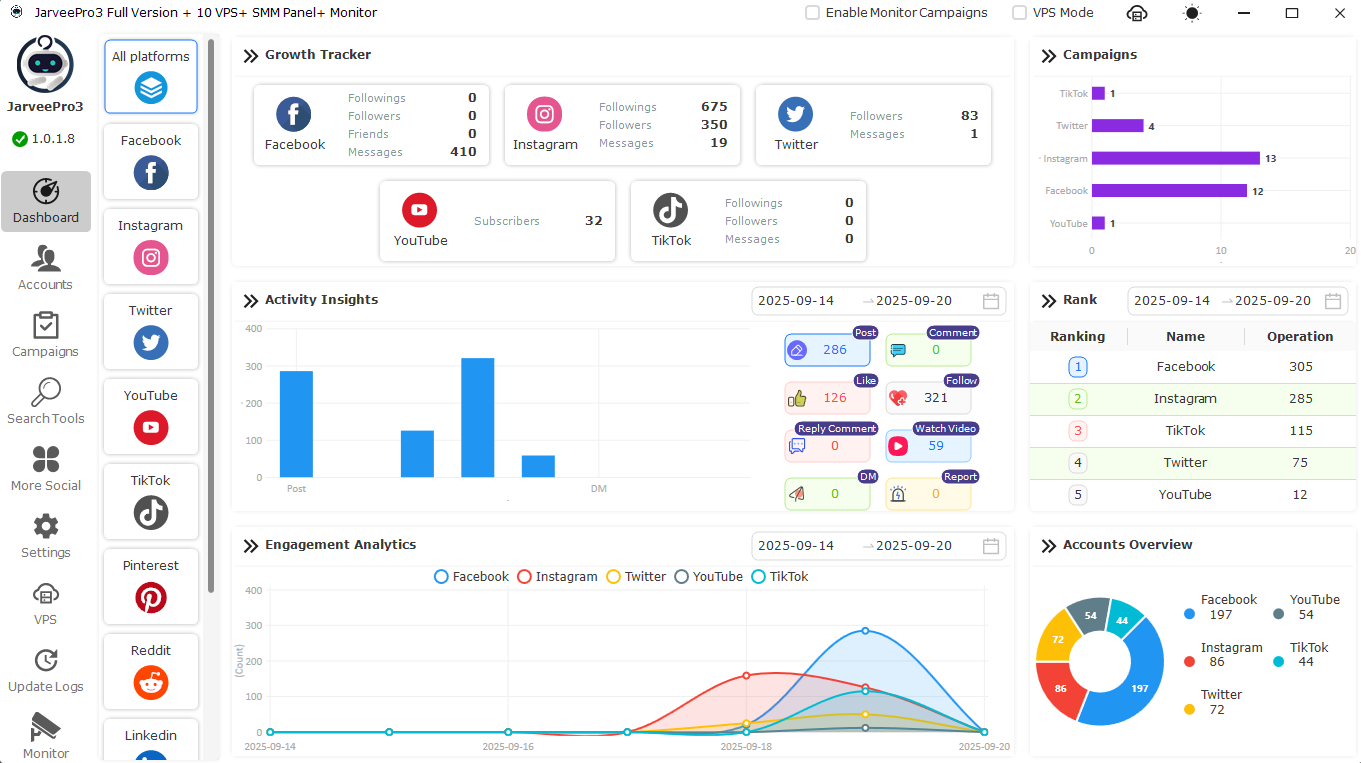
YouTube: Now supports importing passwords and email protocols from recovery email accounts.
Fixed an issue where the "Use your security key with TikTok.com" pop-up appeared during login.
Account Management: Added ability to copy text in the account table by double-clicking it.
Added a setting to prevent overlapping browser windows.
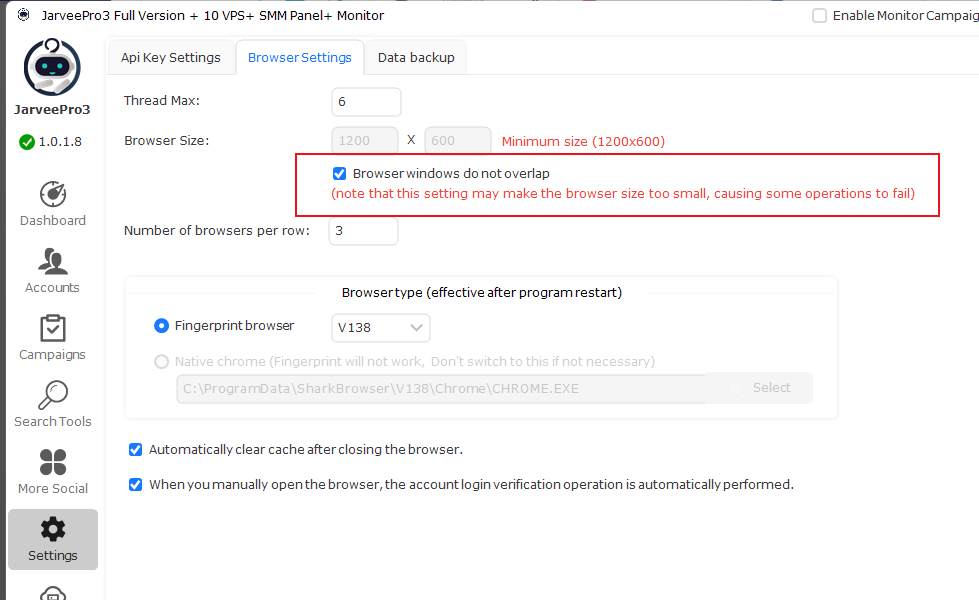
Added a setting to select fingerprint browser versions 138, 127, and 118.
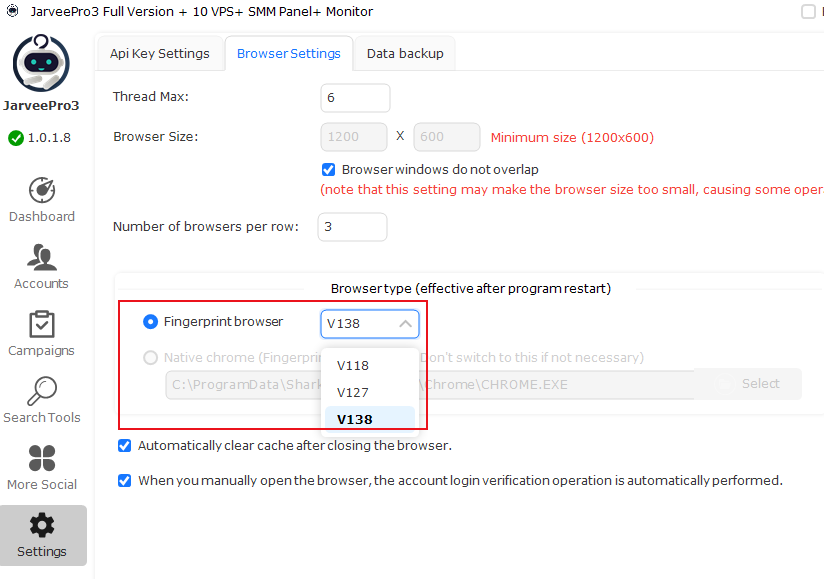
Notes for Clients:
Always start slowly when running multiple accounts. Increase actions gradually to avoid platform restrictions.
Use quality proxies and dedicated servers for smoother operation.
If you’re unsure about technical terms (like bandwidth), think of it this way: JarveePro’s actions are like sending text messages, not streaming videos. Very light on internet usage.
Summary
Key insights from today’s Q&A and updates include:
License Flexibility: Start with monthly or yearly plans and upgrade to lifetime licenses later by paying only the difference.
Server & RDP Usage: JarveePro works seamlessly on VPS or dedicated servers via remote desktop, provided the server has stable internet and sufficient RAM/CPU.
Proxies for Multi-Account Management: Using 50–500 accounts? Proxies help separate logins, improve account safety, and reduce risk of restrictions.
Bandwidth Considerations: Even hundreds of accounts performing likes and comments daily consume minimal data—much less than streaming a short video.
Latest Software Updates: Improved dashboard interface, YouTube import support, fixes for login pop-ups, and new settings for fingerprint browser versions and window management