Settings
Click settings on the left, you can set up the Api Key, threads, size, and number of browsers on one interface.
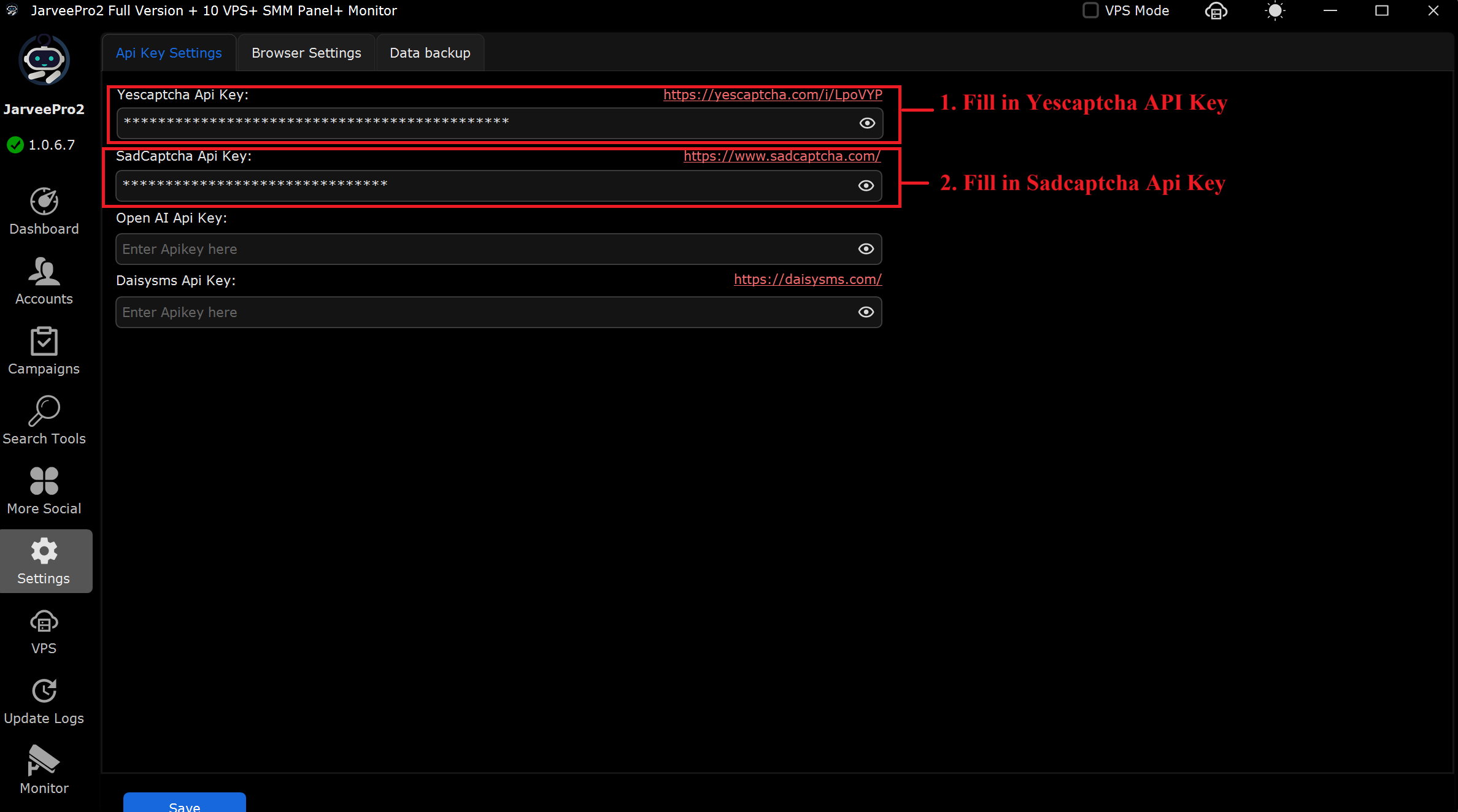
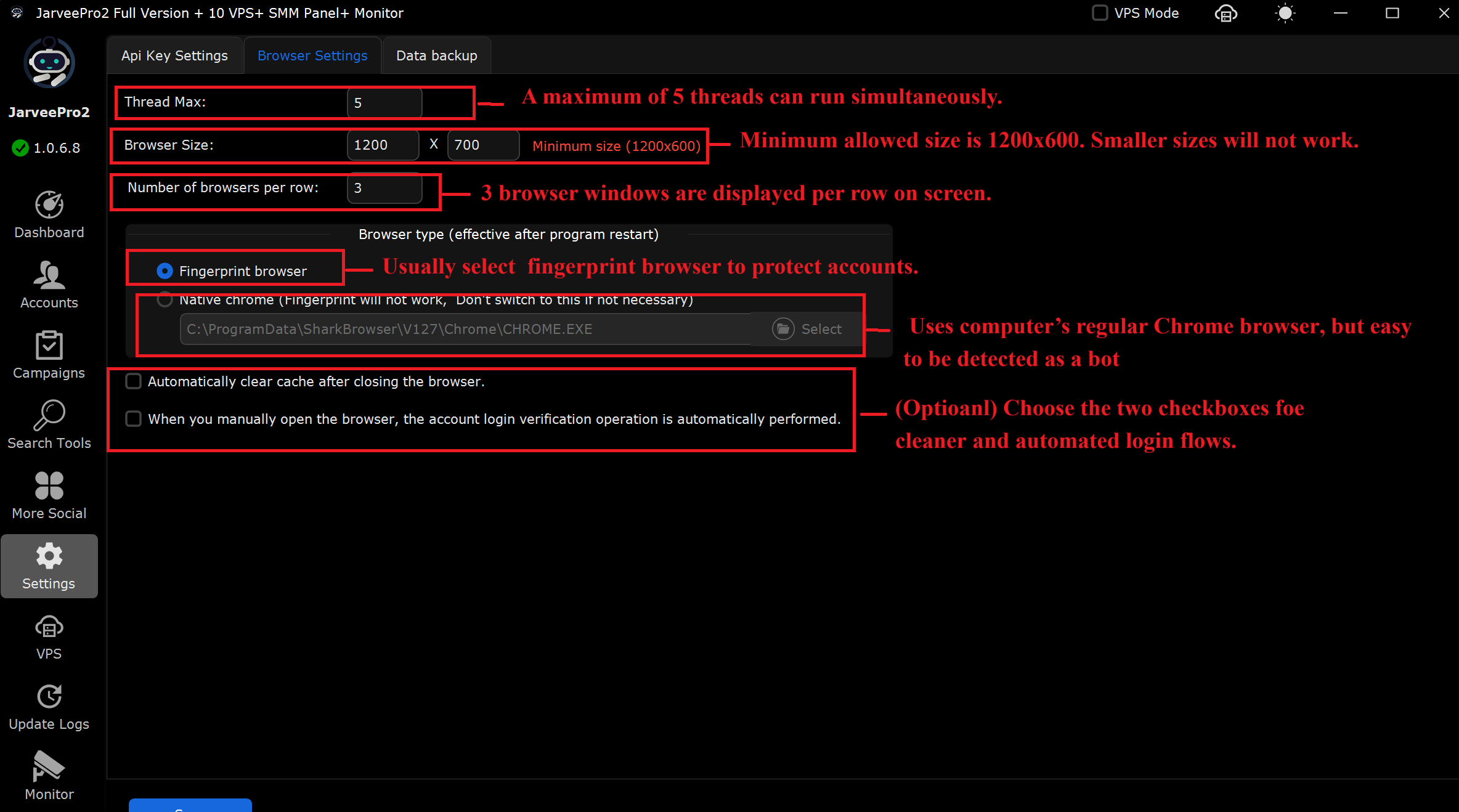
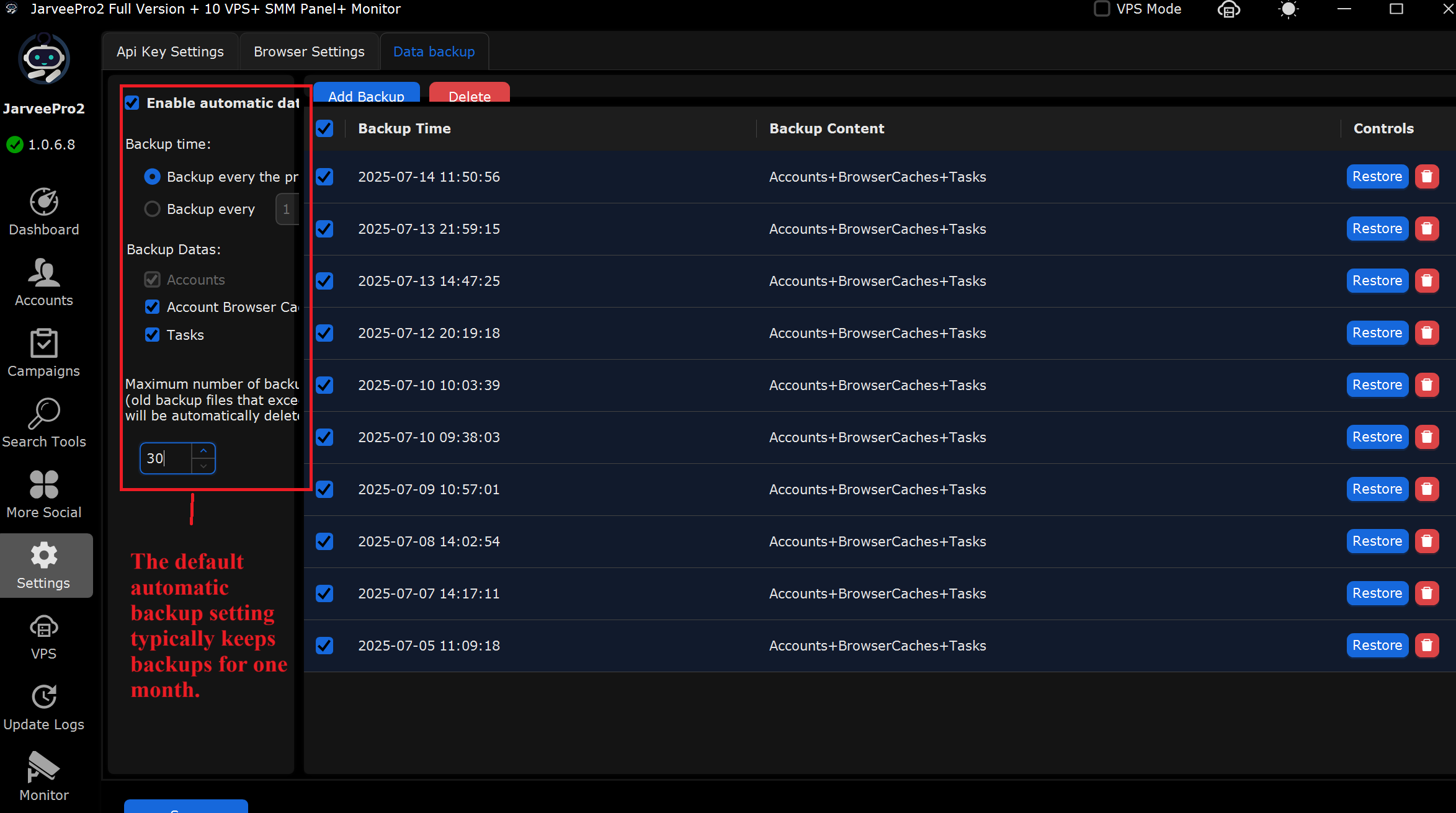
API Key Settings--Used to integrate various automation services, especially for CAPTCHA solving and SMS verification.
Yescaptcha Api Key--Use the YesCaptcha's service to automatically identify the verification code on the web page.
SadCaptcha Api Key--Use the SadCapcha's service to automatically identify the verification code on the web page.
Open AI Api Key--Connects to OpenAI (like ChatGPT) for generating text like comments or answers.
Fingerprint Browser--(Recommended) Built-in anti-detect browser to help avoid bans and detection by social platforms. Simulates different software environments for each account.
Native Chrome--Uses your local Chrome browser, but fingerprint protection won’t work.
Number of Threads--Shows the number of browsers running simultaneously. For example, 5 means a maximum of 5 operation threads can be opened simultaneously.
Browser Size--Width × height of each simulated browser. Here is 1200 x 700 pixels.
Number of browsers in one lines--Number of browser windows. For example, 3 means that up to 3 browser windows are displayed in one row.
Data Backup Settings --Manage automatic and manual backups of your JarveePro data, including accounts, browser cache, and task settings.
Enable automatic data backup-check this box to enable automatic backups.
Backup every time the program starts: Automatically backs up once every time JarveePro is launched.
Backup every X hours: Allows interval-based backups (e.g., every 1 hour).
Accounts: Account configurations and login sessions.
Account Browser Caches: Browser cache and cookies.
Tasks: Task schedules and settings (recommended to enable).
Add Backup--Click to immediately create a snapshot of your current data.
Restore--Click the blue "Restore" button to load that specific backup (restores all selected content).
Delete--Click the red trash icon to permanently remove the selected backup file.