JarveePro Content Explorer – Template & Comment Generation Guide
What is JarveePro Content Explorer?
JarveePro Content Explorer helps you manage and generate posts, comments for your social media automation campaigns. It supports both manual import and AI auto-generate modes, allowing flexibility for different use cases. You can also update template configurations to ensure your latest settings are always applied.
What are the available comment generation modes in JarveePro?
JarveePro offers two modes:
Manual Import (TXT / CSV / Excel)
Upload a TXT, CSV, or Excel file, and each line will be imported as one comment.Auto-AI-Generate (No manual import required)
In Auto-Generate Comment mode, comments are generated dynamically during task execution, based on the content of the target post. This means you don’t need to prepare or upload comments in advance.
How does Auto-AI-Generate mode work?
When you select Auto-AI-Generate mode, the system waits until the task starts running. At that time, JarveePro automatically analyzes the target post and creates relevant comments.
Tip: If you see no comments before the task runs, this is normal. The system will generate them dynamically once execution begins.
How do I know if JarveePro is generating comments?
JarveePro only generates comments during task execution. When the task runs, the system opens a browser, analyzes the target post, and then creates comments dynamically.
You won’t see comments in advance — they are generated in real time while the post is being processed.
How do I update templates in JarveePro Content Explorer?
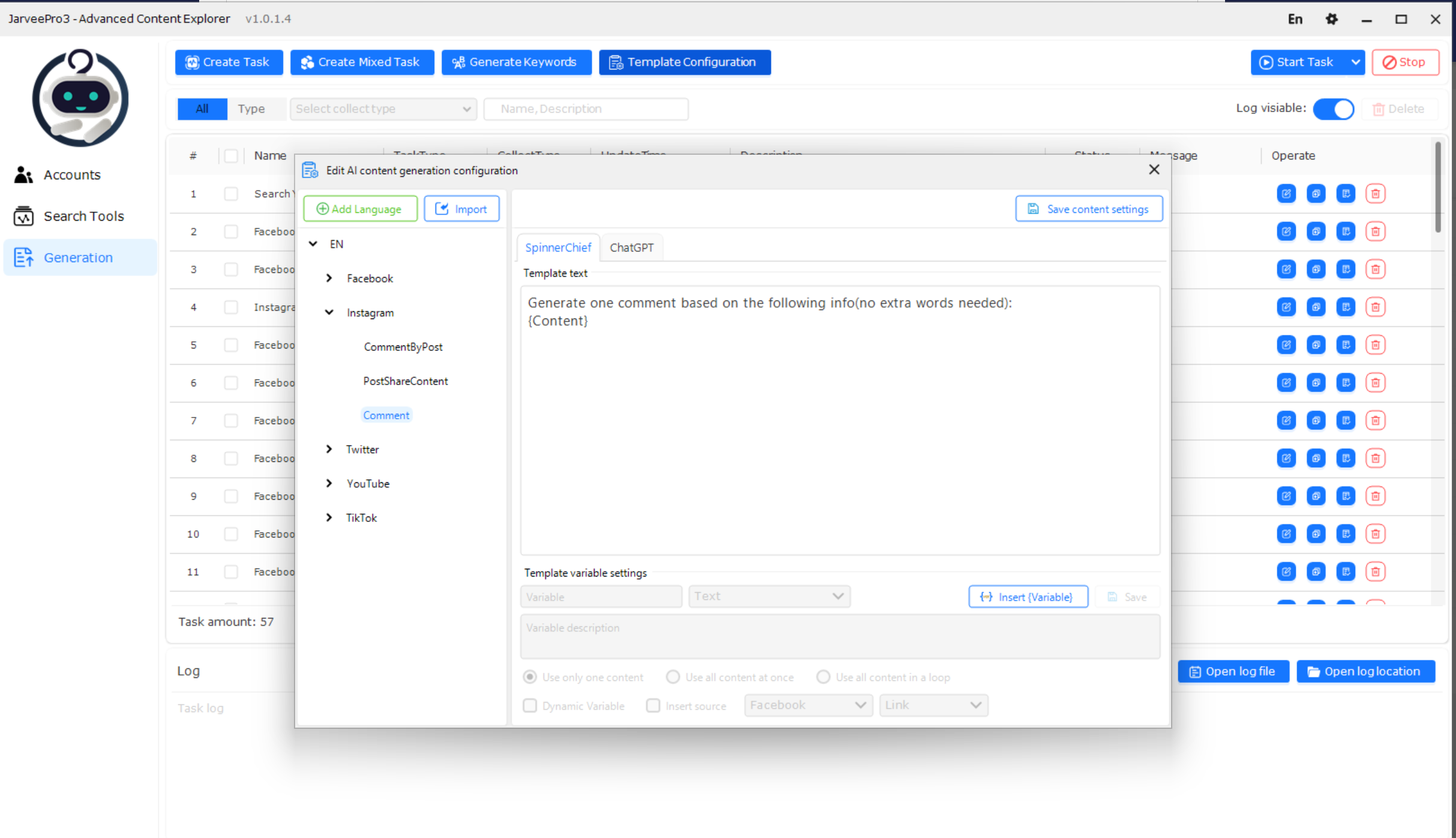
You can easily refresh your templates to apply the latest configuration.
Click Update JarveePro Content Explorer to sync your templates.
If successful, you will see the message:
“Template updated successfully. The latest configuration has been synced.”
Why is there no data when I try to preview comments?
If no post content is available at the time, JarveePro will not display generated comments. Instead, the system will generate them automatically once the task runs. This prevents errors and ensures comments are always relevant to the live post.
Can I switch between manual import and auto-generate modes?
Yes. When entering Content Explorer, you can choose which mode to use:
Manual Import → Upload your own prepared comments.
Auto-AI-Generate → Let JarveePro generate comments automatically.
This flexibility ensures both businesses that prefer predefined comments and those relying on AI automation can use the system effectively.
Key Takeaways
Manual Import Mode → Upload TXT/CSV/Excel with comments.
Auto-AI-Generate Mode → AI creates comments during task execution, no manual input needed.
Update Templates → Always click refresh to sync latest configurations.
Status Messages → Know whether the system is waiting, generating, or synced.
By understanding these functions, you can fully leverage JarveePro Content Explorer to streamline comment generation and keep your campaigns running efficiently.