JarveePro 2 Official Guide: How Many Accounts, Best VPS Specs, Proxy Setup, and Scaling for SMM
Ready to scale your social media automation with JarveePro 2?
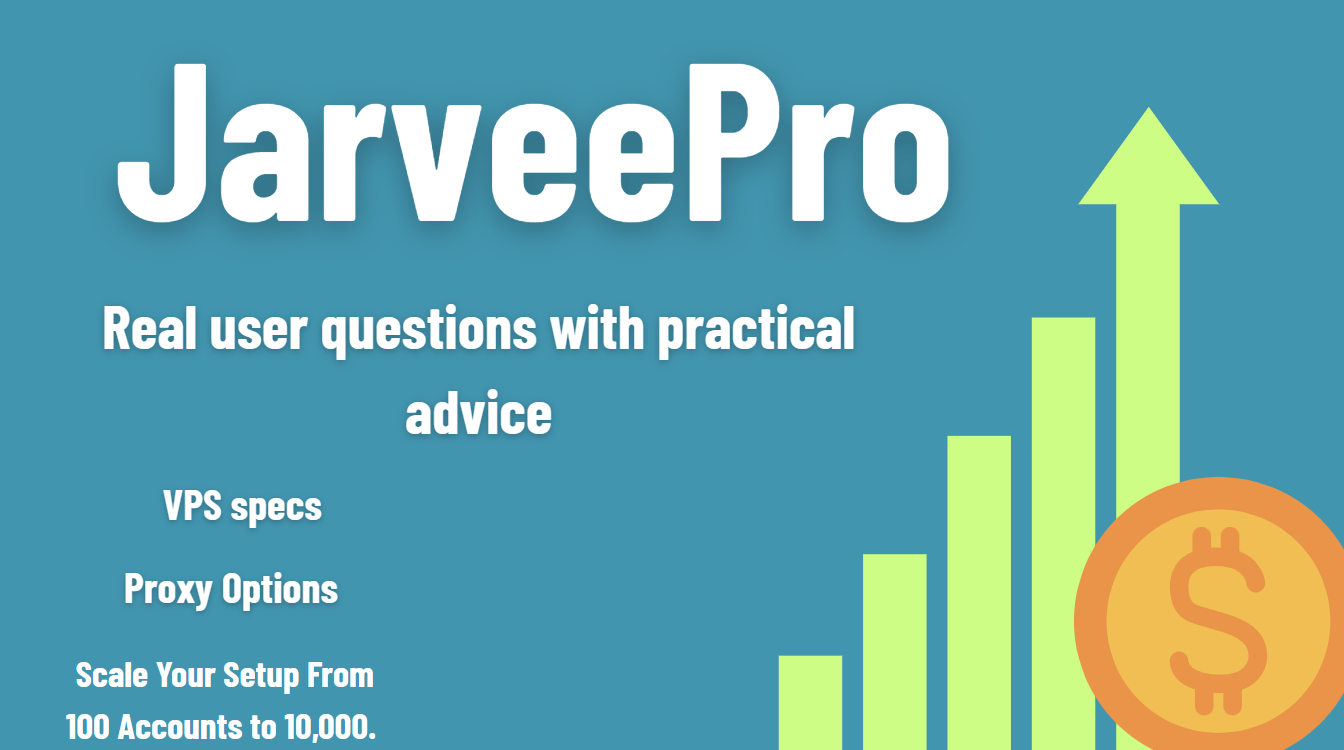
Running social media automation at scale is challenging—but JarveePro 2 is designed to make it possible. Whether you’re a solo marketer, an agency, or an SMM panel owner looking to bring operations in-house, this guide is for you.
We get these questions every day:
How many accounts can I run?
What server specs do I need?
Which proxies work best?
Is IPv6 reliable?
How do I plan for 10,000 accounts?
In this official guide, we'll answer real customer questions with clear, practical advice so you can plan your setup confidently.
Is There a Limit on How Many Accounts JarveePro 2 Can Run?
JarveePro 2 itself does not have a hard-coded limit. You can add as many accounts as you want in software.
“Unlimited accounts” means no artificial cap from us.
But your real limit comes from your hardware (CPU, RAM, storage) and network resources (proxies, bandwidth).
More accounts = more sessions and tasks = more resource use.
Recommended Hardware: How Many Accounts Per PC or VPS?
Here’s a practical guideline:
50–100 accounts:
4–6 vCPU
8–12 GB RAM
200–400 accounts:
8–12 vCPU
16–32 GB RAM
500–1000+ accounts:
Dedicated server with 16–32+ cores
64–128 GB+ RAM
Storage: SSD recommended for faster profiles and cache management.
OS: Windows Server 2016/2019/2022 supported.
JarveePro 2 runs well on Windows Server 2022, which is great for modern VPS providers.
Is It Truly “Unlimited,” or Limited by Hardware?
It’s software-unlimited.
But hardware-limited in practice.
Each account adds:
Browser session overhead
Memory and CPU use
Proxy traffic
Rule of thumb: Plan 50–200 MB RAM per active account session.
Optimal Number of Accounts Per Setup
For best stability:
Don’t max out your server 100%.
Leave 20–30% headroom for peak loads.
Split large projects across multiple VPS/servers.
Example: For 100 Facebook accounts → 8–12 GB RAM recommended, with good CPU.
Using Shared IPs / 4G Mobile Internet
Question:
"I’m using 4G mobile internet with shared IP (CGNAT). How many Facebook accounts can I safely run?"
4G proxies rotate and share IP pools naturally, making them safer.
Typical safe range:
5–20 Facebook accounts per 4G IP.
But it depends on:
Account quality (aged vs new)
Action aggressiveness
Warm-up strategy
Always automate like a human.
Use rotation and randomization.
Planning to Switch from SMM Panels to Your Own System?
Question:
"I resell SMM panel services now. Can I use JarveePro 2 to run my own accounts for likes/follows?"
Absolutely.
JarveePro 2 is designed for agencies who want to:
Control their own supply of likes/follows/comments
Cut out middlemen
Increase profit margins
Offer reliable, local services
You can manage thousands of your own Facebook, Instagram, TikTok accounts to fulfill orders automatically.
Proxy Options for JarveePro 2
Residential proxies
Datacenter proxies (IPv4/IPv6)
Mobile/4G rotating proxies
Best for Facebook/Instagram/TikTok:
4G rotating proxies with real device footprints
Residential IPs for trust and longevity
Advanced:
Rotate IP via API for perfect session hygiene.
Use diverse sources for large-scale operations.
Does JarveePro 2 Support Real 4G Modem Rotation with API?
Yes!
Supports proxy providers with rotation APIs.
Works with your own 4G modem farm.
You can set rotation intervals or trigger rotation programmatically to avoid bans.
Is IPv6 Supported? Does It Work Reliably?
JarveePro 2 supports IPv6 HTTP/SOCKS proxies.
But be aware:
Facebook, Instagram, TikTok may scrutinize datacenter IPv6 ranges more heavily.
Some restrictions or blocks can occur with low-quality IPv6 providers.
Tips:
Use high-quality providers.
Mix IPv4/IPv6 if possible.
Rotate and warm accounts carefully.
Example Cost to Manage 1,000 Accounts
Costs depend on:
Proxies: $100–$500/month for ~10–20 quality 4G rotating proxies
Server: $50–$300/month depending on specs
JarveePro Full Version License:$2199
Ballpark:
$200–$1,000/month for stable operation.
Lower costs possible with datacenter proxies but higher ban risk.
Advice for Managing 10,000 Accounts
At this scale:
Split across multiple dedicated servers
Invest in 100–400+ mobile proxies with rotation
Plan human-control monitoring, error recovery
Example Setup:
10–20 high-spec servers
Load balancer / central management
Professional proxy integration
Consider JarveePro VPS Version for scale.
How to Get Started
Get a VPS or server (Windows Server 2016/2019/2022).
Install JarveePro 2.
Log in with your serial number.
Add and organize your accounts.
Assign proxies.
Configure tasks.
Start automating safely.
Note:
If you accidentally log in via VPS mode and need Serial Number Login:
Log out.
Close the app.
Delete JarveePro2Startup.txt in the folder
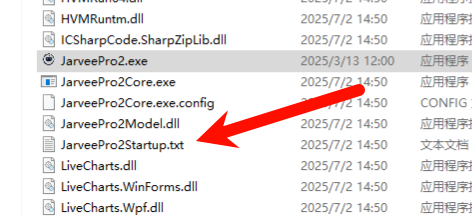
Relaunch and choose “Serial Number Login” on the screen.
Enter your key.
Done!
JarveePro Get-Start Tips
Start small and scale carefully.
Warm new accounts slowly.
Use human-like delays and randomization.
Rotate proxies and maintain hygiene.
JarveePro 2 is built to scale as far as you want—if you plan smartly.
Ready to Take Control?
Stop buying likes and follows from other panels.
Build your own SMM empire.
Control your costs, quality, and delivery times.
👉 Download JarveePro 2 Now
👉 Join our Telegram Support Group
JarveePro 2 – Automation Without Limits.
Your accounts. Your system. Your profits.