Follow Page/User
Step 1: Choose "Campaigns" and Facebook, and select task.

Step 2:Select accounts and import multiple sources of pages/users you want to follow. You can import multiple links in CSV format or add them one by one.

Step 3:Complete task settings and click "OK" to start.
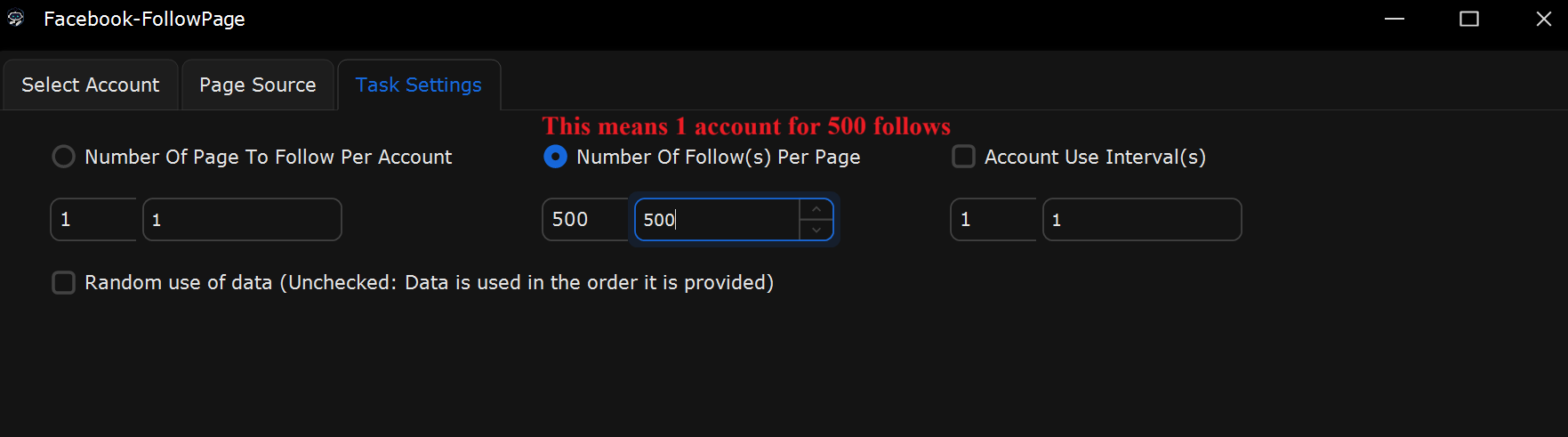
What This Page Does:
This tab is to configure how many Facebook pages each account follows, how many followers each page receives, and whether data is used in random order or not.
If You Want One Page to Get 500 Follows:
Select “Number of Follow(s) Per Page”
Set it: From 500 to 500 — this means the selected page will receive 500 follows from the selected accounts.
✅ This is the current active setting.
Uncheck “Random Use of Data”
This ensures that the accounts will follow the pages in the exact order they are provided.
✅ Recommended for consistent tracking and results.
(Optional) Set “Account Use Interval(s)”:
You can set it to 1 to 1 to avoid delays between account usage.
✅Currently unchecked.
If You Want Each Account to Follow a Different Page:
Select “Number of Page To Follow Per Account”
Set it: From 1 to 1 — this ensures each account follows only one page.
Useful for distributing follows across multiple pages.
Uncheck “Random Use of Data”
This ensures one-to-one follow matching from accounts to pages in the given order.
Real-World Example Setup for New Users:
Scenario: Give 1 Page 500 Follows
In Select Accounts Tab: Choose 500 Facebook accounts.
In Page Source Tab: Add 1 Facebook page URL you want to grow.
In Task Settings Tab:
Set Number of Follow(s) Per Page: From 500 to 500
Leave Number of Page to Follow Per Account unchecked
Set Account Use Interval(s): From 1 to 1 if you want continuous activity
Uncheck Random Use of Data
This setup ensures that the selected page receives exactly 500 follows from different accounts, in the order you specified.