Post to Group & Page
Step 1: Choose "Campaigns" and Facebook, and select "Post to Group" task.
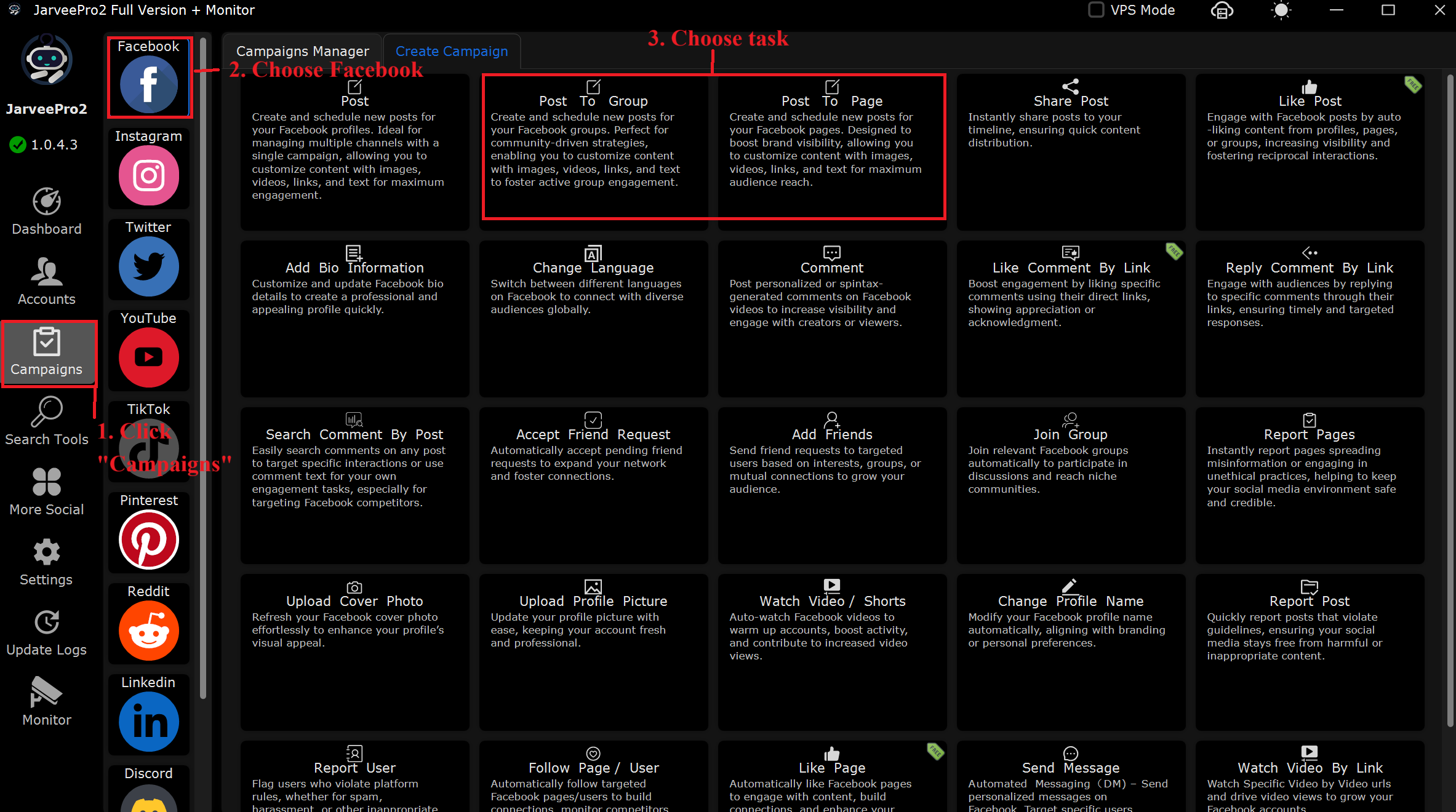
Step 2: Select account(s) and add group URL in CVS format or one by one.
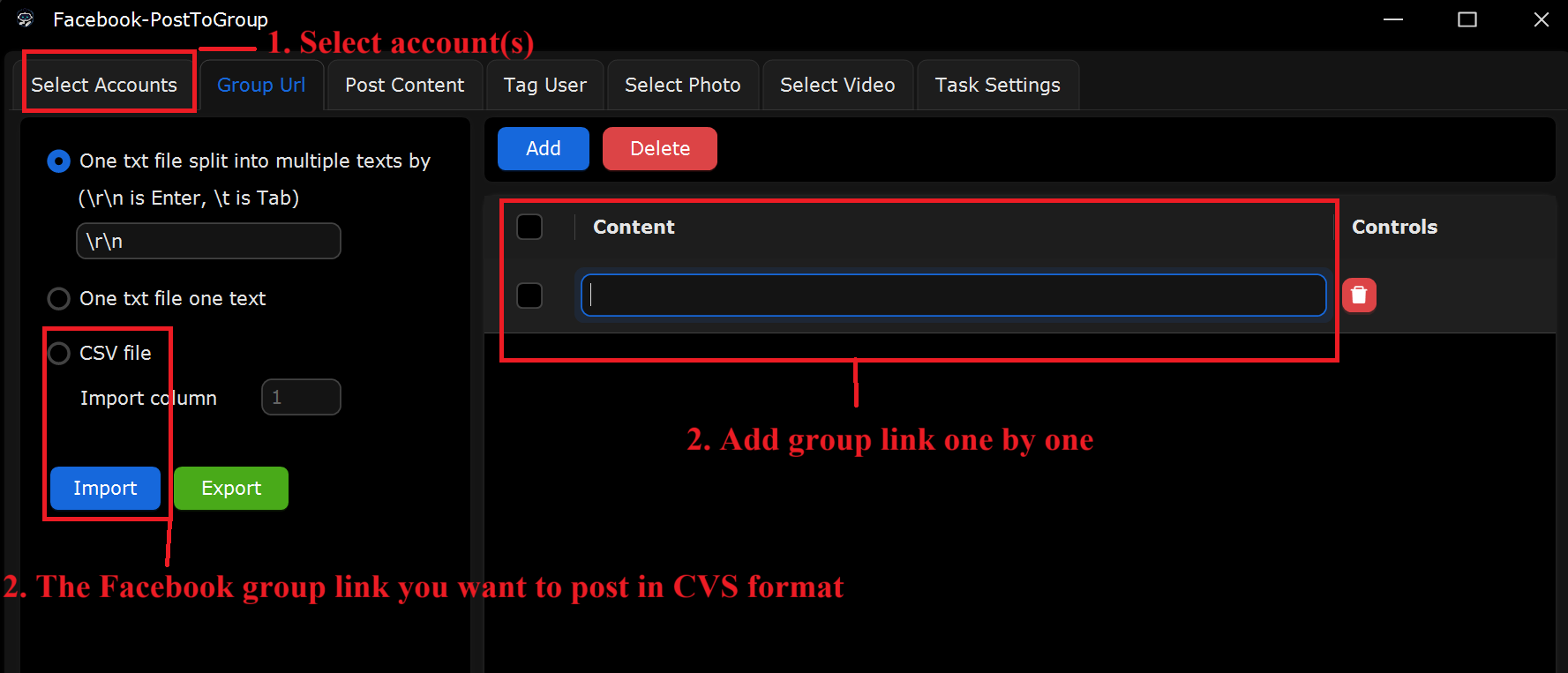
Step 3: You can import multiple pieces of content in CSV format or add them one by one.
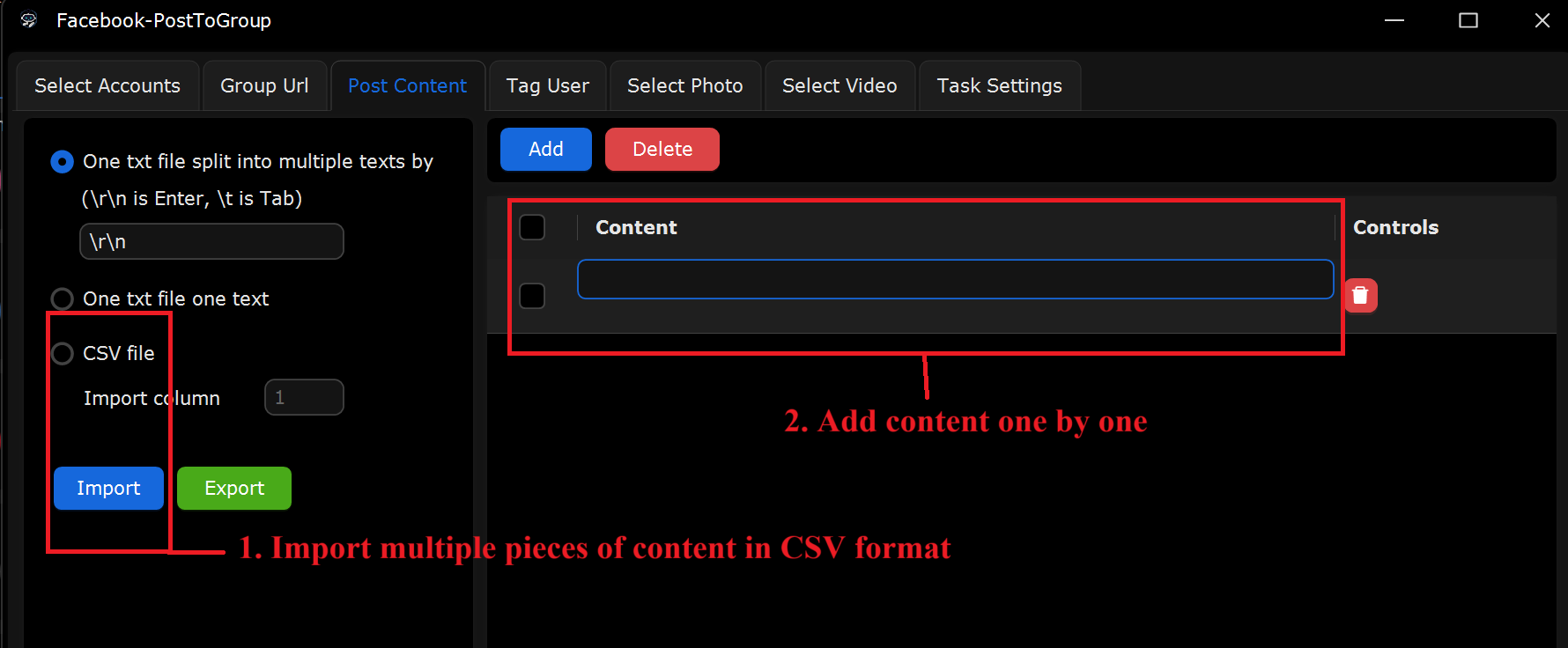
Step 4: The account username or ID that is automatically @ed when posting.
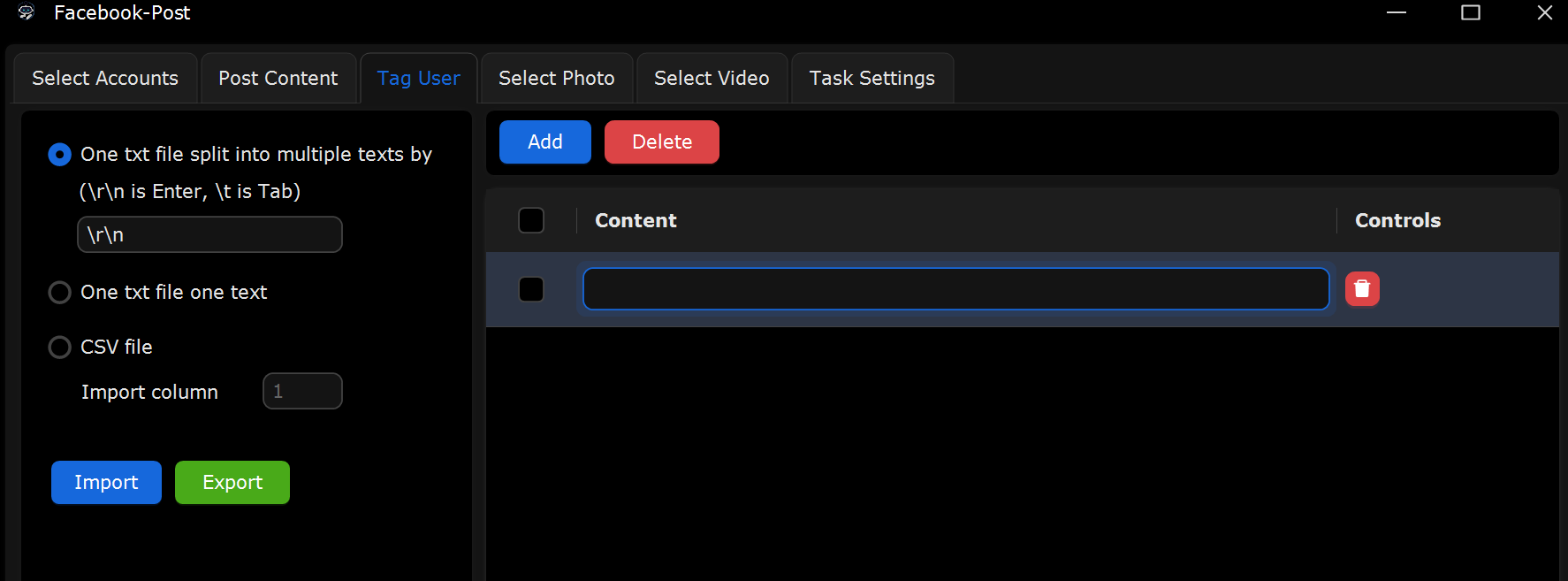
Step 5: Select photos and videos that you want to post.
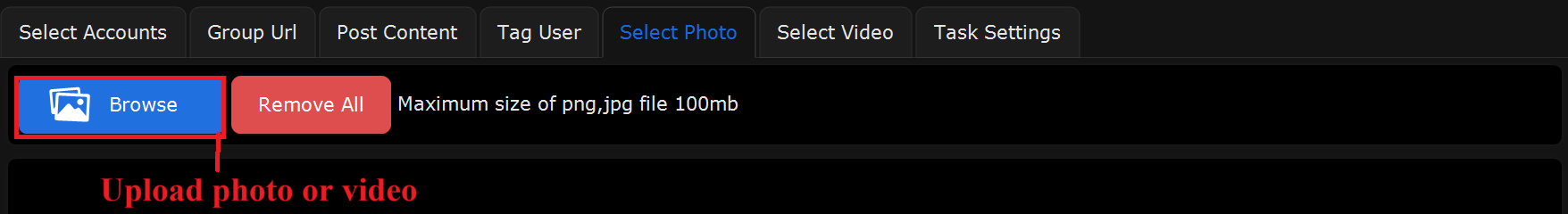
Step 6:Complete task settings and click "OK" to start.
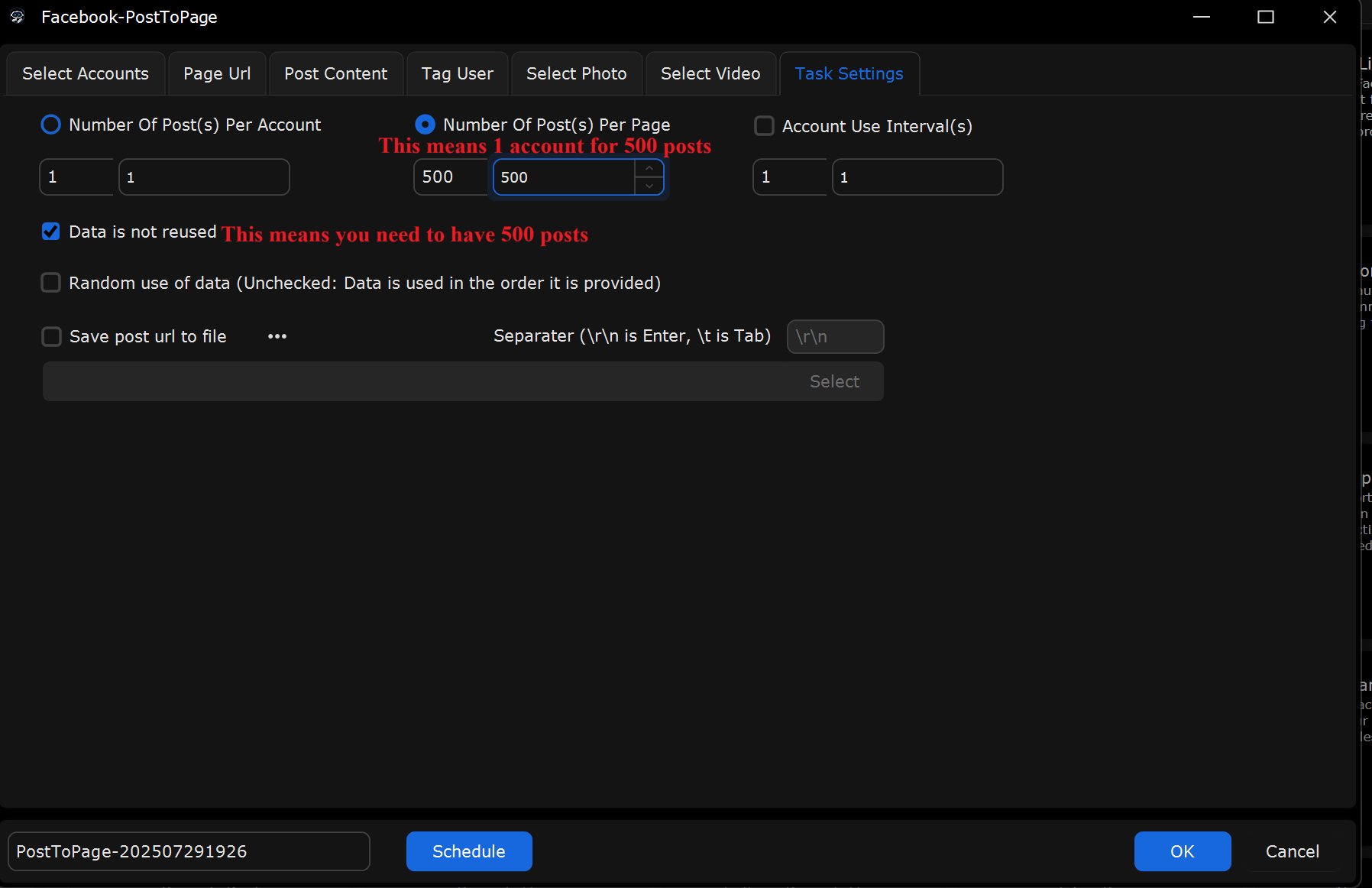
What This Page Does:
This tab is to configure how many posts are made per Facebook account, how many posts are published on each page, and how the post data is used.
If you Want Each Account to Post 1 Post, what will you do?
Select “Number of Posts Per Account”
Set it: 1 to 1
→ Each account will post exactly one post
In Select Accounts: Choose the number of accounts you want to use
In Page URL tab: Provide your Page URL
In Post Content tab: provide your post content
Set “Number of Posts Per Page”
Set it: 500 to 500
→ This means 500 posts will be published on the page in total.
Explanation of Settings:
Number of Posts Per Account:
How many posts each account will make.
Example: Set to 1 means each account makes one post.
Number of Posts Per Page:
How many total posts will be published on the Facebook page.
Example: Set to 500 means the page will receive 500 posts.
Account Use Interval(s):
Determines the delay between actions of each account.
Example: Set to 1 to 1 means there is no delay between each account's posting action.
Data is not reused:
Ensures that the post content or data is not reused across different accounts or pages.
Random use of data:
If enabled, the post content is randomly selected. If unchecked, it is used in the order it's listed.
Save Post URL to File:
This option saves the URL of each post to a file, allowing you to track which posts have been made.
Real-World Example Setup for New Users:
Scenario: You want to make 500 posts on a page using 500 accounts
In Select Accounts: Choose 500 Facebook accounts
In Page URL tab: Provide your Page URL
In Post Content tab: provide your post content
In Task Settings:
Number of Posts Per Account: 1–1
Number of Posts Per Page: 500–500
Data is not reused: Checked
(Optional) Enable Random use of data
(Optional) Enable Save Post URL to File to keep track of the URLs of the posts