Search Comment by Post
Step 1: Choose "Campaigns" and Facebook, and select posting task.
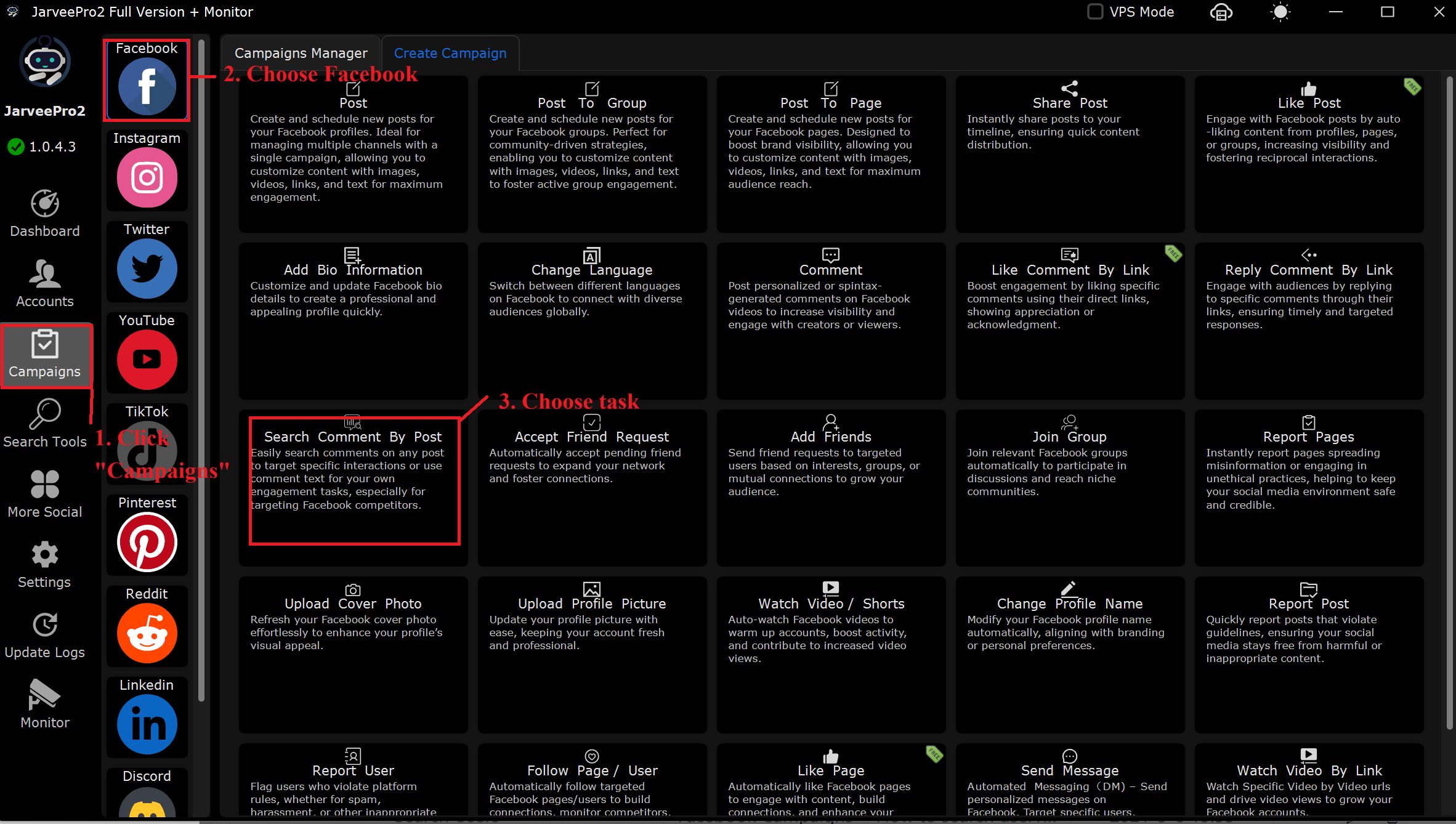
Step 2: Select account(s) and add comment link source that you want to like. You can import multiple links in CSV format or add them one by one.

Step 3: Complete task settings and click "OK" to start.
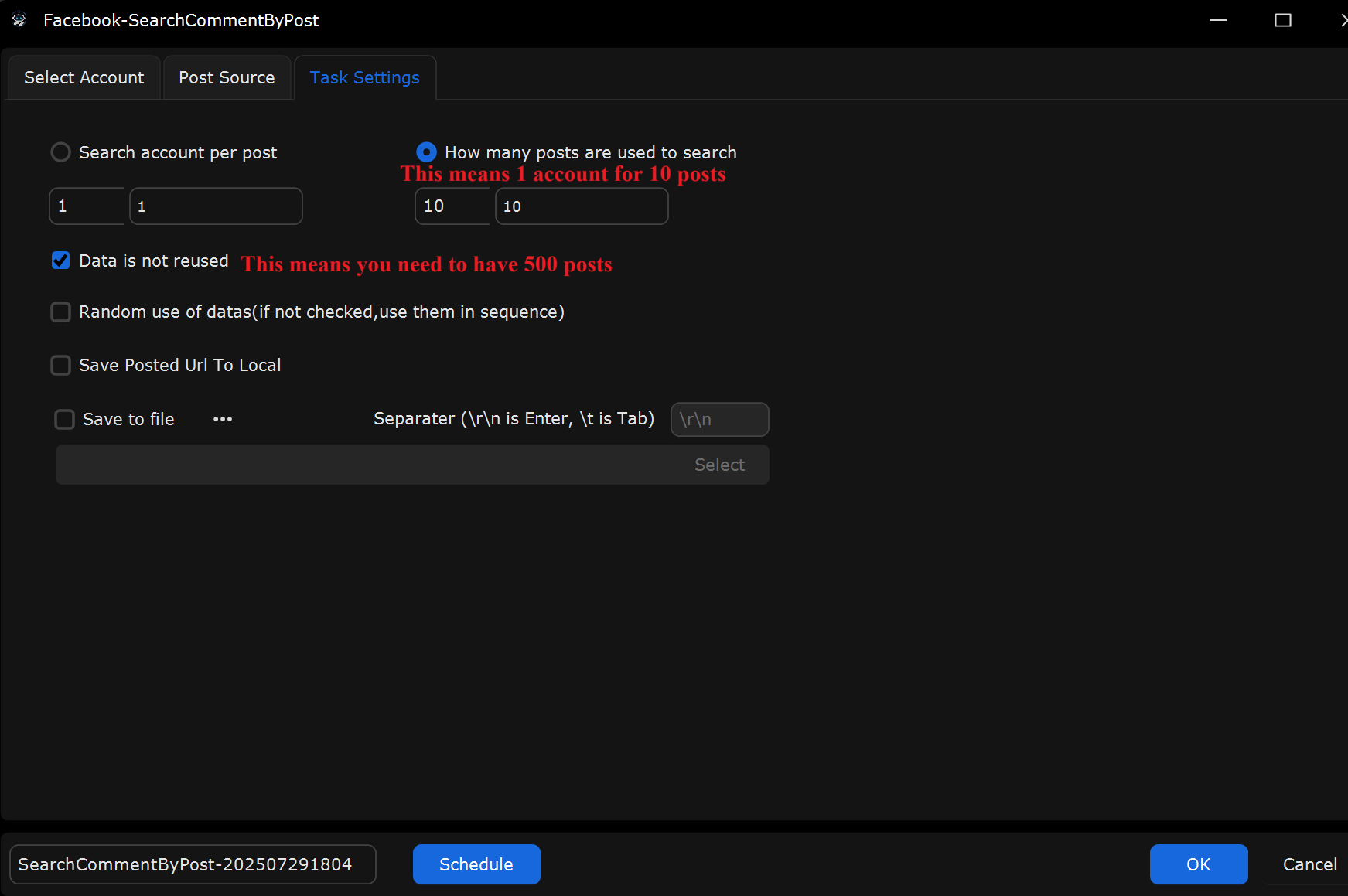
What This Page Does:
This tab is to configure how many Facebook posts are used for searching comments, whether data is reused or randomized, and whether the search results are saved locally.
If you Want to Search Comments from 10 Posts, what will you do?
Select “How many posts are used to search”
Set the range: 10 to 10
→ This means each account will search through exactly 10 posts.
Make sure “Data is not reused” is checked
→ Ensures that each post is only used once in this task.
If you Want Each Account to Search a Specific Post, what will you do?
Select “Search account per post”
Set it: From 1 to 1
→ Each account will be assigned to search one post.
Make sure “Data is not reused” is checked if you want to avoid duplicate results.
Make Sure:
Random use of datas is unchecked if you want to follow the order of post sources
→ Enable it if you want accounts to pick posts randomly.
You can Save Posted URL to Local if you want to keep track of the post links being searched.
You can Save to file
→ Choose a file path and set the separator (\r\n for Enter, \t for Tab) to store the results in a custom file.
Real-World Example Setup for New Users:
Scenario: You want each account to search 10 posts for comments
In Select Account: Choose your Facebook accounts
In Post Source: Provide a list of Facebook post URLs
In Task Settings:
Select “How many posts are used to search”: 10–10
Check “Data is not reused”
(Optional) Enable “Random use of datas” for random post order
(Optional) Check “Save Posted URL to Local” or “Save to file” if you want to store results