Watch Videos/ Shorts
Step 1: Choose "Campaigns" and Facebook, and select task.

Step 2: Select account(s) and add search keyword(s). You can import multiple search keywords in CVS format or add them one by one.
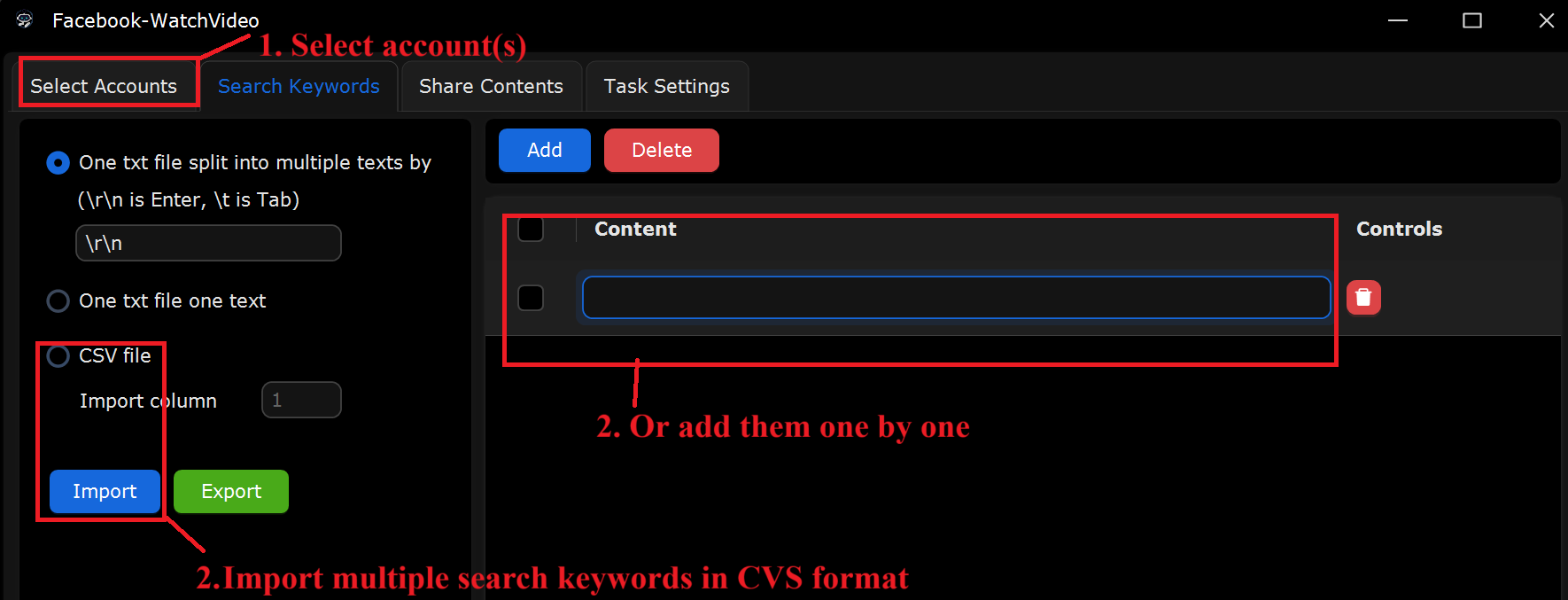
Step 3: You can import text content shared or commented after watching videos in bulk or add them one by one.

Step 4: Complete task settings and click "OK" to start.
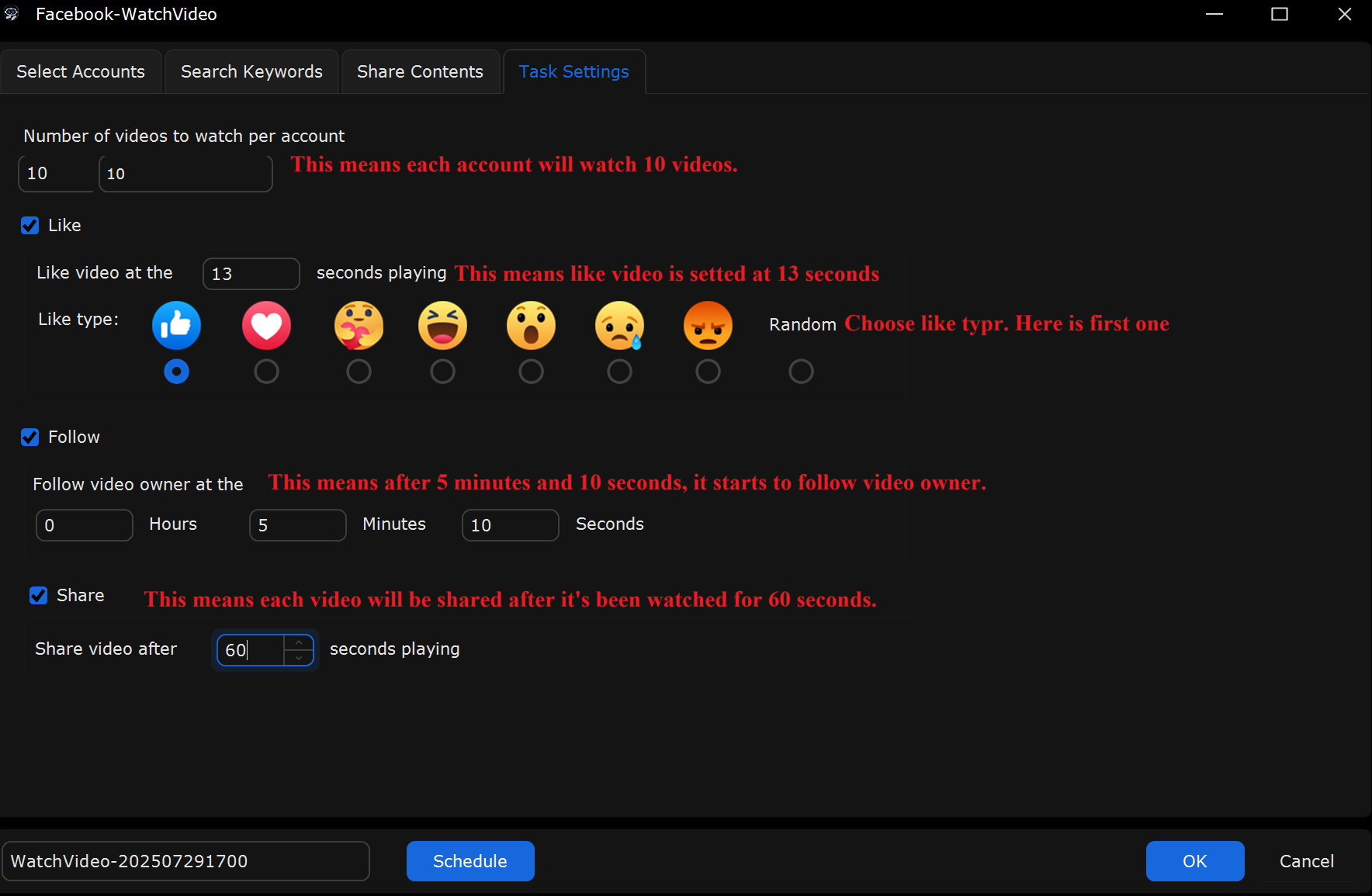
What This Page Does
This "Task Settings" tab in the Facebook-WatchVideo module allows you to configure automated behavior for video interaction on Facebook—specifically watching, liking, following, and sharing videos across multiple accounts.
If You Want to Watch 10 Videos Per Account...
In the "Number of videos to watch per account" field:
Set: 10
✅ This means each account will watch 10 videos during the task execution.
If You Want to Like the Video...
✅ Check the Like box.
Set Like video at: 13 seconds playing.
Choose a reaction type
In this example: Like is selected.
Optional: Choose "Random" for random emoji reactions.
If You Want to Follow the Video Owner...
✅ Check the Follow box.
Set the time to follow after: 0 Hours, 5 Minutes, 10 Seconds.
This means the bot will wait 5 minutes and 10 seconds after video start before following the video owner.
If You Want to Share the Video...
✅ Check the Share box.
Set Share video after: 60 seconds playing.
So each video will be shared only after it's been watched for 60 seconds.
Real-World Example Setup
Scenario: You want 50 Facebook accounts to watch 10 videos each, like each one, follow the owner, and share them.
Go to Select Accounts and choose your accounts (50).
Go to Search Keywords or Share Contents to add keyword or content one by one, or import multiple keywords and contents in one of three file forms.
In Task Settings (this tab):
Set: 10 videos per account
✅ Enable Like, Follow, and Share
Like after 13 seconds, Follow after 5:10, Share after 60 seconds