Follow
Step 1: Choose "Campaigns" and Instagram, and select task.

Step 2: Select account(s) and add link(s). Import multiple user's homepage link you want to follow in CVS format. Or add one by one.
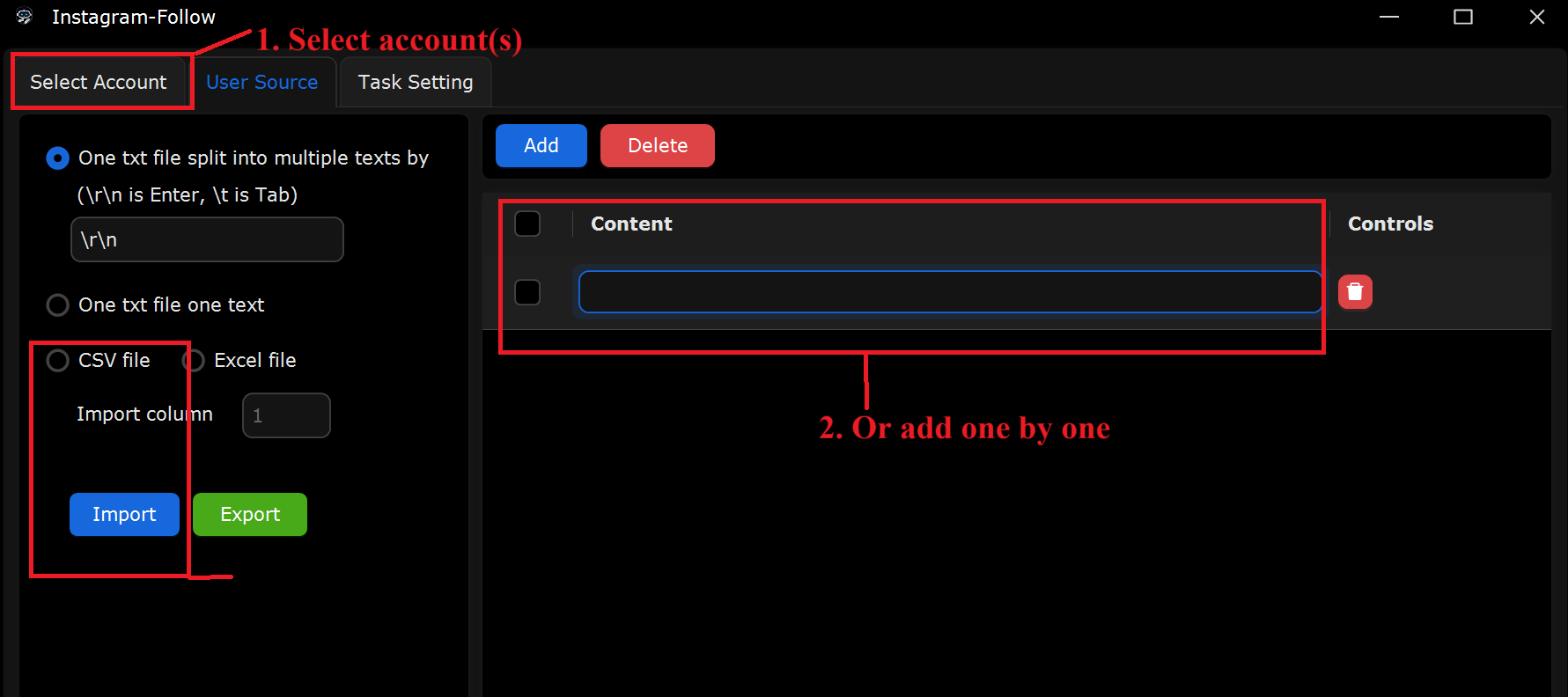
Step 3: Complete task settings and click "OK" to start.
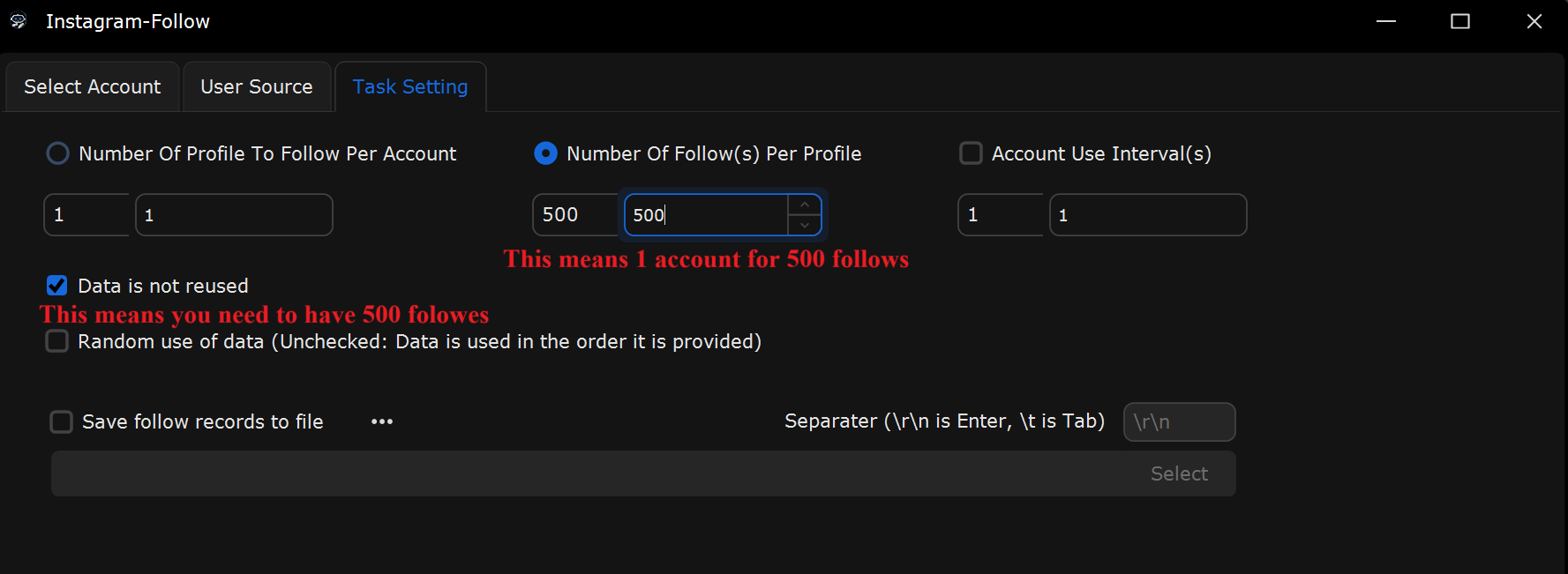
What This Page Does:
This tab is used to configure how many follows each Instagram account performs, how many times each target profile is followed, and how data is handled during the follow process.
Task Execution Flow:
Number of Follow(s) Per Profile
Set to: 500 – 500
This means each target profile in your data list will receive up to 500 follows from different Instagram accounts.
✅ This option is selected in the current setup.
Account Use Interval(s)
Set to: 1 – 1
This defines how often each Instagram account is used during the process. An interval of 1 second between each account action helps avoid detection or limits.
❌ Currently not enabled.
Data is not reused
Checked
Once a target profile is followed, it will not be assigned again. This ensures unique data usage and prevents multiple follows to the same user by different accounts.
✔️ Enabled for clean data rotation.
Random Use of Data
Unchecked
The tool will process the data list in the exact order it is entered. This allows you to control the follow order precisely.
❌ Not randomized.
Save follow records to file
Unchecked
If enabled, this option would log every follow action into a file for reference. Currently disabled.
🔲 Useful for tracking or avoiding re-following in future campaigns.
Example Use Case:
You want to build engagement by making 500 Instagram accounts follow the same list of target users.
Steps:
Upload your user list with one profile per line (\r\n separator).
Ensure “Number of Follow(s) Per Profile” is 500–500.
Make sure “Data is not reused” is checked to avoid duplication.
Leave “Random Use of Data” unchecked if you want follow order to remain fixed.
Optionally enable “Save follow records to file” if you need logs.