Reply Comment by Link
Step 1: Choose "Campaigns" and Instagram, and select task.
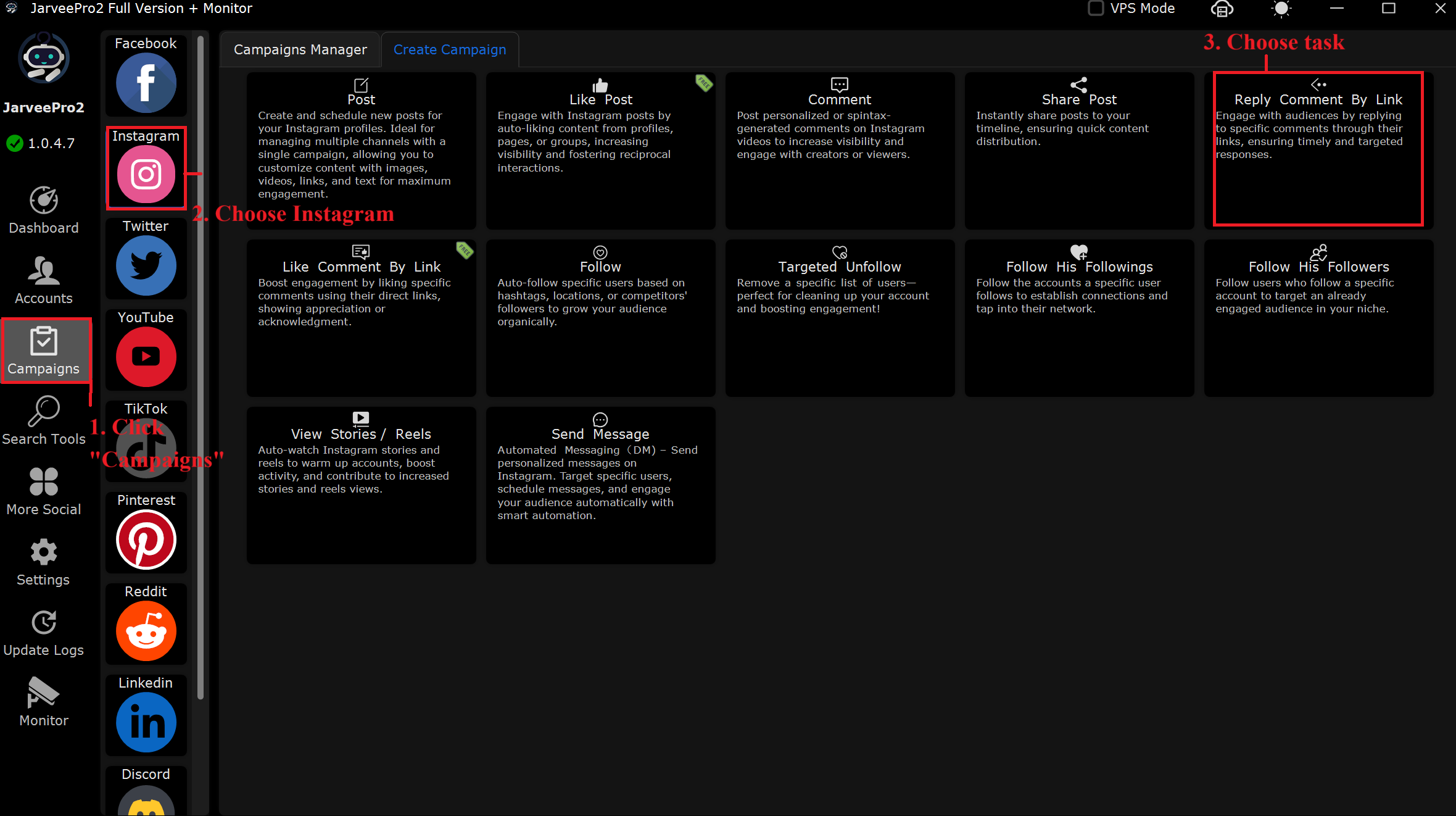
Step 2: Select account(s) and add link(s). You can import multiple links to comments you want to automatically reply to in CVS format. Or you can add post link one by one.

Step 3: Import multiple text content you want to comment in CVS format or add content one by one.

Step 4:
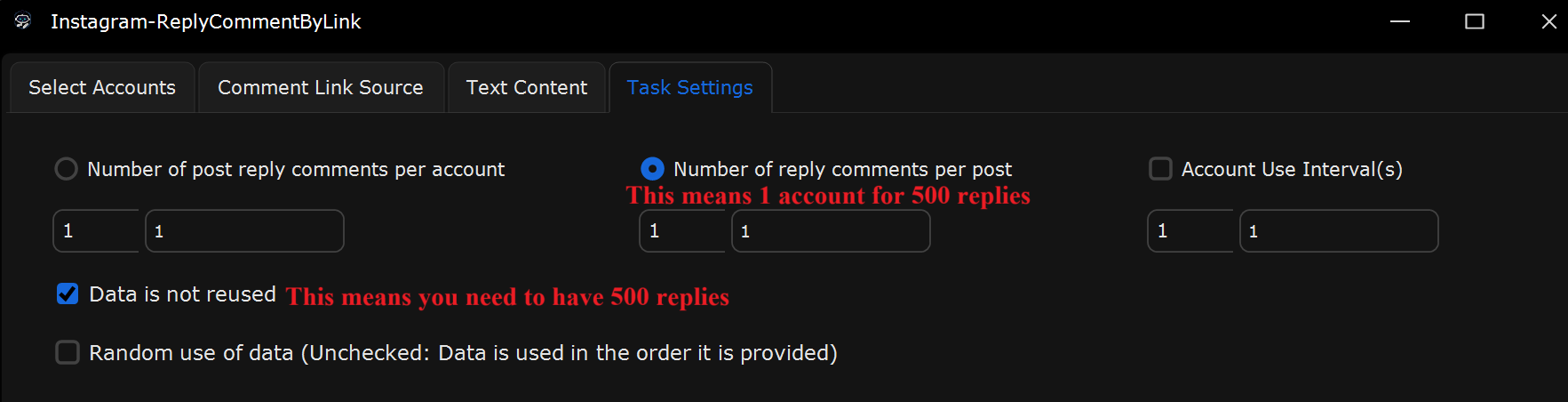
What This Page Does:
This tab is used to configure how many Instagram accounts reply to comments on specific posts, or how many replies each account sends, based on the links you provide.
Task Execution Flow:
Number of Reply Comments Per Post
Set to: 500
Each post in your data list will receive 500 reply comments from different accounts.
✅ This option is selected in the current setup.
Account Use Interval(s)
Set to: 1 – 1
A delay of 1 second is applied between each time an account is used to perform reply actions. This helps simulate natural behavior.
✅ Currently enabled.
Random Use of Data
Unchecked
The tool will use the reply comment links in the exact order they appear in your list. This ensures structured processing.
❌ Random use of data is not selected.
Number of Post Reply Comments Per Account
Set to: 1
If this option is selected instead, each account would only reply to 1 post.
🔲 Not selected in current setup.
Example Use Case:
You want to boost engagement by making 500 accounts reply to a single comment on a post.
Provide your post links in the source tab.
Select “Number of reply comments per post”, and set it to 500.
Enable “Account Use Interval(s)” to slow down actions (1 second delay).
Leave “Random Use of Data” unchecked to ensure comments are processed in order.