View Stories & Reels
Step 1: Choose "Campaigns" and Instagram, and select task.

Step 2: Select account(s) and add link(s) of stories or Reels. You can import multiple links of stories or Reels you want to view. Or add one by one.
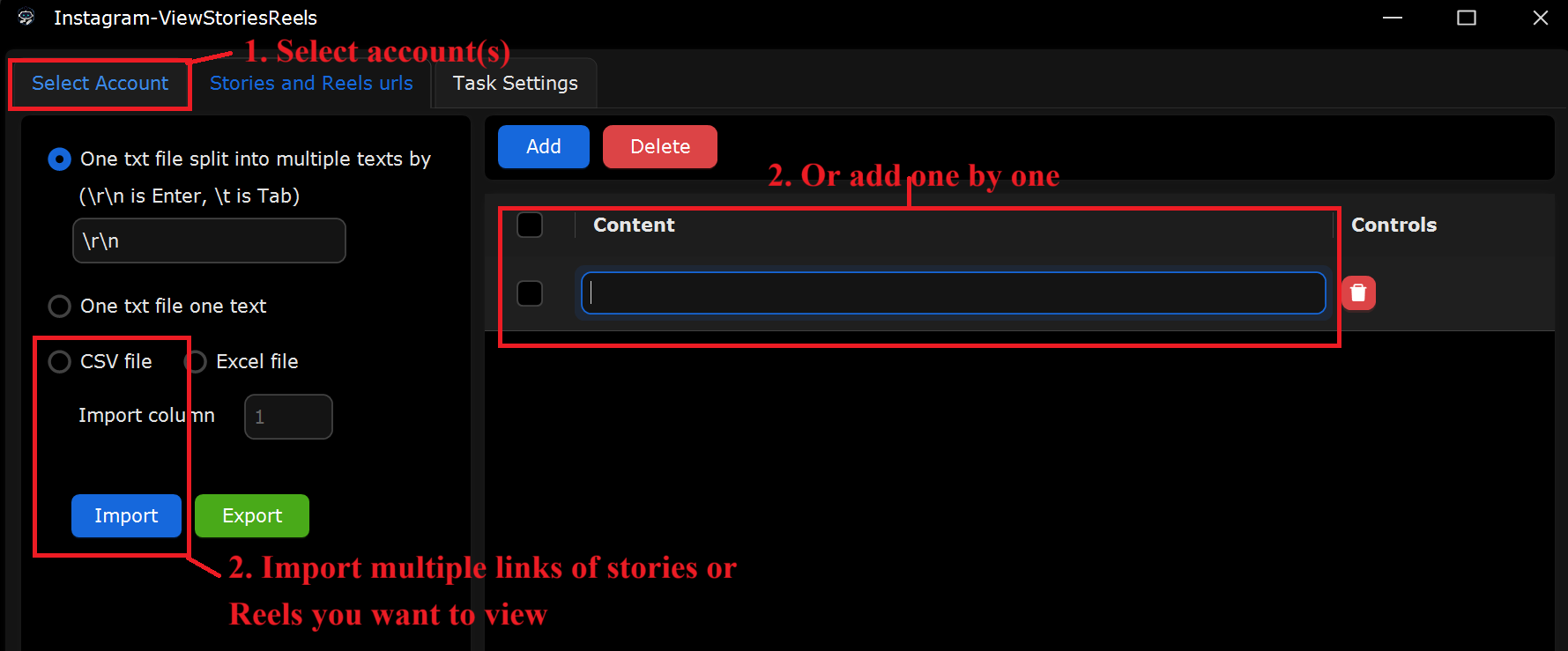
Step 3:Complete task settings and click "OK" to start.
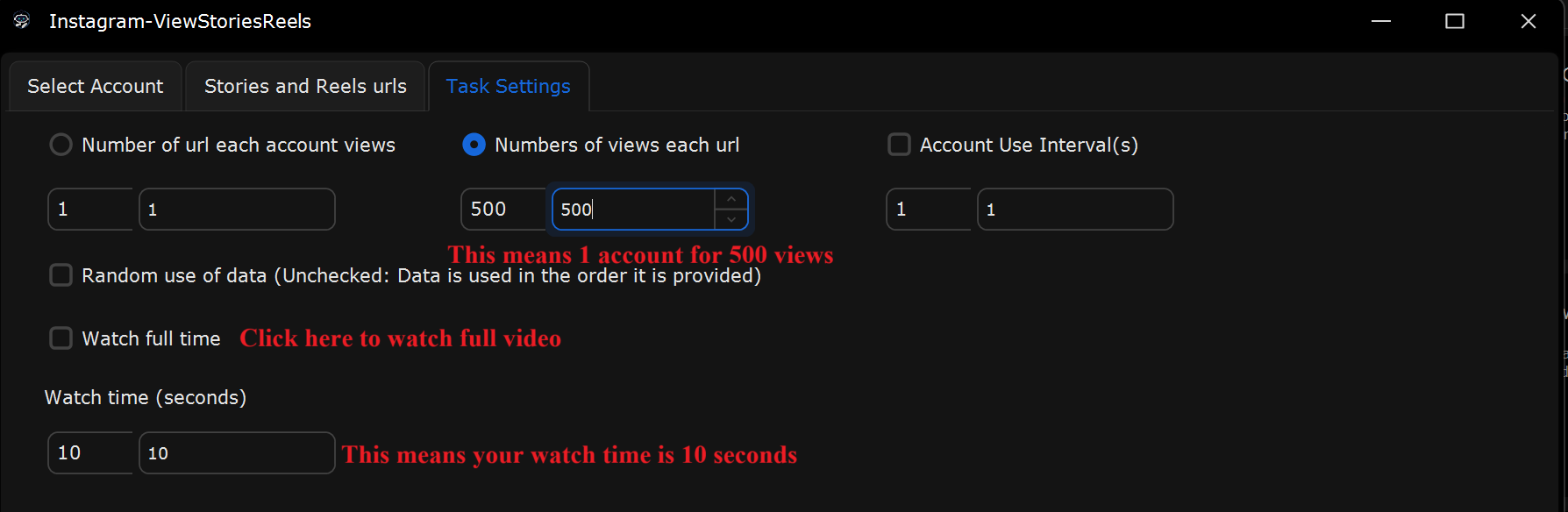
What This Page Does:
This tab is to configure how many Instagram Stories or Reels each URL receives in views, and how many URLs each account views.
If you Want to Get 500 Views on One Story or Reel:
Select “Numbers of Views Each URL”
Set it: From 500 to 500 — this means the selected URL will receive 500 views from your selected accounts.
Uncheck “Random Use of Data”
This ensures that the accounts will view the URLs in the exact order they are provided.
Set “Watch Time (seconds)”
Set it: From 10 to 10 — this means each account will watch the Story/Reel for exactly 10 seconds.
(Optional) Check “Watch Full Time” if you want each account to view the full duration of the Story or Reel.
If you Want Each Account to View Different URLs:
Select “Number of URLs Each Account Views”
Set it: From 1 to 1 to ensure each account only views one Story or Reel.
Uncheck “Random Use of Data”
To maintain a consistent viewing order.
Set Watch Time or enable “Watch Full Time” depending on your campaign needs.
Real-World Example Setup for New Users:
Scenario: 500 Views for One Story
In Select Accounts: Choose 500 Instagram accounts.
In Stories and Reels URLs Tab: Input the Story or Reel URL you want to promote.
In Task Settings:
Set “Numbers of Views Each URL”: From 500 to 500.
Leave “Number of URLs Each Account Views” unchecked.
Set Watch Time: From 10 to 10 or check “Watch Full Time” for more natural behavior.
Uncheck “Random Use of Data” to use the order you provide.
This setup ensures one Story or Reel receives 500 views from different accounts, each watching for 10 seconds.