Follow his followings & followers
Step 1: Choose "Campaigns" and Twitter, and select task.
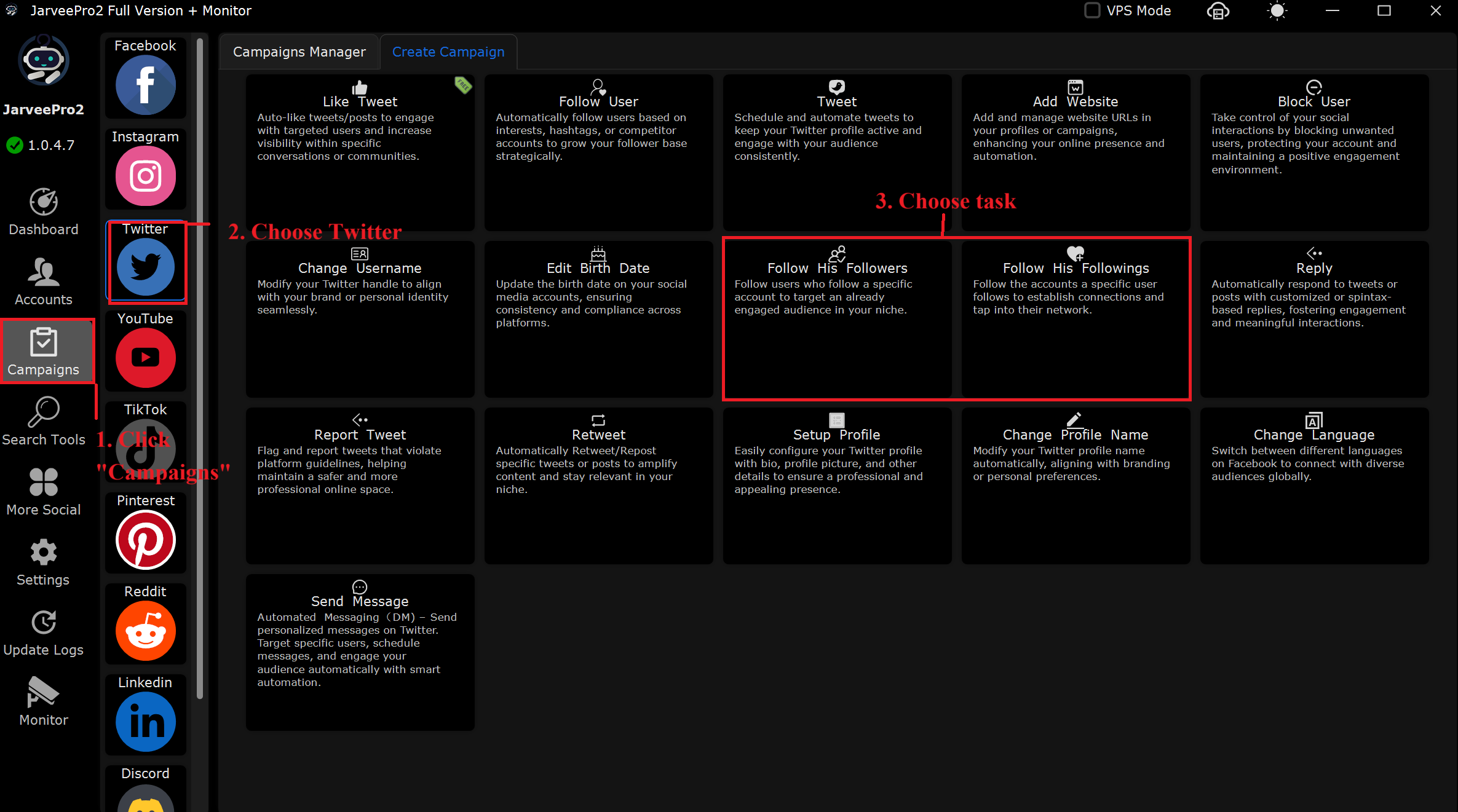
Step 2: Select account(s) and add user source(s). You can add multiple user sources of someone's followings. Or add one by one.
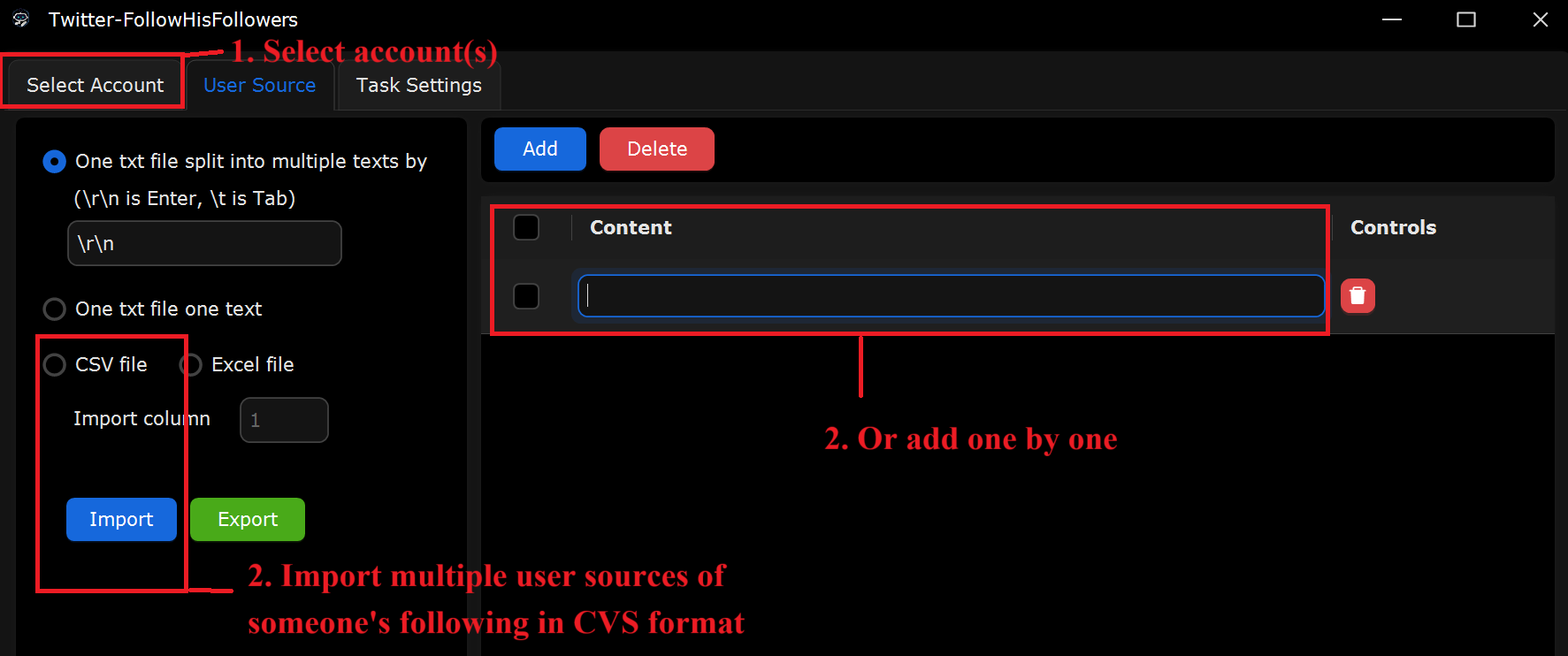
Step 3:
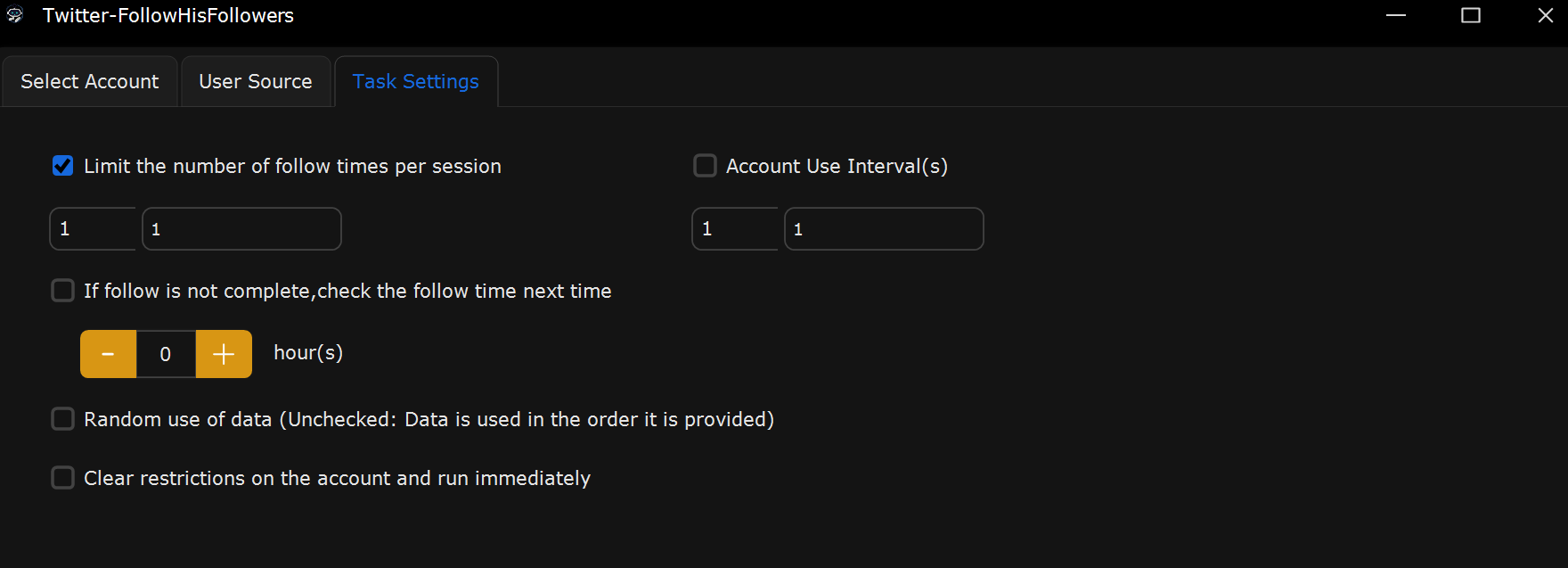
What This Page Does
This section allows you to follow the followers of a specific Twitter user. You can control how many follows occur in each session, the delay between accounts, and how data is handled across sessions.
Default Example Settings
Limit the number of follow times per session: 1
Account intervals (in seconds): 1
"If follow is not complete, check the follow time next time": Not checked
Random use of data: Checked
Clear restrictions on the account and run immediately: Enabled
How It Works
With these settings, each session will follow up to 10 users from the target’s follower list.
Accounts will start one second apart to simulate natural behavior.
Since the "check the follow time next time" option is not enabled, failed follow attempts will not be retried automatically.
Random use of data ensures followers are selected in a non-linear order to reduce platform detection.
By enabling "clear restrictions and run immediately", the action will bypass any delay and execute as soon as possible.