Like Tweet
Step 1: Choose "Campaigns" and Twitter, and select task.

Step 2: Select account(s) and add tweet link(s). You can import multiple tweet sources you want to like in CVS format. Or add one by one.

Step 3:
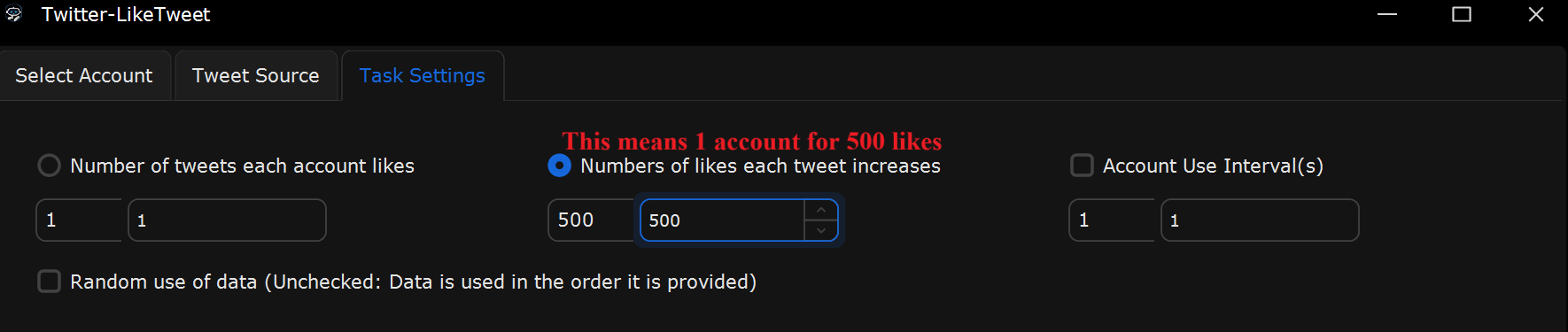
What This Page Does:
This tab is to configure how many tweets each account will like, how many total likes each tweet will receive, and the timing between account actions.
If You Want Each Twitter Account to Like 1 Tweet , what will you do?
Select “Number of Tweets Each Account Likes”
Set it: From 1 to 1
Select “Number of Likes Each Tweet Increases”
Set it: From 500 to 500
Set “Account Use Interval(s)” to 1
This ensures accounts are activated with a 1-second delay between them.
Check “Random Use of Data”
This randomizes the order of tweets and accounts, mimicking real human behavior.
If You Want to Use 500 Accounts to Like the Same Tweet , what will you do?
Select “Number of Tweets Each Account Likes”
Set it: From 1 to 1
Select “Number of Likes Each Tweet Increases”
Set it: From 500 to 500
Check “Random Use of Data”
This prevents the same pattern from being detected by Twitter.
Set “Account Use Interval(s)” to 1 second
Real-World Example Setup for Liking One Tweet with 500 Accounts:
Scenario: Use 500 Twitter accounts to like the same tweet and boost its engagement.
In Select Accounts: Choose 500 Twitter accounts
In Tweet Source: Import the same tweet link 500 times
In Task Settings:
Set “Number of Tweets Each Account Likes”: From 1 to 1
Set “Number of Likes Each Tweet Increases”: From 500 to 500
Check “Random Use of Data”
Set “Account Use Interval(s)” to 1