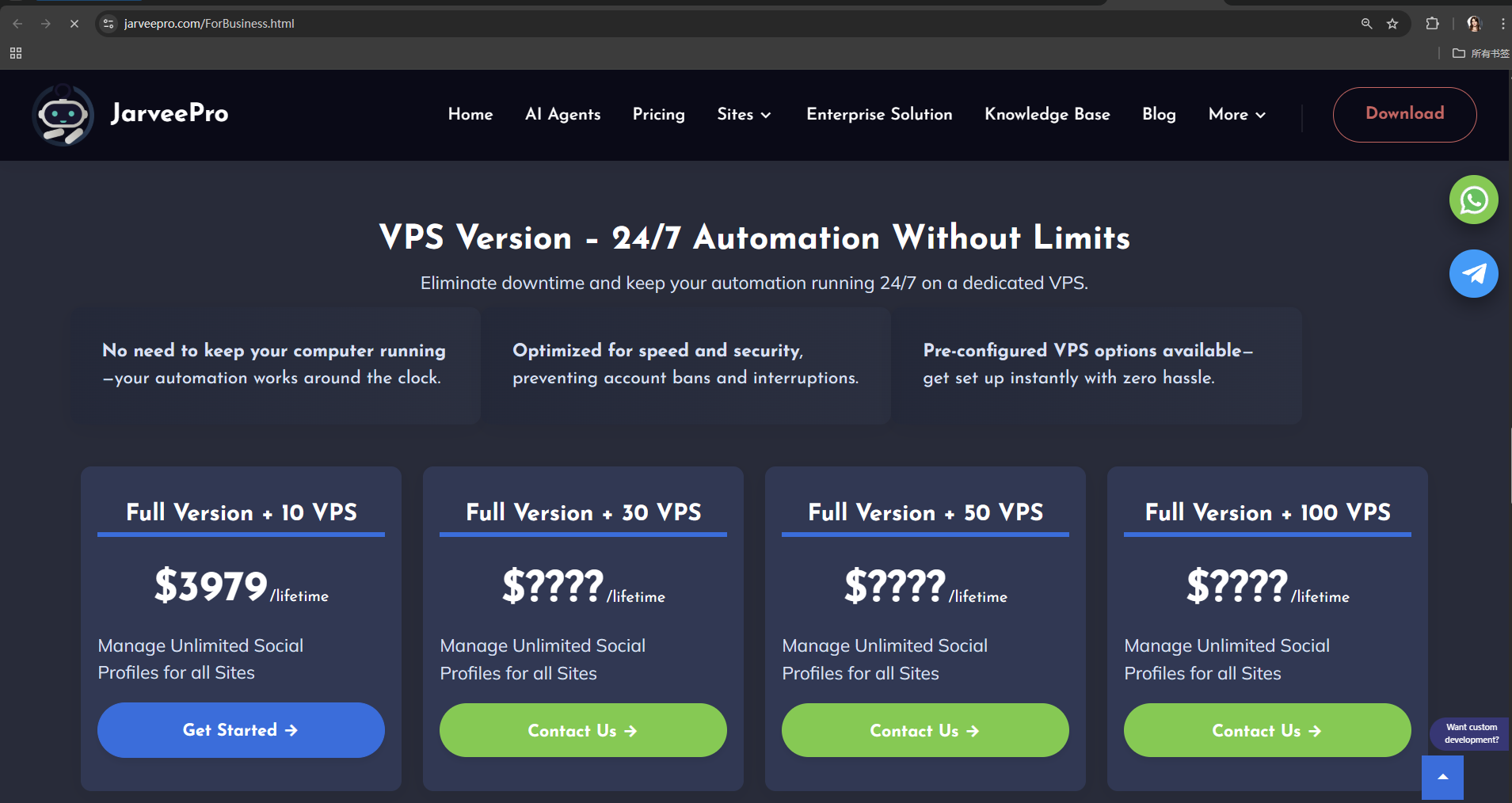JarveePro VPS Version: Scalable Social Automation at Its Best
JarveePro VPS Version: Scalable Social Automation at Its Best
What Is JarveePro VPS Version?
JarveePro VPS Version is designed for power users who manage large volumes of social media accounts and need 24/7 automation in a stable cloud environment.
Unlike the local version that depends on your computer’s capacity, the VPS Version runs on high-performance cloud servers — letting you scale without limits.
Use Case: Massive Facebook Engagement with 5000+ Accounts
The Challenge:
You're managing 5,000 Facebook accounts, but your local PC can only handle 100 at a time due to resource limitations (RAM, CPU, bandwidth).
The Smart Solution:
Deploy 20 VPS servers, each running a separate JarveePro instance:
Assign ~250 accounts to each VPS
All 2,000–5,000 accounts operate in parallel
When your main account publishes a post, thousands of slave accounts can like, comment, and share it within seconds
This drives explosive visibility, virality, and algorithm boost
Key Benefits of JarveePro VPS Version
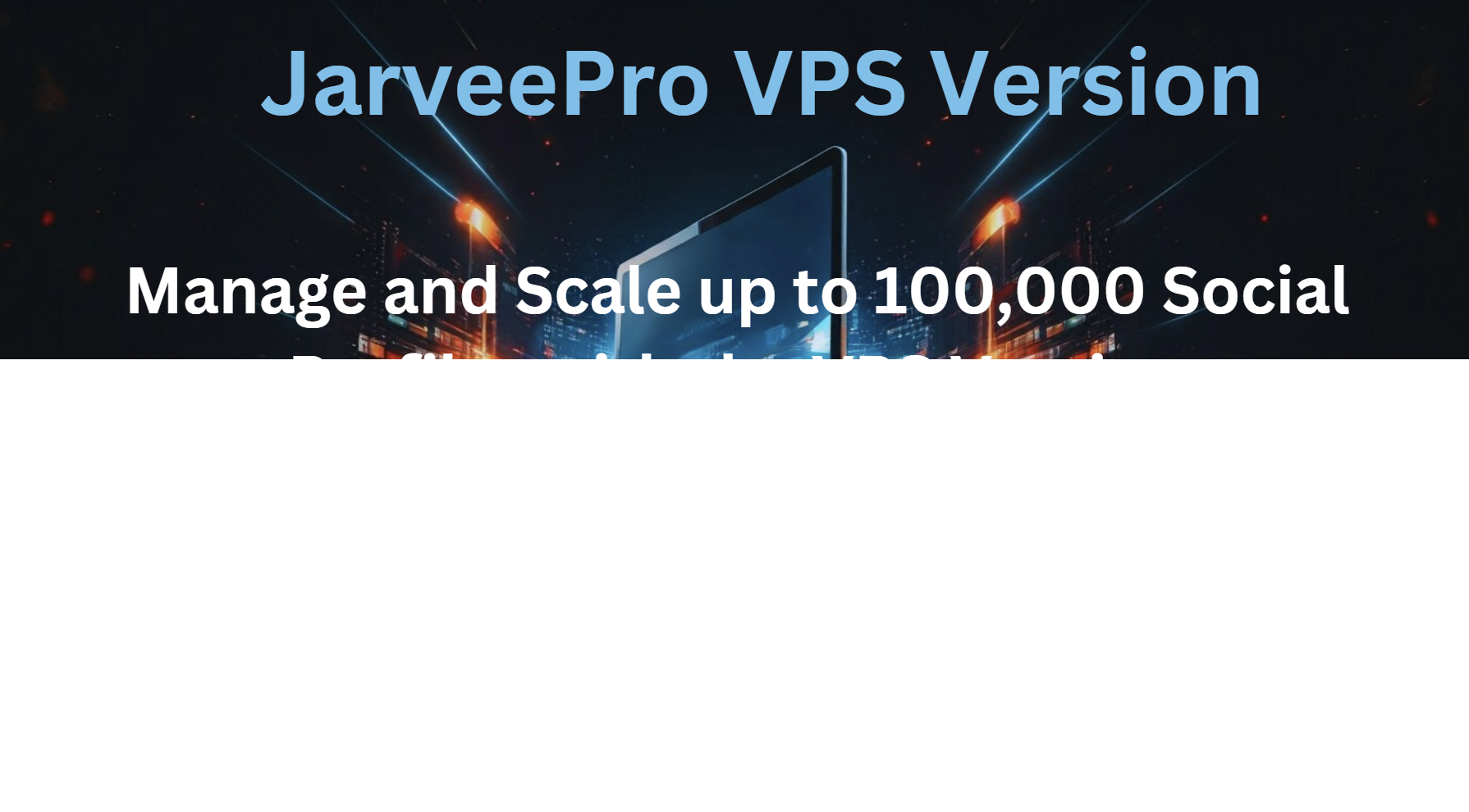
Unlimited Scaling
Each VPS runs independently — manage 100, 1,000, or 10,000 accounts as needed.
Simultaneous Multi-Threading
Run thousands of tasks (likes, comments, follows) at the same time.
24/7 Stability
Your campaigns continue running even when your local device is offline.
Reduced Risk of Flagging
By isolating accounts per VPS and IP/proxy, platform trust scores stay higher.
Perfect for Team & Matrix Operations
Ideal for agencies, affiliate teams, ecommerce marketers, and growth hackers.
AI + Automation Compatible
Integrate with smart commenting, scheduling, and auto-reply tools — completely hands-free.
Common VPS Use Cases
Facebook group marketing with 1,000+ agents
Instagram growth via mass comment boosting
TikTok repost & engagement farming
YouTube watch video to drive video views
LinkedIn message broadcasting for lead gen
Auto-react, share & retweet strategies across platforms
Recommended Setup
| Accounts Count | VPS Count | Notes |
|---|---|---|
| 100–300 | 1 | For testing or low-volume operations |
| 1,000–2,000 | 4–8 | Standard for marketers/agencies |
| 5,000+ | 20+ | For full-scale matrix campaigns |
How to Get Started
Select your VPS plan from the JarveePro control panel
Buy VPS in JarveePro Service Page.
Upload your accounts, configure proxies, and set tasks
You're ready to automate at scale — 24/7
Need help setting up?
Click here for full VPS deployment tutorial
Frequently Asked Questions (FAQ)
Q1: How many accounts can I run per VPS?
This depends on your VPS specs (RAM/CPU).
4 GB RAM: 50–80 accounts
8 GB RAM: 100–150 accounts
16 GB+ RAM: 200–300 accounts
Always allocate resources for smooth operation.
Q2: Can I access my VPS anytime?
Yes. You get full remote desktop access (RDP) 24/7 from any device.
Q3: Can I copy my JarveePro settings from one VPS to another?
Yes. You can export/import campaigns and account settings easily.
Q4: Can I automate tasks like posting or commenting across all VPS at once?
Yes. With our Main Controller, you’ll be able to dispatch tasks from one dashboard to multiple VPS instances.
Q5: Is VPS usage secure?
Absolutely. Your data runs in an isolated, encrypted environment, reducing risk of account linkage or platform detection.
Q6: Do I need separate licenses for each VPS?
If you use different accounts per VPS, you may need one license per instance. However, we offer VPS licensing packages — please visist our enterprise solution page for more info.