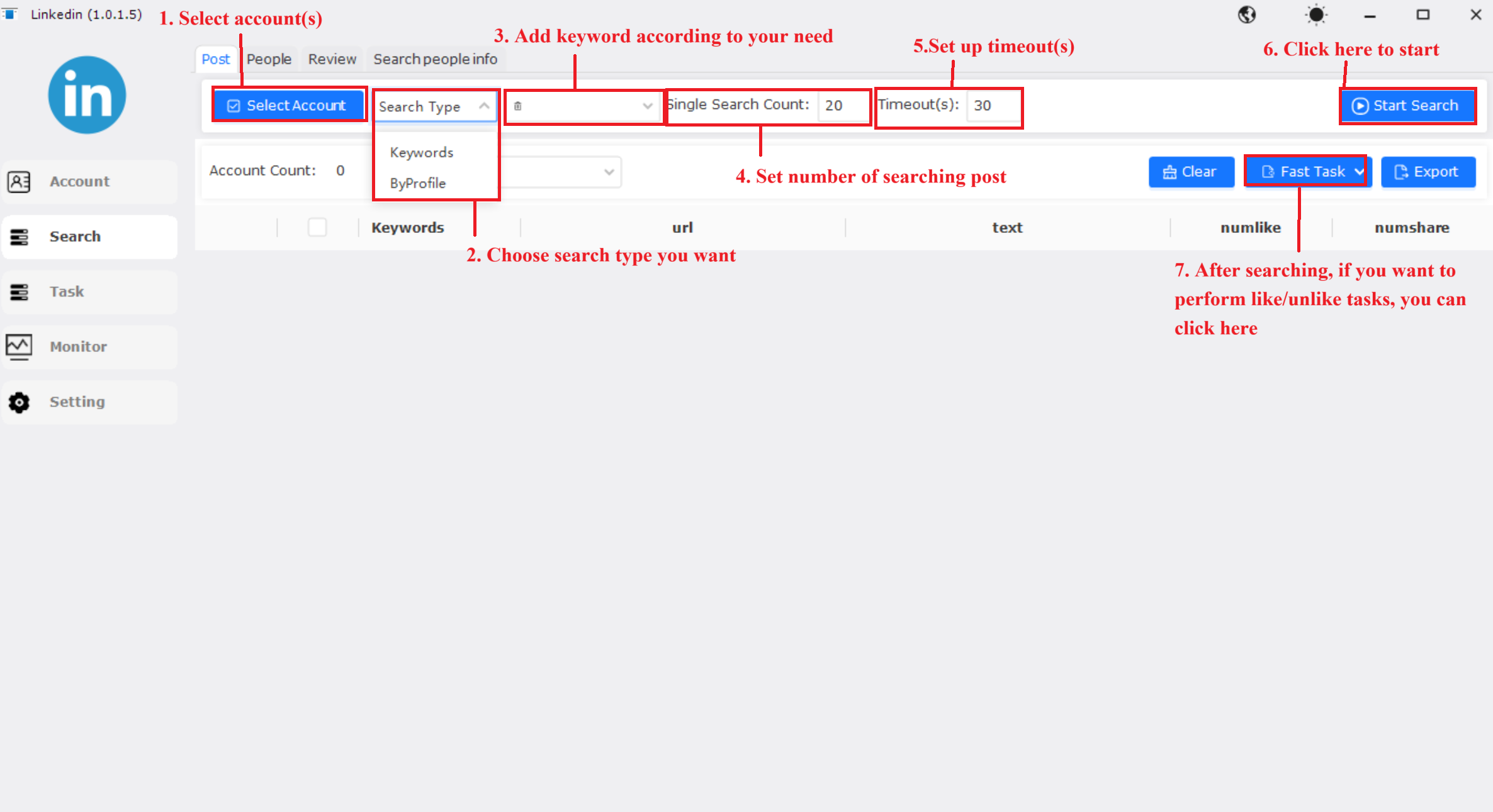Search Post
Step 1: Open JarveePro→Click Limkedin→ Choose"Open Linkedin"→Click "OK" to start.
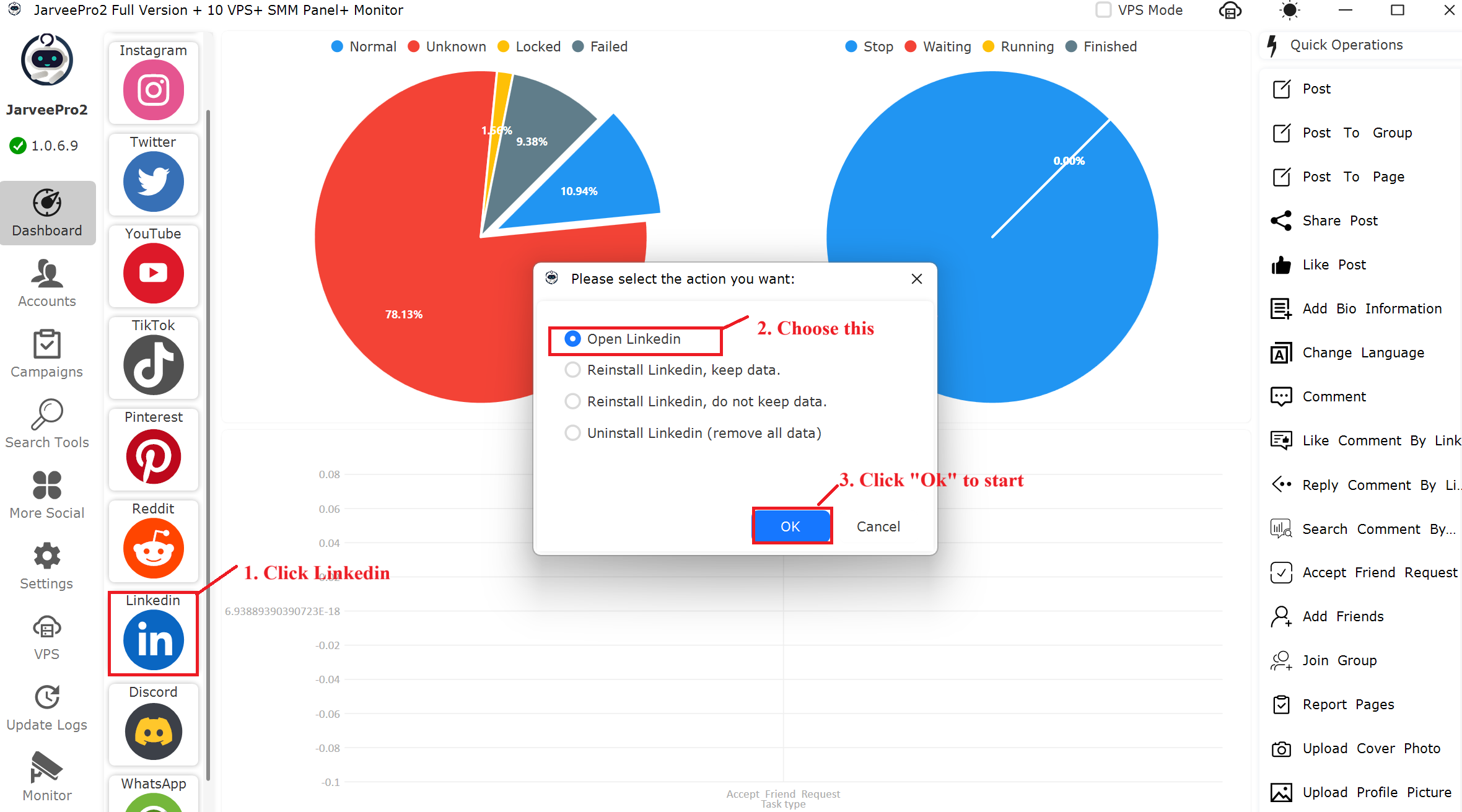
Step 2: Add and select account(s). Then choose model that you want. And add keyword according to your need. Then choose number of searching post and set up timeout(s). Lastly, click "Start" to start search. If you want to perform like/unlike task, you can click "Fast Task" to start.