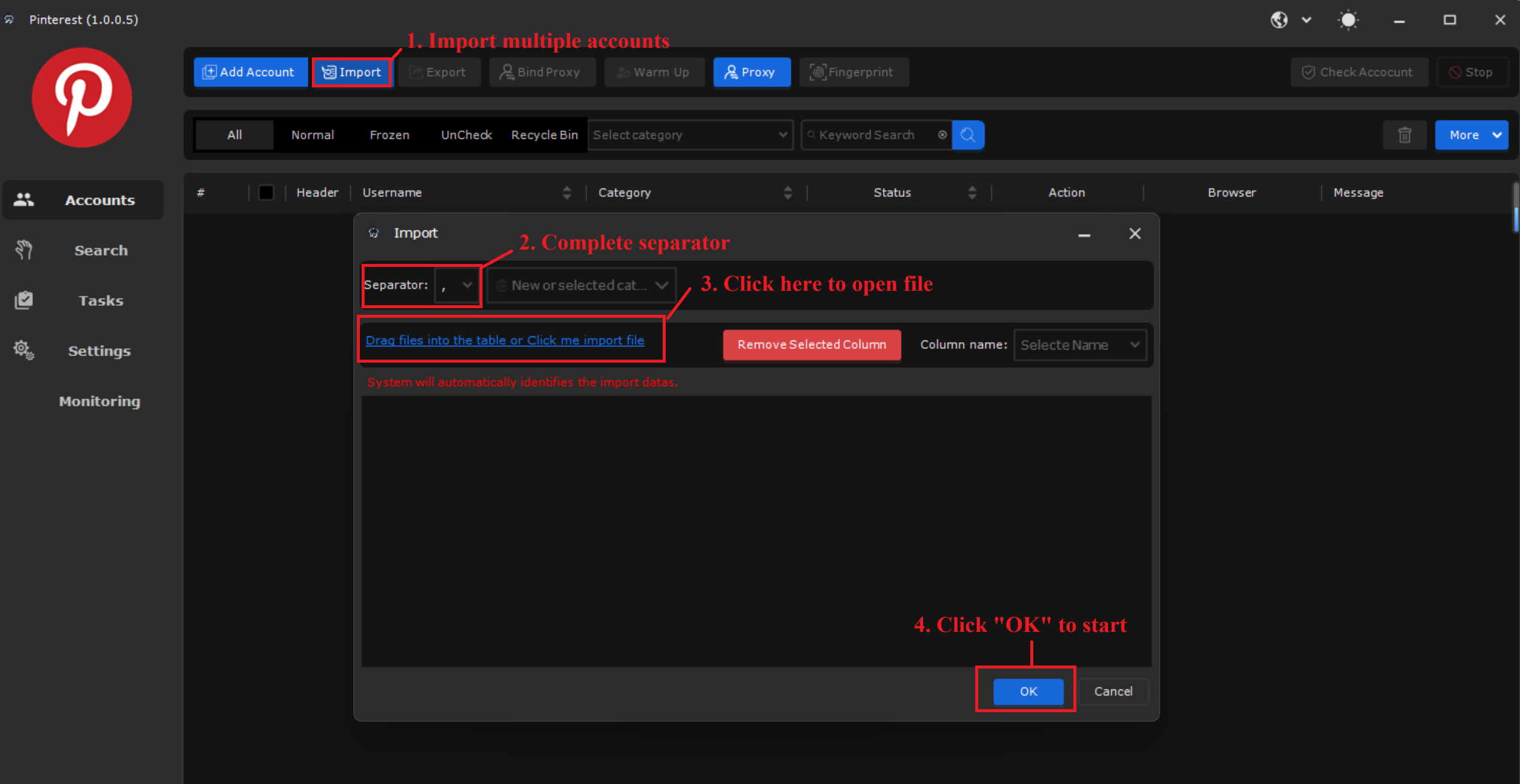Add Account(s)
Step 1: Choose Pinterest.
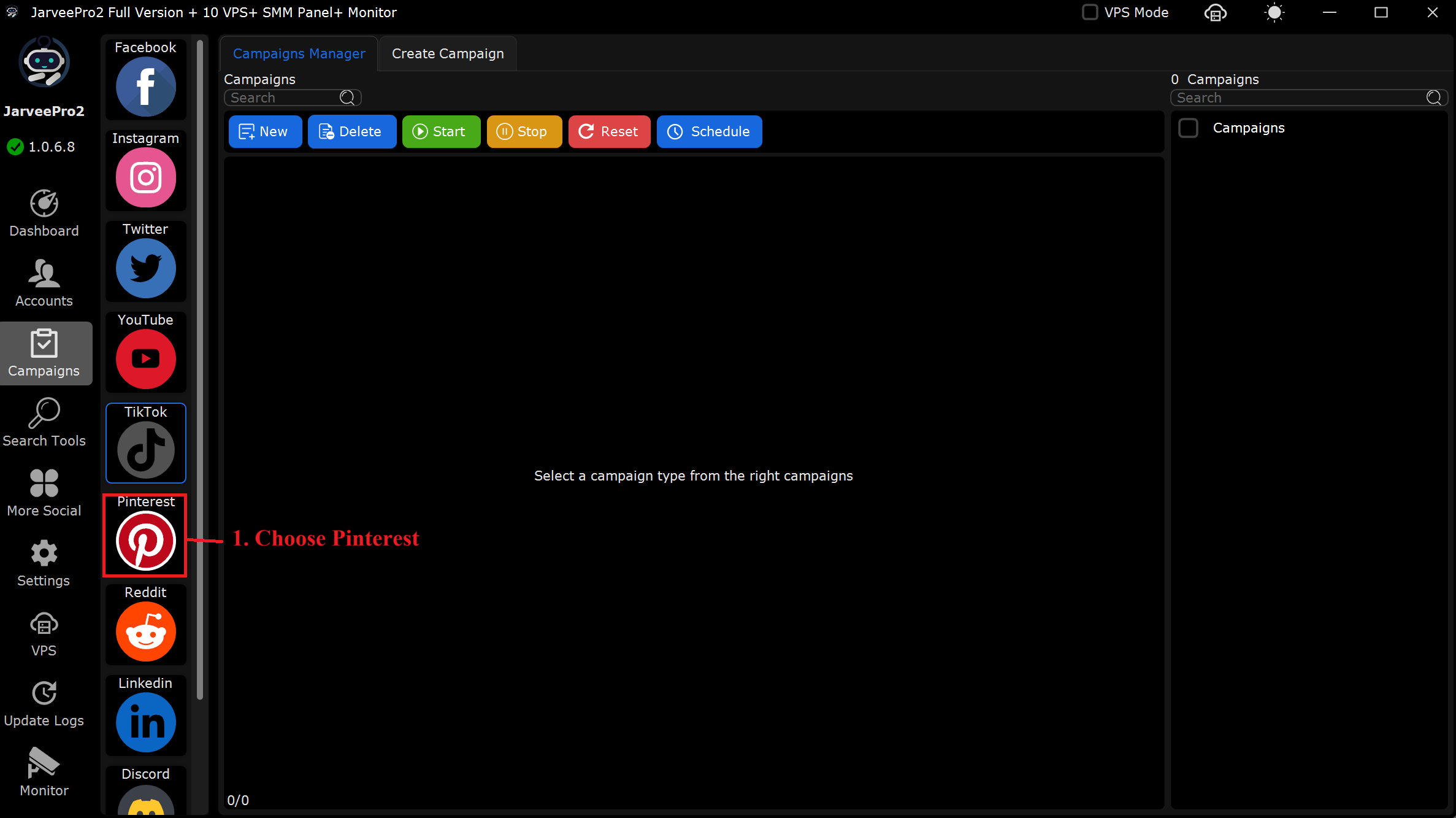
Step 2: Click "Add Account" to add account one by one. Then add your login email and password. If you have proxy, cookie or token, you can add. Customize category for management. Then set up character profile. Last, click "OK" to start.
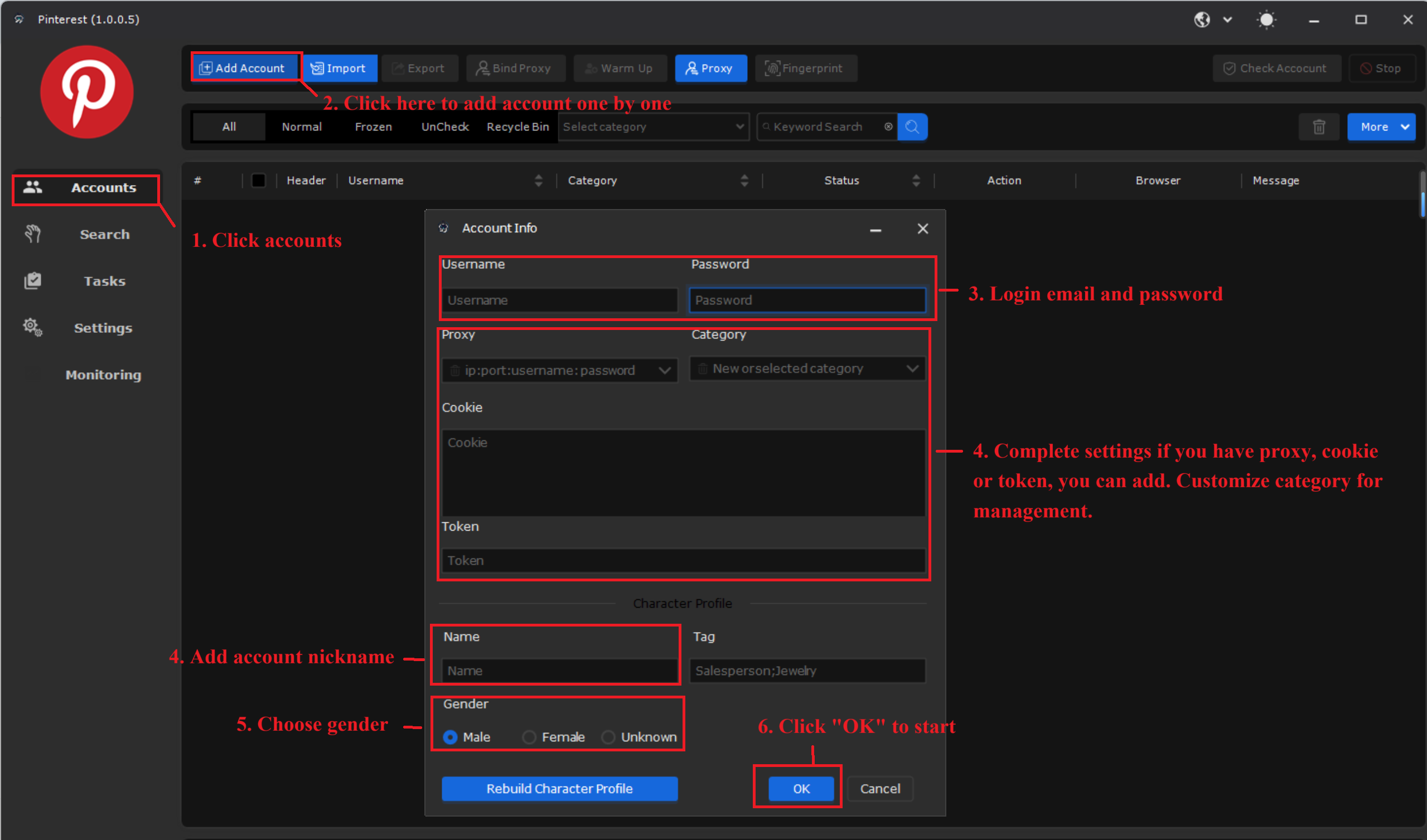
Step 3: You can choose to import multiple account. Complete separator and the import the file. Last, click "OK" to start.