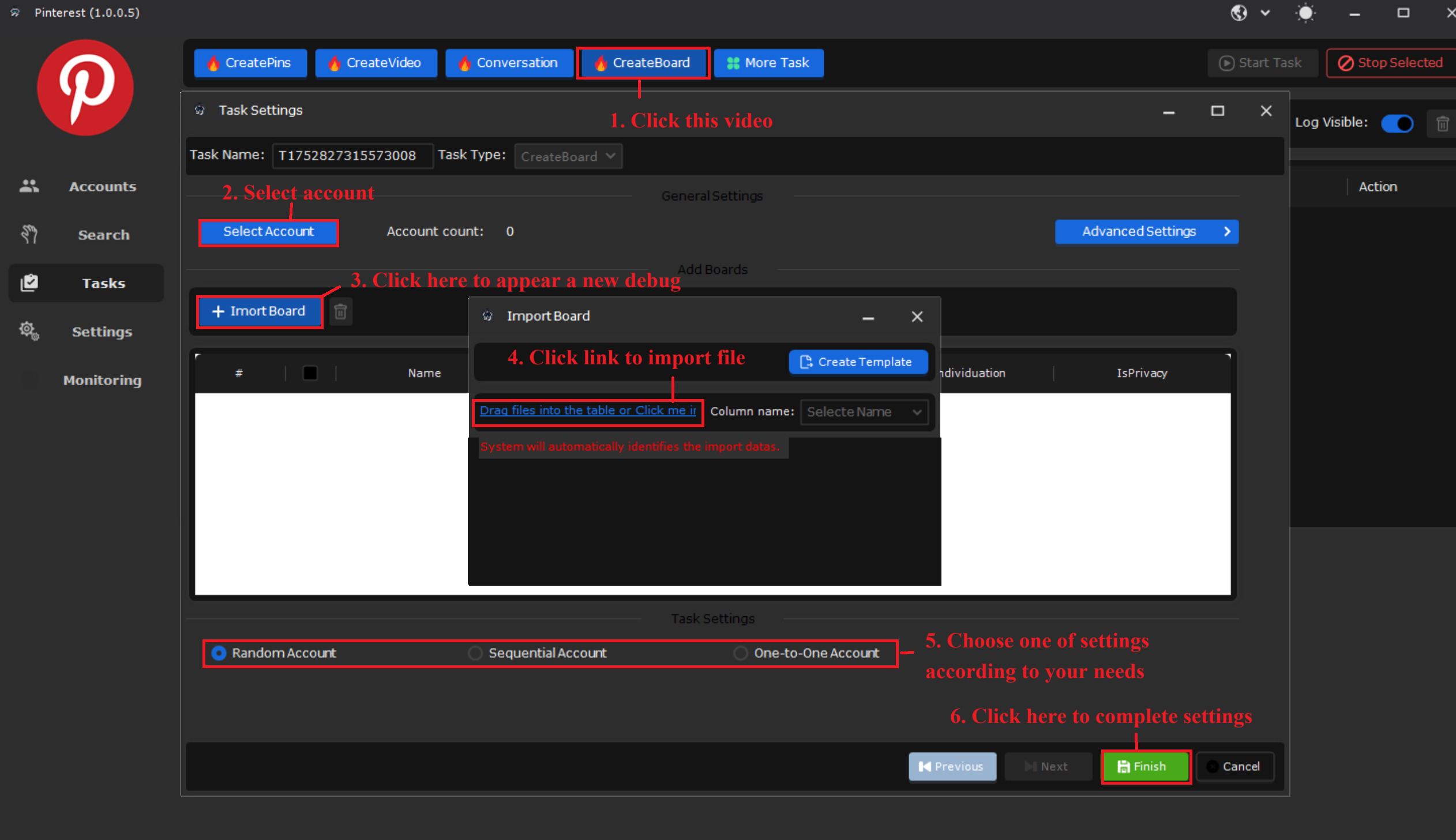Create Board
Step 1: Choose Pinterest→ Choose task→ Choose "Create Pins"
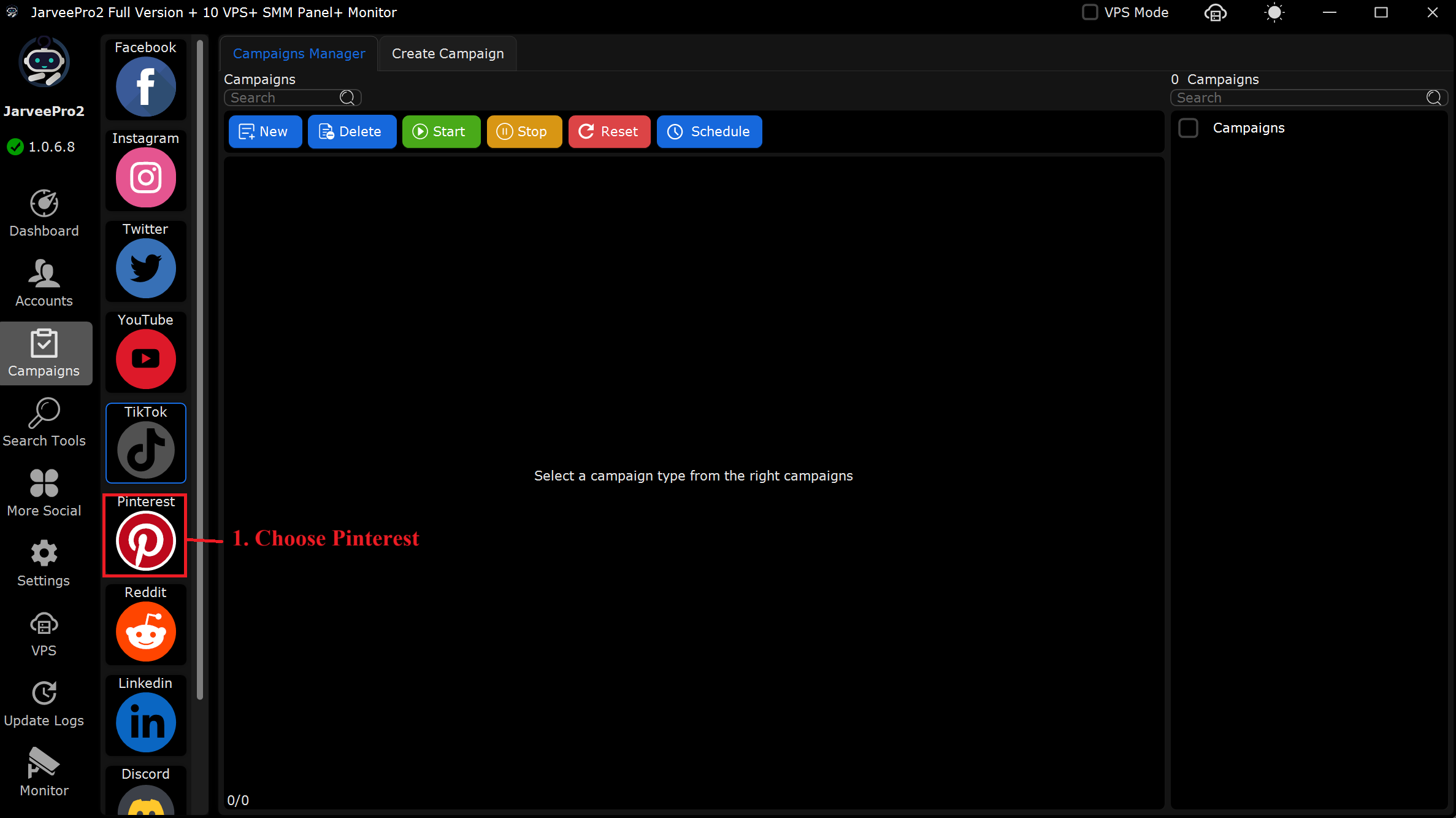
Step 2: Choose "Create Board"→ Select account→ Import board→ Appear a new debug→ Click link to import files→ Choose one of task settings according to your needs→ Click"Finish"
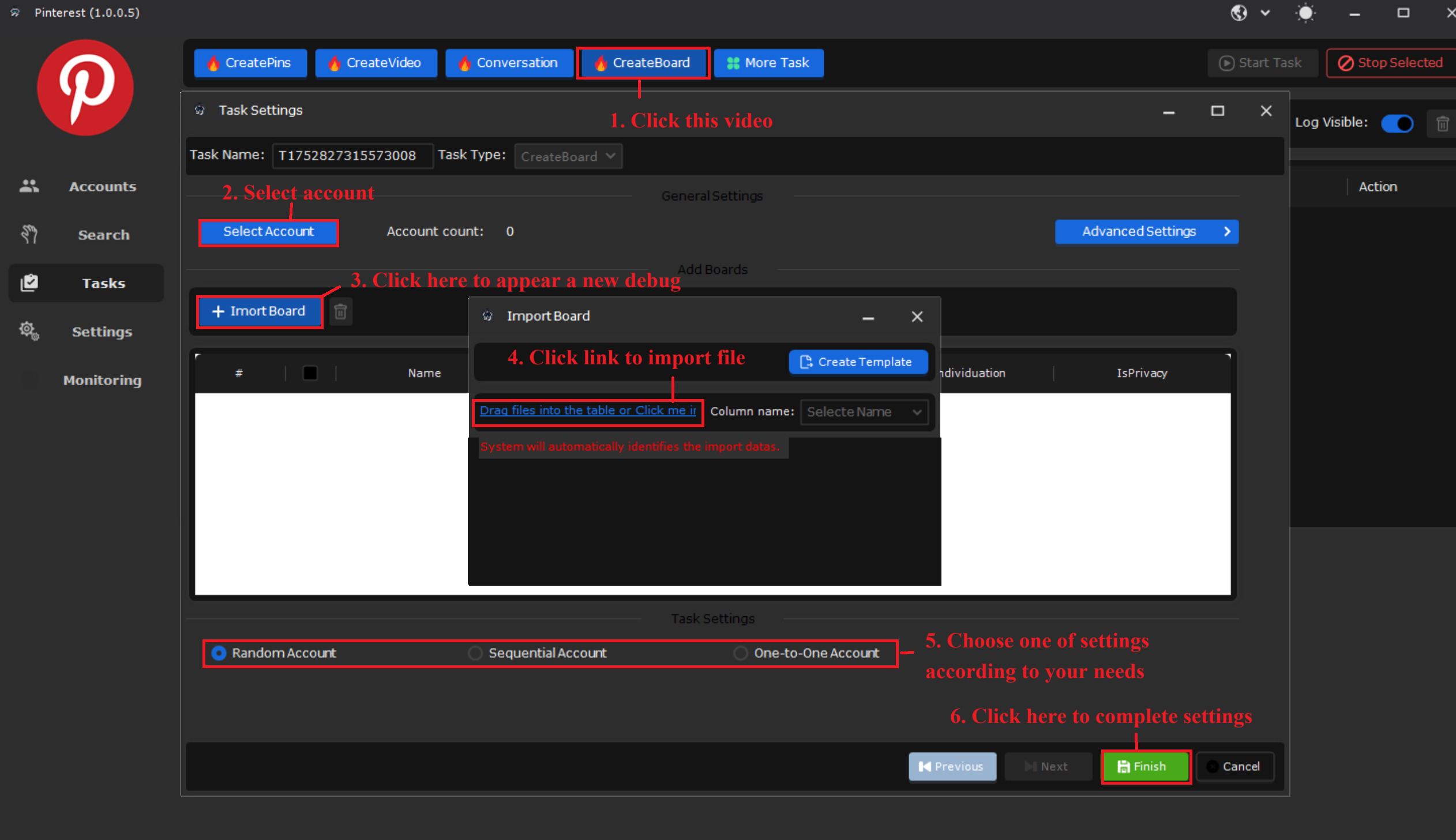
Step 1: Choose Pinterest→ Choose task→ Choose "Create Pins"
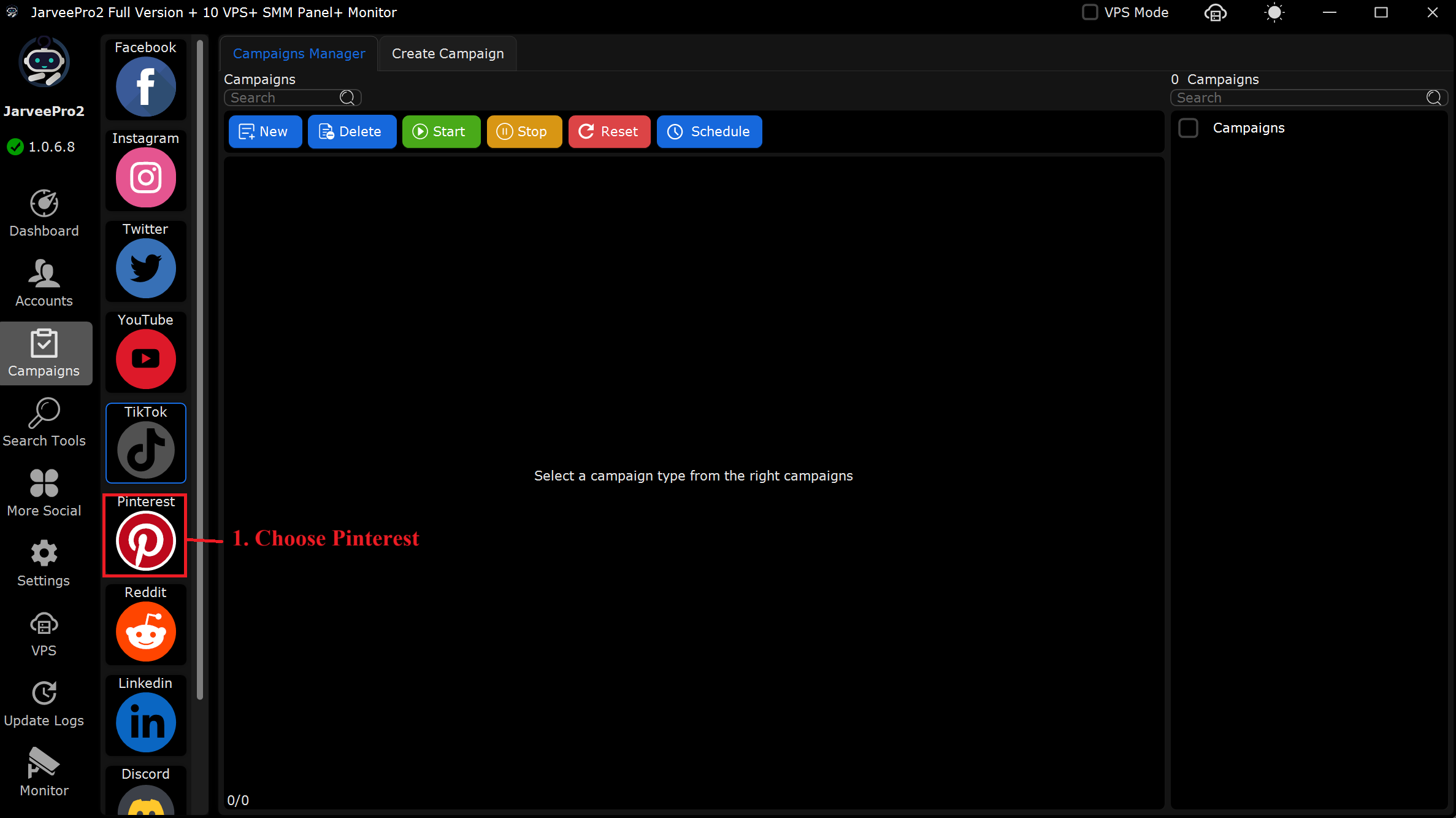
Step 2: Choose "Create Board"→ Select account→ Import board→ Appear a new debug→ Click link to import files→ Choose one of task settings according to your needs→ Click"Finish"