Settings
Step 1: Open JarveePro→Click Reddit→ Choose"Open Reddit"→Click "OK" to start.
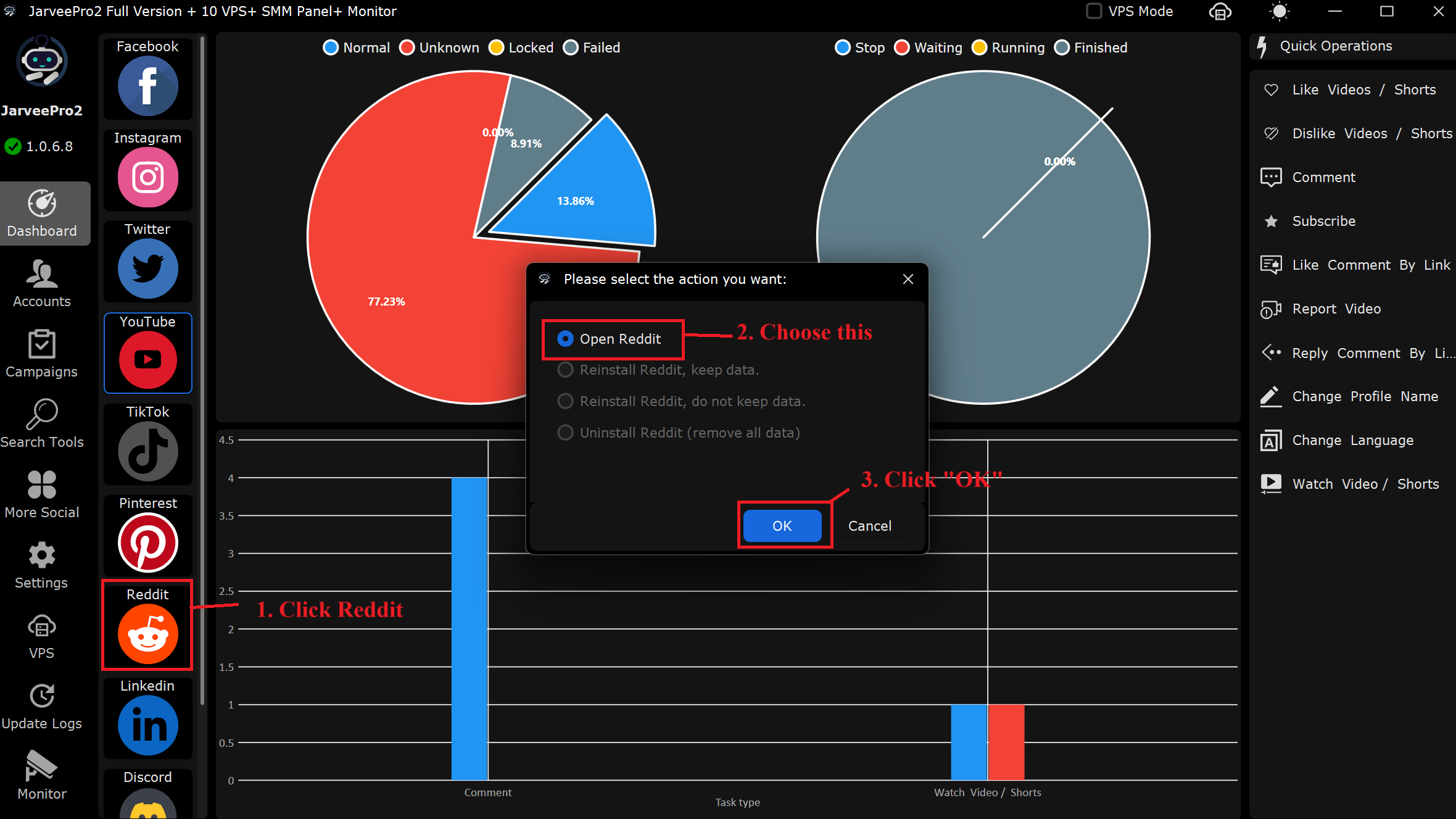
Step 2: Complete settings.
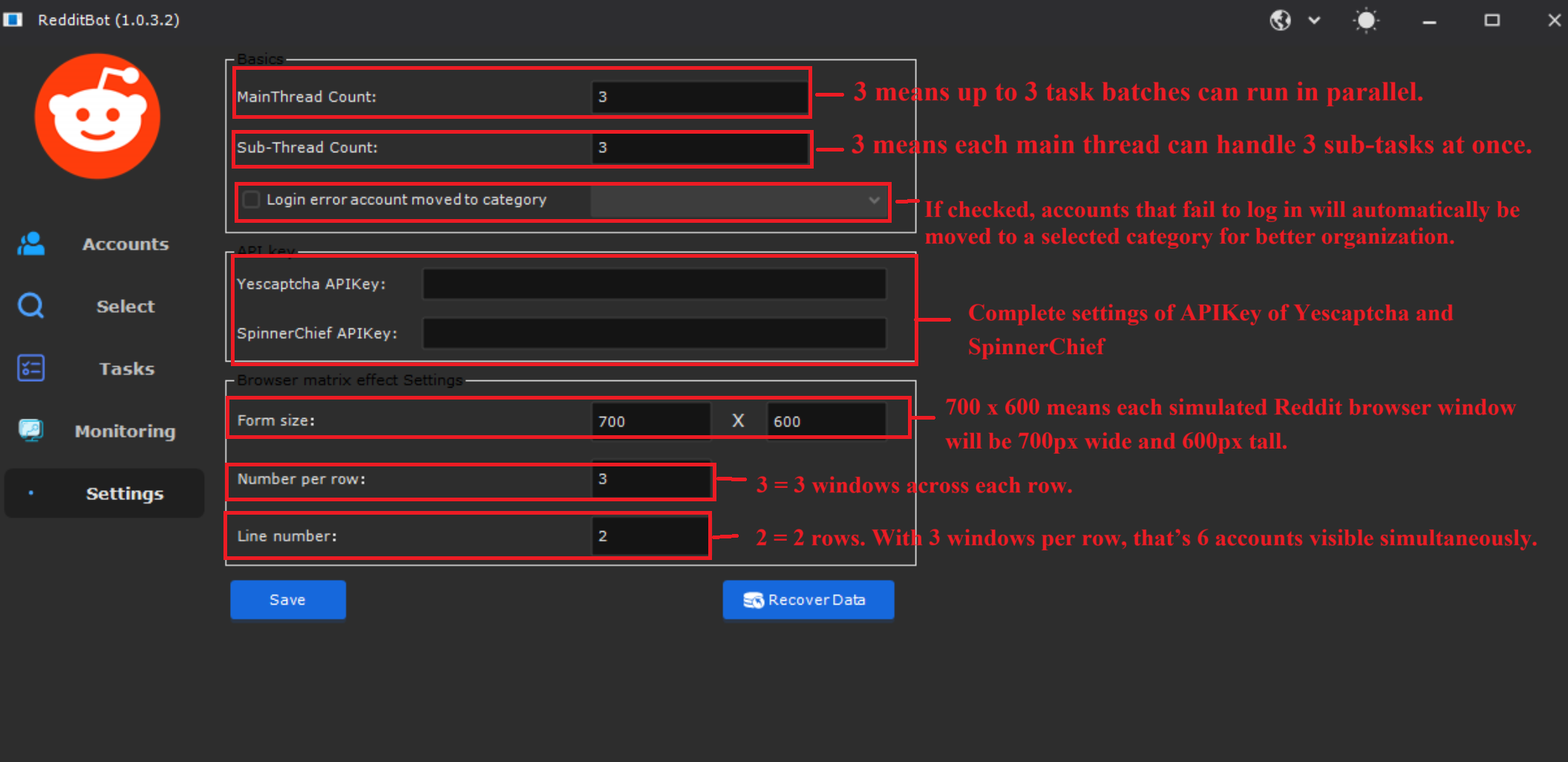
MainThread Count: The number of main threads that handle task distribution. Example: 3 means up to 3 task batches run in parallel.
Sub-Thread Count: Number of sub-threads under each main thread. Example: 3 means each main thread handle 3 sub-tasks at once.
Login error account moved to category: If checked, accounts that fail to log in will automatically be moved to a selected category for better organization.
- Yescaptcha APIKey: Enter your API key from Yescaptcha to enable automatic captcha solving.
- SpinnerChief APIKey: If you want to automatically generate variations of posts or comments, provide your SpinnerChief API key.
- Form size: Example: 700×600 means each simulated Reddit browser window will be 700px wide and 600px tall.
- Number per row: Example: 3 = 3 windows across each row.
- Line number: Example: 2 = 2 rows. With 3 windows per row, that’s 6 accounts visible simultaneously.