Post
Step 1: Choose "Campaigns" and TikTok, and select task.
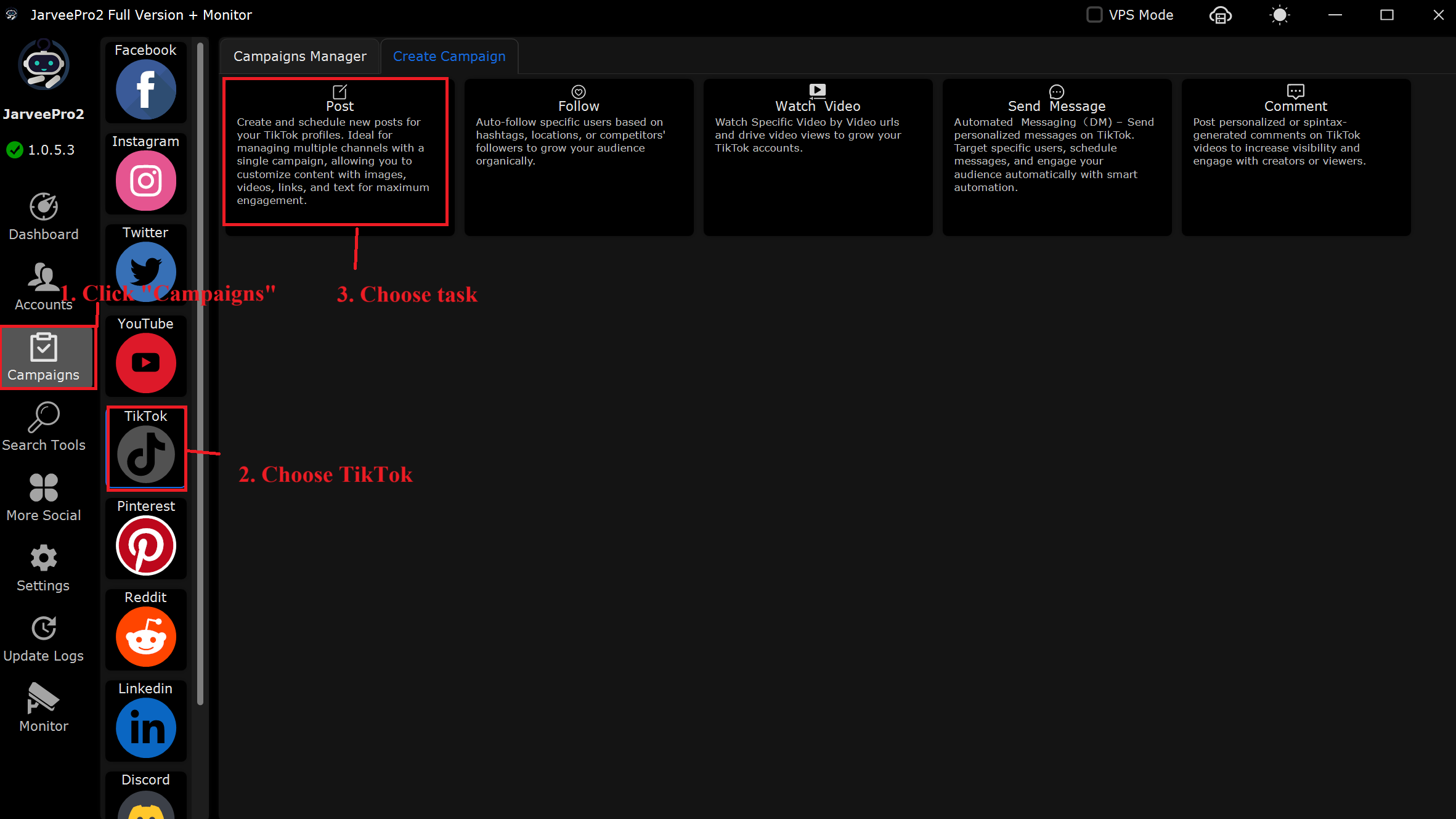 Step 2: Select account(s) and add video content(s).
Step 2: Select account(s) and add video content(s).
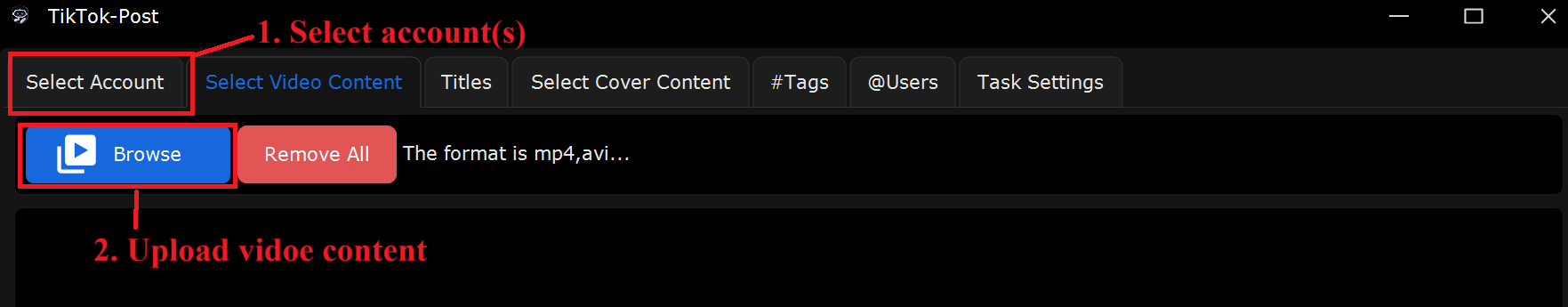
Step 3: Import multiple titles in CVS format or add one by one.
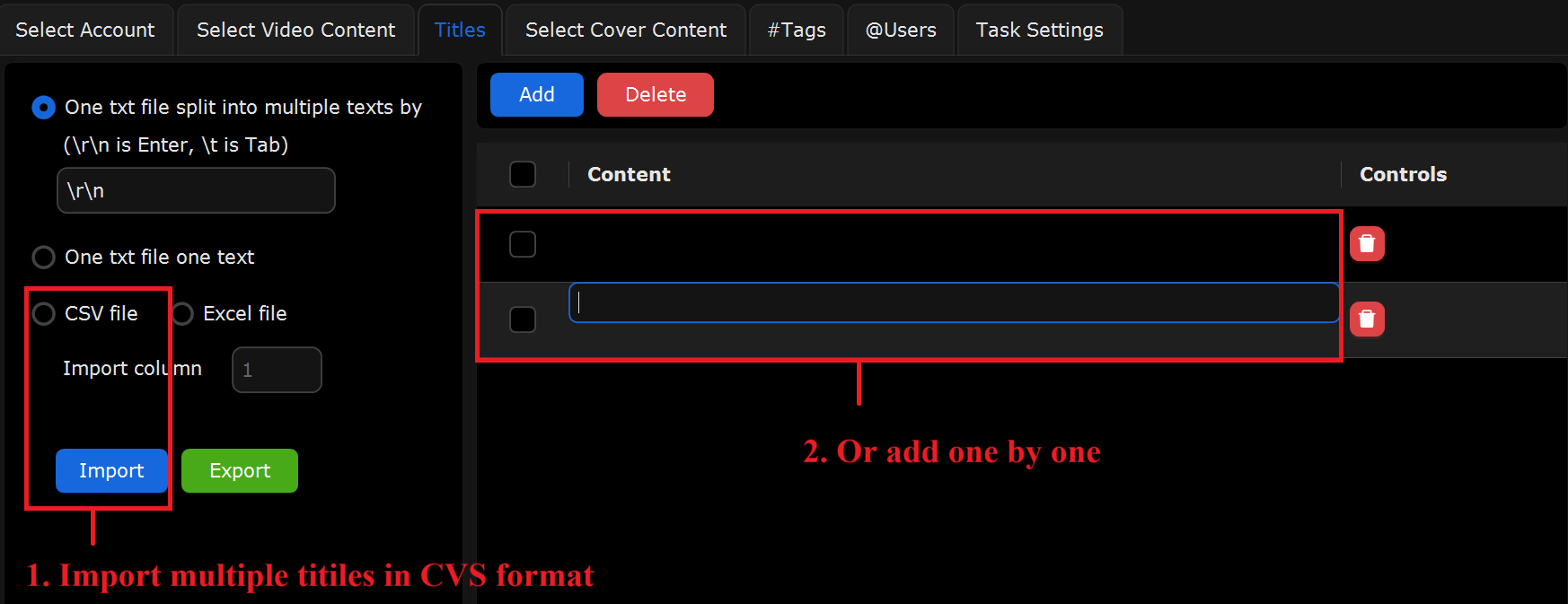
Step 4: Select cover content.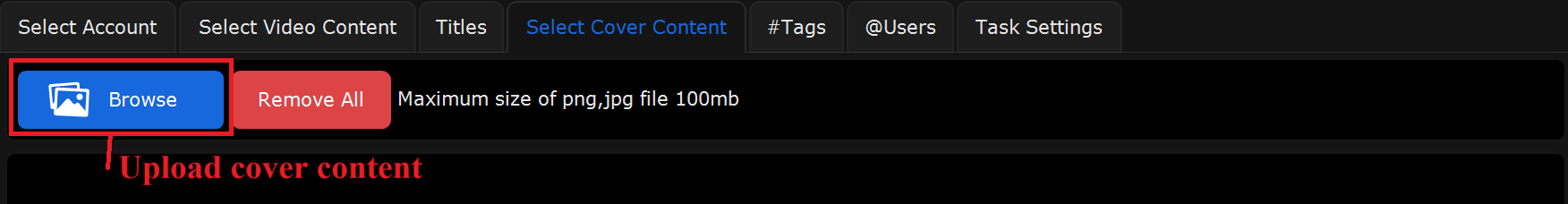 Step 5: Import multiple tags in CVS format or add one by one.
Step 5: Import multiple tags in CVS format or add one by one.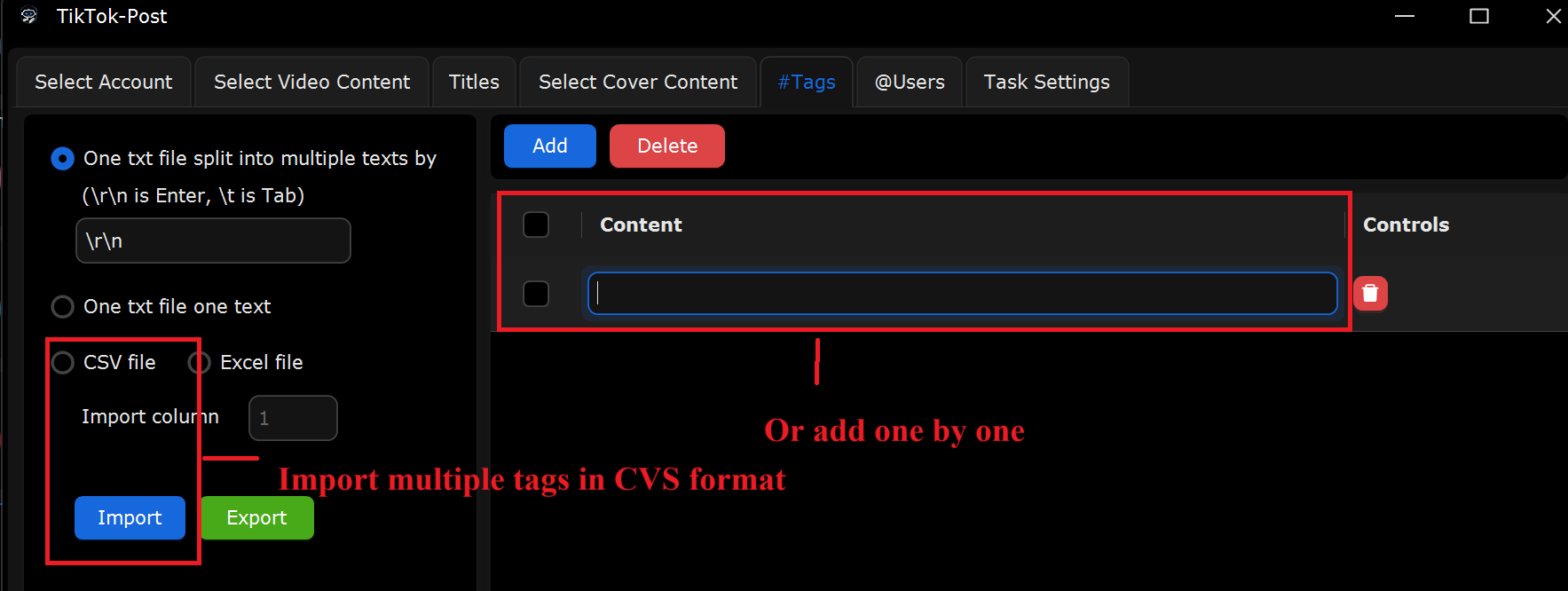 Step 6: Import multiple users in CVS format or add one by one.
Step 6: Import multiple users in CVS format or add one by one.
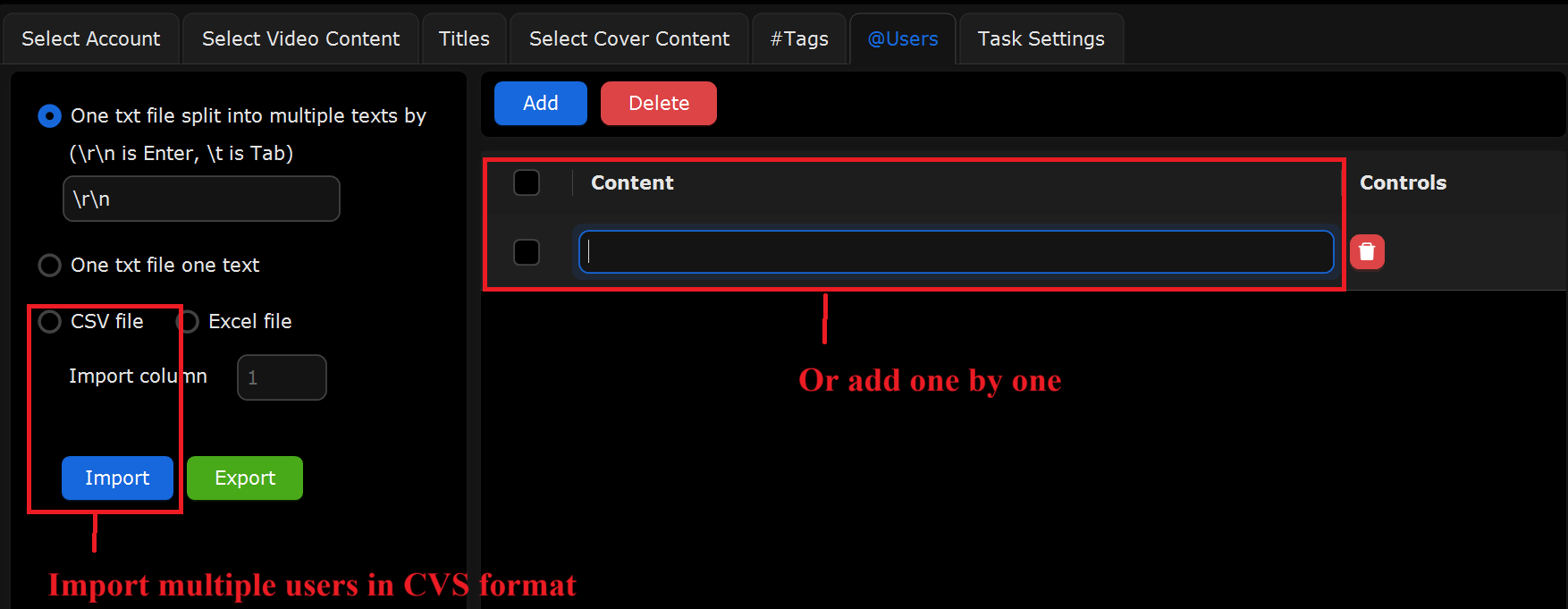
Step 7:
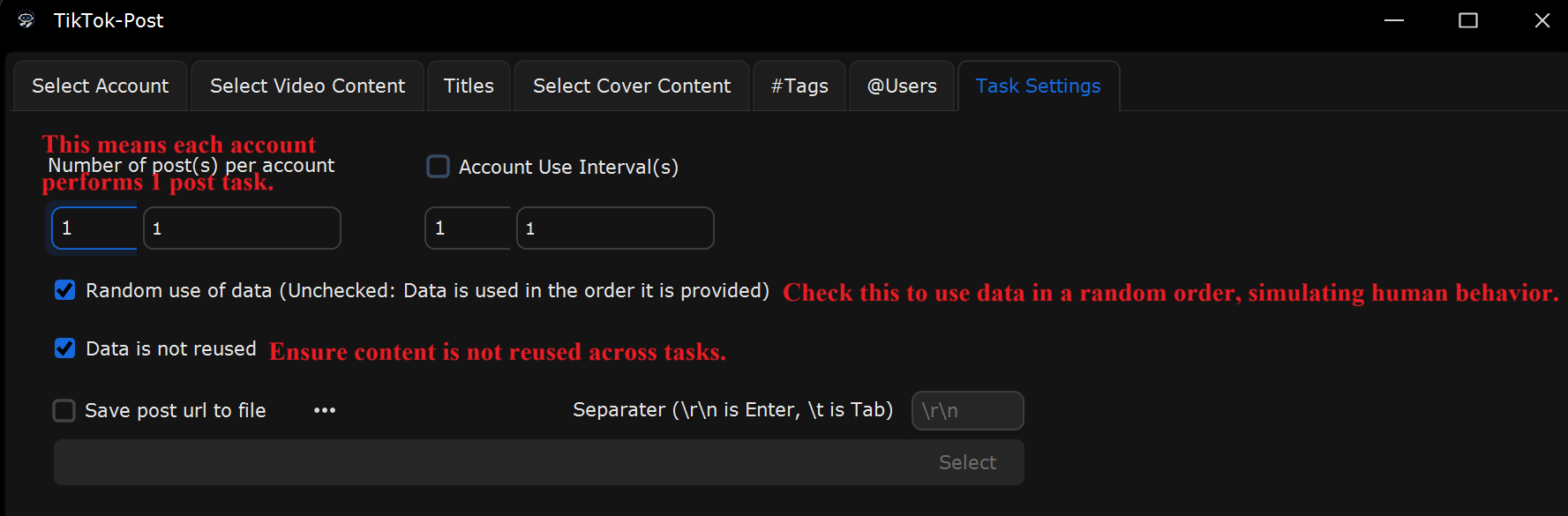
What This Page Does:
This section allows you to configure how many TikTok posts are made per user account, and how they are distributed across different accounts.
If You Want to Post the Same Content Multiple Times Using the Same Account, How Do You Set It Up?
Select "Number of post(s) per account":
Set it to 1. This means each account will perform 1post task.
For Individual Version:
If you’re using a single TikTok account:
Set "Number of post(s) per account" from 1 to 1 (this ensures the same content is posted multiple times).
Not recommended for large-scale tasks. For scalability with multiple accounts, consider upgrading to Enterprise or Full Version.
For Full Version Users:
Uncheck "Random use of data" to ensure posts follow a specific order, which is important for structured tasks.
Check "Data is not reused" to prevent data from being reused in consecutive tasks.
If You Want to Post Using Multiple Accounts, How Should You Set It?
Keep "Number of post(s) per account" selected:
Set the range from 1 to 1 (this controls the number of posts performed for each individual account).
Make Sure You Have the Following:
1TikTok video contents to post.
1 specific title, hashtags, or cover content.
Check "Random use of data":
Enabling this ensures posts are randomized, avoiding repetitive actions and making the automation look more natural.
Check "Data is not reused" to ensure content is not reused across tasks.
Real-World Example Setup for New Users:
Scenario: Perform video posts for 10 different TikTok users using 10 separate accounts.
In Select Accounts:
Choose 1 TikTok account.
In the Select Video Content Tab:
Select or import 1 video contents you want to post.
In Task Settings:
Select "Number of post(s) per account": From 1 to 1 to ensure each account posts once.
Check "Random use of data" if you want to randomize the order of tasks, making the actions seem more natural and less repetitive.
Check "Data is not reused" to prevent the same content from being reused in multiple posts.