Search User Video
Step 1: Choose "Campaigns" and TikTok, and select task.
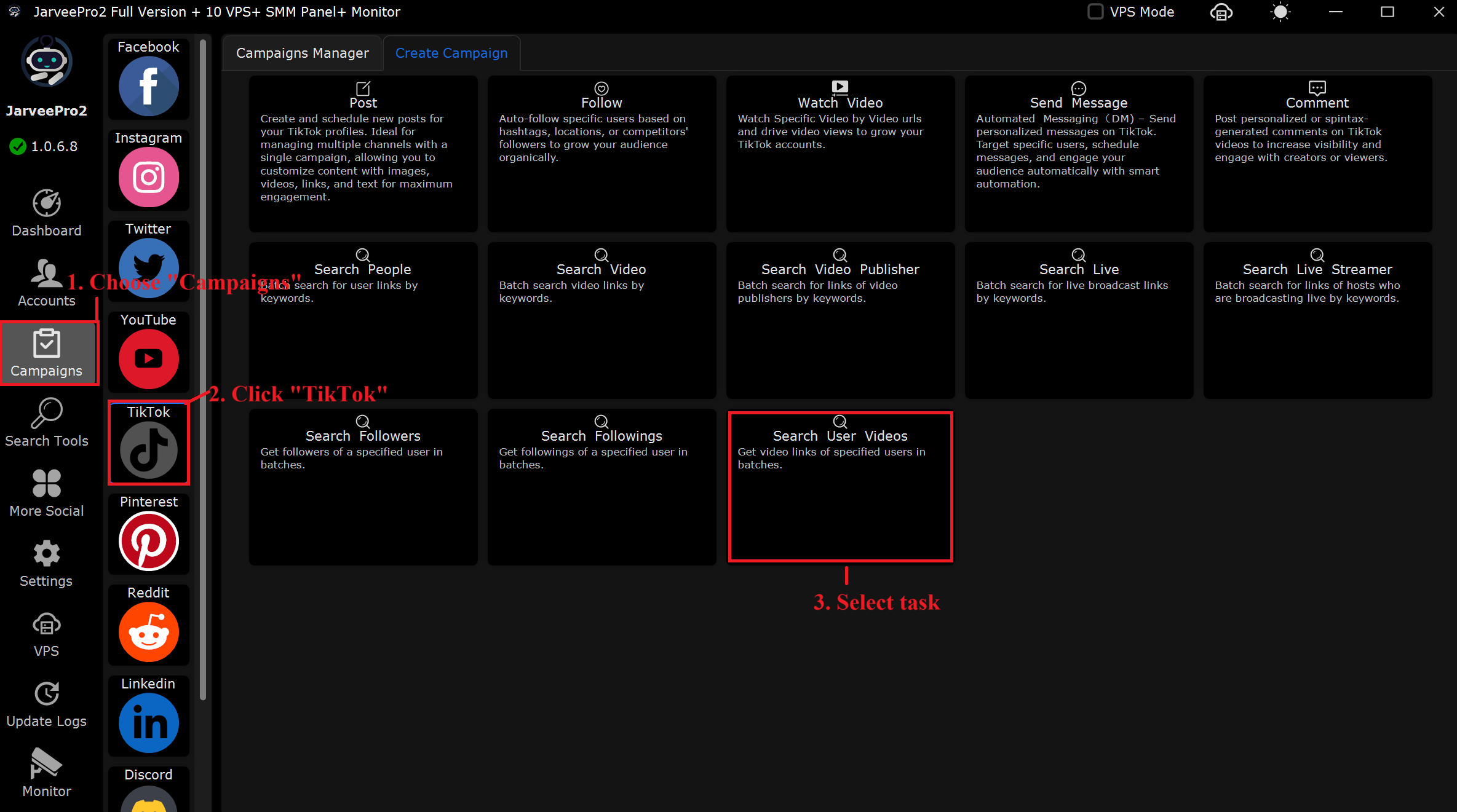
Step 2: Select account(s). Import multiple keywords with 4 ways: one text to file, one text file one text, CVS and excel file. You can choose one of them. Or add one by one.
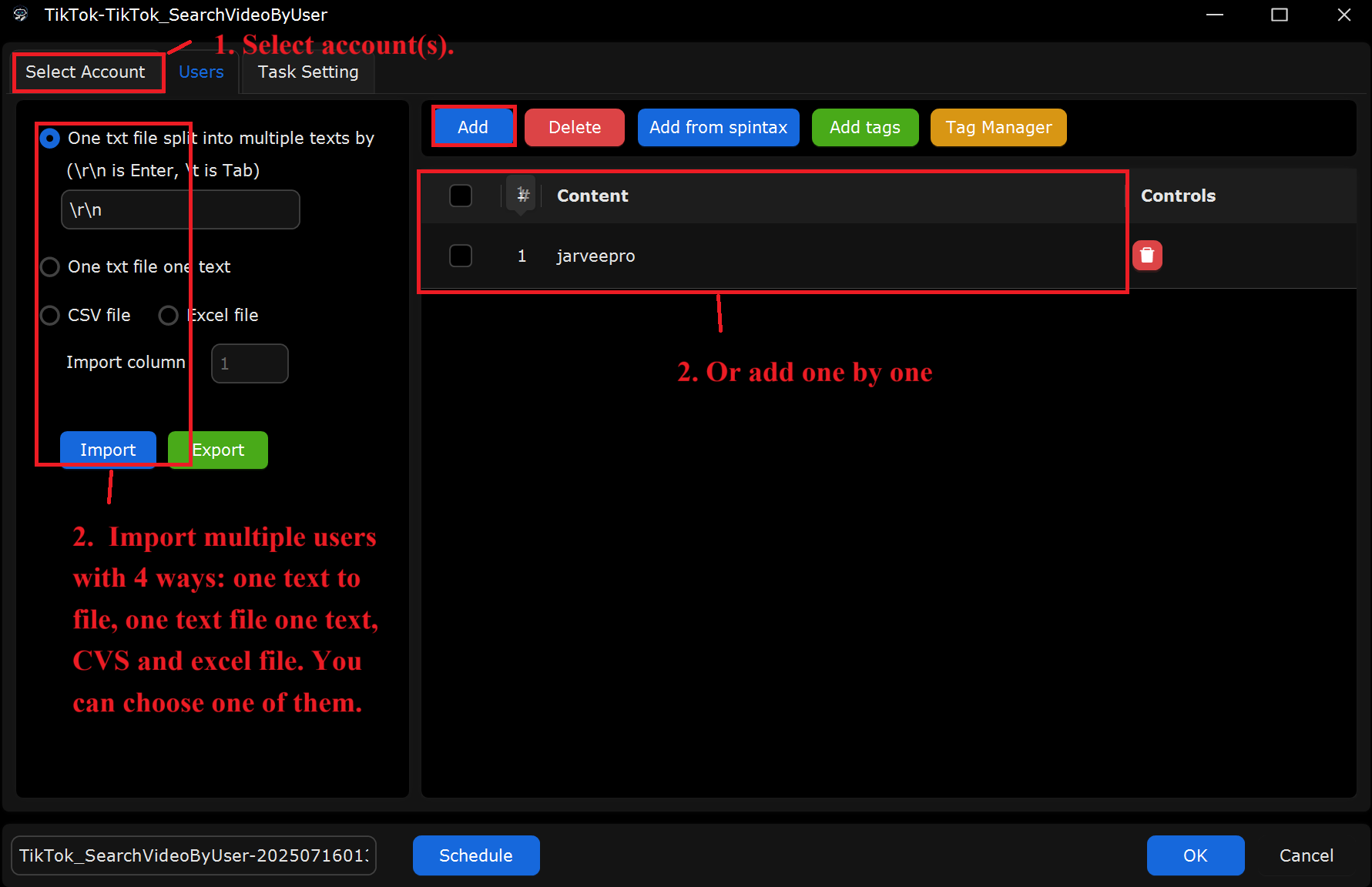
Step 3: Set how many times to search each user's followers.Then set account intervals if you selected accounts before. "Random use of data" and "Data is not used" are optional tasks. Last, click "OK" to start.
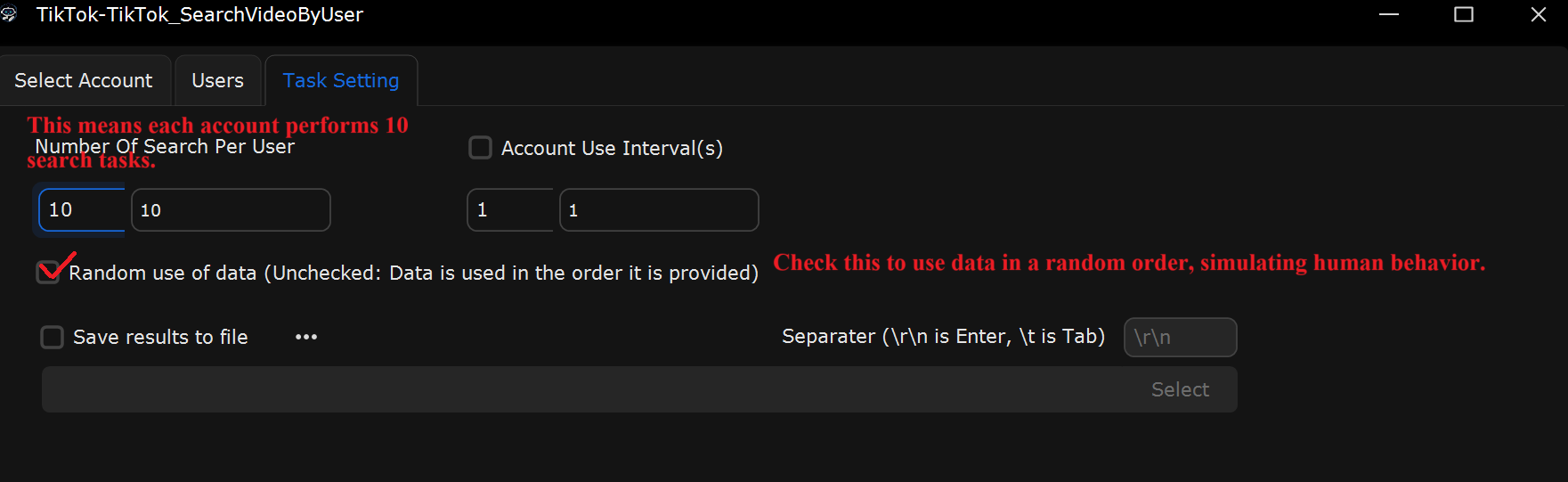
What This Page Does:
This section allows you to configure how many TikTok video searches are performed per user account, and how they are distributed across different accounts.
If You Want to Search for the Same User's Videos Multiple Times, How Do You Set It Up?
Select “Number of Search Per user”
If you’re on the individual version, you’re limited to using only one TikTok account.
Set “Number of Search Per User” to 10
Set it: From 10 to 10 (Not Recommended for large-scale tasks, consider upgrading to Enterprise or Full Version for better scalability with multiple accounts).
For Full Version Users:
Choose “Number of Search Per user”
Set it: From 10 to 10 (or increase the number if needed).
Uncheck “Random use of data”
This ensures that data is used in a specific order rather than randomly, which is important for structured tasks.
If You Want to Search for Multiple Users’ Videos, How Should You Set It?
Keep “Number of Search Per User” selected.
Set the range: From 10 to 10.
Make Sure You Have the Following:
10 TikTok usernames or URLs.
10 specific search queries.
Check “Random use of data”
Enabling this ensures searches are randomized, avoiding repetitive actions and making the automation look more natural.
Real-World Example Setup for New Users:
Scenario: Perform video by user searches for 10 different TikTok users using 10 separate accounts.
In Select Accounts:
Choose 10 TikTok accounts.
In the User URL tab:
Import 10 TikTok usernames or URLs that you want to target.
In Task Settings:
Keep “Number of Search Per User” selected.
Set it: From 10 to 10 to ensure TikTok account performs 10 search tasks.
Enable “Random use of data” if you want to randomize the data used for each search and avoid repetitive patterns.