Follow his followings & followers
Step 1: Choose "Campaigns" and Twitter, and select task.
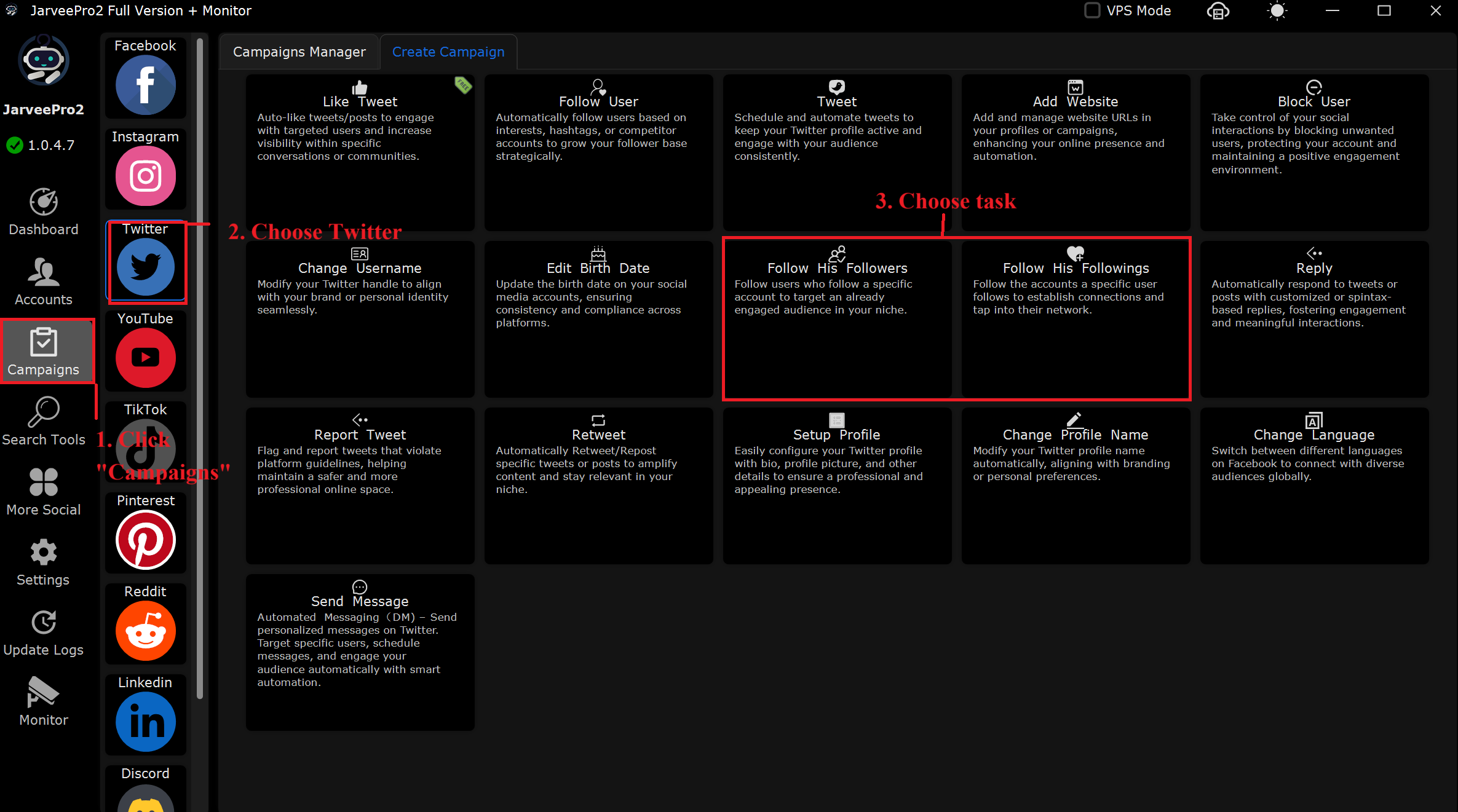
Step 2: Select account(s) and add user source(s). You can add multiple user sources of someone's followings. Or add one by one.
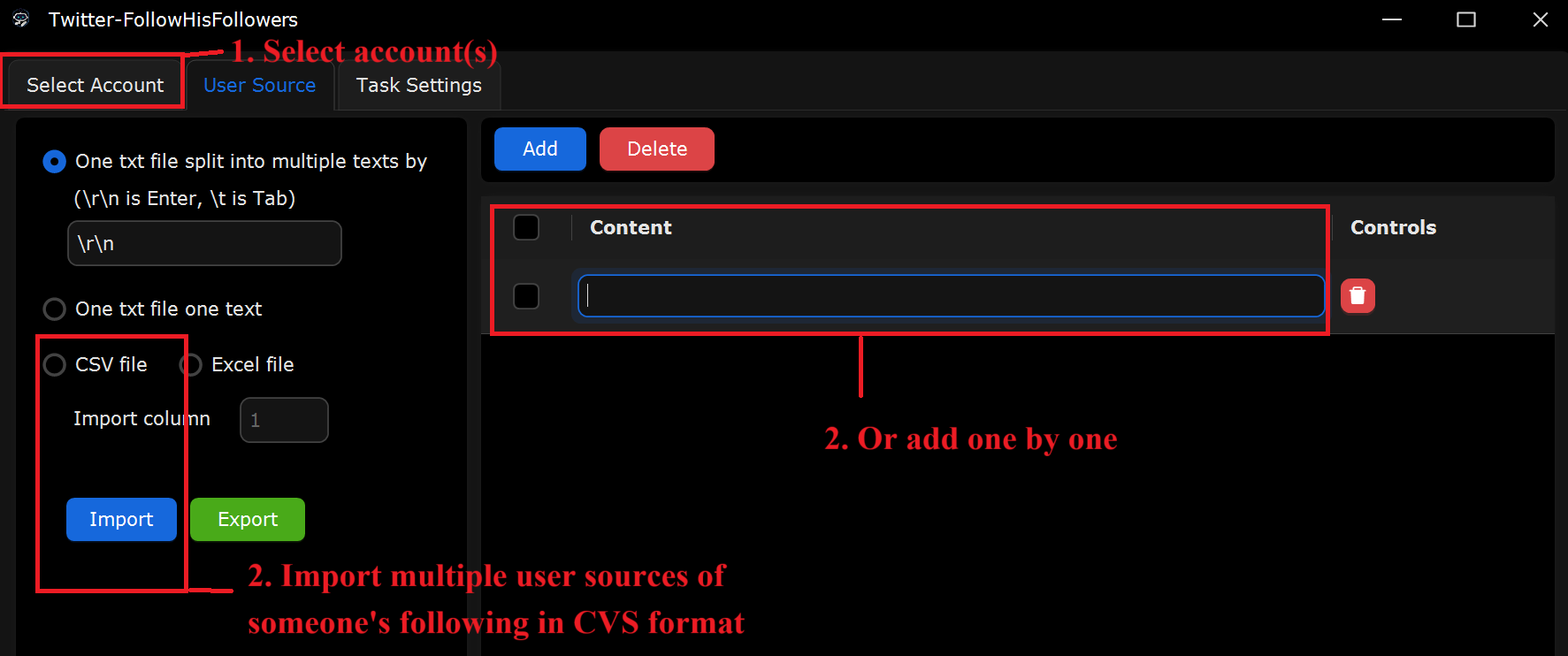
Step 3: Choose one of tasks and complete task settings according to your needs. Then set up account use intervals if you select multiple accounts before. "Random use of data" and "Clear restriction on the account and" are optional tasks. Last, click "OK" to start.
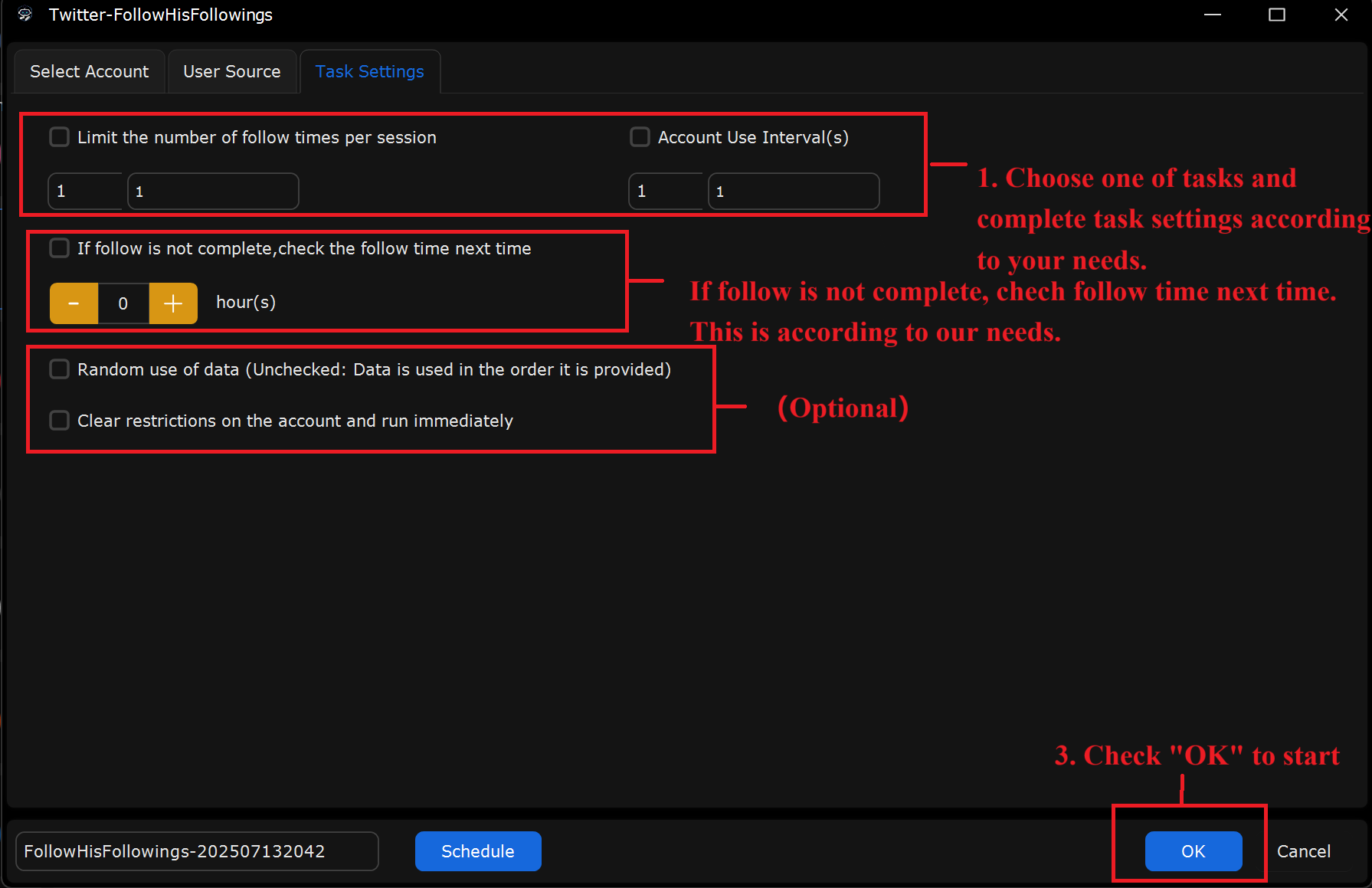
Limit the number of follow times per session: Sets how many users the account follows per session.
Example: If set to "1", the account will follow only 1 user per session.If follow is not complete, check the follow time next time: Makes the system check and retry if a follow is not completed.
Example: If set to "1 hour", it will check again after 1 hour if the follow wasn’t completed.Account Use Interval(s): Sets the time between actions for each account.
Example: If set to "1", the system will wait 1 second between actions for each account.Random use of data: Data is used in order (unchecked) or randomly (checked).
Example: If unchecked, users will be followed in the order they appear in the list.Clear restrictions on the account and run immediately: Removes account restrictions and starts the task immediately.
Example: Useful if you want to bypass restrictions and start immediately.