Retweet
Step 1: Choose "Campaigns" and Twitter, and select task.

Step 2: Select account(s) and add tweet source(s). You can import multiple tweet sources you want to retweet the tweets in CVS format. Or add one by one.

Step 3: Import multiple text contents you want to add wen you retweet tweets. Or add text content one by one.

Step 4:Browse photo(es) or video(es) when you retweet tweets.

Step 5: 1. Choose one of tasks and complete task settings according to your needs. Then set up account use intervals if you select multiple accounts before. "Random use of data", "Quick Retweet", "Save to file" and "Data is not reused" are optional tasks. Last, click "OK" to start.
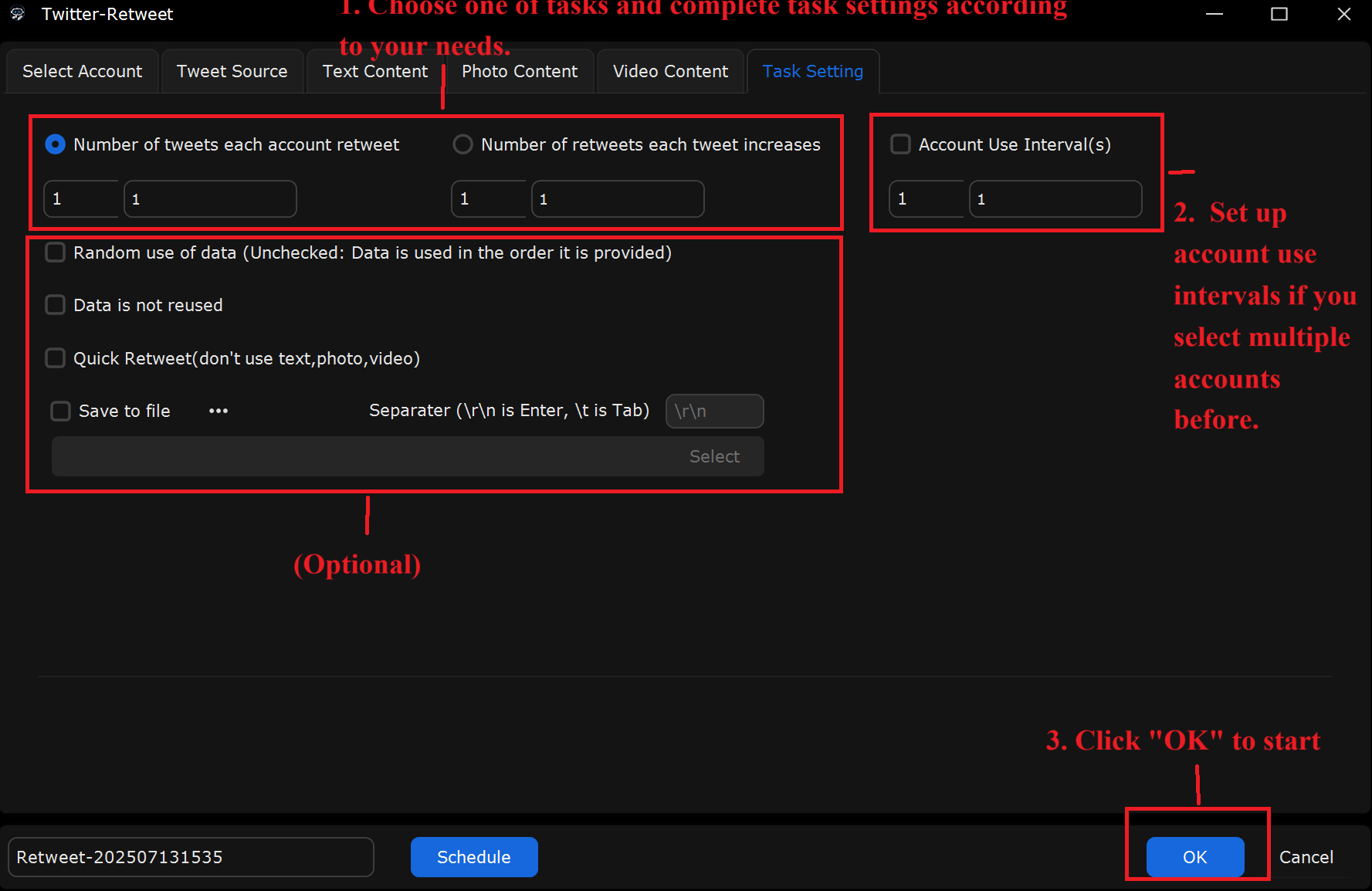
- Number of tweets each account retweet: Specifies how many tweets each account will retweet. Example: If set to "1", each account will retweet 1 tweet.
- Number of retweets each tweet increases: Determines how many times each tweet will be retweeted. Example: If set to "1", each tweet will be retweeted once.
- Account Use Interval(s): Sets the time interval between actions for each account. Example: If set to "1", the system will wait 1 second between account actions.
- Random use of data: If unchecked, the data (e.g., tweets, retweets) is used in the order it's provided. If checked, the data is used randomly.
- Example: If unchecked, tweets will be retweeted in the order they are listed.
- Data is not reused: Ensures that data (e.g., tweet URLs) is not reused across multiple tasks.
- Quick Retweet (don’t use text, photo, video): If selected, only the retweet action will be performed without attaching any text, photo, or video.
- Save to file: Saves the results (e.g., list of retweets) to a file for later use.