Comment
Step 1: Choose "Campaigns" and YouTube, and select task.
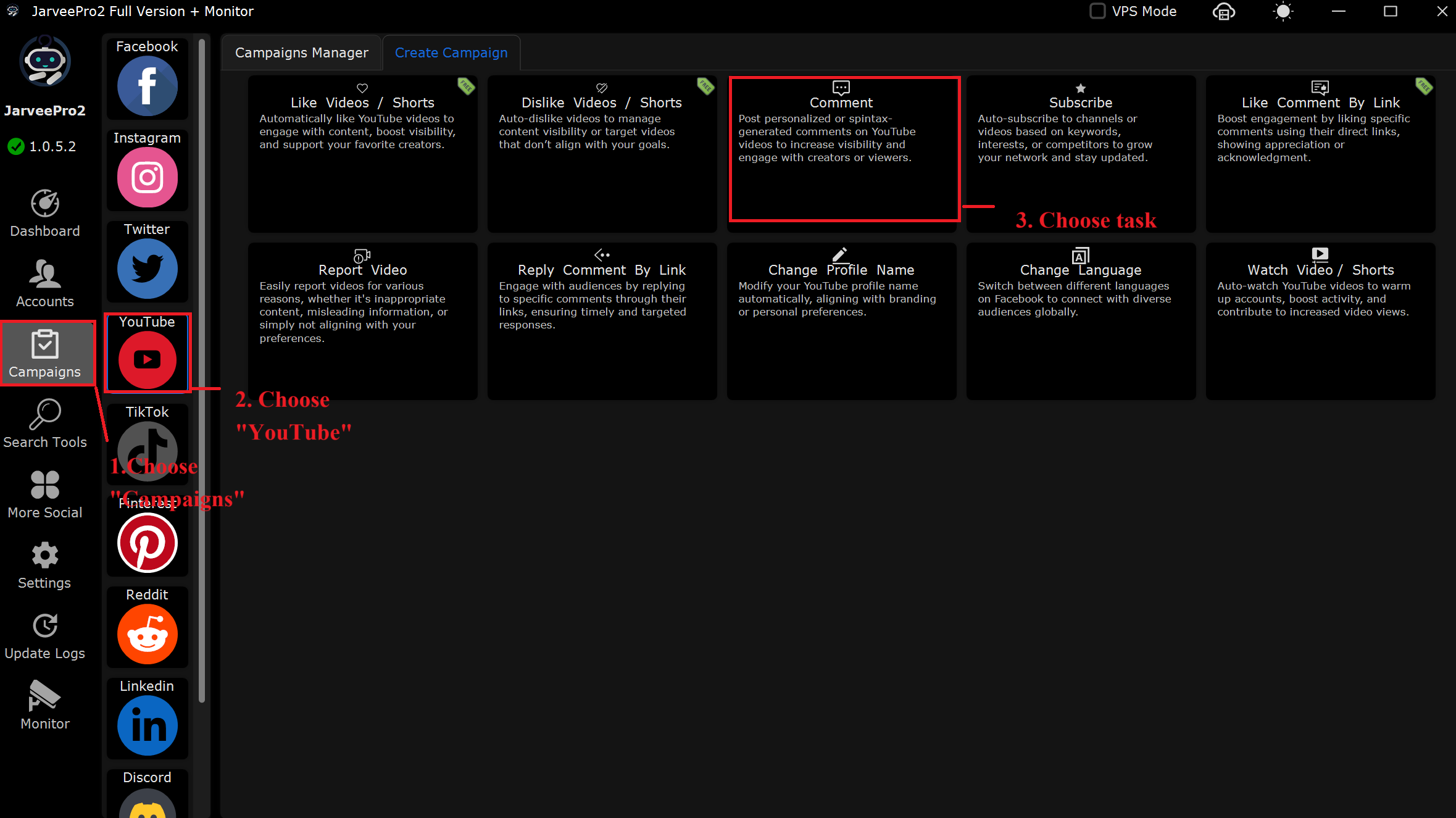
Step 2: Select account(s) and add video source(s). Import multiple video sources that you want to comment in CVS format. Or add one by one.

Step 3: Import multiple texts you want to comment in CVS format. Or add one by one.
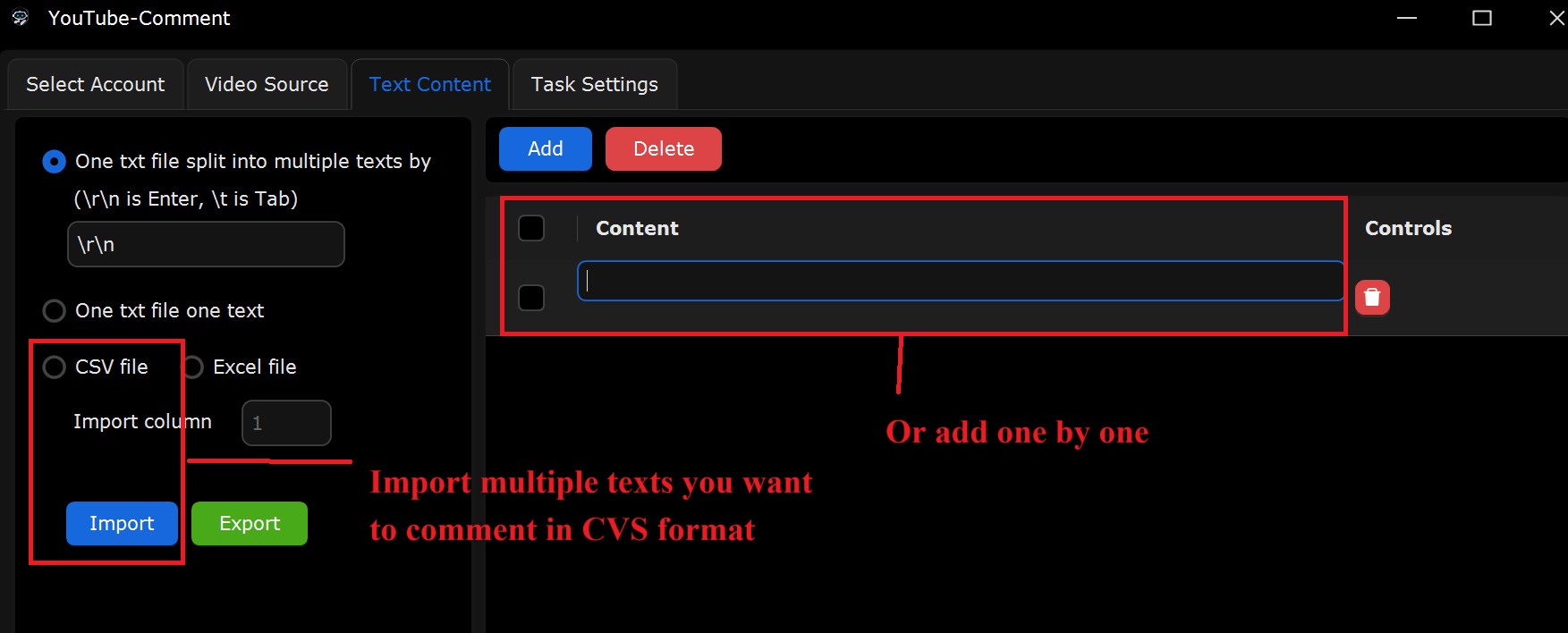
Step 4:
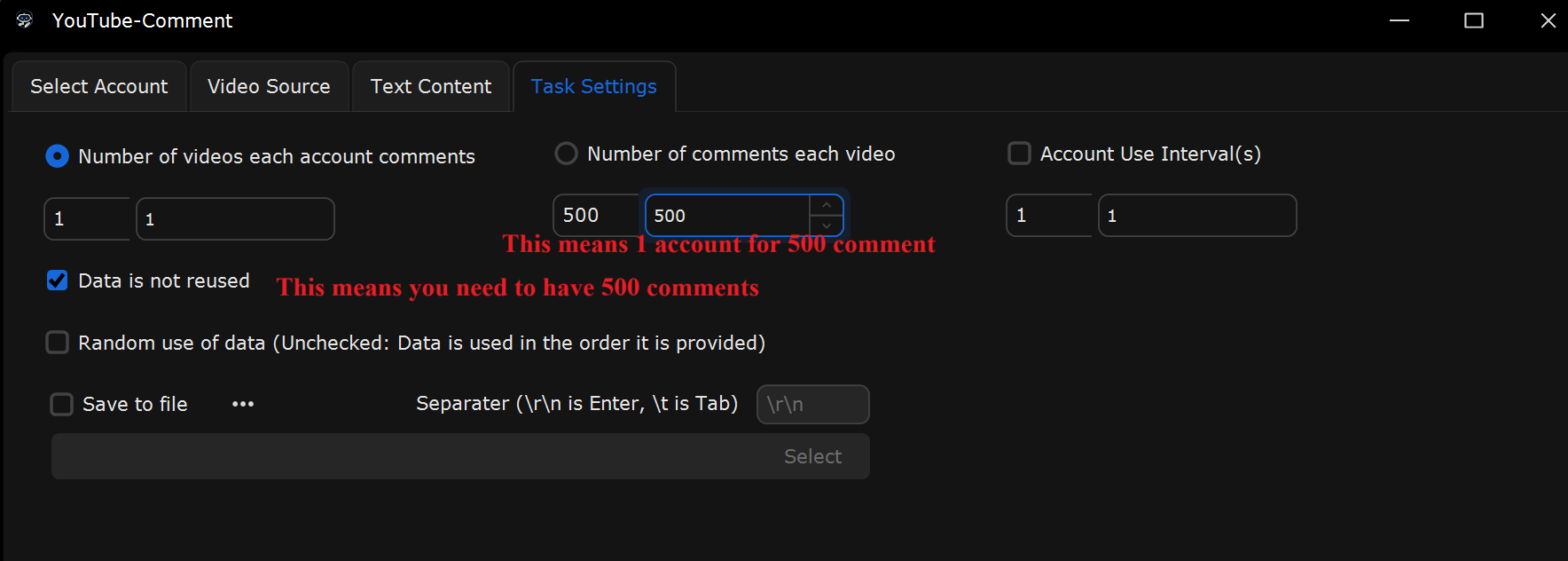
What This Page Does:
This tab is to configure how many YouTube videos each account will comment on It also allows you to adjust how the comments are managed.
If you Want to Comment on 500 Videos:
Select “Number of Videos Each Account Comments”
Set it: From 1 to 1 (or more if you want to comment on multiple videos per account).
Select “Number of Comments Each Video”
Set it: From 500 to 500 (This ensures each video gets 500 comments from the selected accounts).
If you Want Each Video to Receive Unique Comments:
Select “Number of Videos Each Account Comments”
Set it: From 1 to 1 to ensure each account comments on only one video.
Select “Number of Comments Each Video”
Set it: From 500 to 500 to add 500 comments on each video, ensuring comments are distributed evenly.
Check “Data is not reused”
This ensures each comment is unique and not duplicated across different videos.
Real-World Example Setup for New Users:
Scenario: Commenting on 500 Videos
In Select Accounts: Select 500 YouTube accounts.
In Video Source: Choose the videos you want to comment on.
In Task Settings:
“Number of Videos Each Account Comments”: Set it to 1 to ensure each account comments on only one video.
“Number of Comments Each Video”: Set it to 500 to ensure each video receives 500 comments.
Check “Data is not reused” to ensure unique comments are used for each video.
This setup ensures that each account will comment on one video, adding 500 unique comments to each video.