Like Comment by Link
Step 1: Choose "Campaigns" and YouTube, and select task.
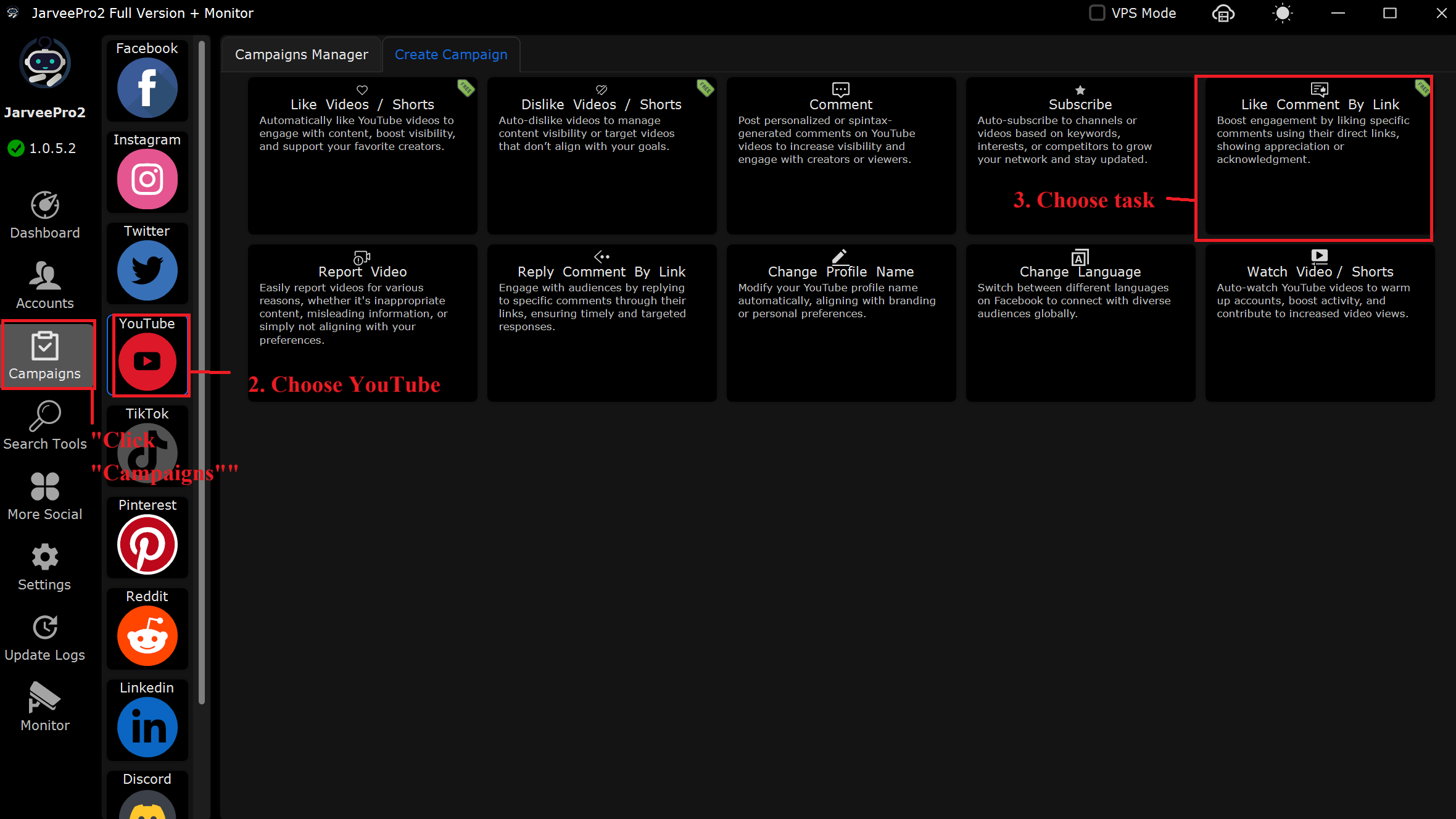
Step 2: Select account(s) and add channel source(s). You can import multiple comment link sources you want to like in CVS format or add them one by one.
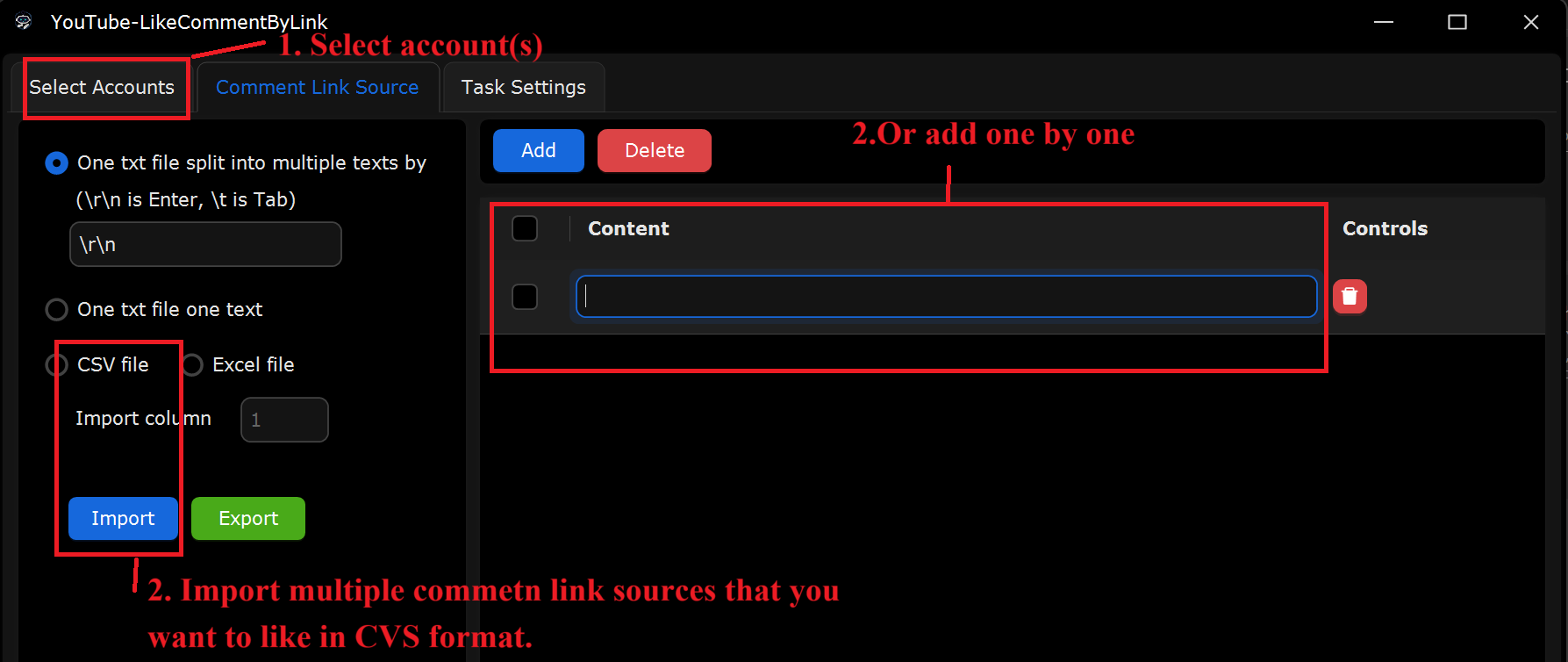
Step 3: 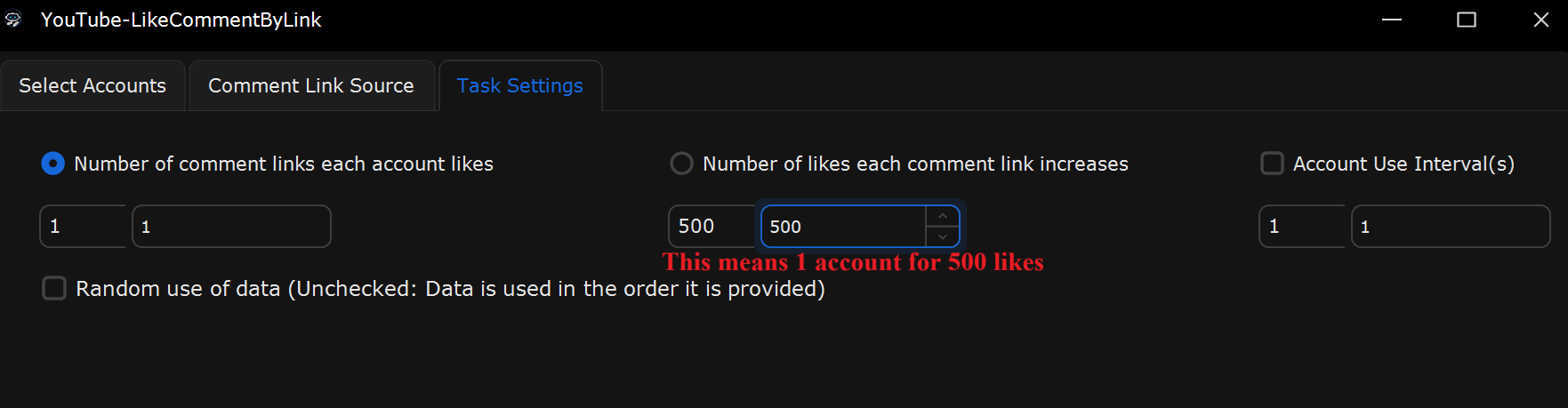
What This Page Does:
This section is used to configure how many comment links each YouTube account will like and how many comments will be added to each comment link.
If You Want to Simulate Liking 1 Comment Link and Increasing Comments on It Using Multiple Accounts:
Select "Number of Comment Links Each Account Likes":
Set it to 1. This means each account will like 1 comment link.
Select "Number of Comments Each Comment Link Increases":
Set it to 500. This means each comment link will receive 500 new comments.
In Select Accounts:
Import the YouTube accounts you want to use.
In Comment Link Source:
Import the comment link you want to interact with.
In Account Use Interval(s):
Set it: From 1 to 1 (can adjust to add delays between accounts).
Effect: Each of the YouTube accounts will like 1 comment link, and each comment link will receive 500 comments in total.
Real-World Example: Boost 1 Comment Link with 500 Comments and 1 Like
Select Accounts:
Import YouTube accounts.
In Comment Link Source:
Add the comment link you want to boost.
In Task Settings:
Set “Number of Comment Links Each Account Likes” to 1.
Set “Number of Comments Each Comment Link Increases” to 500.
Click OK → Schedule.
Effect: Each account will like 1 comment link, and that comment link will receive 500 new comments.
Check "Random use of data" if you want to randomize the order of tasks, making the actions seem more natural and less repetitive.