Report Video
Step 1: Choose "Campaigns" and YouTube, and select task.
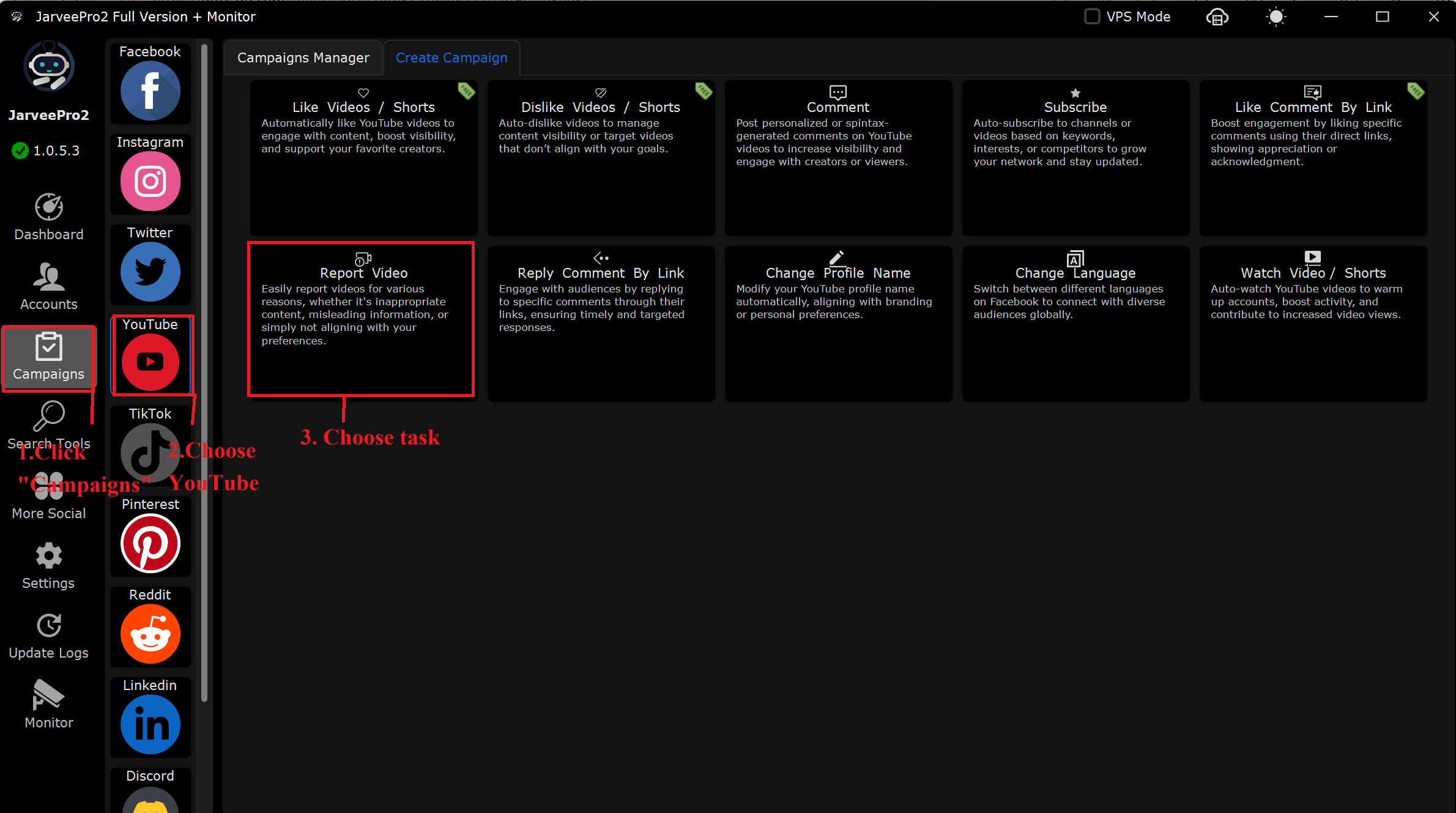
Step 2: Select account(s) and add video source(s). Import multiple video sources you want to report in CVS format or add them one by one.
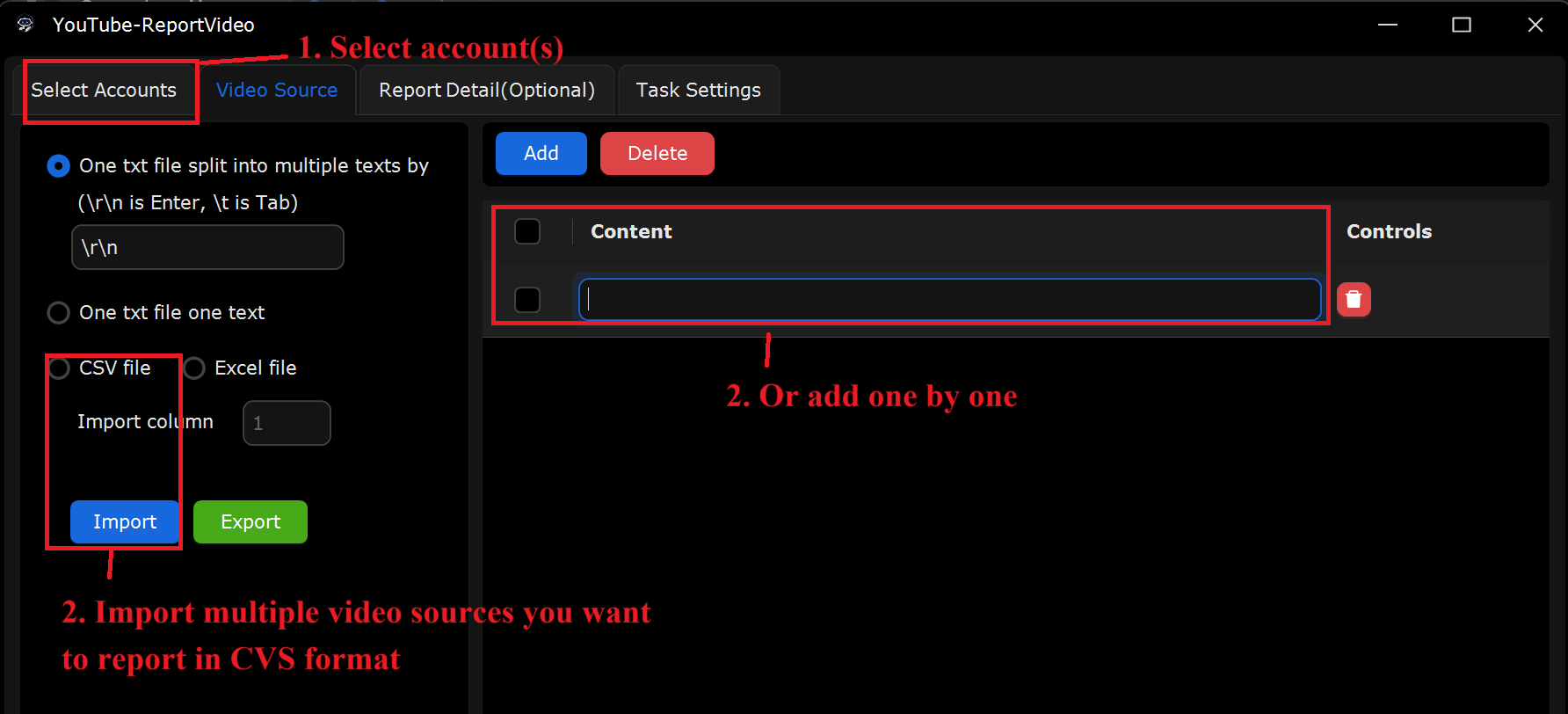
Step 3: Import multiple report reasons in CVS format. Or add one by one.
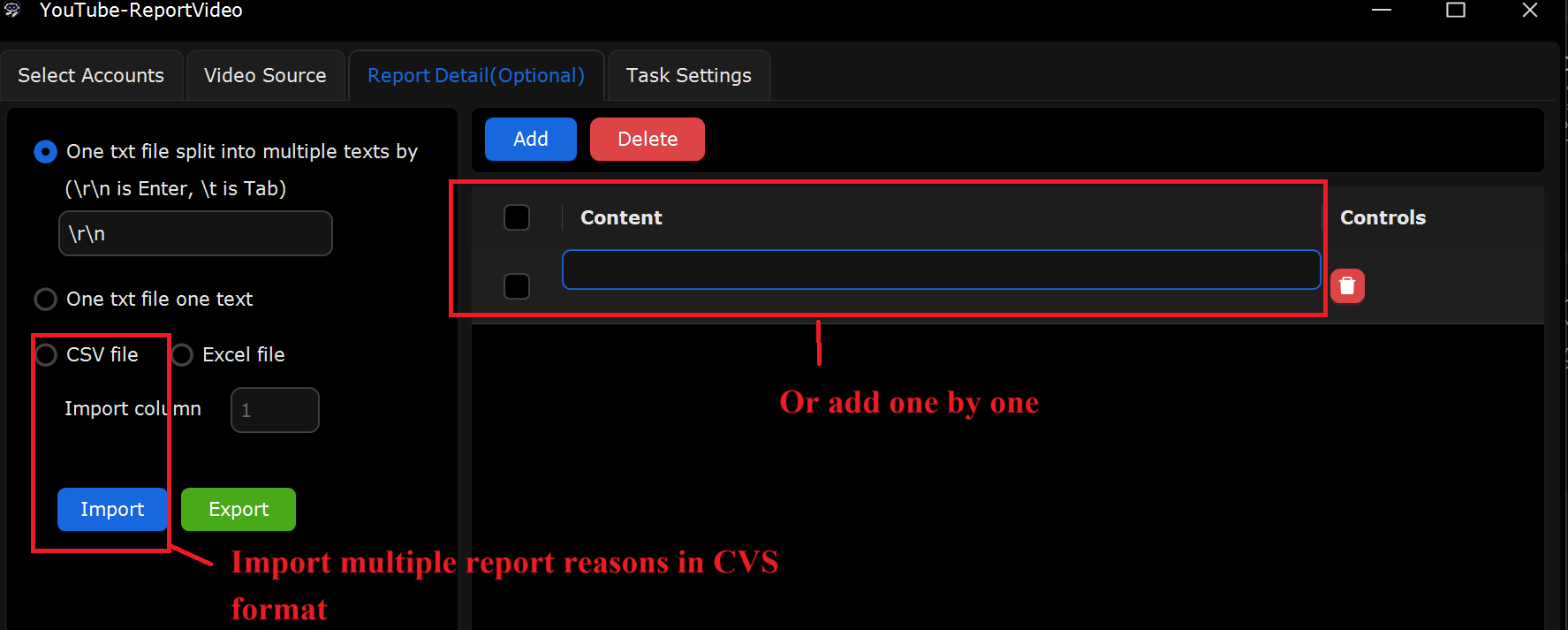
Step 4: 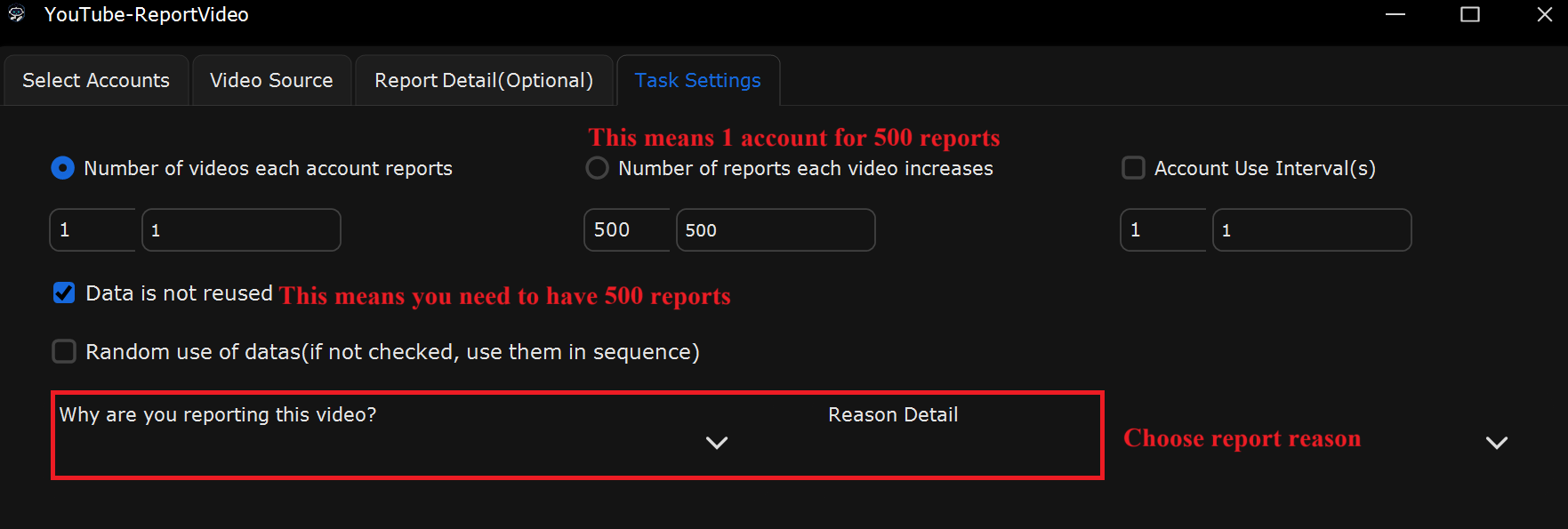
What This Page Does:
This section is used to configure how many reports each YouTube account will make and how the data will be used during the task execution.
If You Want to Simulate Reporting Video to 500 (One Per Account)
Select "Number of videos each account reports":
Set it: From 1 to 1.
Select "Number of reports each viedo increases":
Set it: 500 to 500.
In Select Accounts:
Import 500 YouTube accounts.
In Comment Link Source:
Import 500 comment URLs to report.
In Account Use Interval(s):
Set it: From 1 to 1 (can adjust to add delays between accounts).
Effect: Each of the 500 accounts will report to 1 video. Total: 500 replies.
If You Want 1 Videoto Get 500 Reports (Using Multiple Accounts)
Select "Number of reports each viedo increases":
Set it: From 500 to 500.
In Select Accounts:
Import 500 YouTube accounts.
In Video Report Link Source:
Import just 1 video URL to report.
Effect: The same comment link will get 500 reports from 500 accounts. Total: 500 replies.
Engagement Settings:
Data is not reused: This option ensures that data is not used multiple times.
Random use of data (Unchecked: Data is used in the order it is provided): Enabling this option will randomize the data usage order for more natural results.