JarveePro FAQ: Everything You Need to Know to Get Started
JarveePro FAQ: Everything You Need to Know to Get Started
JarveePro is one of the most powerful social media automation tools available today, helping users manage multiple accounts, automate posts, and grow their online presence efficiently. To help new users get started quickly, we've compiled a list of frequently asked questions (FAQs) and detailed answers.
What You Need to Run JarveePro
A Windows-based computer (laptop or PC) or a Windows VPS
Facebook/Instagram/etc. accounts to automate
Proxies to protect and manage multiple accounts
A captcha solver (e.g., 2Captcha, YesCaptcha) to handle security checks
Costs to Consider
Proxies: $1–$3 per proxy per month (depending on provider)
Captcha Solver: Often around $3–$5 per 1,000 captchas (2Captcha). YesCaptcha pricing may vary, typically around $4.50 per 1,000 solutions for certain captchas.
VPS (optional): If you don’t want to run it on your own machine, typically $10–$30/month
Purchasing Accounts
If you don’t have ready-made accounts, they can be bought from services like PVACreator.
Common Questions About JarveePro
To help users better understand how JarveePro works, here are some frequently asked questions:
1. What’s the Difference Between JarveePro and the Regular Jarvee Software?
JarveePro is a more advanced and scalable version of traditional automation software. It offers better multi-account management, enhanced automation capabilities, and improved security features, making it ideal for businesses, agencies, and marketers handling large-scale social media campaigns.
2. Can I Run JarveePro on a Mac or Do I Need a Windows PC?
JarveePro is designed for Windows. If you are using a Mac, you can run it using a virtual machine (VM), Boot Camp, or a Windows-based VPS to ensure smooth operation.
3. How Many Social Media Accounts Can I Manage with One JarveePro License?
JarveePro supports multiple social media accounts, but the exact number depends on your subscription plan. Higher-tier plans allow for more accounts, so choose a plan based on your automation needs.
4. What Proxies Should I Use to Avoid Getting My Accounts Banned?
It is highly recommended to use residential or mobile proxies rather than datacenter proxies to reduce the risk of bans. Dedicated proxies per account are ideal for long-term stability.
5. Do I Need a Separate Captcha-Solving Service, or Does JarveePro Include One?
JarveePro does not include a built-in captcha solver. Users typically rely on third-party services like 2Captcha or YesCaptcha, which charge per solved captcha.
6. Why Do I Need a VPS? Can I Just Run JarveePro on My Personal Computer?
A VPS (Virtual Private Server) ensures JarveePro runs 24/7 without interruptions, even when your computer is off. This is essential for maintaining a smooth automation process without downtime. But Yes, yuo can run JarveePro on your PC.
7. How Do I Safely Scale Up from 1–2 Accounts to Dozens Without Triggering Spam Filters?
Scaling up should be done gradually:
Start with a few accounts and warm them up with natural engagement.
Increase automation levels slowly over days or weeks.
Use high-quality proxies to mimic human behavior.
Rotate accounts and avoid repetitive actions within short timeframes.
8. Is There a Free Trial or Refund Policy If JarveePro Doesn’t Work for Me?
JarveePro may offer trial periods or demo access. However, refund policies vary, so it’s best to check the official website or contact support for details before purchasing.
9. How Do I Automate Direct Messages and Comments Without Appearing Like a Bot?
To avoid being flagged as spam:
Use spintax to randomize messages.
Personalize messages by including usernames or custom variables.
Space out interactions to mimic natural user activity.
10. Are There Any Recommended Best Practices to Keep My Accounts from Getting Blocked?
Always use aged or verified accounts.
Avoid aggressive actions (too many follows/unfollows in a short period).
Private IPs and use dedicated proxies for each account.
Regularly update settings based on platform changes.
Stay within platform limits and avoid suspicious behavior.
Get Started with JarveePro Today!
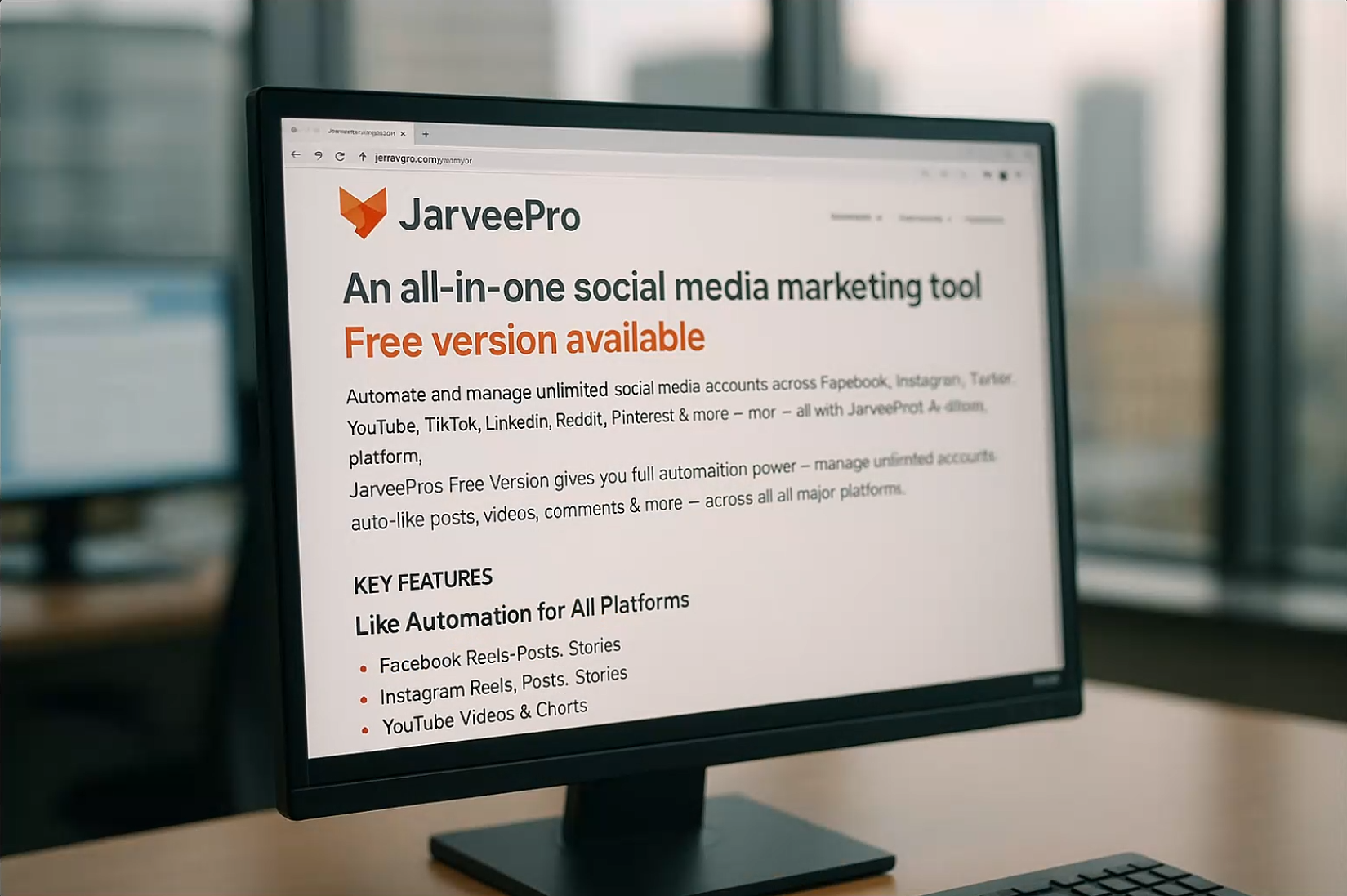
By understanding these FAQs, you’ll have a smoother experience with JarveePro. If you have more questions, feel free to reach out to our support team!
Sign Up for JarveePro Now and take your social media automation to the next level!


