Is Saving The Same As Repinning On Pinterest?
Is Saving The Same As Repinning On Pinterest?
Pinterest is a social media platform that allows users to share images and videos. Pinterest can be used for marketing purposes by creating boards that are related to your business or product. You can also use Pinterest to drive traffic to your website by pinning images and videos that link back to it.
When it comes to Pinterest, there is a big difference between repinning and saving. While both actions allow you to add pins to your boards, they serve different purposes. In this blog post, I’m sharing what Pinterest strategy you should use instead to get more traffic back to your website.
The act of saving something on Pinterest is very similar to the act of repinning something on Pinterest. When you save something on Pinterest, it essentially means that you are bookmarking that item so that you can easily find it again later. When you repin something on Pinterest, you are essentially sharing that item with your followers.
How do I save pins on Pinterest?
To save your pin to the board of your choice, click Save in the top-right corner of the screen. Select from a list of your board choices.
Pinterest users are concerned that duplicate pins distract them, and board space can become cluttered. The rate of engagement may also be lower if multiple pins are displayed, as users may not be interested in seeing those that have already been repinned. To avoid distractions and maximize your Pinterest exposure, it is best to create pin descriptions that are unique to each of your Pins.
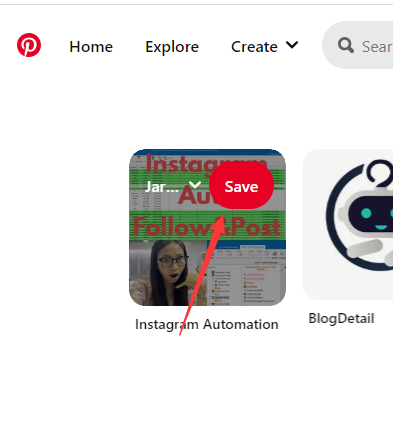
How do I repin on Pinterest?
Pinterest repinning is when you find an image on Pinterest that you like and want to share, and you repin it to your own board. This is a way to curate content and share things that you find interesting with others.
Food bloggers are among the many types of bloggers who benefit from Pinterest traffic. Getting people to repin your content on Pinterest is a critical component of Pinterest’s success. When deciding which pins to display for search queries, Pinterest takes pin popularity into account. The number of repins on a pin is one of the most important measures of popularity.
Should you repin your own pins on Pinterest?
A Pin is a post on Pinterest where you upload something new. But a Repin is a Pin that you upload from someone’s Pinterest account. Here a question arises: how can you Repin on Pinterest? And a lot of people are asking if repinning on Pinterest is legal.
Before learning about repinning on Pinterest, first you need to know that repinning is legal. Moreover, Pinterest likes a pin, which is more often repinned, because it helps to check a Pin’s usefulness. Another interesting thing about Ripening is that Pinterest never forgets the creator of a Pin. Because Pinterest sends a notification to the creator of that Pin whenever someone repins their Pin.
The only thing consistent about Pinterest is that it is always changing. I actually appreciate that. The creator’s team at Pinterest is working really hard to listen to the content creators of Pinterest to find out the best way to deliver the most inspiring and actionable content on Pinterest.
As marketers on Pinterest, we of course want to drive traffic from the Pinterest platform to our sites. But, should we repin our own pins over and over again?
According to Pinterest, when we confirm our domain (simply by confirming our website with Pinterest), they are looking for domain authority. Domain authority is a fancy way of asking--is this a trusted site that gives good information? Are pinners coming either from your site via Google or another Instagram platform and saving the pin? Are they visiting the pin from Pinterest and saving the pin to read later? If Pinterest identifies this as happening over and over again, it can increase your domain authority with the website. Your pins are more relevant and therefore will show higher in the Pinterest smart feed or search. So, by repinning or saving your content, you aren’t doing much to help your domain authority. And in fact, if you do it too much, it might appear as spam on the platform.
What should you do instead?
Is it not possible to use certain tools to optimize your Pinterest Marketing Strategy?
The answer is yes. Use Pinterest-approved schedulers like JarveePro. JarveePro is an all-in-one social media management tool that works with Instagram, Facebook, Twitter, Tumblr, LinkedIn, and Pinterest. This scheduler is something I use every day in my business. All pins that are scheduled from JarveePro are not considered ‘repins', but brand new pins.


