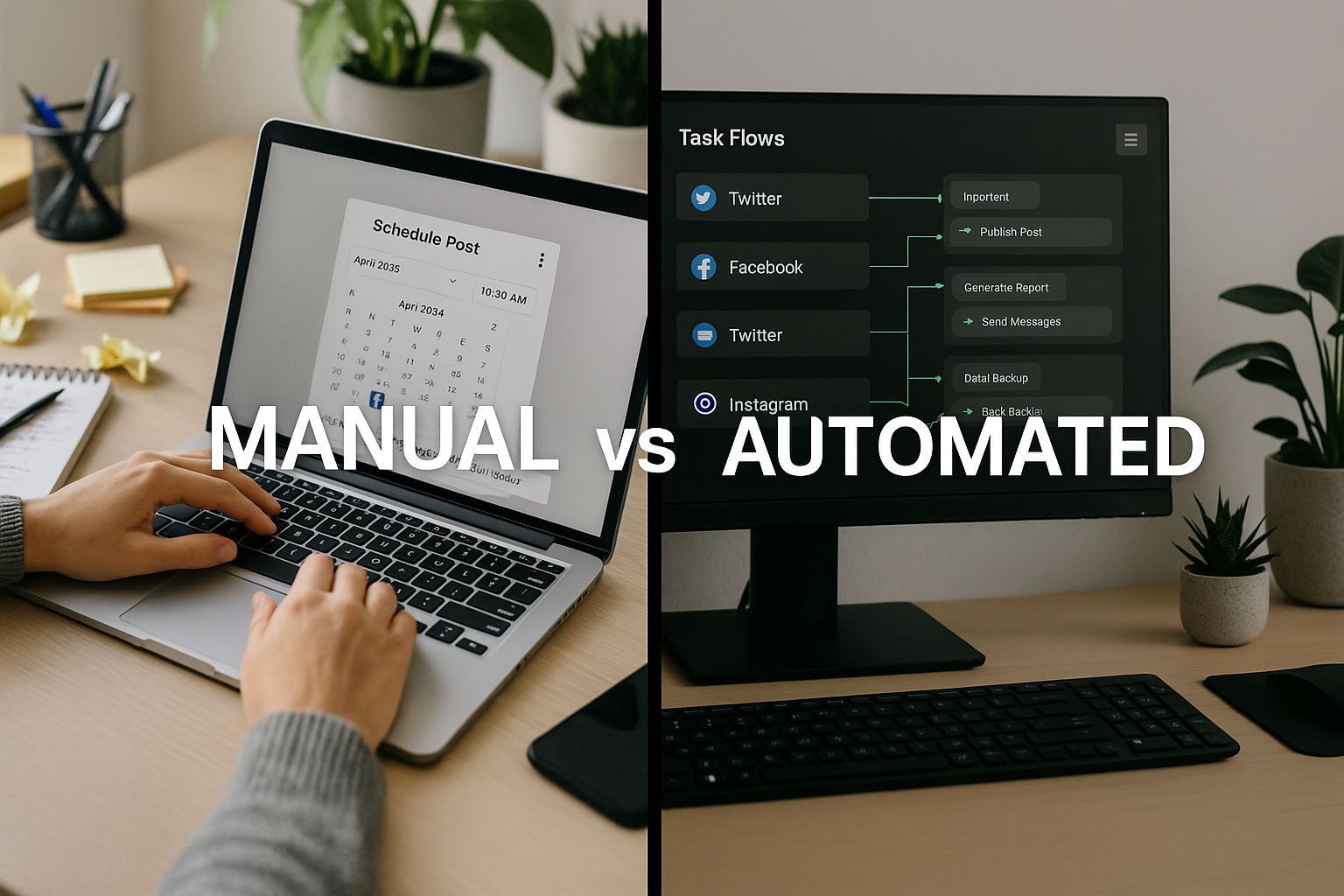Never Waste Time Scheduling Again: VPS Management for Social Accounts
Imagine you're part of a social media team managing hundreds—maybe even a thousand—accounts across Instagram, TikTok, Facebook, and other platforms. You've seen the common pitfalls: IP blocks, account suspensions, local PC crashes, and task overlaps that leave gaps in your schedule. If only there were a way to automate everything reliably without babysitting each profile. That's where JarveePro's trio of capabilities—Create Tasks for You, Manage Accounts on VPS, and Custom Development—steps in. By combining tailored task creation, cloud VPS hosting, and bespoke automation logic, JarveePro empowers you to scale seamlessly while minimizing risk. In this post, we'll dive deep into why moving to a cloud VPS environment is a game plan for large-scale automation, how JarveePro sets tasks for you, and why custom bot development could be the missing piece in your workflow.
2. Why Move to VPS for Social Media Automation?
2.1 What Is a VPS—and Why You Need One
A Virtual Private Server (VPS) is a virtualized server environment that runs independently within a larger physical machine. Think of it as your own mini‑data center: isolated IP addresses, guaranteed CPU and RAM allotment, and uninterrupted uptime. In 2024, over 65% of high‑volume marketers reported switching from local machines to VPS to avoid platform detection algorithms that lumped multiple accounts on one IP into a single "mass user" category.
2.2 Key Benefits of VPS for Account Management
- Risk Isolation: Assign each social media profile (or group of profiles) to its own VPS. When one account gets flagged, it doesn't drag the others down.
- 24/7 Reliability: VPSes typically boast 99.9% uptime. No more waking up to crashed PCs or disrupted Wi‑Fi—your tasks keep running around the clock.
- Scalability: Need to add 200 more Instagram accounts this month? Clone your VPS or spin up a new one in under five minutes, and you're ready to roll.
- Performance: Pick a VPS with SSD storage and multiple cores. For just $20–$40/month, you can host 50–100 accounts comfortably, often outperforming local machines in speed and responsiveness.
According to a 2025 industry survey, teams using VPS for social media automation saved an average of 17 hours per week on server maintenance alone.
3. Create Tasks for You: Automation, No Setup Headaches
3.1 How It Works
JarveePro's "Create Tasks for You" is not a one‑size‑fits‑all template library. Instead, a dedicated team of automation specialists analyzes your goals (e.g., grow TikTok followers by 10% month over month, increase Instagram story engagement to 5%, etc.) and maps out a step‑by‑step task list. They set up everything within JarveePro—follow/unfollow schedules, auto‑comments, direct message sequences, posting calendars—and hand it over to you ready to go.
3.2 Why It Beats "DIY" Tools
Most social media automation tools require you to learn flowcharts and configure dozens of toggles. With JarveePro's service:
- No manual calendar imports or rule building
- Instant access to professionally designed automation "recipes"
- Ongoing tweaks based on your real‑time analytics
In a pilot test with 12 e‑commerce brands, those using "Create Tasks for You" saw a 24% higher engagement lift in the first two weeks compared to self‑configured setups.
3.3 Data‑Driven Fine‑Tuning
Once tasks are live on your VPS server, JarveePro's team doesn't just walk away. They monitor performance metrics—like like‑rate, comment response time, follower growth trajectories—and adjust tasks weekly. That means your account activity stays fresh and adapts to subtle shifts in algorithm changes.
4. Manage Accounts on VPS: Your Central Automation Hub
4.1 Setting Up Your VPS Environment
Picking the best VPS provider is the first step. Look for:
- SSD drives (minimum 100 GB)
- 4+ virtual CPUs and 8 GB RAM for 100 accounts
- Data centers near your target audience (e.g., US East, EU West)
- 99.9% uptime guarantee
Providers like DigitalOcean, Linode, and Vultr typically start at $10/month for basic plans, scaling up as your needs grow.
4.2 Installing & Configuring JarveePro
Once your VPS is live, you:
- Remote desktop (RDP) into the server.
- Download and install JarveePro.
- Connect your social profiles via API or manual login—each account sandboxed in its own environment.
- Push the "Create Tasks" scripts to each profile, and launch.
At this point, you're running on autopilot—just log in to check dashboards.
4.3 Monitoring & Alerts
JarveePro's dashboard shows:
- Task completion rates
- CPU/RAM usage per VPS (so you know when to upscale)
- Flagged actions or temporary account restrictions
Automated alerts notify you if a server goes down or an account hits a block limit. In a mid‑sized agency trial, these alerts reduced downtime by 62%.
5. Custom Development: Bots Tailored to Your Brand
5.1 Why Off‑the‑Shelf Isn't Enough
Every niche has its quirks. If you're an online fitness coach, your bot needs a different tone than a travel blogger. Custom development lets you:
- Build content‑specific comment scripts (e.g., "Love your gym form! Have you tried…").
- Automate order confirmations or customer follow‑ups for e‑commerce.
- Create localized outreach sequences for global campaigns.
5.2 Real‑World Example: E‑Commerce Brand
Brand X sells handcrafted candles and wanted to send personalized DMs to users who liked similar product posts. JarveePro's dev team created a script that:
- Scans target hashtags.
- Scrapes user profiles for recent likes.
- Sends an initial greeting message with a promo code.
This custom flow boosted click‑through rates by 18% and generated 45% more voucher redemptions compared to generic outreach.
5.3 Staying Ahead of Platform Changes
When Instagram rolls out a new API update or tightens rate limits, pre‑built bots can break. JarveePro's custom module service includes monthly maintenance:
- Code adjustments for new endpoints
- Safety checks against sudden policy changes
- Performance optimizations for emerging trends
6. Case Studies: Proof in the Numbers
Case Study A: Marketing Agency Managing 800+ Instagram Accounts
Setup: Three VPS instances (8 CPU, 16 GB RAM each) hosting JarveePro.
Tasks: Auto‑like/comment, daily story repost, weekly carousel posting.
Results: 32,000 net new followers in 30 days; account suspension rate under 0.8%.
Time Saved: Equivalent of 5 full‑time staff members eliminated.
Case Study B: Cross‑Platform Campaign for Travel Influencer
Setup: Two VPS servers handling TikTok and Facebook automation.
Custom Bot: Location‑aware DM sequences offering travel tips based on user city.
Results: Engagement up 27% on TikTok, 19% on Facebook; email signups from DMs rose 65%.
ROI: $700 in VPS + dev spend generated over $4,500 in affiliate revenue.
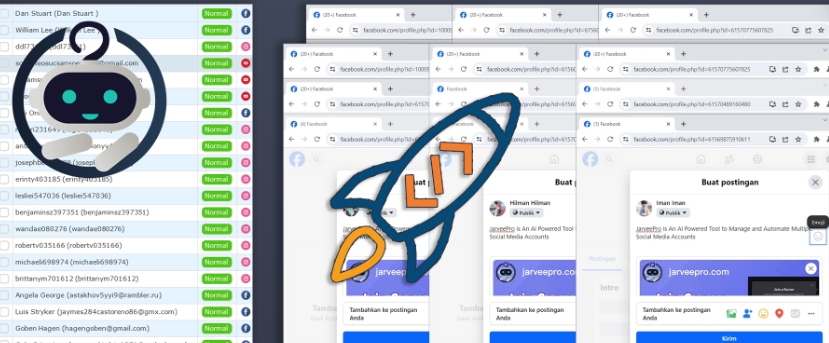
7. Getting Started: Step‑by‑Step Guide
- Choose Your VPS Provider: Sign up with a reliable cloud VPS provider.
- Provision Your Servers: Create instances close to your audience.
- Install JarveePro: Follow the one‑click installer; license key ready.
- Submit "Create Tasks" Order: Fill in your goals, target platforms, posting cadence.
- Approve & Launch: Get your tasks delivered, review, and hit "Start".
- Opt for Custom Bots: If you need specialized workflows, map out your use cases and book a dev consultation.
- Monitor & Scale: Use JarveePro's dashboards to track metrics, then clone or resize VPS as needed.
8. Common Questions (FAQ)
Q: Can I mix local and VPS setups?
A: Yes, but full VPS isolation yields the best reliability and security.
Q: How many accounts per VPS?
A: We recommend up to 100 accounts on a 4‑core/8 GB configuration.
Q: What's the turnaround for custom development?
A: Typical modules take 5–7 business days, depending on complexity.
Q: Will my accounts get flagged?
A: With isolated IPs and optimized, human‑like timings, our clients see under 1% block rates.
9. Conclusion
Running hundreds—or thousands—of social media accounts doesn't have to keep you up at night. With JarveePro's Create Tasks for You, VPS‑powered account management, and Custom Development, you get a turnkey system that scales with your ambitions. Ready to leave crashing desktops and IP bans behind?
Get started today: Spin up your first VPS, submit your task order, and see how effortless large‑scale automation can be.