JarveePro's Full Version FAQ
When you decide to upgrade to the official full version of JarveePro, one of the first questions you might have is:
Do I need to buy accounts, proxies, and other services separately?
The short answer is: it depends on your specific needs.
While JarveePro itself is a powerful social media automation tool, there are some additional resources you'll need to purchase in order to use it effectively. Let's go through these elements in more detail and answer whether there are any additional discount codes available.

What features does the full version of JarveePro include?
First, it's important to understand the basic features of JarveePro. JarveePro is a tool for social media automation that supports multiple platforms, including Instagram, TikTok, Facebook, LinkedIn, and more.
Purchasing the full version will give you access to the following features:
- Account Management and Automation: You can manage multiple social media accounts at once, automating actions like following, unfollowing, liking, commenting, and sending direct messages.
- Content Publishing and Scheduling: You can schedule and automate content publishing, saving time on manual posting.
- Social Engagement: Automatically reply to messages, comment, and interact with other users to increase account activity.
- Unlimited Accounts Management: You can manage unlimited profiles across multiple platforms one one dashboard.
- Search Tools: Find and target users, hashtags, posts, pages, groups, and keywords with advanced filters.
- Security protection: IP proxy management, browser fingerprinting technology and spin syntax. Automatically adjust task intervals to prevent blocking.
- Premium Support: Priority customer support and regular feature updates.
- Phone Verification: JarveePro integrates with SMS APIs to verify accounts with real numbers. Here are the most trusted services:
DaisySMS – Best for Gmail
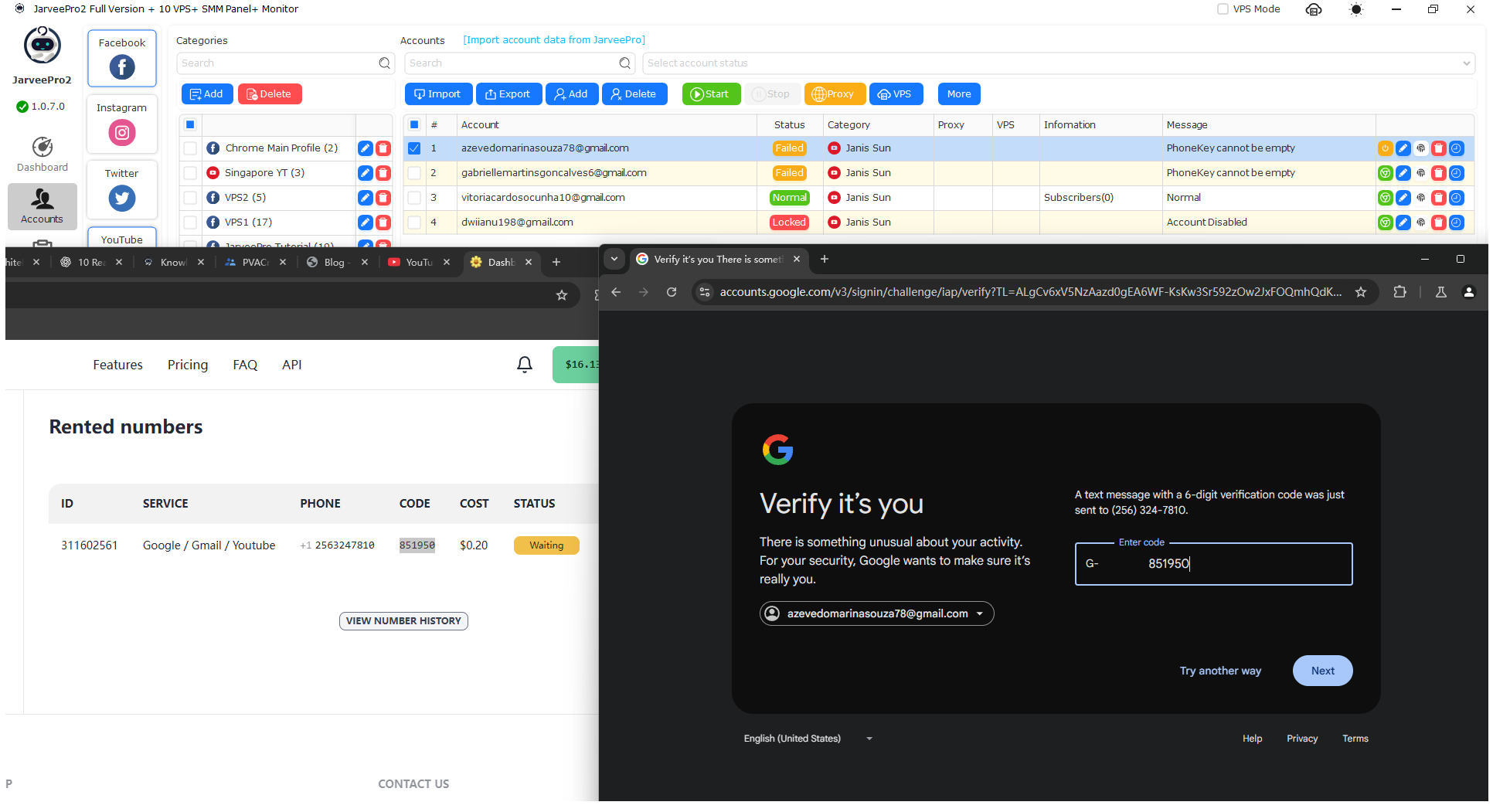
- Gmail phone verification is extremely sensitive.
- DaisySMS has clean, low-risk number pools that work well with Google.
SMS-Activate – Best for TikTok & Facebook
- Works for a wide range of platforms.
- Supports hundreds of countries.
- BlackHatWorld users consistently rate it reliable.
5SIM – Great for scale
- Budget-friendly.
- Stable delivery and wide platform support.
- Pro Tip: Don’t reuse numbers. Use a new one for each account or batch.
9. Captcha Solving
Without solving captchas, your account creation flow will fail silently. Here’s what to use:
SadCaptcha – Best for TikTok
- TikTok’s mobile registration captcha is hard to crack.
- SadCaptcha has the highest success rate right now, based on BHW user feedback.
YesCaptcha – Best for Gmail / Google reCAPTCHA
- Designed to handle v2/v3 reCAPTCHAs.
- Ideal for Gmail and YouTube account creation.
1. Accounts: Do I Need to Buy Them Separately?
JarveePro allows you to manage multiple social media accounts, but it does not come with pre-loaded accounts. You will need to either create these accounts yourself or purchase them from third-party providers if you don’t want to set them up manually.
If you're just starting, here are a few options:
Create Accounts: You can manually create these accounts yourself, giving you complete control over the details and security.
Buy Accounts: To save time, many users opt to buy pre-set social media accounts. These accounts are usually sold by third-party vendors, but you should be cautious when selecting suppliers to ensure the accounts aren't flagged as spam. You can search PVACreator.com to buy accounts.
If you need to manage a large number of accounts and want to avoid the hassle of manual creation, purchasing accounts might be a more efficient option.
2. Proxies: Do I Need to Buy Proxies Separately?
Proxies are essential for avoiding IP bans. When managing multiple accounts, social platforms can easily detect if you are operating several accounts from the same IP address, which will result in bans or restrictions.
Why Proxies Are Important?
Avoid Bans: By rotating proxies, you can simulate accounts coming from different geographical locations, reducing the chances of getting flagged for using multiple accounts from the same IP.
Ensure Stability: Using proxies ensures that your accounts remain safe from being blocked due to using a public IP address, especially during high-volume automation.
JarveePro provide proxy services, you can contact them to buy proxy or purchase proxies from third-party providers.
It’s best to use residential proxies or mobile proxies, rather than regular datacenter proxies, as the latter are more likely to be blacklisted by social platforms.
3. CAPTCHA Solving Tools
When creating accounts, many platforms (like Gmail, TikTok, and Facebook) require CAPTCHA verification. Without the right CAPTCHA solving tools, your account creation process may fail or be delayed.
For example, SadCaptcha and YesCaptcha are popular CAPTCHA solving tools that can help bypass this verification process. JarveePro allows integration with these tools, ensuring that the automation process is not interrupted by CAPTCHA challenges.
4. Browser Fingerprint Management Tools
Browser fingerprints are a key mechanism used by platforms to identify users based on their device and behavior.
JarveePro uses browsers to carry out automation tasks, and if you don’t use a fingerprint management tool, social platforms can easily detect that you are managing multiple accounts from the same environment, leading to account bans.
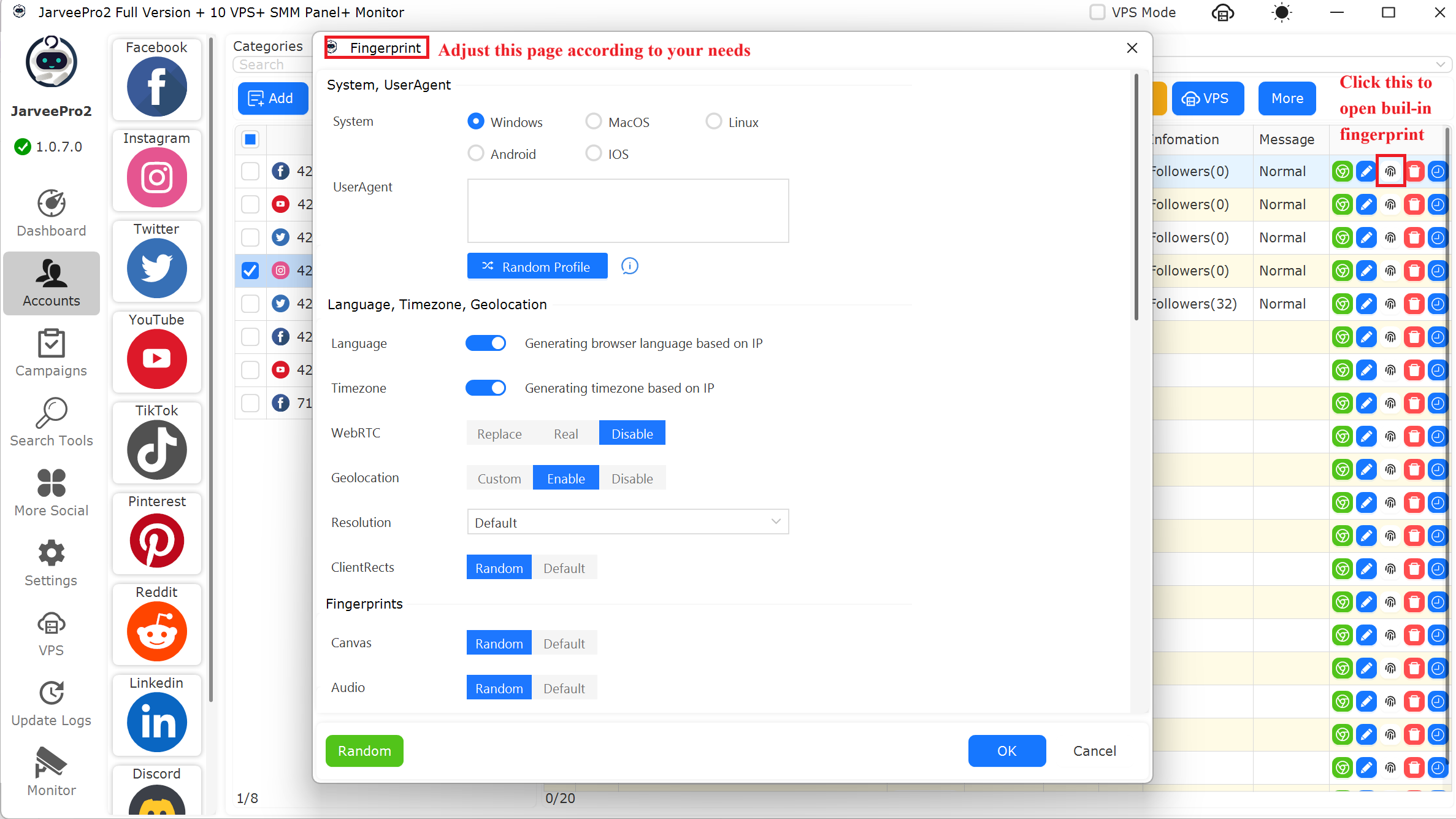
Are There Any Discount Codes Available for JarveePro 2?
JarveePro is typically priced at $397/month for the full version.
However, JarveePromay run special promotions or offer discount codes during holiday seasons, anniversaries, or other special events. Some JarveePro partners or influencers may also provide exclusive discount codes.
Or you contact official directly, they usually give discount code for new users or longer-term subscriptions.
It’s a good idea to follow JarveePro’s social media accounts or subscribe to their email list to stay informed about upcoming deals.
How to Use JarveePro: A Complete Guide
Step 1: Install and login in JarveePro
Visit the JarveePro website to register.
Fill in your personal details and complete the payment process. JarveePro offers a free trial, but the full version requires a subscription.
After payment, you will receive a serial number, fill in JarveePro.
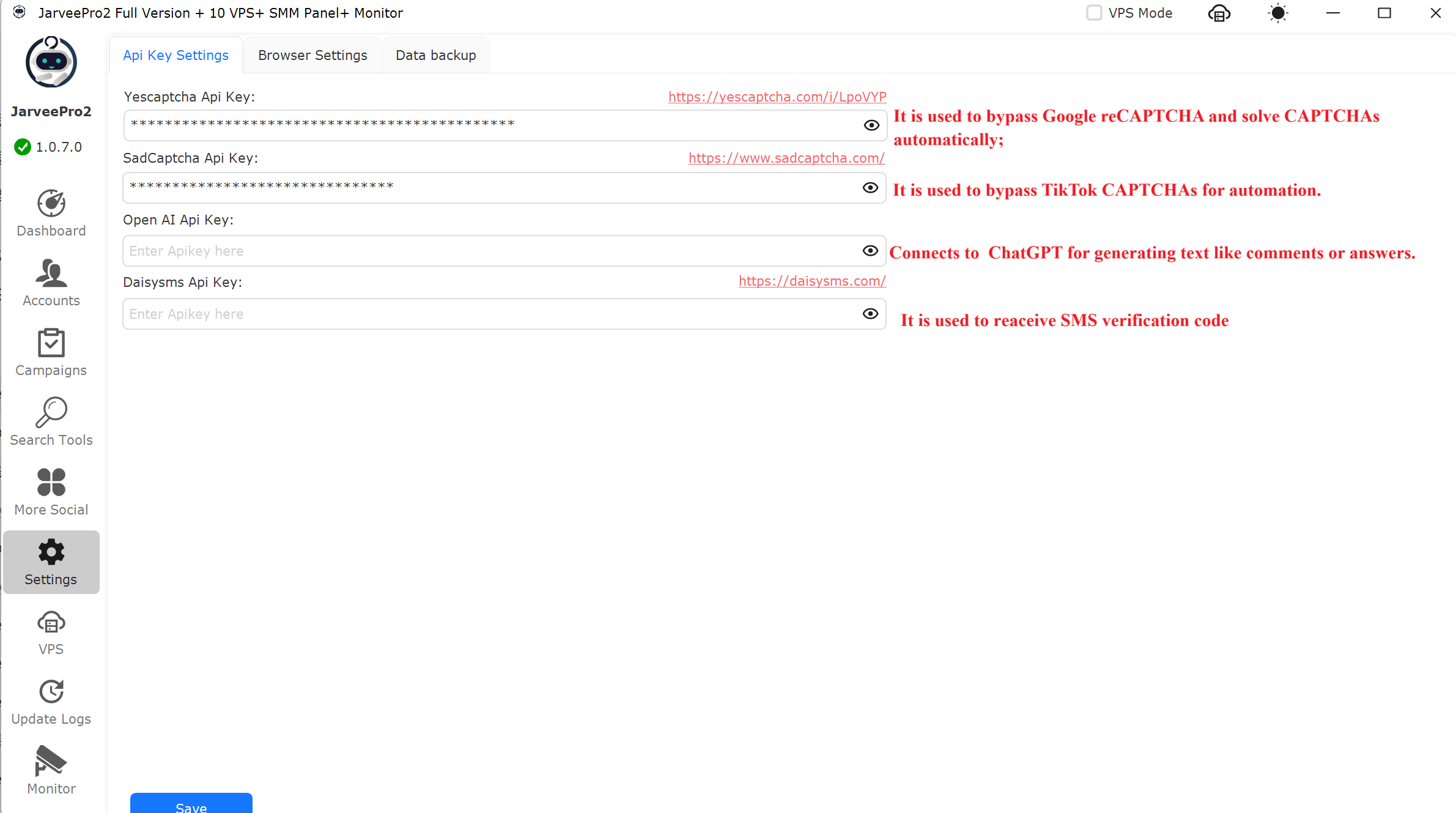
Then you can visit here to get detail settings:
https://blog.jarveepro.com/knowledge/JarveePro-2/Settings/5232
Step 2: Add accounts.
First, add a new category. It's name depended on your need.
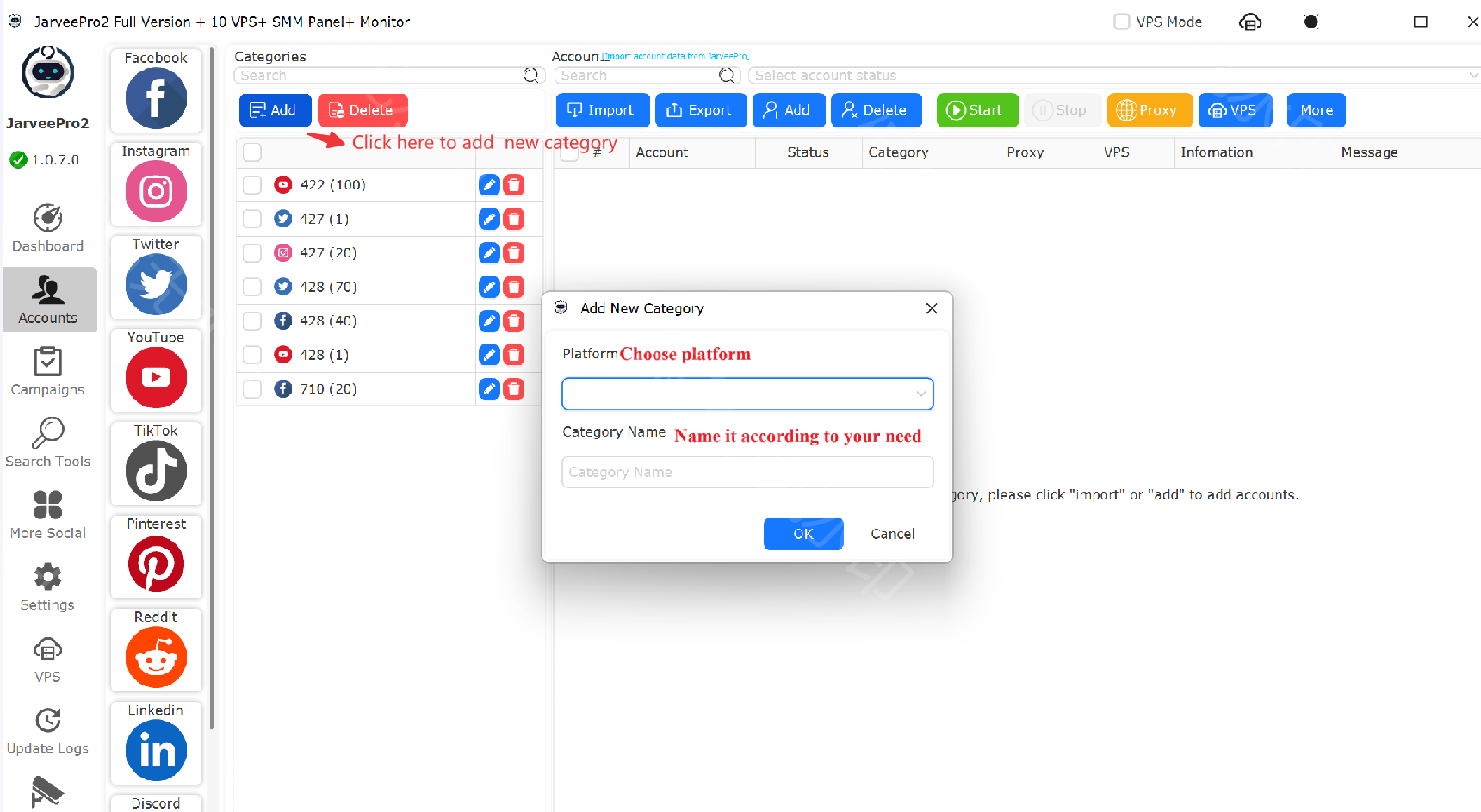
Then add your account one by one. You must add account and password. And choose platform and category. If you have multiple accounts, you can add proxy to avoid ban.
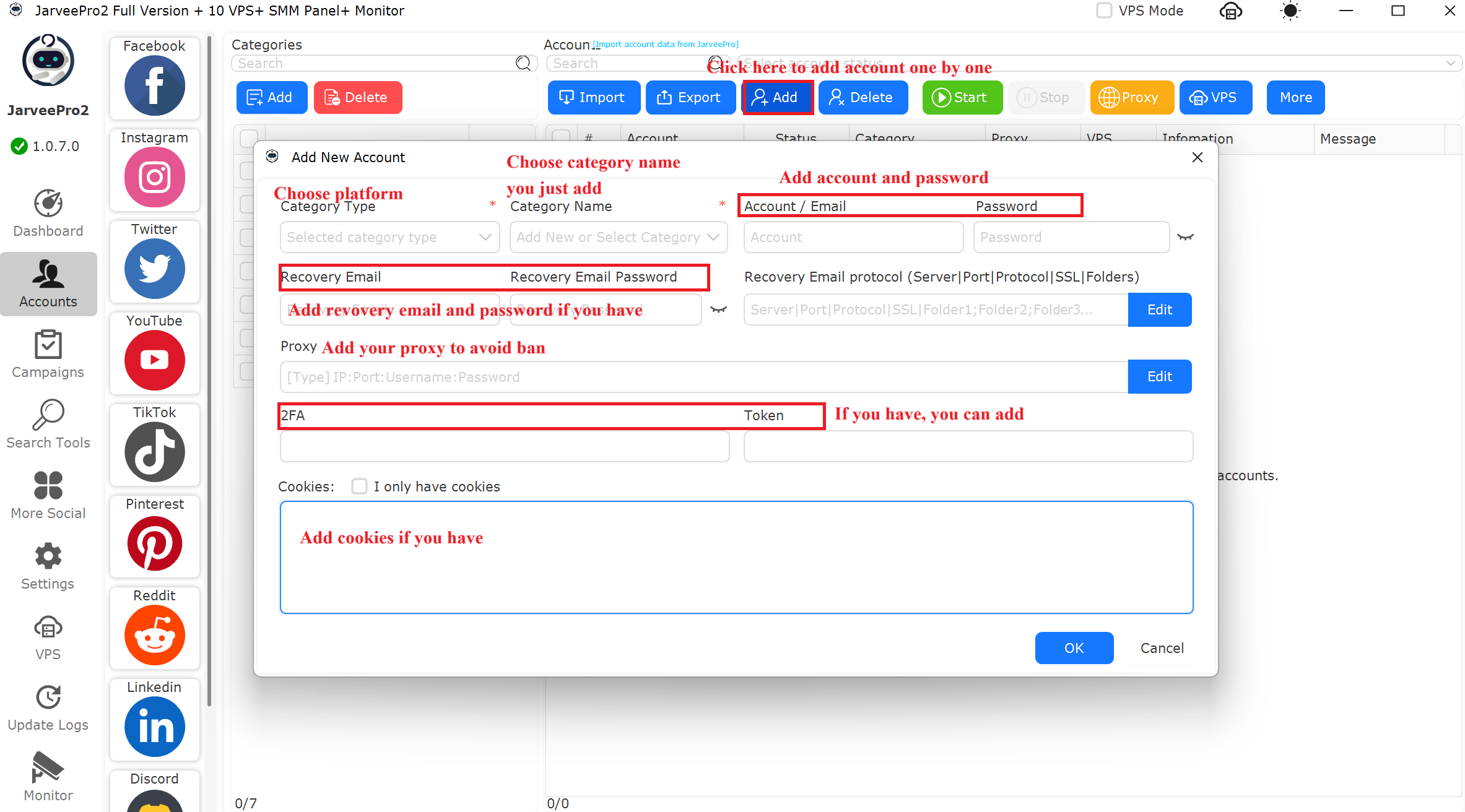
If you have multiple accounts, you can choose to import them. That saves much of time.
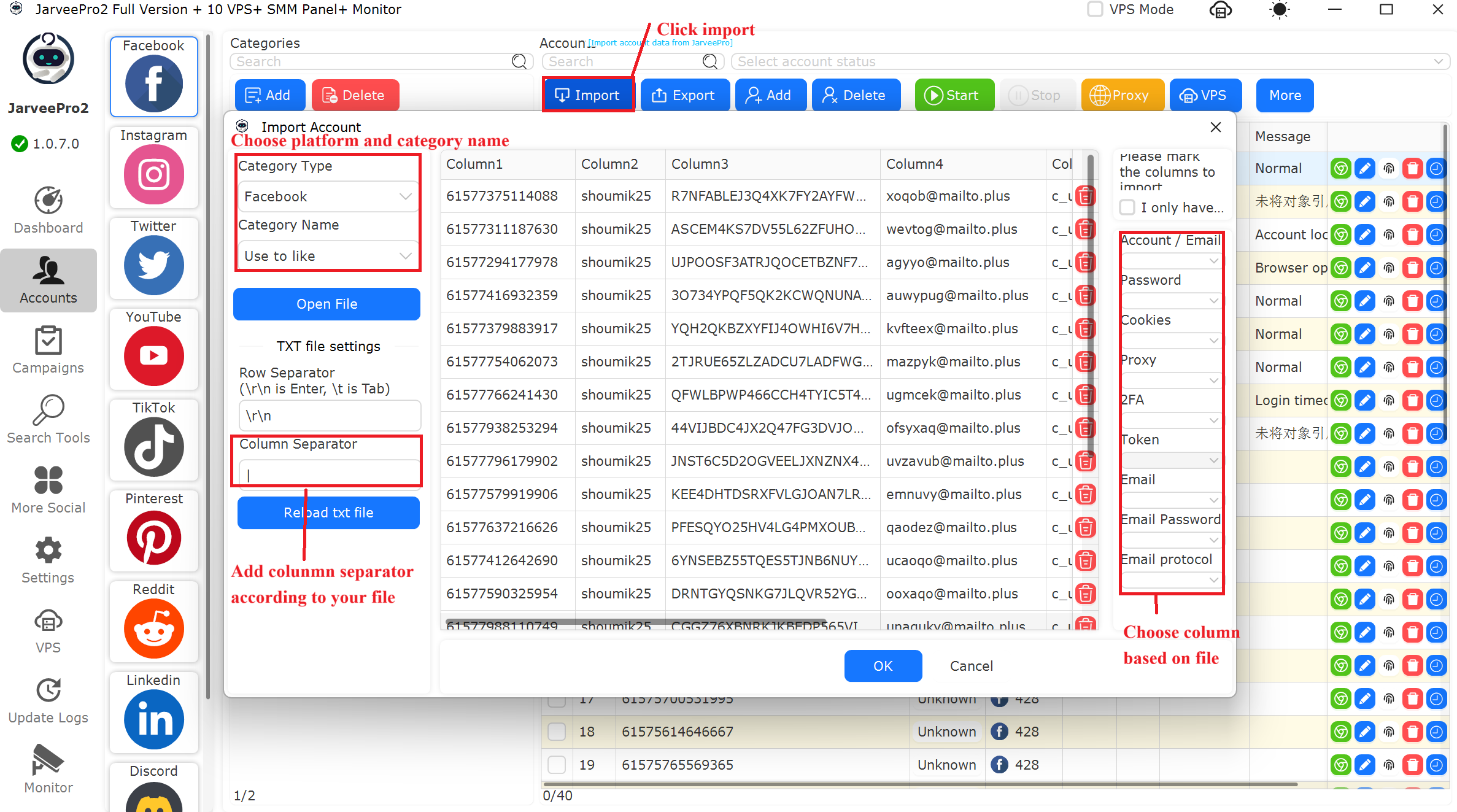
For more detailed tutorials, you can visit JarveePro's Knowledge Base.
Step 3: Start the task.
Let's take Facebook's "Post" as an example. For the rest of the task settings, please refer to JarveePro's knowledge base.
Follow the order in the picture.
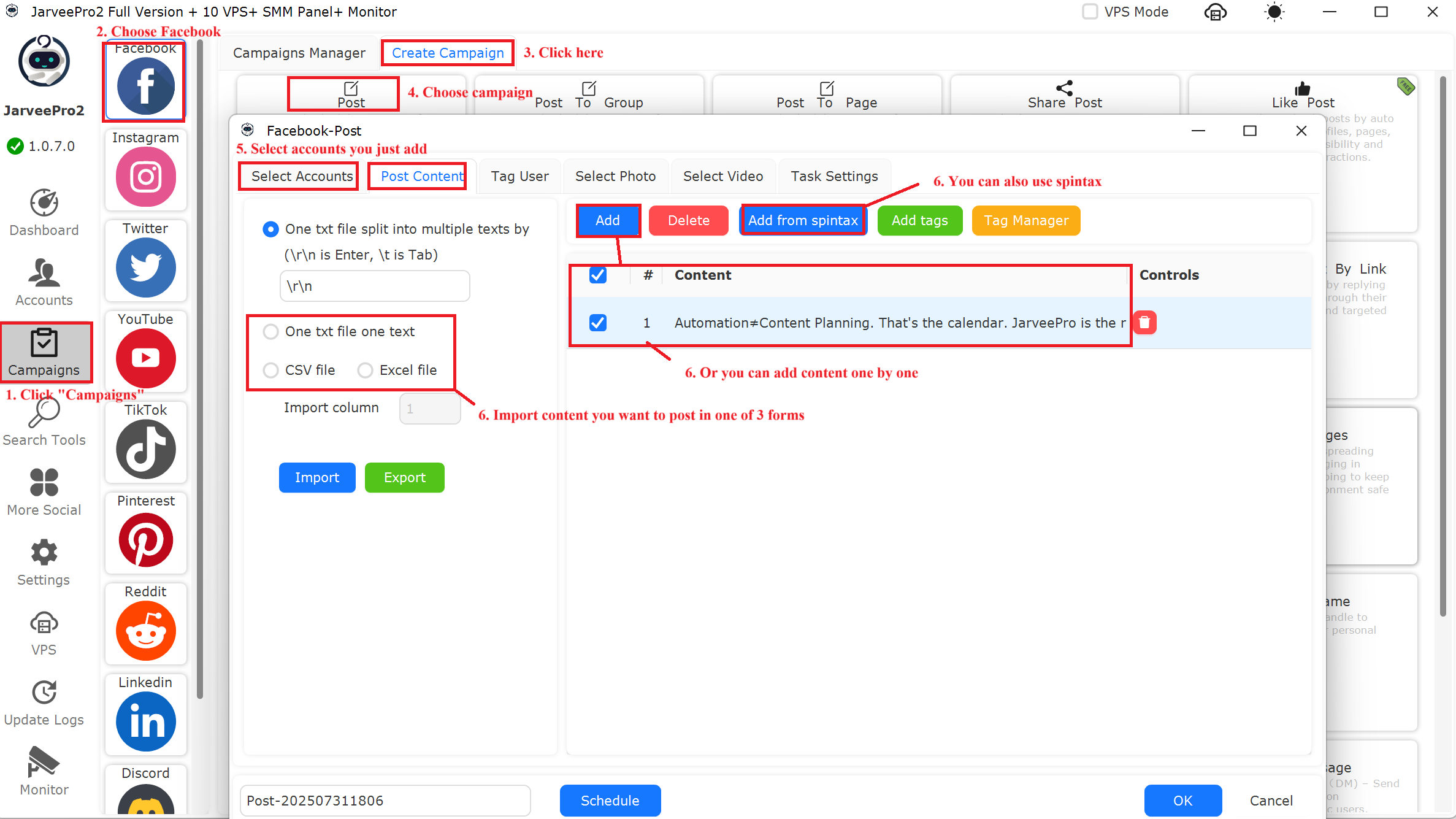
Then add username that you want to post. If you don't have, you can choose not to fill in it.
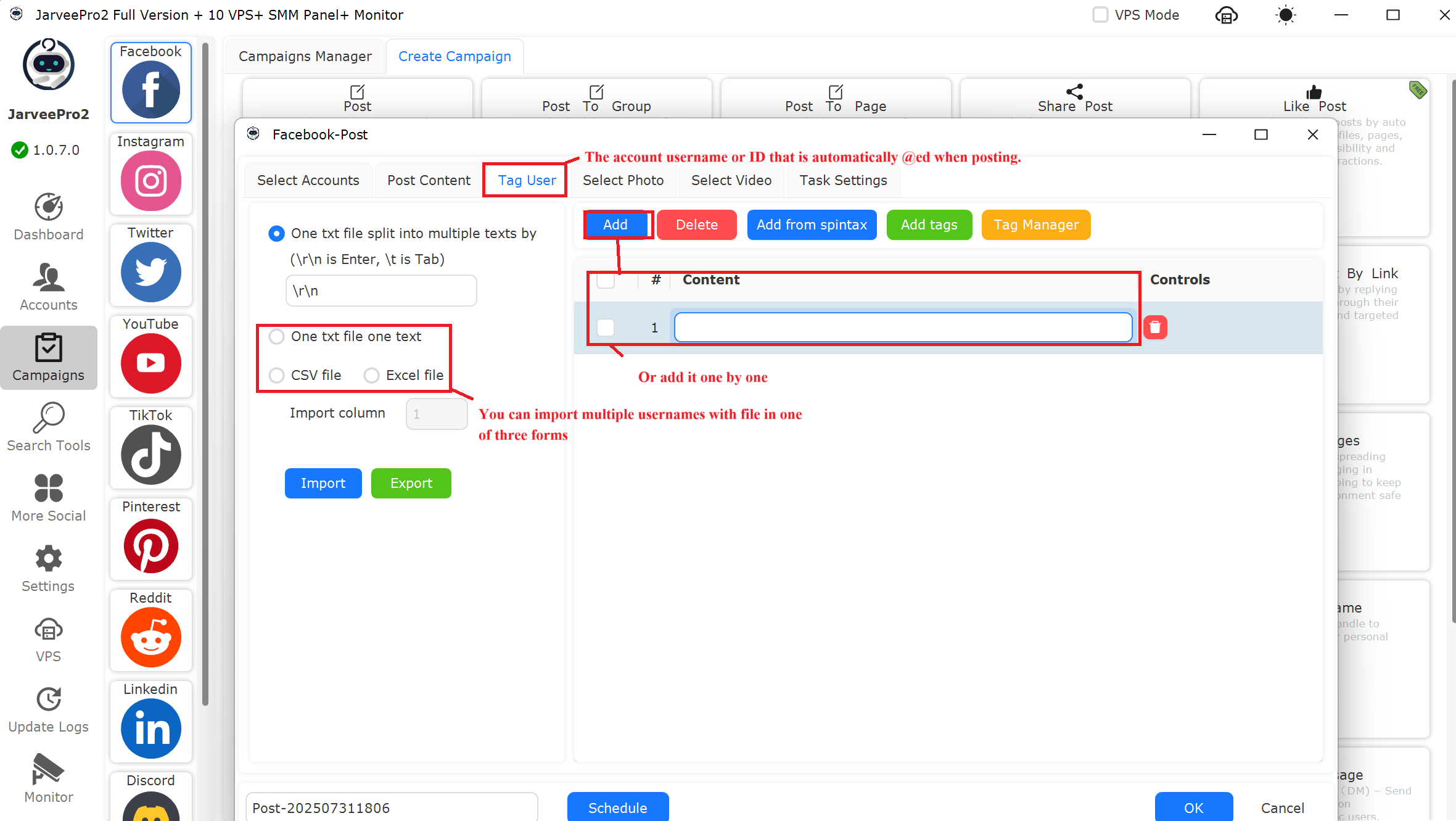
Select video or photo if you want to post. You can click "Browse" to upload.
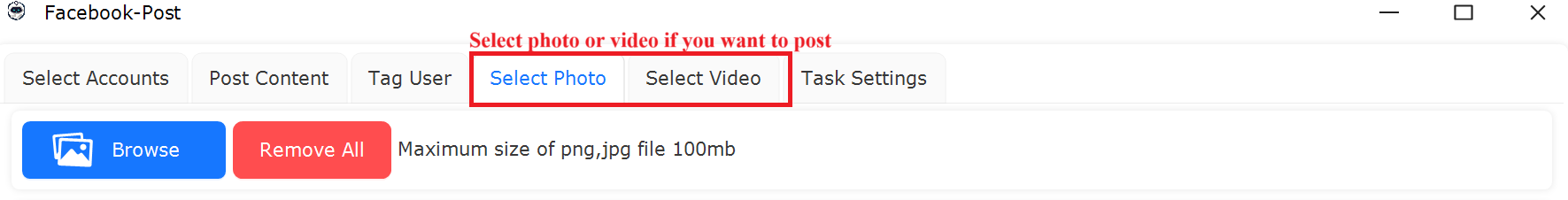
Last, complete task settings. You can refer to the picture.
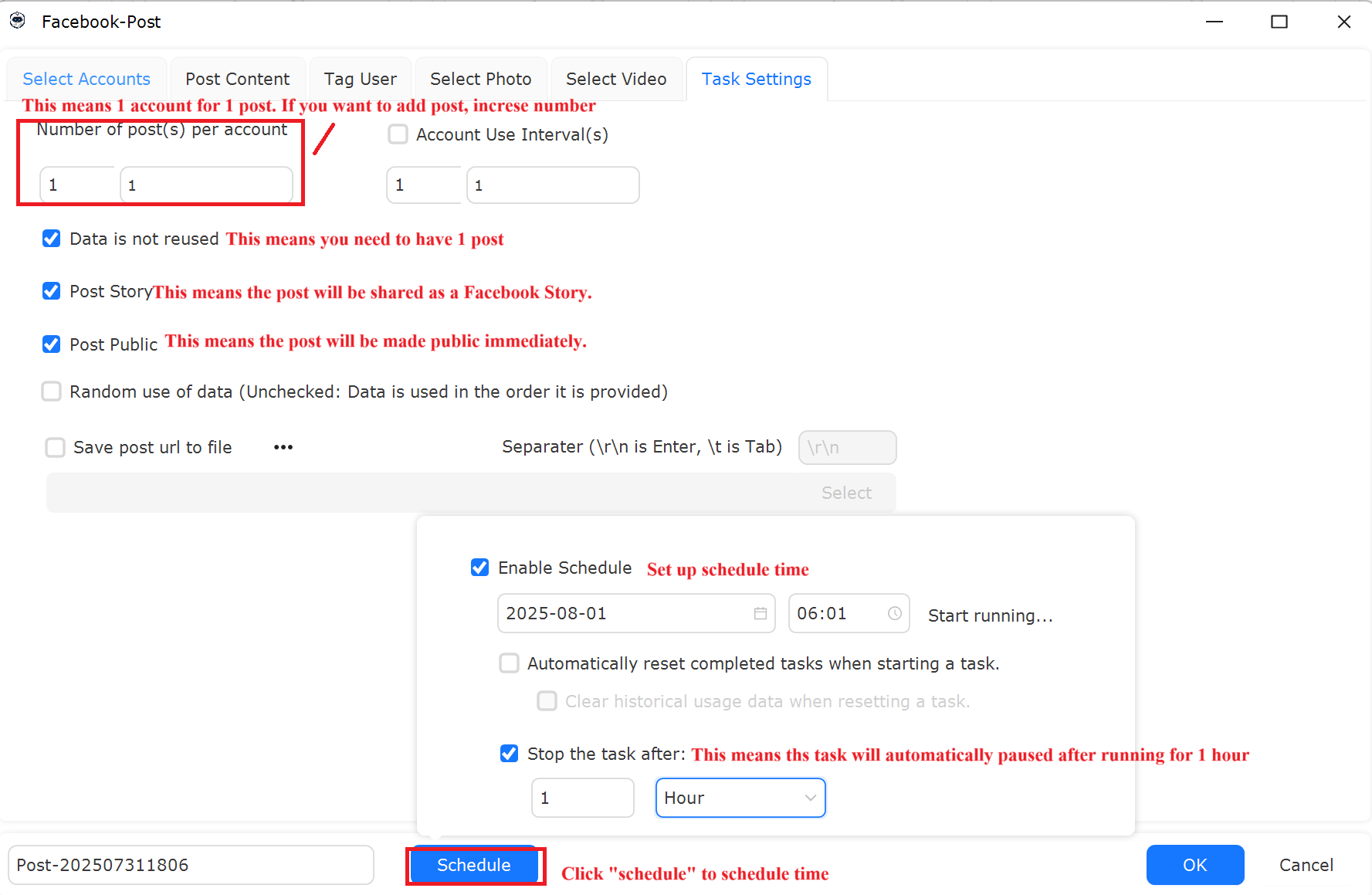
Step 4: Start task and it will automatically complete.
You don't have to wait. If it is set up correctly, it can run 24 hours a day
5. The Need for Additional Purchases
The full version of JarveePro is a feature-rich social media automation tool, but in order to maximize its efficiency, there are some additional resources you’ll need to purchase, such as social media accounts, proxies, and potentially add-on services. These resources are essential for safely and effectively managing multiple social media accounts while ensuring your automation efforts remain undetected.
Additionally, while JarveePro does not offer fixed discount codes, you can still take advantage of occasional promotions or reach out to their customer service to inquire about available offers.