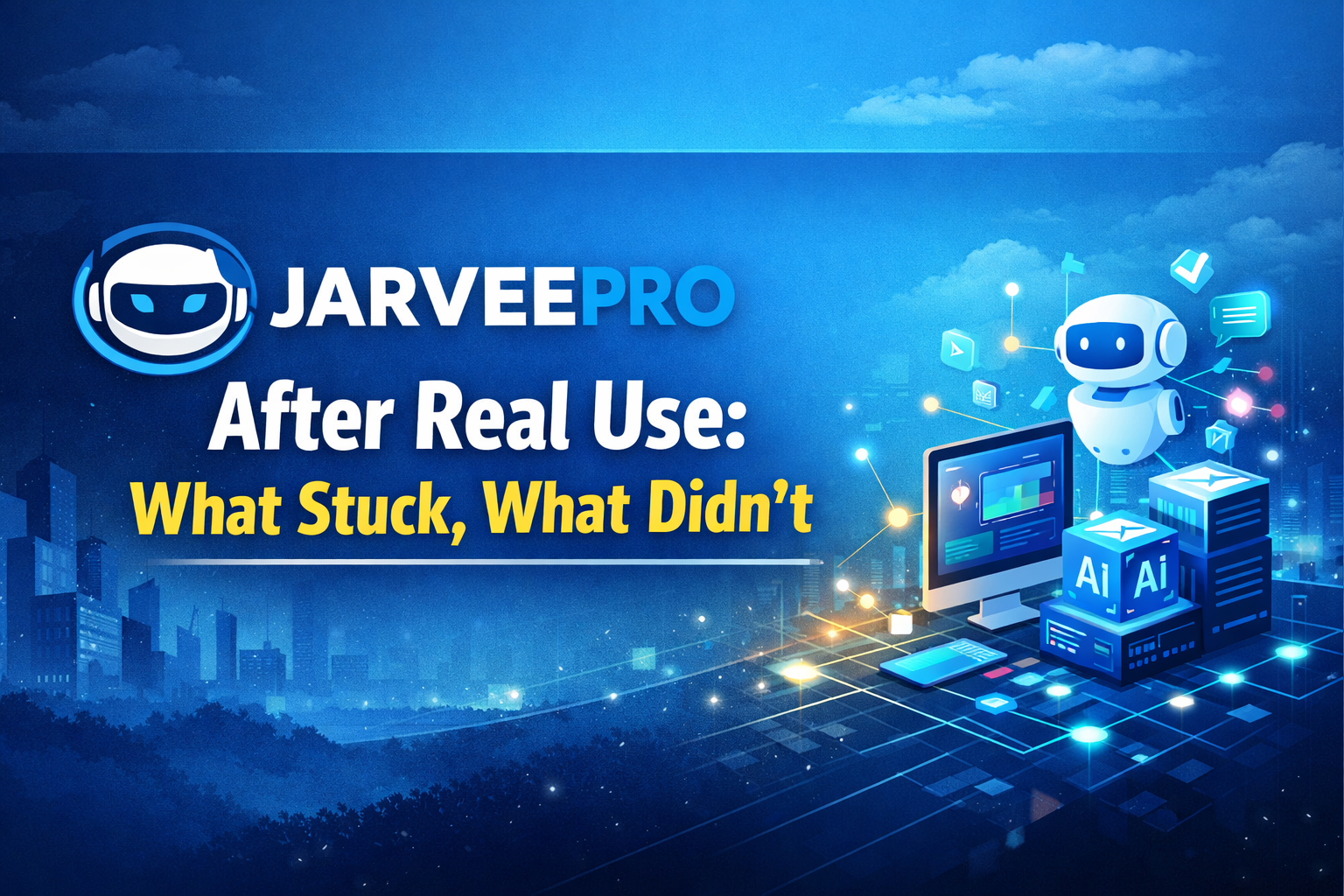JarveePro 4 introduces a new era of AI automation built for 2026. Powered by AI-Driven Publishing, AI Monitor, and autonomous AI Agents, JarveePro 4 enables marketers to scale faster, optimize smarter, and operate with Digital Employees aligned to Generative AI Optimization (GEO). Designed for enterprise growth, multi-platform dominance, and real-time intelligence.