All You Should Know about YouTube description
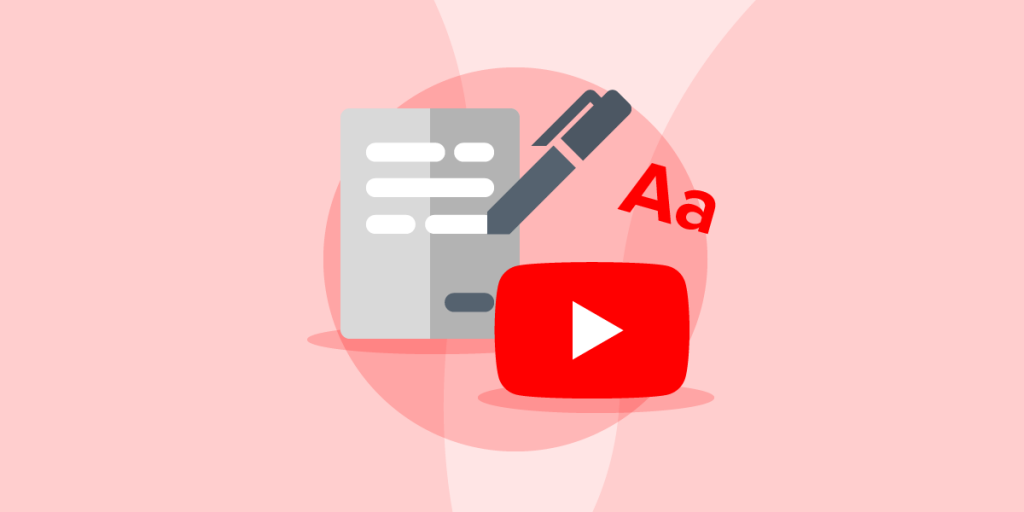
YouTube was launched in 2005. In 2006, YouTube was purchased by Google.
As of the second quarter of 2021, the YouTube mobile app was counting 774.6 million monthly active users (MAU) worldwide on iPhone and iPad combined. By comparison, monthly active YouTube users on the Android app were roughly 17.6 million worldwide.
Descriptions are where the search engine shines. A YouTube channel description is a section found under the About tab of any YouTube channel.
One of the most vital types of SEO for your YouTube is optimizing the description for your videos. YouTube crawls your descriptions and uses that information to rank your video in search results. Your channel description also shows up in YouTube’s search results, as well as the regular Google search results. The more you know about video SEO, the more likely it is that your videos will appear in search results. It is time to learn about YouTube description.
YouTube description helps viewers to find your content, know what your video is about, and explain why they should view your video. There are 2 types of YouTube description.
▪ YouTube channel description. The text on your channel's 'about' page. It helps viewers understand what to expect from your brand and can be used to explain why they should subscribe to your channel.
▪ YouTube video description. The text below each video. It helps viewers find the content of your video and convinces them to watch it. It can also contain links and any other information related to your video. You have a lot more room to be descriptive for videos and those first few lines are important to viewers.
Add default video upload settings. Most often, these include your company’s description, calls to subscribe and social media follow links.
Make your video description match your video title
In other words, writing a good YouTube description does not negate bad video content. The description will allow your audience to see your video, but your video still needs to maintain its quality at the end of the video.
Do keyword research
Grab their attention from the beginning
Start off with a strong lede in your description.
Much like a news story, you want to tackle the most important information right from the outset. Front-load your video’s main idea in the first sentence or two, before you include anything else.

Use simple, concise but still interesting sentences
In writing your YouTube descriptions, the simpler, the better.
Snappy, concise social copy is attention-grabbing, easy to read, and easy to scan. If your copy is clunky, rambling, or complex, users will scroll right by.
Many Creators will write a short blog that outlines the video and its key points using lots of targeted phrases, related terms, and timecodes. This is especially helpful for video tutorials and videos where viewers may just need to skim the description box.
Vague statements are among the most frequent mistakes we see in YouTube channel descriptions.
This practice includes:
▪ Add your most important keywords
▪ Tell viewers what your video is about
▪ Use a few hashtags
Choose your main focus keyword and add them 2-3 times in your description.
Some content creators use clickbait and irrelevant keywords to get video views from the audience, but it will only damage your YouTube search rankings and reputation sooner or later. We suggest keyword research before titling and writing a description.
Tips
Conversational copy helps the user feel more like a person is communicating with them, which also helps inspire them to engage.
You can manage Youtube accounts with Buffer Publish and Analyze. Get started with a free plan to work with JarveePro.


